Given the rapidly shrinking number of those still battling IE, that's probably not a major issue. Use of all versions of IE combined is now below 10% according to the latest w3schools survey.
Then somebody is way off on one end or the other.
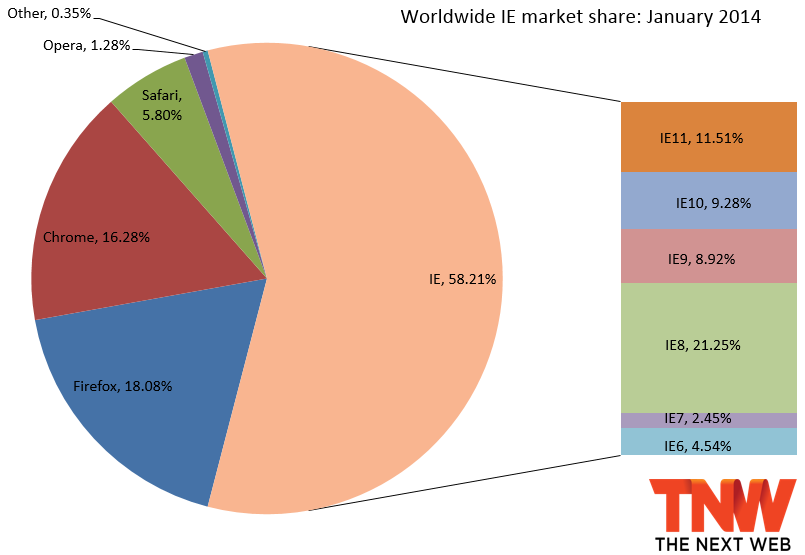
Given the rapidly shrinking number of those still battling IE, that's probably not a major issue. Use of all versions of IE combined is now below 10% according to the latest w3schools survey.
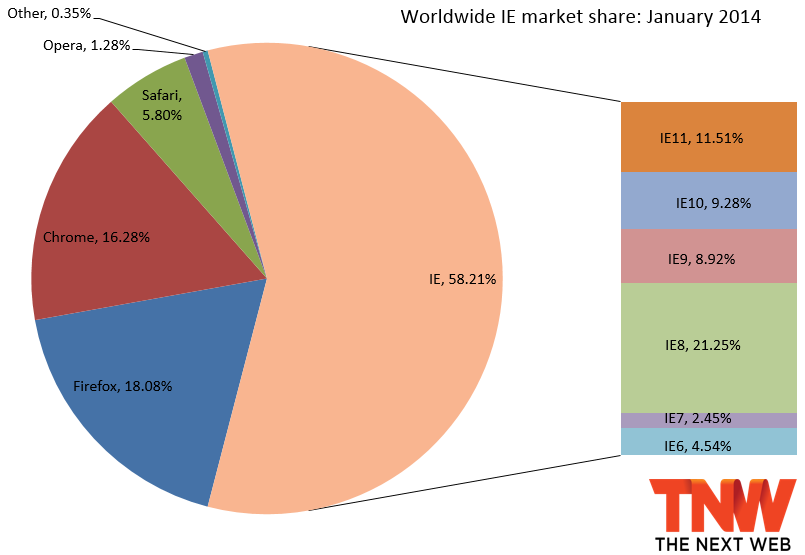
Windows 8 is also very good on touch. On a regular PC, it sucks.
But not a faster Windows XP.
Their solution was to change the name to service packs, not to hold releases until the product was clean.
Well the graphics card does the trick, first 90 updates down 54 more loading now... Hopefully the last that are needed before the 8.1 upgrade...
Why didnt you just download the "Windows 8.1 with Update" ISO? There are only one or two patches after that.
Can you use a Windows 8 key with that? In the past with MS you had to install what you had the key for and then update to new versions.

