ASC-1 Problem
- Thread starter renci
- Start date
- Latest activity Latest activity:
- Replies 9
- Views 2K
You are using an out of date browser. It may not display this or other websites correctly.
You should upgrade or use an alternative browser.
You should upgrade or use an alternative browser.
- Status
- Please reply by conversation.
Appears that an attempt was made to update the firmware and the flash burn was interrupted. This could be due to an incompatible USB/Serial convertor device or driver, PC OS, or power interrupt (loss of AC or power switch turned off during the update). The two bars on the LCD indicate that the boot loader is active, but the firmware is corrupted.
Please contact Titanium Satellite technical support at 530-652-4405 or coordinate with your local reseller and we will trouble shoot the problem and find a solution.
Often it is as easy as connecting to the serial port of another PC and initiating the update 5 or 10 times.
Please contact Titanium Satellite technical support at 530-652-4405 or coordinate with your local reseller and we will trouble shoot the problem and find a solution.
Often it is as easy as connecting to the serial port of another PC and initiating the update 5 or 10 times.
If you Skype, it's a free call to: Titanium_Satellite. If you cannot place a phone call or Skype, email support@titaniumsatellite.com
This is not a loader version issue and not associated with version 1.6. 1.7 or 1.8. The firmware has been corrupted on the ASC1 flash during a previous failed update attempt.
Try the previous suggestion with a different computer, preferably one with internal serial port on the motherboard or PCI(e) types.
This is not a loader version issue and not associated with version 1.6. 1.7 or 1.8. The firmware has been corrupted on the ASC1 flash during a previous failed update attempt.
Try the previous suggestion with a different computer, preferably one with internal serial port on the motherboard or PCI(e) types.
If the serial port is active, use the AC1 loader. If the serial port is disabled, the unit must be j-tagged.
No suggestions regarding using alternative terminal programs to load.
No suggestions regarding using alternative terminal programs to load.
I have problem with ASC-1 positioner. Will not updaten, and screen looks like this.
Been there, done it....
While loading the a CSV file, it stalled at 39% and stayed that way for 20 minutes or so. Decided to turn it off and Start over again. Wrong !!! Came
up with the Display showing as your did. @#$%&%@ damned !! No matter what I did ,the ASC-1 wouldn't move off that screen. I dug out my old IBM Laptop ( with Serial connection ) and proceeded to try making a connection and going thru the procedure again ( using a older version of a CSV file I had ). After two try's......SUCCESS !!!
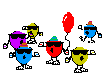
.
If the serial port is active, use the AC1 loader. If the serial port is disabled, the unit must be j-tagged.
No suggestions regarding using alternative terminal programs to load.
Can you send me or upload this version what works. ThanksBeen there, done it....
While loading the a CSV file, it stalled at 39% and stayed that way for 20 minutes or so. Decided to turn it off and Start over again. Wrong !!! Came
up with the Display showing as your did. @#$%&%@ damned !! No matter what I did ,the ASC-1 wouldn't move off that screen. I dug out my old IBM Laptop ( with Serial connection ) and proceeded to try making a connection and going thru the procedure again ( using a older version of a CSV file I had ). After two try's......SUCCESS !!!
.
Renci,
There is no difference in using loader version 1.5, 1.6, 1.7 or 1.8.
You may need to connect to the ASC1 with another PC that has an internal serial port or a PCI(e) serial port and try loading the firmware file again. Be sure to turn off the Master Power Switch on the back of the ACS1 between attempts and restart the loader software before each attempt. It may take several attempts to connect and upload the firmware file.
We have responded to your email at support@titaniumsatellite.com. Please respond to the email with the events and hardware. Thank you!
There is no difference in using loader version 1.5, 1.6, 1.7 or 1.8.
You may need to connect to the ASC1 with another PC that has an internal serial port or a PCI(e) serial port and try loading the firmware file again. Be sure to turn off the Master Power Switch on the back of the ACS1 between attempts and restart the loader software before each attempt. It may take several attempts to connect and upload the firmware file.
We have responded to your email at support@titaniumsatellite.com. Please respond to the email with the events and hardware. Thank you!
- Status
- Please reply by conversation.


