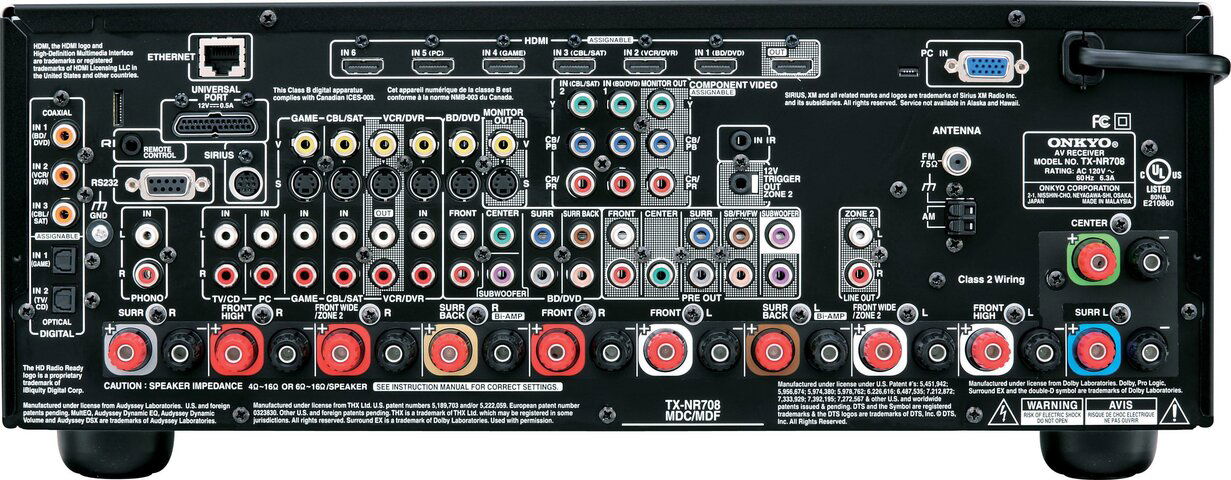NO / or not really; The term coaxial or coax for short, simply comes from the design; an inner conductor and the outer shield sharing the same geometric axis. It is not the cable connection type. RCAs, Components, F-type (what most people think of as "coax"), Digital Coaxial Audio, BNC, N-type and SMA are all types of coax cables (a very small list at that).
(other digital audio options.) CLICK
3ft High-quality Digital Coaxial / Subwoofer Audio:
http://www.monoprice.com/products/product.asp?c_id=102&cp_id=10236&cs_id=1023603&p_id=2681&seq=1&format=2
3ft Optical Toslink Digital Audio Cable:
http://www.monoprice.com/products/product.asp?c_id=102&cp_id=10229&cs_id=1022901&p_id=1447&seq=1&format=2
I use HDMI and get no pops or drops. My buddy gets them with HDMI but not with the TOSLINK going through an A/V unit. I have another buddy that gets it with HDMI going direct to his TV; turning OFF DD solves this as a direct to TV is NOT multi-channel audio. I don't think this is anything more than a hardware compatibility issue.