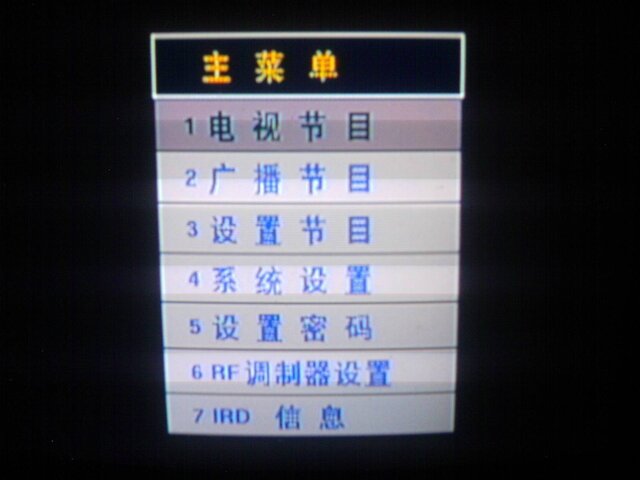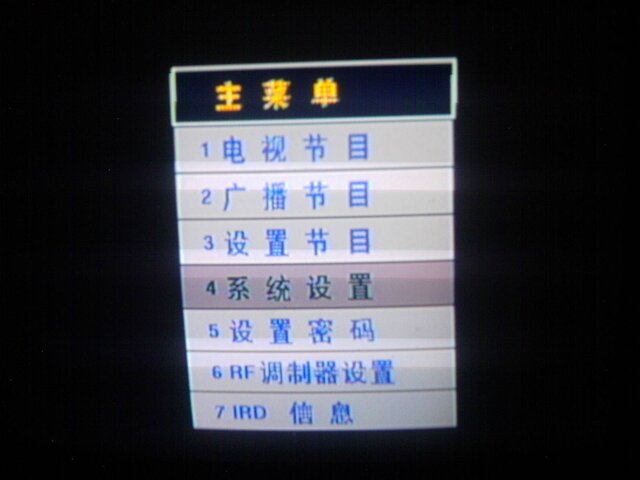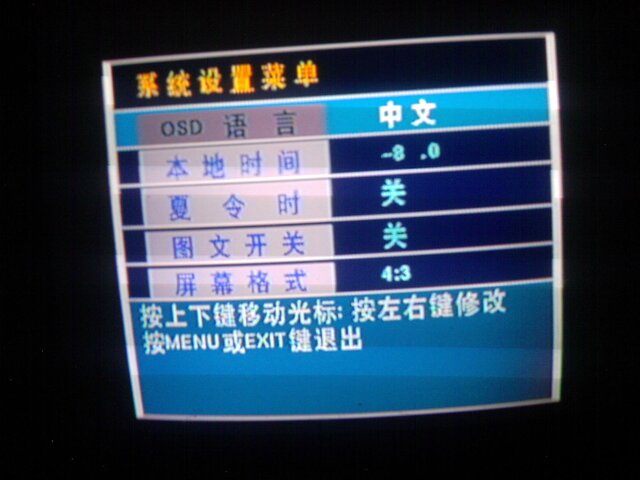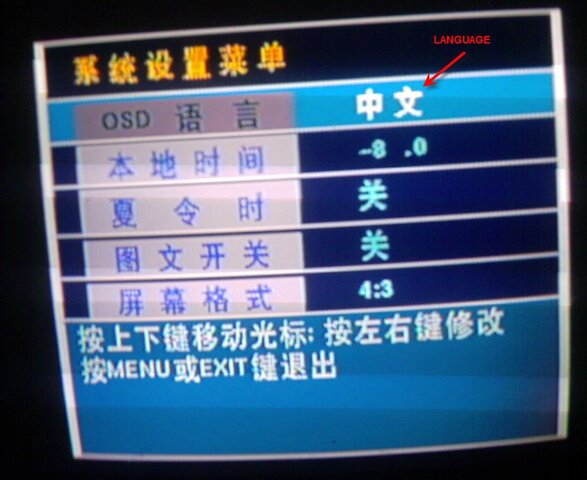COSHIP CCTV for FTA
- Thread starter magnigyro
- Start date
- Latest activity Latest activity:
- Replies 12
- Views 4K
You are using an out of date browser. It may not display this or other websites correctly.
You should upgrade or use an alternative browser.
You should upgrade or use an alternative browser.
- Status
- Please reply by conversation.
Yeah, if you have some screenshots, I have some Chinese contacts here that should be able to point towards a language menu.
gyro>IF that one has the same firmware of the Coship 3188, and it's possible, I have the manual here for that one. If you press MENU on remote, the first screen will be the System Main Menu.
Scroll down to the 4TH line of options "System Settings" Hit OK. On THAT submenu>scroll down to the next-to-last option (5th one from the top of the list). That will be Language setting.
Right or left arrow on remote should scroll thru the various languages.
If that doesn't get it, go back to the first Menu screen again, next to last option from top is Factory Default. If that fails, you may have a doorstop unless you can find a manual somewhere.
Scroll down to the 4TH line of options "System Settings" Hit OK. On THAT submenu>scroll down to the next-to-last option (5th one from the top of the list). That will be Language setting.
Right or left arrow on remote should scroll thru the various languages.
If that doesn't get it, go back to the first Menu screen again, next to last option from top is Factory Default. If that fails, you may have a doorstop unless you can find a manual somewhere.
On my Coship 3188C, there is only one language available: English. There are no other options.
PLEASE LOG IN TO GET RID OF THESE ADS!
Can you post a picture of the first menu screen?
here!
turbosat I do not want to select the fifth line, because it says 4:3 (screen I think) and my problem may be worse
Attachments
Well, too bad, those menus are different from the 3188model I have. What we need is somebody who can translate the pictures!
edit: If it were me, I would have already tried all the menu lines, using the arrow buttons to see what happens, but then, I hate puzzles.
edit: If it were me, I would have already tried all the menu lines, using the arrow buttons to see what happens, but then, I hate puzzles.
Attaboy spiff!
Maybe that'll get him going. Wonder if he knows that thing has no blindscan...
Maybe that'll get him going. Wonder if he knows that thing has no blindscan...
PLEASE LOG IN TO GET RID OF THESE ADS!
Per my Chinese co-worker:
View attachment 47707
Very well man!
turbosat: I hate Puzzles too, because I can press the wrong button and I could change the format to PAL and my screen could go crazy!:rant:
Very well man!Problem solved!:up I just connect my coship and I did what your friend said and...bingo!! I´m very happy a gratefull...thanks
turbosat: I hate Puzzles too, because I can press the wrong button and I could change the format to PAL and my screen could go crazy!:rant:
Glad you got it to English. I received a box as a prize from Satellite AV and decided I wanted to reset it. Which apparently mean setting it to PAL. Unfortunately, there is no option in the onscreen menus to change the video output! Luckily, they were able to scrounge up a remote and got me back to NTSC in no time.
Very well man!Problem solved!:up I just connect my coship and I did what your friend said and...bingo!! I´m very happy a gratefull...thanks:
Thats what makes this place great. Folks helping out other folks
- Status
- Please reply by conversation.
Similar threads
- Replies
- 0
- Views
- 870
- Replies
- 3
- Views
- 1K
- Replies
- 8
- Views
- 957
- Replies
- 351
- Views
- 21K
- Replies
- 30
- Views
- 3K