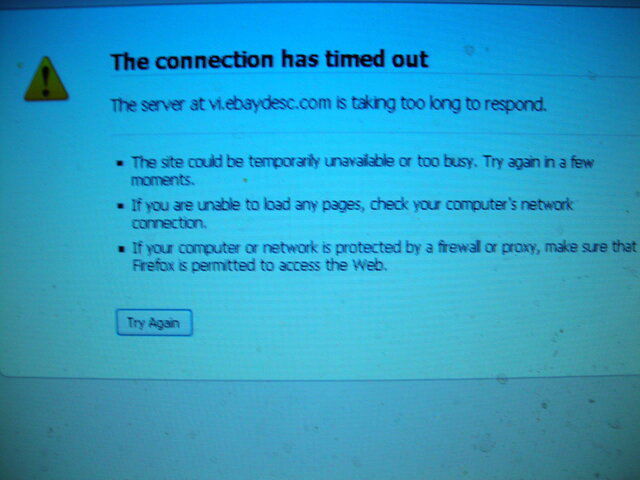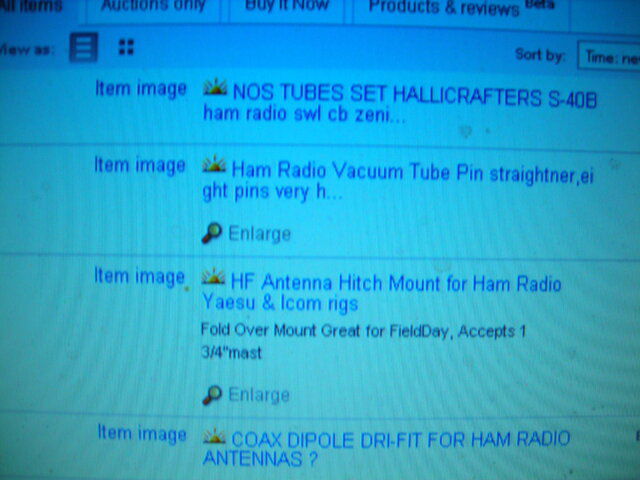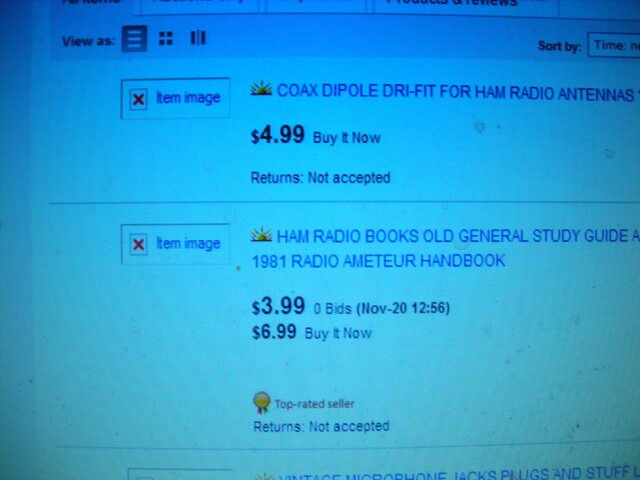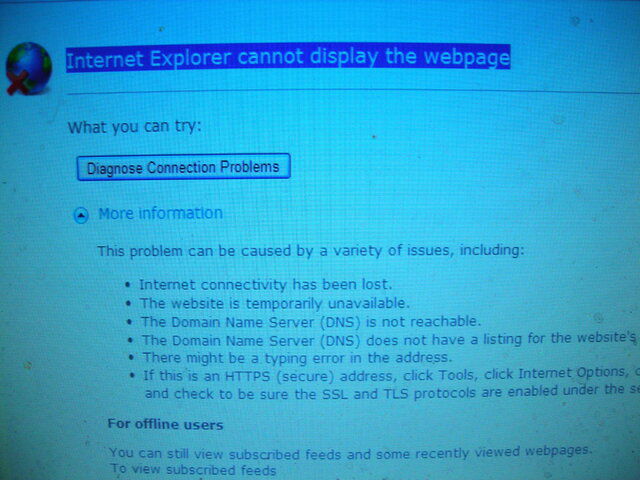Not sure if this is the best section for it.
Has anyone been having problems with Ebay? When going through the listings the photos are not displaying. I checked the customer service page as well as Google search and saw nothing mentioned.
This has been going on for a few days. I also checked my other computer and it also seems to be not displaying the photos either.
The description is affected as well as I get this error. "The server at vi.ebaydesc.com is taking too long to respond." So has anyone else have a similar problem or have an idea what is going on?
Thanks
Has anyone been having problems with Ebay? When going through the listings the photos are not displaying. I checked the customer service page as well as Google search and saw nothing mentioned.
This has been going on for a few days. I also checked my other computer and it also seems to be not displaying the photos either.
The description is affected as well as I get this error. "The server at vi.ebaydesc.com is taking too long to respond." So has anyone else have a similar problem or have an idea what is going on?
Thanks