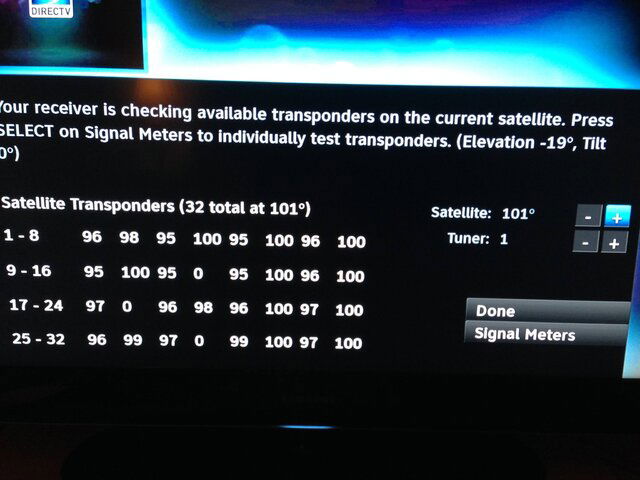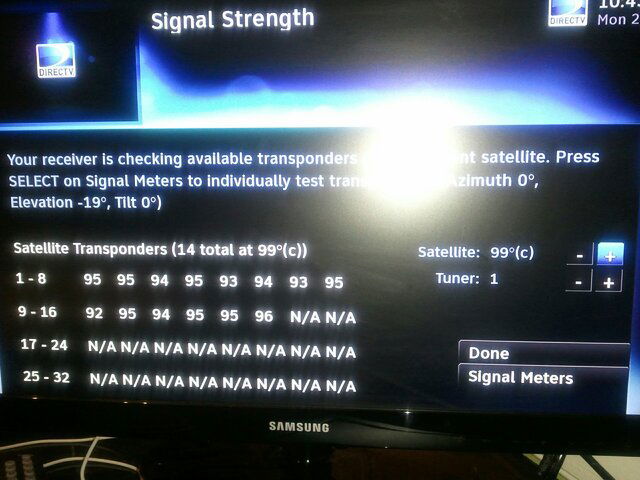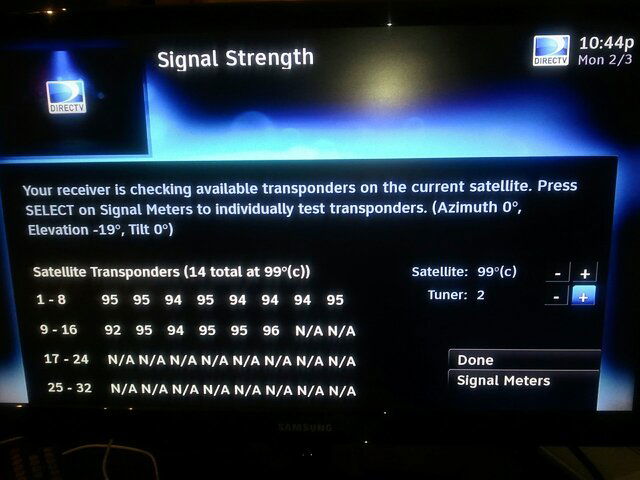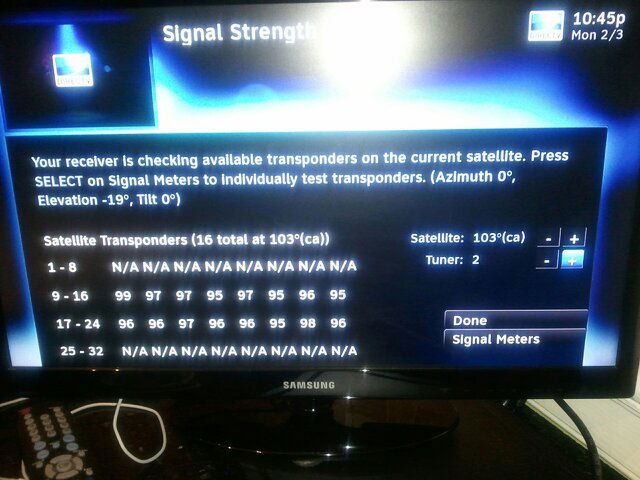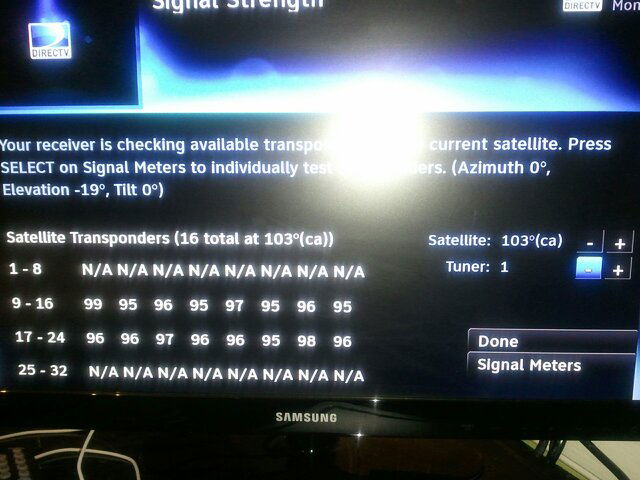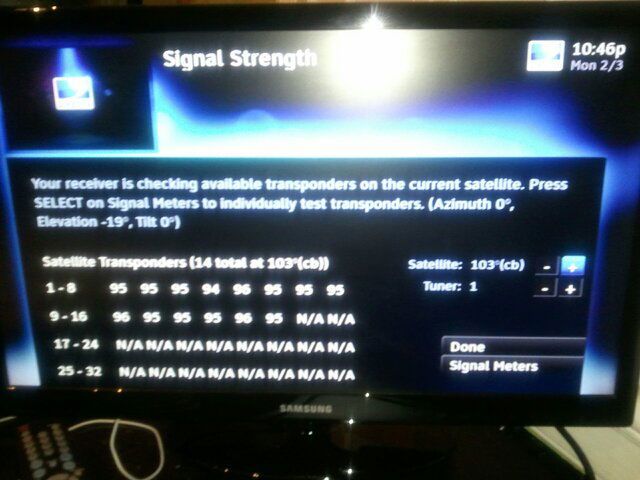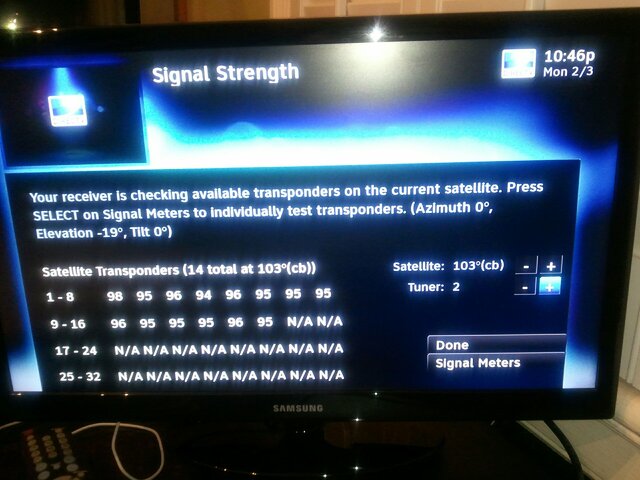Hello,
I have 6 DVR's. Some are HR24/100's and some are HR/500's. For the past few days I have been getting Error 771 Signal Loss on Satellite 2 on all 6 of the receivers.
They are not going out at the exact same time. One may go out for a minute or so the others working and vice versa. As you can tell this is driving me nuts.
Nothing at all has changed concerning the setup in over a year. 13 months ago DTV came out and installed two new DVR's and at that time they had to install a new dish.
There are no obstructions to the dish. I have done a hard reset on all receivers. I have unplugged the small grey box that provides power to the dish. So far nothing has helped. I did run a test on two of the receivers and it said I need a dish alignment. (Maybe that is all that is wrong). I am not sure, but I think that when it goes out I can switch to a non hd channel and it will work. This does lead me to believe that it may be the dish is out of alignment. We had major winds a few weeks ago.
I ran a signal test and this is what it showed. Any ideas??? Please help!
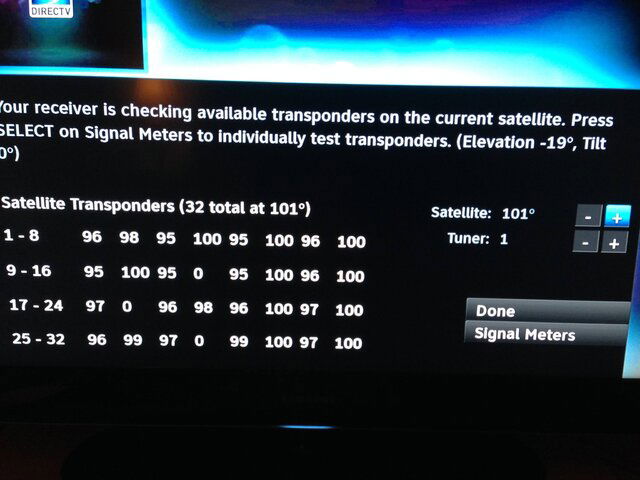
I have 6 DVR's. Some are HR24/100's and some are HR/500's. For the past few days I have been getting Error 771 Signal Loss on Satellite 2 on all 6 of the receivers.
They are not going out at the exact same time. One may go out for a minute or so the others working and vice versa. As you can tell this is driving me nuts.
Nothing at all has changed concerning the setup in over a year. 13 months ago DTV came out and installed two new DVR's and at that time they had to install a new dish.
There are no obstructions to the dish. I have done a hard reset on all receivers. I have unplugged the small grey box that provides power to the dish. So far nothing has helped. I did run a test on two of the receivers and it said I need a dish alignment. (Maybe that is all that is wrong). I am not sure, but I think that when it goes out I can switch to a non hd channel and it will work. This does lead me to believe that it may be the dish is out of alignment. We had major winds a few weeks ago.
I ran a signal test and this is what it showed. Any ideas??? Please help!