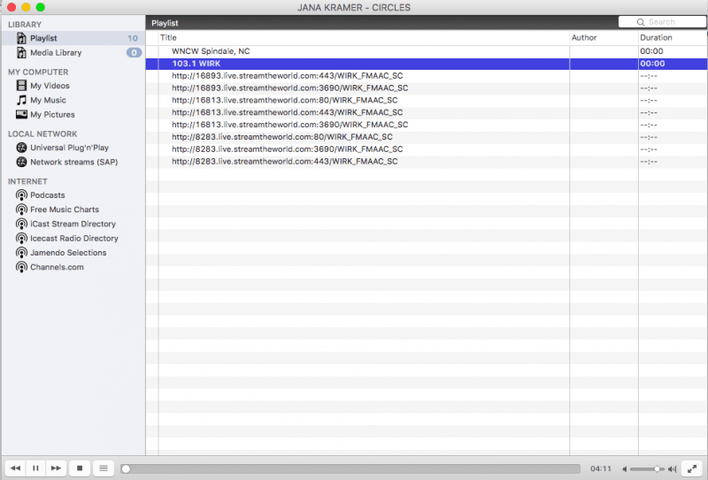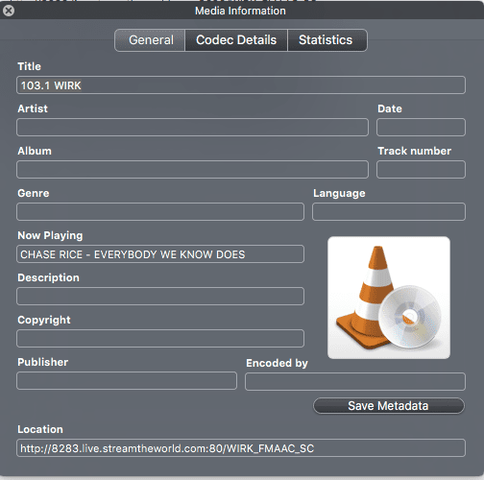The Public file has been approved.
New approved firmware version for GEOSATpro HDVR3500 is 1372 - September 29, 2016 -
http://hdvrbox.com/up/fta/usb_update.bin
Updated features of Firmware version 1372:
1. Ability to add IPTV stream using a remote.
2. Ability to select that added stream as first channel when IPTV is selected.
3. Removed default channel list that includes G19 channels - We have asked many of our FTA customers and they do not care about start up channels - if anyone needs them from G19 - they can activate receiver in Glorystar mode and then revert back. So no more "unremovable" channels on FTA mode.
4. Improved Audio streams on IPTV
5. Improved Closed Captioning on IPTV
6. Put ground work for anyone to launch and operate their own IPTV channel - we will be updating on this later
Pending features / updates:
1. Multi-satellite scan
2. CC fix for Composite
3. OS X connectivity - we had some success but not consistent connectivity from Macs to HDVR share.