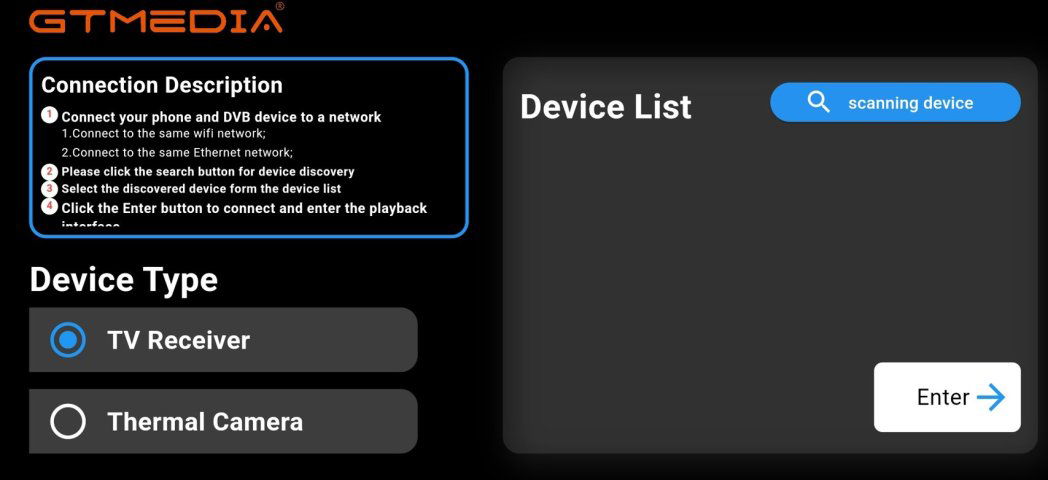I assume you turn on the DLNA app on the V9. Then I run the GTShare app on my Android. It has a Device List with nothing in it so I can't click on anything as it describes. Therefore I can't press Enter in the app. I've turned on Media Sharing via Windows 10. I can see the GT Media box on my network.Adding to this thread also:
Today I was able to open my V9 Prime receiver on my phone with the GTShare app. It also plays 4:2:2 feeds. The receiver and phone need to be on the same network.
OTHER GTMEDIA V7 or V9?
- Thread starter Lone Gunman
- Start date
- Latest activity Latest activity:
- Replies 75
- Views 6K
You are using an out of date browser. It may not display this or other websites correctly.
You should upgrade or use an alternative browser.
You should upgrade or use an alternative browser.
I assume you turn on the DLNA app on the V9
Leave DLNA turned off. It appears to use SAT2IP protocol.
Do you use encryption on your wifi? I use WPA/WPA2-Personal. Did you activate Media Streaming or is that not necessary?
View attachment 184081
Encryption, yes. Media Streaming I am not sure.
The GT app crashed my android 14 smart phone. A reboot of the phone saved the day!
GTShare says it supports Android 15. So did it work for you?The GT app crashed my android 14 smart phone. A reboot of the phone saved the day!
My phone is Android 14. So I guess I'm out of luck.GTShare says it supports Android 15. So did it work for you?
You must enter your correct password. If you forgot what it is, you should be able to see it on your smartphone you use to access your local wifi.The V9 sees my home Wifi network but I can't log on. The pass word is correct?
You must enter your correct password. If you forgot what it is, you should be able to see it on your smartphone you use to access your local wifi.
TNX cyberham. Yes my password is in lower case. | Finally figured it out and I'm in to my wifi. Next is how do I add APPs ? The GT Share App crashes my Android 14 cell phone! Is there a search function on the V9?You must enter your correct password. If you forgot what it is, you should be able to see it on your smartphone you use to access your local wifi.
The GT Share App crashes my Android 14 cell phone
If the app crashes your phone, your only option is to try and load it on a different device (like a tablet) or upgrade to Android 15 if possible.
The Moto 5G 2024 phone was supplied free to me by my carrier, Rogers. I suspect they have restrictions. At the moment there is no option for Android 15. I was able to log on my V9 to my wifi. But I would like to be able to add apps! There is no search option.If the app crashes your phone, your only option is to try and load it on a different device (like a tablet) or upgrade to Android 15 if possible.
I assumed the existing apps are embedded in the firmware and it's not possible to add more without changing the firmware. The existing apps don't work so well anyway. I treat this box as a satellite receiver and don't expect anything more from it. Remember what we paid....Next is how do I add APPs ?...
You get what you pay for!I assumed the existing apps are embedded in the firmware and it's not possible to add more without changing the firmware. The existing apps don't work so well anyway. I treat this box as a satellite receiver and don't expect anything more from it. Remember what we paid.
I find this true most of the time. For example, my Edision Mio+ is a lot pricier than the V9, but I can use the Edision as a streaming box. I have many streams set up so if satellite doesn't have what I want then I can often find interesting stuff from the streams.You get what you pay for!
OTHER The hunt for low symbol rates continues- professional receiver suggestions?
- comfortably_numb
- Replies: 2
Similar threads
- Replies
- 40
- Views
- 2K
- Replies
- 12
- Views
- 995
- Replies
- 4
- Views
- 666
- Replies
- 13
- Views
- 1K
- Replies
- 15
- Views
- 4K
Users Who Are Viewing This Thread (Total: 0, Members: 0, Guests: 0)
Who Read This Thread (Total Members: 97) Show all
- Lone Gunman
- WRBreland
- 19psi
- Bill7782
- cyberham
- TheHamNerd
- OswaldFTA
- SatPhreak
- Jim S.
- sattest222
- byron
- lost_mesa
- electrosat
- TVHabit
- 1oldman123
- primestar31
- arlo
- jorgek
- norman881
- Mr_Dc2tracker
- Keith Brannen
- Elsguy
- mc6809e
- Cobra
- a33
- catamount
- clucas
- FTA4PA
- one_db_compression
- K3dmurphy
- comfortably_numb
- freddylq
- MrMars
- voomvoom
- b4pjoe
- waylew
- Mr Tony
- brice52
- Titanium
- phlatwound
- Brct203
- Comptech
- AZ.
- bcwmachine
- k4otl
- bigg t
- mikekohl
- WhiteBeard
- Arion
- TRG
- kofi123
- N5XZS
- jayn_j
- stecle
- Conway
- beaz58
- mr_rye89
- mr3p
- Corrado
- Pepper
- SDA_FL_USA