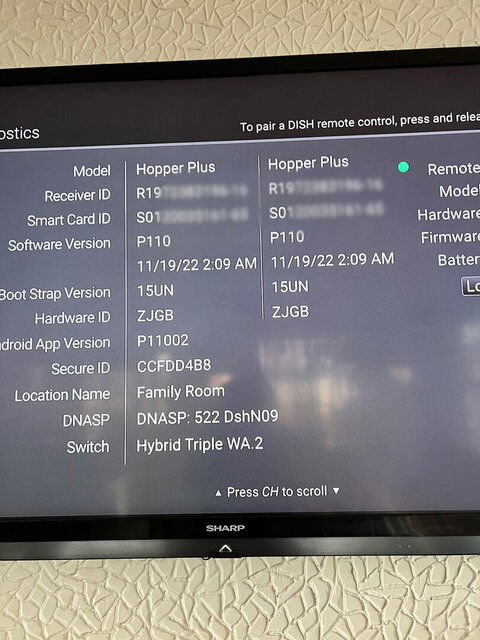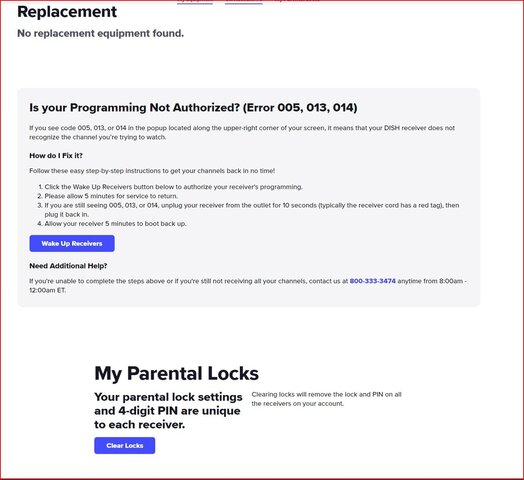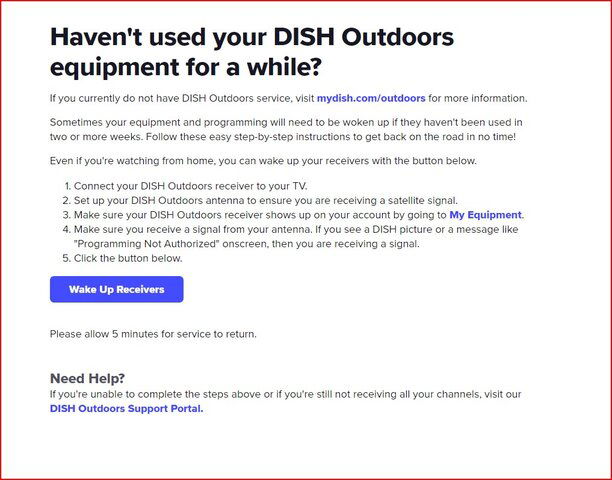If the bugs and installation will only get better with time, then maybe, I will consider the Hopper Plus, but the replacements of Hopper 3, and the replacement of the Joey's, makes me realize that I like what I have and I am happy with what I have. So, at this time, I will stick with what I have.I also highly suggest adding the protection plan for the first couple of months. You will need the ability to talk to the American tech team and fast many times. God forbid you need an installer called out it will fully cover this. We should not have to pay to be basically beta testers but just trying to be real about it. If you do decide to upgrade call loyalty and ask to wave any upgrade fee. The protection plan will help you here once again. We should be paid to put up with this!
I have been with Dish for decades my first dish had the Echostar on it! I would never switch providers and do fully support them and need to vent your frustrations out (its a lot like a wife you love them to death but SOMETIMES!)
Hopper Plus / Joey 4 users check in here!
- Thread starter Scott Greczkowski
- Start date
- Latest activity Latest activity:
- Replies 412
- Views 56K
You are using an out of date browser. It may not display this or other websites correctly.
You should upgrade or use an alternative browser.
You should upgrade or use an alternative browser.
If you're not streaming on multiple services, then I really see no benefits to upgrading. Its key features it would add is streaming everything from one source and being able to search all those services in one place.
There is no reason on Earth why you would need a new Hopper 3 unless the one you have is having issues.I considered getting the Hopper Plus, but decided at the last second, not to doit. The Tech that was going to it, told me that I would have to get a new Hopper3, which I didn't really understand why, and he really didn't give me a really good enough reason why I needed to do a completely new Hopper 3, in order to get the HopperPlus. Then, his Supervisor said, that it would be a long shot, suggested a Jump Drive. I again I said No. It may a little convincing, if I didn't have to give up my current Hopper 3 and recordings, but if I did change it, and l lost all of the current recordings, then I wouldn't hear the end of it, from my wife and daughter.
Anything that takes 8 hours is on the Installer, unless your house had NO cable and needed all wall-fishesIn its current state to upgrade to the Plus you do not need to swap it out BUT chances are very high in my opinion that a failure would occur requiring its replacement. Regardless of upgrading or not I can't stress the benefits of using an external hard drive! Just like backing up your computer. The Plus will be amazing in the near future if the concept fits your viewing style. I just started any serious streaming this year and see the amazing benefits! Second if you decide the installation will take several hours. Most of this is updating the Hopper3 regardless of your old one or a new one. IF there is a failure, they lose 2hrs and start that all over with another Hopper3.
So far during my install of 8 full hours my Hopper3 failed and three Plus units failed during the installation. Weeks later a Joey 4.0 needed replacement and last but not least another Hopper3 failure a week after that. Some of this was early software issues others were installers error.
Not sure why replacing Joeys is a bad thing. The new joeys are betterIf the bugs and installation will only get better with time, then maybe, I will consider the Hopper Plus, but the replacements of Hopper 3, and the replacement of the Joey's, makes me realize that I like what I have and I am happy with what I have. So, at this time, I will stick with what I have.
I fully agree the cable was a year old with Hopper3 and two Joey 4KsAnything that takes 8 hours is on the Installer, unless your house had NO cable and needed all wall-fishes
I want to send a hit to my Joey 4s. Where is it on line? Can't find it in mydish.com.Zero idea if it will help but I also went online and sent a hit to the receivers. It did nothing immediately but maybe helped that night.
Our hopper 3 / Plus are showing P110 on both. Reset numerous times and selected "check for updates" which responds "up to date". What does it take to get the update?
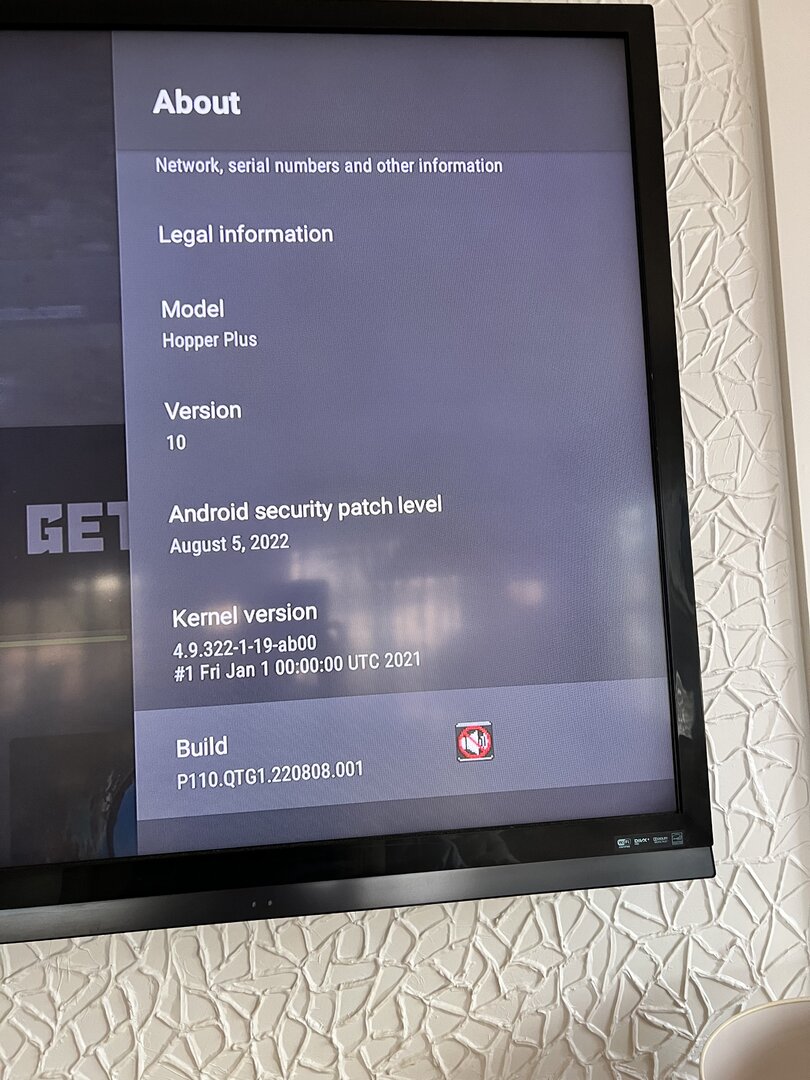
Attachments
Last edited by a moderator:
Please remove your pictures ASAP they show your receiver numbers!Our hopper 3 / Plus are showing P110 on both. Reset numerous times and selected "check for updates" which responds "up to date". What does it take to get the update?
View attachment 159703View attachment 159704
Mine has stayed on what I think is the last update H330 and P112. Receiver still resetting some settings but is responsive and working quite well especially compared to last updates!
Josephinelcajon help helpI want to send a hit to my Joey 4s. Where is it on line? Can't find it in mydish.com.
Bottom of equipment page!Josephinelcajon help help
Attachments
I already tried that selection. When I select that just shows list of my equipment again and that's it.Bottom of equipment page!
try Dish outdoors tabI already tried that selection. When I select that just shows list of my equipment again and that's it.
Attachments
Or call into the automated linetry Dish outdoors tab
You can't hit Joey 4's the Hopper 3 is what authorizes them.I want to send a hit to my Joey 4s. Where is it on line? Can't find it in mydish.com.
The hit goes to all your equipment, via the Hopper.I want to send a hit to my Joey 4s. Where is it on line? Can't find it in mydish.com.
DISH Support. What is taking so long to receive software updates P512/P612 for my Joey 4s? Updates have been out for a while. I talked to a supposedly level 4 Joey 4 specialist yesterday and he said the Joeys have to be in standby mode. He wasn't aware the Joey 4s don't go into standby when the TV is turned off. Is there some way to put Joey 4s into standby mode?
Opps forgot to add then hit start nowHome, device preference, Screen saver, put device to sleep
Users Who Are Viewing This Thread (Total: 0, Members: 0, Guests: 0)
Who Read This Thread (Total Members: 197) Show all
- Scott Greczkowski
- clone1008
- mheisen
- bogieman1958
- Davidg001
- brittanygarden
- bwexler
- Larry
- JerryBob
- bs0755
- Nominal
- lordodogg
- andaram
- CableDawg#1
- bollis
- dishrich
- FLEABttn
- ronharp1
- skatsinas
- tsunami2311
- Almighty1
- vlad_
- dweber
- Tim-001
- BarnRat
- 356B
- BTL140
- David_Levin
- ng6584
- jmnett
- drwatson618
- bwest602
- QCK
- Nakedland1
- n0qcu
- J_Smooth
- lakebum431
- Josephinelcajon
- charlesrshell
- Rick Durham
- syphix
- ats7627
- HipKat
- Bruce
- Boonedocks
- njack11
- bb83
- bobc469
- bob_nan
- Partysox
- BLC1962
- tanman
- jgags6
- TheLip
- jcoppola
- Former member 30378
- larryk
- Elsguy
- dhlaw
- jimgoe
- Dell00iss