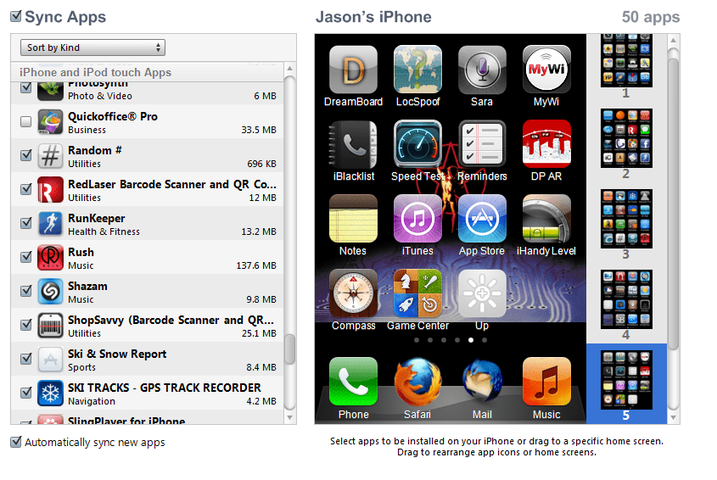I switched from Sparrow Push to Sparrow + and it now makes sparrow the default email, shows notifications for it in the lock-screen and in intelliScreenX; I had to play with it, turning off all of the Mail.app notifications, but it works, smooth as butter.  Sparrow is a great OSX mail client, and their new iPhone app is very good; But Apple does not permit it to PUSH mail, so the hack was necessary.
Sparrow is a great OSX mail client, and their new iPhone app is very good; But Apple does not permit it to PUSH mail, so the hack was necessary.
Its not that the iPhone Mail.app is bad; I just like Sparrow, but thought Apple had crippled it without push capabilities.
Its not that the iPhone Mail.app is bad; I just like Sparrow, but thought Apple had crippled it without push capabilities.