I turned on my hopper and there is a kangaroo in the bottom right side of my screen, and it doesn't go away. I changed channels and turned off the receiver and it stays.
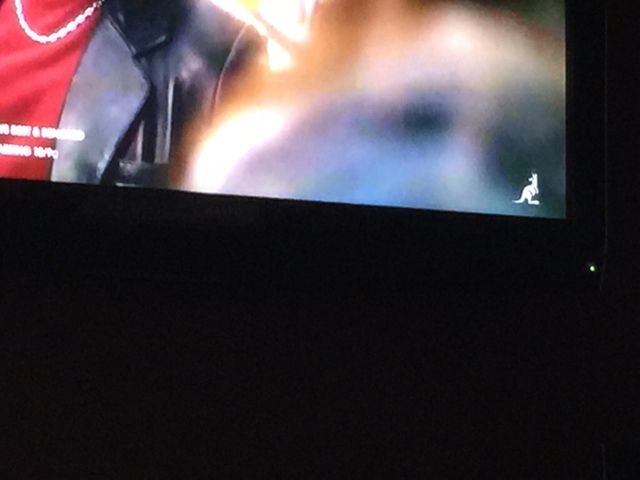
Kangaroo on Hopper
- Thread starter Dishusercan
- Start date
- Latest activity Latest activity:
- Replies 12
- Views 2K
You are using an out of date browser. It may not display this or other websites correctly.
You should upgrade or use an alternative browser.
You should upgrade or use an alternative browser.
It's the sign of a tuner conflict...someone trying to access or change one of the currently used tuners, IIRC. Perhaps is one of your Joeys or Hopper mirrored? Happened to a few times with a mirrored set.
I'm watching a DVR event and not sharing any thing. Hopper kangaroo is there and I cant get rid of it.
What are the steps to turn this feature on/off? Is it just for mirroring or for hopper/joey linked?
It's just for when the two tvs are watching the same thing. Can even be two joey linked to the same program. When I get home, I will post the steps to turn it off. Should be in menu>settings but I forget the path after that.
In the Whole-Home Setup Display Settings (Yellow - Blue - 4 - Display Settings) there are two settings, MoCA Quality Icon and Channel Change Notification, but I don't think they have anything to do with the Kangaroo.
Similar threads
- Replies
- 11
- Views
- 993

