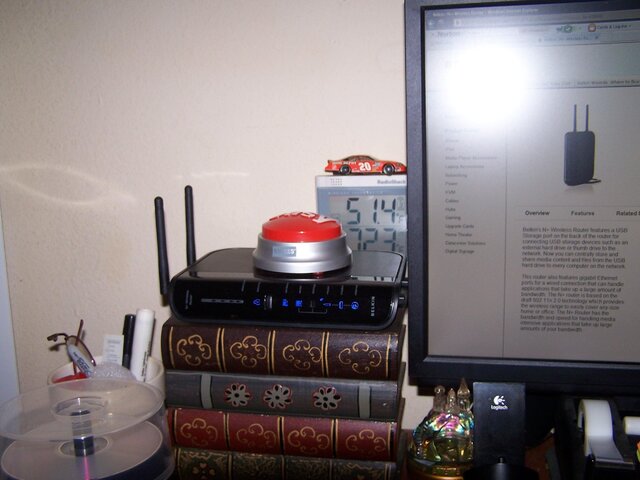I have had a Linksys router (BEFSX41) and a WAPG54 Access point for quite sometime, and I am now routinely having to go down to the basement to reset the router, a few times per week. I finally have a new Wireless-N laptop, and was thinking about upgrading.
Ideally I would like a router (with at least 4 ports) and wireless-N access point all built in, as it would be nice not having to have the access point in the kitchen (the only way I can get access throughout the entire house -- the router is in the basement, as is the cable modem, and the whole-house network ports). I was looking online at some of the Cisco/Linksys stuff, i.e., [ame="http://www.amazon.com/gp/product/B001AZ01EO/ref=s9_simz_gw_s0_p23_t1?pf_rd_m=ATVPDKIKX0DER&pf_rd_s=center-4&pf_rd_r=0HD67DH0P8W40YGTQF3G&pf_rd_t=101&pf_rd_p=470939031&pf_rd_i=507846"]Amazon.com: Cisco-Linksys WRT610N Simultaneous Dual-N Band?@@AMEPARAM@@http://ecx.images-amazon.com/images/I/41rgY5rjqjL.@@AMEPARAM@@41rgY5rjqjL[/ame] from Amazon.
But the reviews on Amazon and on Best Buy are filled with complaints of people having regular drop-outs in service. Its a shame, as the router has the ability to connect an external Hard Drive to it for NAS, which would be very nice.
I am curious what people would recommend for a good solid home network setup. I have used Linksys for years, and generally have had few problems. I also have two or three switches from them that I am using as part of the network.
Thoughts? Recommendations?
Ideally I would like a router (with at least 4 ports) and wireless-N access point all built in, as it would be nice not having to have the access point in the kitchen (the only way I can get access throughout the entire house -- the router is in the basement, as is the cable modem, and the whole-house network ports). I was looking online at some of the Cisco/Linksys stuff, i.e., [ame="http://www.amazon.com/gp/product/B001AZ01EO/ref=s9_simz_gw_s0_p23_t1?pf_rd_m=ATVPDKIKX0DER&pf_rd_s=center-4&pf_rd_r=0HD67DH0P8W40YGTQF3G&pf_rd_t=101&pf_rd_p=470939031&pf_rd_i=507846"]Amazon.com: Cisco-Linksys WRT610N Simultaneous Dual-N Band?@@AMEPARAM@@http://ecx.images-amazon.com/images/I/41rgY5rjqjL.@@AMEPARAM@@41rgY5rjqjL[/ame] from Amazon.
But the reviews on Amazon and on Best Buy are filled with complaints of people having regular drop-outs in service. Its a shame, as the router has the ability to connect an external Hard Drive to it for NAS, which would be very nice.
I am curious what people would recommend for a good solid home network setup. I have used Linksys for years, and generally have had few problems. I also have two or three switches from them that I am using as part of the network.
Thoughts? Recommendations?