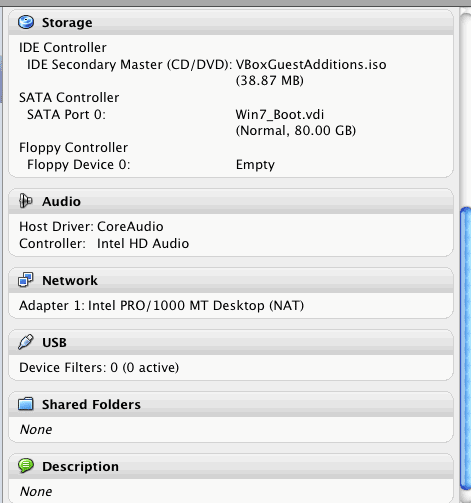Mac OS X User Thread
- Thread starter DodgerKing
- Start date
- Latest activity Latest activity:
- Replies 185
- Views 13K
You are using an out of date browser. It may not display this or other websites correctly.
You should upgrade or use an alternative browser.
You should upgrade or use an alternative browser.
Forget that. That is way to complicated. I'll just take a picture with my phone and attached the photos.
In the bottom right corner you can see that VB and Windows see's the external drive, yet in "My Computer" it does not show up. As a result, I cannot open or run the setup files for Office in VirtualBox
In the bottom right corner you can see that VB and Windows see's the external drive, yet in "My Computer" it does not show up. As a result, I cannot open or run the setup files for Office in VirtualBox
Attachments
Forget that. That is way to complicated. I'll just take a picture with my phone and attached the photos.
In the bottom right corner you can see that VB and Windows see's the external drive, yet in "My Computer" it does not show up. As a result, I cannot open or run the setup files for Office in VirtualBox
It is NOT complicated. Screen shot capability is built into the OS. Those were multiple ways you COULD do it.
BUT I have no idea what the problem is, as I do not have that VM software. Go to the VM's Preferences, and look to see what it says about controlled different drives.
I figured out why the screen capture did not work. As long as VM was opened, those MAC shortcuts do not work. Once I clicked somewhere outside of the VM window, then the screen capture worked. This was because the keyboard was control by Window commands. If I happened to have a keyboard with a print screen button, I am sure that would have worked within the VM window
It is NOT complicated.
100% agree. It is not that tough to press Command+Shift+3 to take a full screen capture. It places the image right on your desktop so it is easy to find. Can't get much easier than that.
I figured out why the screen capture did not work. As long as VM was opened, those MAC shortcuts do not work. Once I clicked somewhere outside of the VM window, then the screen capture worked. This was because the keyboard was control by Window commands. If I happened to have a keyboard with a print screen button, I am sure that would have worked within the VM window
You are correct because you were in the Windows environment. You have to remember that when you are in the virtual machine any key strokes are done in that instance and not on the host machine.
Thank you. Great idea. I know I will have a lot of questions.
Feel free to move my questions from the other thread over to this one
Feel free to move my questions from the other thread over to this one
Thank you. Great idea. I know I will have a lot of questions.
Feel free to move my questions from the other thread over to this one
I will do that.
I'll just burn the files to a DVD and try it that way instead of using the USB. Now where did I put my blank DVD's? 
Thank you. Great idea. I know I will have a lot of questions.
Feel free to move my questions from the other thread over to this one
Your sure going to make Rocky work with this one.
Your sure going to make Rocky work with this one.
Only moved the most recent set of questions.
Guys. I really do appreciate your help. Once I get over this learning curve, I am sure I will grow to love MACs much more.
Sorry if I come across as crass. I am trying to get this done before my wife gets home so it will all be up and ready for her.
Sorry if I come across as crass. I am trying to get this done before my wife gets home so it will all be up and ready for her.
Back to an earlier question about screen shots. If you look at the link I posted:
Taking Screenshots in Mac OS X - Mac Guides
That showed SEVERAL different ways of getting different types of screen shots. To do the same in Windows I had to have a third party application (or run the Snip application in Win 7, but even that had multiple steps). It is built into OSX with just keyboard shortcuts. It is really remarkably simple.
Taking Screenshots in Mac OS X - Mac Guides
That showed SEVERAL different ways of getting different types of screen shots. To do the same in Windows I had to have a third party application (or run the Snip application in Win 7, but even that had multiple steps). It is built into OSX with just keyboard shortcuts. It is really remarkably simple.
Guys. I really do appreciate your help. Once I get over this learning curve, I am sure I will grow to love MACs much more.
Sorry if I come across as crass. I am trying to get this done before my wife gets home so it will all be up and ready for her.
No worries DK.
We are already taking bets on how much time will pass before you are converted, and buy your own mbp.
Thanks. It actually is pretty simple and I do like the fact that they give you many different options.
There was also a post in the other thread about Force Quits with applications. I have had to fully shut down my machine two times due to problems in 3 months. In each instance I had really been running a LOT of programs and for quite some time. I would have to say that I rarely if ever have to force quit applications. It is just not that common. I can not say that on my W7 machine. Application not responding and CTL-ALT-DEL is still a fairly regular process for me.
I use the VirtualBox on my Mac. Did you run the Guest Additions installation on your VM? You have to update each VM every time Oracle updates VirtualBox.
Inside the Guest Additions you can create a Shared Folder that will allow you to copy the Office Install files into your virtual machine.
Inside the Guest Additions you can create a Shared Folder that will allow you to copy the Office Install files into your virtual machine.
Attachments
Guest additions installed and everything is updated. For some reason Windows is only seeing the C drive and the VB DriveI use the VirtualBox on my Mac. Did you run the Guest Additions installation on your VM? You have to update each VM every time Oracle updates VirtualBox.
Inside the Guest Additions you can create a Shared Folder that will allow you to copy the Office Install files into your virtual machine.
Question about memory allocation. I allocated 1 gig of the 4 to Windows. Is this 1 gig only used when Windows is up and running, meaning all 4 gigs is still available for OS X when Windows and VB are not running? Or will there always only be 3 gigs available for OS X?
Similar threads
- Replies
- 2
- Views
- 185
- Replies
- 28
- Views
- 582
- Replies
- 0
- Views
- 568
- Replies
- 20
- Views
- 4K


![IMG_0446[1].JPG](https://cdn.satelliteguys.us/xen/data/attachments/53/53156-95ed548acd0838b0b9caeaa450a002f0.jpg?hash=le1Uis0IOL)
![IMG_0447[1].JPG](https://cdn.satelliteguys.us/xen/data/attachments/53/53157-86ce9263a8e13c3f5420b92ee43f28aa.jpg?hash=hs6SY6jhPD)