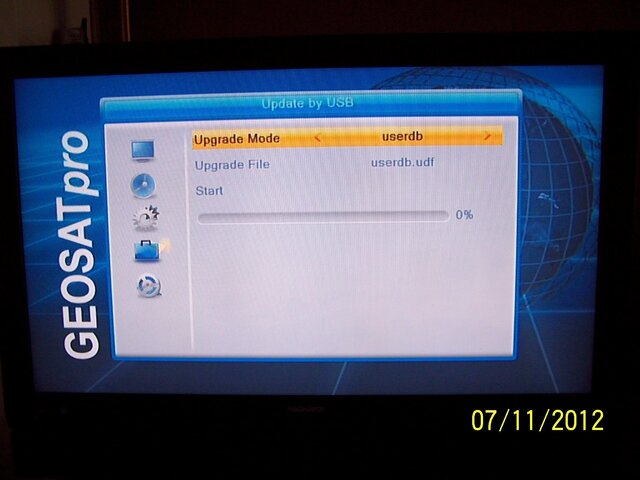MediaBox doesn't like me. Tried to import Allcode.abs from the micoHD and that gave me an error and locked up the program tight. Had to force a shutdown. Tried twice and same result. popup.. Error N.9, Subscript out of range! ..and frozen
Win 7Pro64bitSP1
Added Userdb.udf does the same thing
Just use the other program provided on the first post. Very easy to use and works great. Plus no installation either.
Sent from my C64 w/Epyx FastLoad cartridge