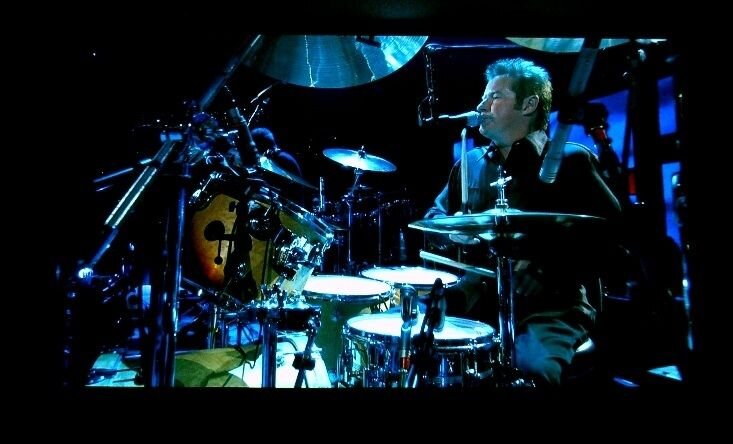This is one awesome, beautiful, 1080p DLP projector. This is the one I should have bought to begin with. But I wanted to save a little money, so I bought the Benq W1000. The Benq did look very nice, except the rainbows. So far I put 10 hours on the HC3800 and it produces a great image. NO rainbows, VERY, VERY sharp, dark blacks and shadow detail, great colors and contrast, and very quiet in low power mode. In low, it's rated for 5000 hours also. The HC3800 is an upgrade in every single area from my Mits. HD1000. And there's a free bulb rebate until the end of March. DAMN, I sound like a Mits. salesman. Now I see why Projector Central and Projector Reviews loved it.
Mitsubishi HC3800 projector !!
- Thread starter JimMcC
- Start date
- Latest activity Latest activity:
- Replies 59
- Views 10K
You are using an out of date browser. It may not display this or other websites correctly.
You should upgrade or use an alternative browser.
You should upgrade or use an alternative browser.
Glad you finally got a good one after having the problem with the Benq... I like my Mitsubitsi's (watching the HD1000U now in the Bedroom) probably end up with one of these before the Bulb deal expires...  too many issues with the Benq1000, the Vivetek scares me as does the Optima 20 and I have 2 Mitsubishi's now and like...
too many issues with the Benq1000, the Vivetek scares me as does the Optima 20 and I have 2 Mitsubishi's now and like...
First Look... haven't fired up yet, the box worries me... Much larger remote than any FPTV I have owned so far. Came from Amazon (shipped from California).
Attachments
-
 hc3800 1a.jpg60.9 KB · Views: 327
hc3800 1a.jpg60.9 KB · Views: 327 -
 HC3800 Damaged Box a.JPG88 KB · Views: 308
HC3800 Damaged Box a.JPG88 KB · Views: 308 -
 hc33800 back 2a.jpg74.2 KB · Views: 316
hc33800 back 2a.jpg74.2 KB · Views: 316 -
 hc3800 back a.jpg83.6 KB · Views: 328
hc3800 back a.jpg83.6 KB · Views: 328 -
 HC3800 Accessories a.JPG73.6 KB · Views: 348
HC3800 Accessories a.JPG73.6 KB · Views: 348 -
 hc3800 accessories 2a.jpg44.5 KB · Views: 343
hc3800 accessories 2a.jpg44.5 KB · Views: 343 -
 hc3800 accessories 1a.jpg173.2 KB · Views: 283
hc3800 accessories 1a.jpg173.2 KB · Views: 283 -
 HC3800 a.JPG80.4 KB · Views: 332
HC3800 a.JPG80.4 KB · Views: 332 -
 HC33800 first peek a.JPG65.5 KB · Views: 283
HC33800 first peek a.JPG65.5 KB · Views: 283
Dent in the box, outer box only had a little bit of packing material (no bubblewrap, or air bags)... was making sure it gets up to room temp, although it is a warm day here... (and editing my HDD for my WDTV Box for "test clips")
Watching with the settings out of the box right now, didn't even have to focus, tried out my WD box (works fine) right now I have a 1080o demo disc in and am about to put in a new one I authored today... and WOW!
Came out of the box in low power mode, only thing I did was a little keystone. Put about 6 hours on it last night, will tweak after it gets a few more hours on it, plus with all the people having troubles with these I figured instead of wasting time calibrating I would enjoy it then if it had no problems tweak.  Use with the WDTV Box and a PS3 Slim with everything from video from Dish & Directv HD to 1080p Trailers downloaded from the net to Dvd and all look pretty good, "This is It" really has pop to it now...
Use with the WDTV Box and a PS3 Slim with everything from video from Dish & Directv HD to 1080p Trailers downloaded from the net to Dvd and all look pretty good, "This is It" really has pop to it now...
BTW, if you want to do a price check at Amazon on this, be careful. Amazon is forcing you to go to checkout to see the price and the abort button is not obvious. It is a very small piece of text down at the bottom.
Jim;
Right now I'm running
Gamma Auto
-5 Contrast
0 Brightness
Color Temp Medium
0 Color, tint & Sharpness
Right now I'm running
Gamma Auto
-5 Contrast
0 Brightness
Color Temp Medium
0 Color, tint & Sharpness
Jim;
Right now I'm running
Gamma Auto
-5 Contrast
0 Brightness
Color Temp Medium
0 Color, tint & Sharpness
What cal. disc did you use for contrast? Do you have a white screen? Thanks.
No disc yet, going to let it "burn in" I used the HDNet stuff they used to show a few years back... my screen is diy with a white material stretched over a gray... http://www.satelliteguys.us/2030653-post24.html
dfergie, what is your throw and screen size? How far from floor? I read these don't have lens offset. Thinking about one in the future, but I would want a pull down screen wall mounted close to ceiling. Just curious.
Similar threads
- Replies
- 6
- Views
- 2K
- Replies
- 9
- Views
- 3K
- Replies
- 3
- Views
- 2K
- Replies
- 7
- Views
- 2K
- Replies
- 15
- Views
- 2K