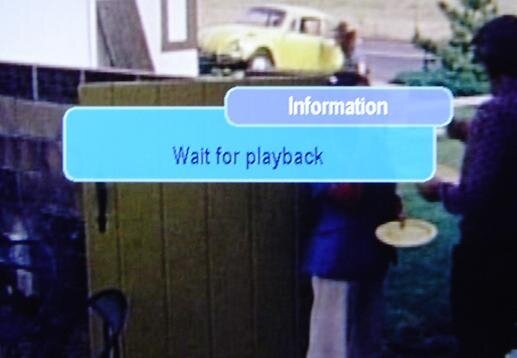I popped the unit open and found the regulator that supplies +13V for vertical polarization selection. From memory, it's located near the back of the primary circuit board, not too far from the DVB-S IF input. I also recall that this was a LM317, which is a variable regulator set by a resistive divider. I simply calculated the resistance required to parallel what was already there and come out with the right ratio. It seems Pansat set this a little on the hot side, or perhaps they had a manufacturing issue.
pendragon, what's this polarization issue about anyway? at first glance I'm wondering if it could be the cause of the frequent "No Signal" pop-up message. I've noticed that it occurs on either V or H.