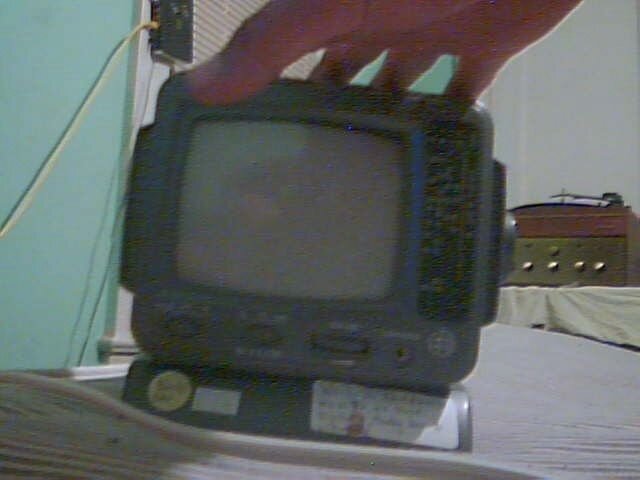WesTheTinkerer
SatelliteGuys Family
The only setting to change before scanning (after you have found the satellite signal) is to turn the NIT=OFF.
What is NIT please?
The only setting to change before scanning (after you have found the satellite signal) is to turn the NIT=OFF.
What is NIT please?
I have a Satellite Finder, but I do not know how to use it. I read that I have to set the reading in the middle, at 5, then what? How to know that this noise is a signal from the Satellite?View attachment 83987
I used a meter like this many times.I have a Satellite Finder, but I do not know how to use it. I read that I have to set the reading in the middle, at 5, then what? How to know that this noise is a signal from the Satellite?View attachment 83987