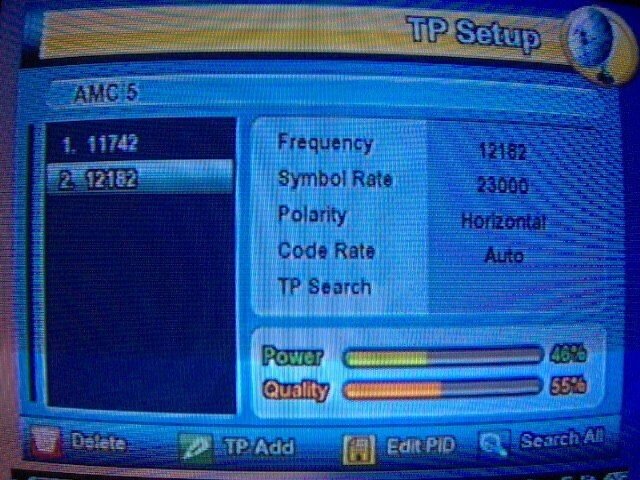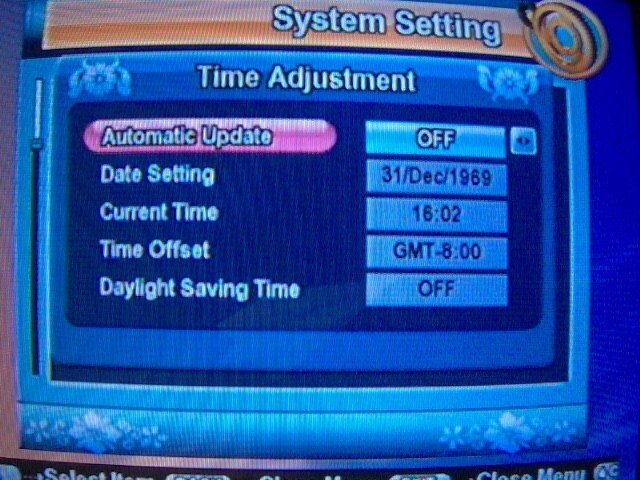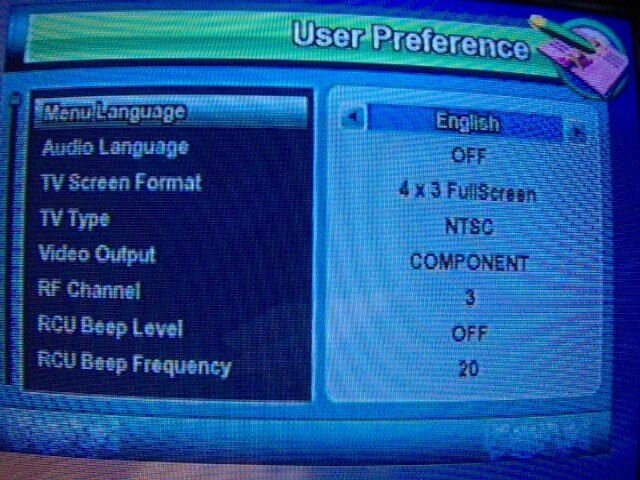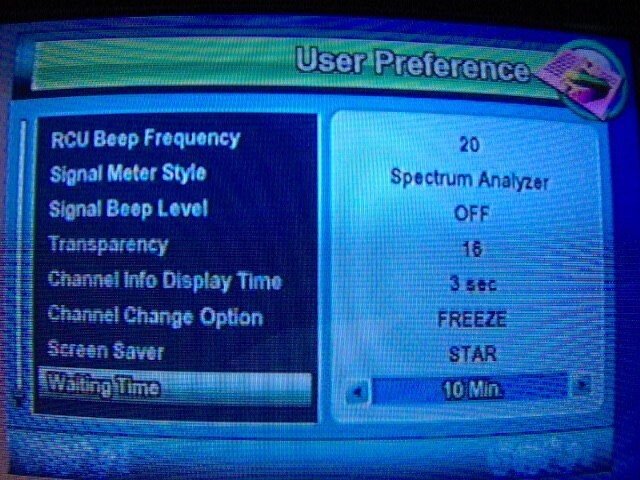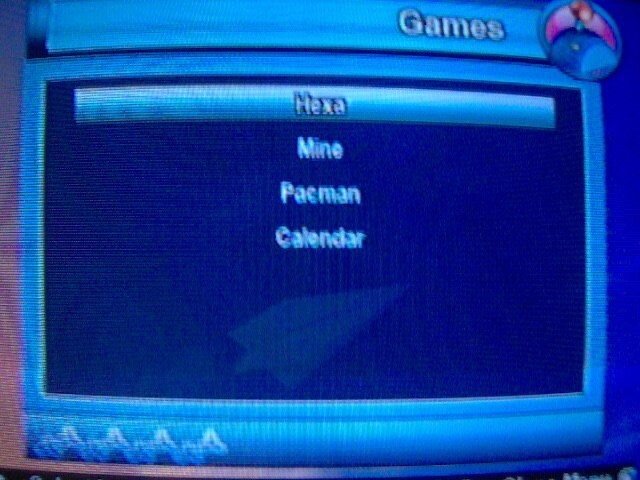Neusat Sp-6000
- Thread starter iafirebuff
- Start date
- Latest activity Latest activity:
- Replies 367
- Views 58K
You are using an out of date browser. It may not display this or other websites correctly.
You should upgrade or use an alternative browser.
You should upgrade or use an alternative browser.
- Status
- Please reply by conversation.
From all of your glowing reviews, it sounds like I will be using it instead of the Coolsat. But, my Coolsat will be harder to sell now that the Coolsat service returned my RMA'd unit to me without the box. Grrrrrr.
OTOH, I just hooked it up, and it's ticking me off in whole new ways. I don't find it as intuitive as you folks seem to. The GUI is colorful and pretty. But the CS 5000 made more sense.
So, for starters, where do I enter my latitude and longitude? It won't move the motor correctly without that, right?
So, for starters, where do I enter my latitude and longitude? It won't move the motor correctly without that, right?
Gee. That's intuitive. But thanks. I do appreciate your help.
Now, once that's done, and I go to "command mode" and hit "go to sat position", shouldn't the motor go to the sat position? It just sits there.
Now, once that's done, and I go to "command mode" and hit "go to sat position", shouldn't the motor go to the sat position? It just sits there.
GaryPen said:I woulda rather have had USPS. They would have left it. Instead, I've gotta go home early. or go down to UPS to pick it up. Why did he pick me to start shipping these things UPS?
Sounds like you've had a few packages stolen in your neighborhood or the shipper sent it as signature required.
screenshots 
Attachments
-
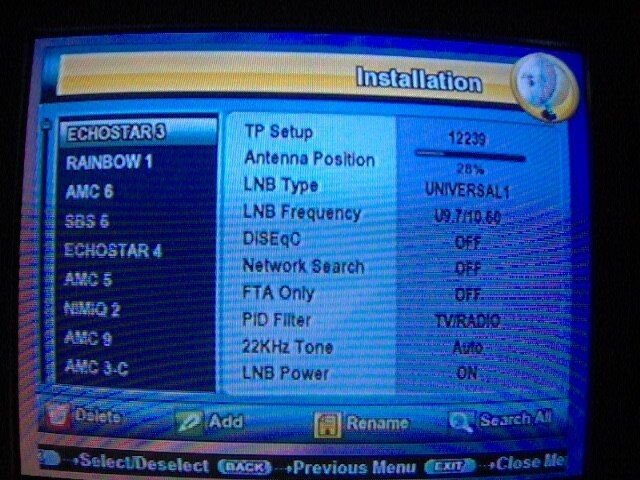 IM000912.JPG73.9 KB · Views: 245
IM000912.JPG73.9 KB · Views: 245 -
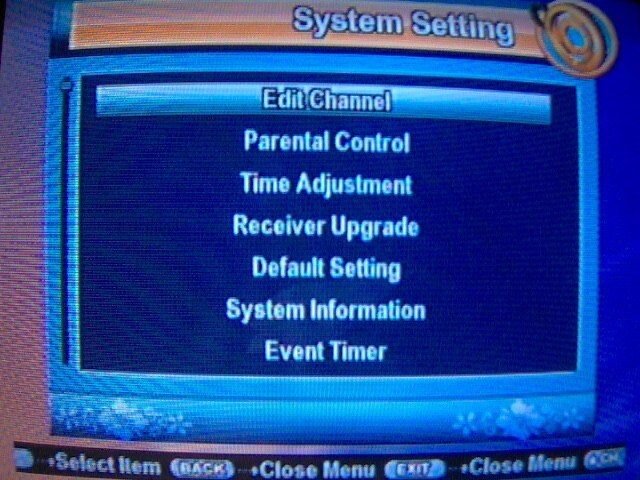 IM000919.JPG68.8 KB · Views: 213
IM000919.JPG68.8 KB · Views: 213 -
 IM000918.JPG70.4 KB · Views: 253
IM000918.JPG70.4 KB · Views: 253 -
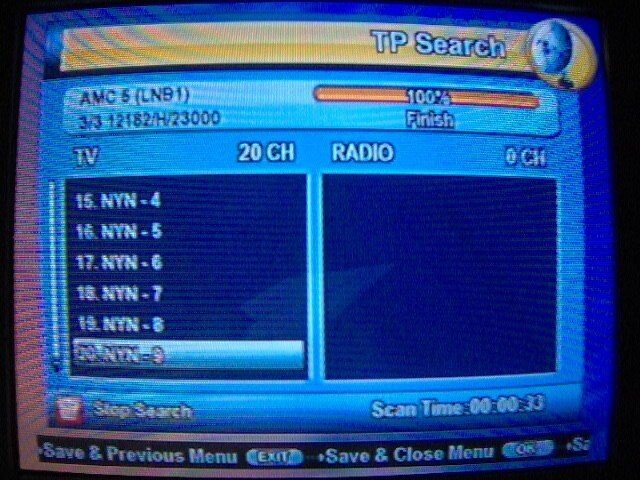 IM000917.JPG74.6 KB · Views: 225
IM000917.JPG74.6 KB · Views: 225 -
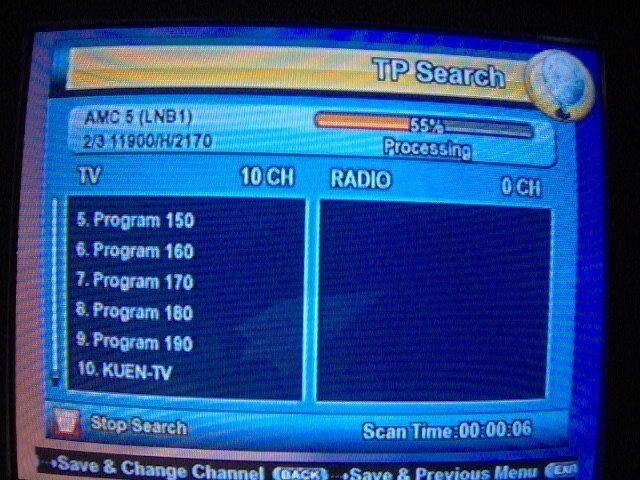 IM000916.JPG70.4 KB · Views: 188
IM000916.JPG70.4 KB · Views: 188 -
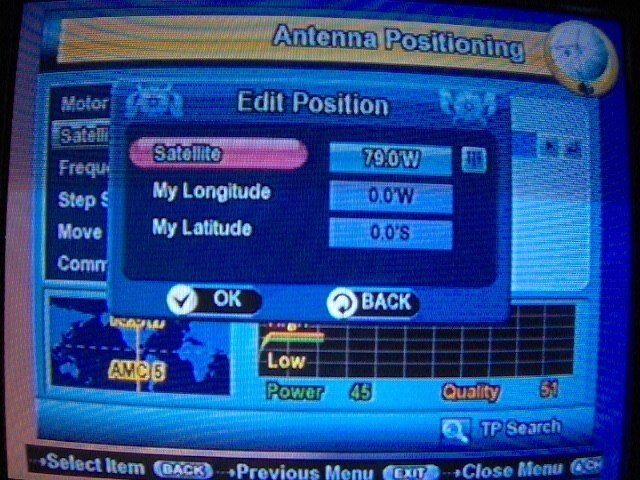 IM000915.JPG78.7 KB · Views: 255
IM000915.JPG78.7 KB · Views: 255 -
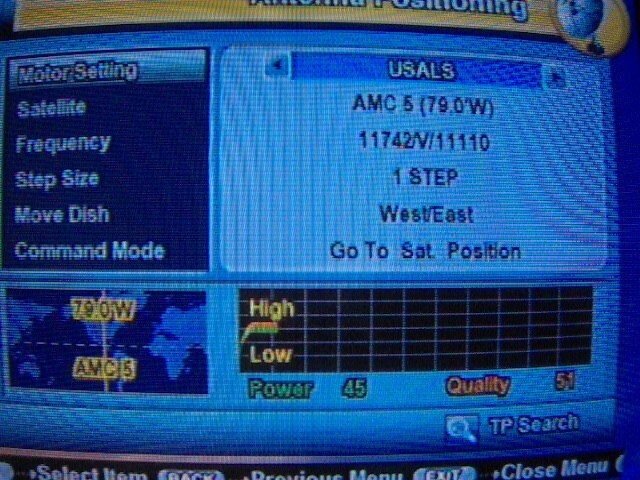 IM000914.JPG81.9 KB · Views: 218
IM000914.JPG81.9 KB · Views: 218 -
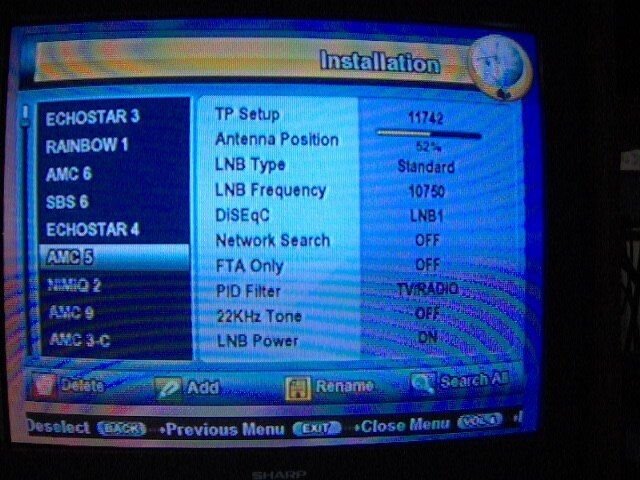 IM000913.JPG68 KB · Views: 251
IM000913.JPG68 KB · Views: 251 -
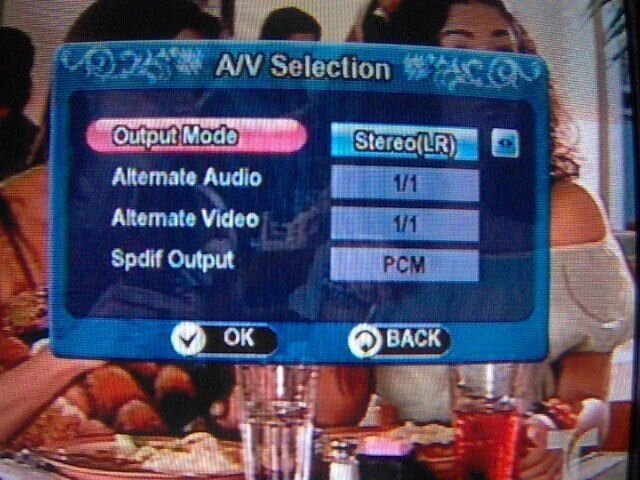 IM000923.JPG74.4 KB · Views: 222
IM000923.JPG74.4 KB · Views: 222 -
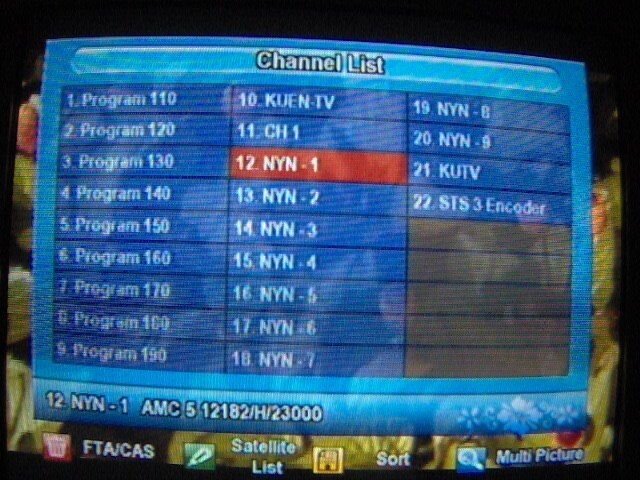 IM000922.JPG76.7 KB · Views: 217
IM000922.JPG76.7 KB · Views: 217 -
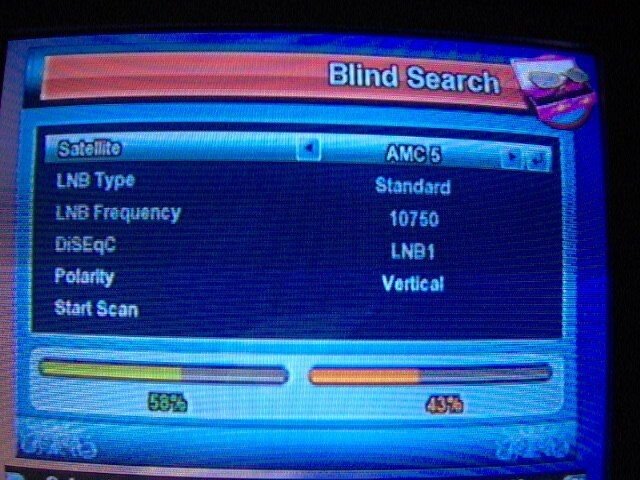 IM000921.JPG71 KB · Views: 226
IM000921.JPG71 KB · Views: 226 -
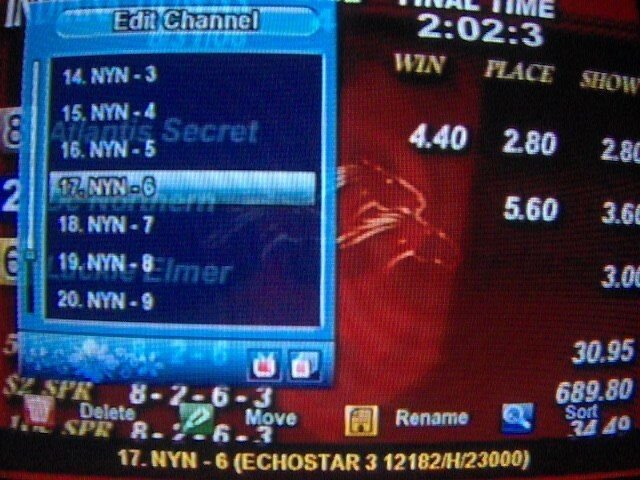 IM000920.JPG67.4 KB · Views: 215
IM000920.JPG67.4 KB · Views: 215
I added a satellite (AMC2) and it puts it at the end...and I can't move it 
You can delete satellites out of your LOS or C-Band
I forgot. In the setup, if you scroll to the frequency and hit "OK" thats where the manual entry is
You can delete satellites out of your LOS or C-Band
I forgot. In the setup, if you scroll to the frequency and hit "OK" thats where the manual entry is
Attachments
Iceberg said:I added a satellite (AMC2) and it puts it at the end...and I can't move it
The Traxis 3500 does that also.... I was able to correct it using the edtior for the Traxis.
Has anyone been able to upload their channel list from the box to the little zip thing?
I see you can download but it won't let me upload from the box
I see you can download but it won't let me upload from the box
Did you have to physically reposition your motorized dish assembly from scratch when switching to the Neusat? It doesn't seem to wanna just go to the correct sat positions.
Also, the blind scan is excruciatingly slow. Any ideas what could be causing that? (it's already been 6 minutes, it's at 18%!)
And, what does it mean when it says (off) in parenthesis after the satellite name when doing a blind scan?
Also, the blind scan is excruciatingly slow. Any ideas what could be causing that? (it's already been 6 minutes, it's at 18%!)
And, what does it mean when it says (off) in parenthesis after the satellite name when doing a blind scan?
Last edited:
Gary
The one thing on the blind scan I don't like is it goes up to 13000 MHZ, when KU stops at 12200
When it blind scans, in the left corner it says 11740 V 0 and the 11740 goes up by 6. When it gets to 12200, I hit stop and scan the opposite polarity. It does save some time
The one thing on the blind scan I don't like is it goes up to 13000 MHZ, when KU stops at 12200
When it blind scans, in the left corner it says 11740 V 0 and the 11740 goes up by 6. When it gets to 12200, I hit stop and scan the opposite polarity. It does save some time
I don't know if that explains why it's only at 18% after 6 mins. I think the dish ain't even pointing at the bird, quite frankly. Any idea what "(OFF)" next to the satellite name means?
I just checked mine and it says "LNB1" so "OFF" means you don't have it hooked to a diseqc switch
I have mine to a 2 way diseqc and when I scan Nimiq1 it says "LNB2"
I have mine to a 2 way diseqc and when I scan Nimiq1 it says "LNB2"
I think I may have found the problem. I had upgraded to the latest factory firmware. I think that maybe it didn't take properly.
I went back and did a system reset to default settings, re-installed the upgraded fw, and did another default reset, and now it seems to be moving and locking on to the sats correctly.
Since then, I've been using the standard TP scan from within the sat setup menus for now on the regular FTA birds. I'll try the blind scan on a couple of AMC sats, once I get the G's and IA's done. BTW, the standard TP scan is very very very fast. PQ is excellent, as well.
I went back and did a system reset to default settings, re-installed the upgraded fw, and did another default reset, and now it seems to be moving and locking on to the sats correctly.
Since then, I've been using the standard TP scan from within the sat setup menus for now on the regular FTA birds. I'll try the blind scan on a couple of AMC sats, once I get the G's and IA's done. BTW, the standard TP scan is very very very fast. PQ is excellent, as well.
Last edited:
- Status
- Please reply by conversation.
Similar threads
- Replies
- 0
- Views
- 251
- Replies
- 20
- Views
- 1K
- Replies
- 54
- Views
- 5K
- Replies
- 1
- Views
- 579