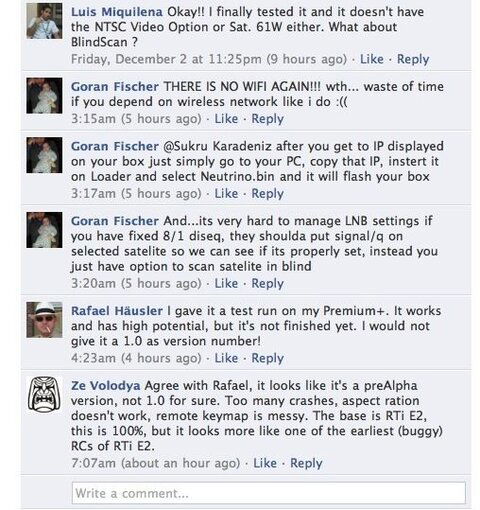Neutrino is now available for first generation (Premium, Premium Plus, Elite, Ultra) AZBoxes:
Set Top Boxes, Media Center: High Definition | AZBOX
(then click on the Neutrino - First AZ generation tab)
Personally, I'll wait until others try it. I don't like the fact that apparently there is no blind scan in Neutrino. The AZBox Me can have more than one boot software, don't know whether the above will give the same feature to the first generation boxes. If it does, and the satellite settings and channels are shared by the different softwares, then I might give it a try.
Step up ladies and gentlemen, we need a guinea pig, I mean, brave person! LOL!
Set Top Boxes, Media Center: High Definition | AZBOX
(then click on the Neutrino - First AZ generation tab)
Personally, I'll wait until others try it. I don't like the fact that apparently there is no blind scan in Neutrino. The AZBox Me can have more than one boot software, don't know whether the above will give the same feature to the first generation boxes. If it does, and the satellite settings and channels are shared by the different softwares, then I might give it a try.
Step up ladies and gentlemen, we need a guinea pig, I mean, brave person! LOL!