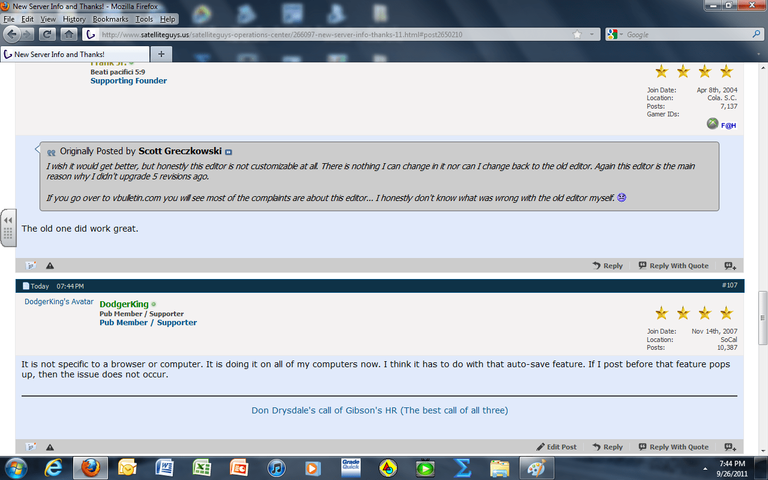New Server Info and Thanks!
- Thread starter Scott Greczkowski
- Start date
- Latest activity Latest activity:
- Replies 148
- Views 17K
You are using an out of date browser. It may not display this or other websites correctly.
You should upgrade or use an alternative browser.
You should upgrade or use an alternative browser.
- Status
- Not open for further replies.
Well for the ram is per CPU. In talking with LER and others it seemed like 12 GB per cpu might be cutting it close, so instead I opted for 24 GB per CPU and that's how we got to 48 Gig. 
Its a entirely new Editor Frank. (The new editor was one of the reasons why I was holding back from upgrading as it has its own issues...)
Yeah. Uplaoding pictures from my pc is different but I can get it to work. I still can't get spell check to work, I really need that one.Its a entirely new Editor Frank. (The new editor was one of the reasons why I was holding back from upgrading as it has its own issues...)
I wish it would get better, but honestly this editor is not customizable at all. There is nothing I can change in it nor can I change back to the old editor. Again this editor is the main reason why I didn't upgrade 5 revisions ago.Oh well, Scott don't run yourself crazy over this. It will get better.
If you go over to vbulletin.com you will see most of the complaints are about this editor... I honestly don't know what was wrong with the old editor myself.
PLEASE LOG IN TO GET RID OF THESE ADS!
I wish it would get better, but honestly this editor is not customizable at all. There is nothing I can change in it nor can I change back to the old editor. Again this editor is the main reason why I didn't upgrade 5 revisions ago.
If you go over to vbulletin.com you will see most of the complaints are about this editor... I honestly don't know what was wrong with the old editor myself.
The old one did work great.
WOW! Scott I went over to vbulletin and took a look. Dang I just noticed when posting a link I can no longer modify the name of a link either. https://www.vbulletin.com/forum/search.php?searchid=7430413, and that yellow auto save thing is starting to get aggravating.
I just noticed when posting a link I can no longer modify the name of a link either. https://www.vbulletin.com/forum/search.php?searchid=7430413, and that yellow auto save thing is starting to get aggravating.
New is not always improved.
New is not always improved.
Last edited:
I agree, New is not always improved.
As I said the reason I wouldn't upgrade before was because of this editor.
It is workable its just a pain learning how to do things as it was so easy to do them before.
As I said the reason I wouldn't upgrade before was because of this editor.
It is workable its just a pain learning how to do things as it was so easy to do them before.
Tip... if you liked the old editor better click on the A/A button on the left in the editor which will switch the editor to Source Mode. That might (hopefully) help some of you.
Sorry no way to turn off Auto Save.
I have been working on this thing since 6am.. I am going to bed now.
Sorry no way to turn off Auto Save.
I have been working on this thing since 6am.. I am going to bed now.
PLEASE LOG IN TO GET RID OF THESE ADS!
Ahh I looked and didn't see it and I also searched VB.COM and didn't find anything.Auto Save is now disabled.
Yes, there is a option in the admincp Scott....
You know after using this editor a bunch of times since last night it does start to grow on you.
Ahh I found it... and set the auto save back to on... so now it only auto saves every 120 seconds... this way if someone is working on a long post it does not get lost if their browser crashes or something else happens.
For most posts and most people I doubt they will see the auto save much unless your a real slow at typing.
Here is the definition of Auto Save from vBulletin.
For most posts and most people I doubt they will see the auto save much unless your a real slow at typing.
Here is the definition of Auto Save from vBulletin.
While users are writing messages, the in progress content can be automatically saved in case the user's browser crashes or the user mistakenly leaves the page. The time between automatic saves is set in seconds. 20 seconds is the minimum value that will be accepted. If you wish to disable auto-save, set this value to 0.
PLEASE LOG IN TO GET RID OF THESE ADS!
We have been going back and forth with the VBSEO guys, which is hard as they are on the other side of the earth. So when they are awake and ask a question we are sleeping here.
One strange thing is on my MAC using Safari, Chrome and Firefox, the go to new posts is WORKING.
On my PC's it is not working on IE, but is working on Chrome. (Haven't tried Firefox yet.)
One strange thing is on my MAC using Safari, Chrome and Firefox, the go to new posts is WORKING.
On my PC's it is not working on IE, but is working on Chrome. (Haven't tried Firefox yet.)
That one I dont know, I cant tell where QWERT is pulling the maps from.on "thelist" the Dish maps do not show anymore....like the spotbeam maps
BTW on my iPhone using the SatGuys app, it's working fine. Go to new post, that is.
PLEASE LOG IN TO GET RID OF THESE ADS!
- Status
- Not open for further replies.
Similar threads
- Replies
- 17
- Views
- 2K
- Replies
- 82
- Views
- 6K
- Replies
- 62
- Views
- 4K
- Replies
- 75
- Views
- 3K