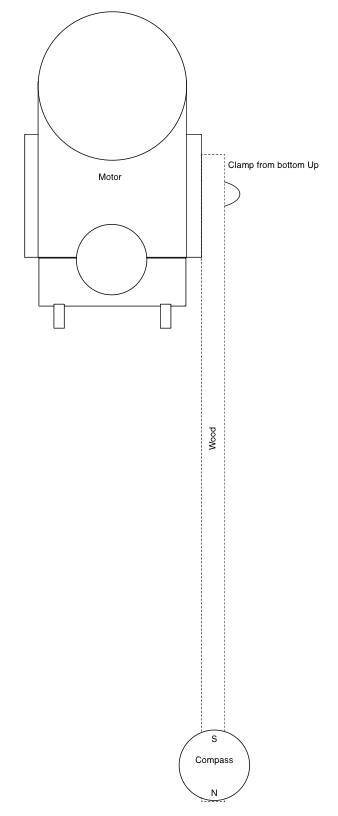Looks like my settings need to be:
Elevation:56.5°
Azimuth (true): 174.8°
Azimuth (magn.): 180.3° using Compass
LNB skew: -4.5°
I will go and review up there to make sure all of this is set correctly. To be sure, I can ignore the true Azimuth right and just use the Magnetic one since i'm using compass?
How do you know what setting to set the dish at, like you previously said 25, how did you know that?
whoa hold on...the numbers are different for elevation when working with a fixed system versus a motorized...are you removing the motor for the time being? The elevation you posted is for a fixed system