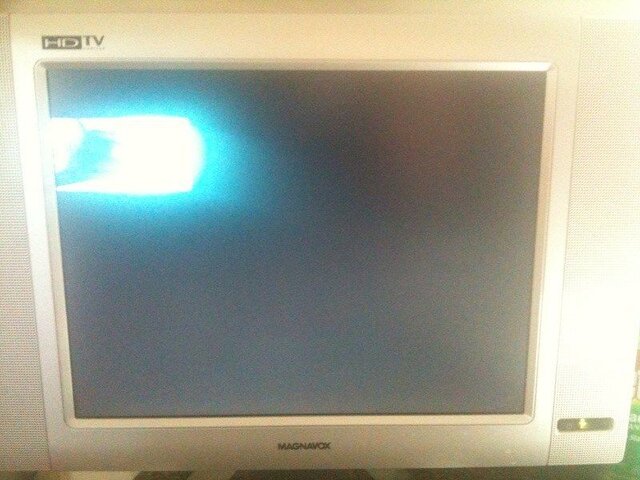if anyone is having trouble with sling not working, logos not loading and help screen/tv anyware screen being white it seems the fix is to leave your receiver on standby for about a hour. fixed mine anyways
Did that it still does not work. Event left on standby for eight hours.