Ordered a Sony XBR65X930C
- Thread starter gadgtfreek
- Start date
- Latest activity Latest activity:
- Replies 120
- Views 11K
You are using an out of date browser. It may not display this or other websites correctly.
You should upgrade or use an alternative browser.
You should upgrade or use an alternative browser.
Got everything setup, tinkered with some settings (still tinkering with Clear on or Off because it kills light output, and gamma/brightness). Wish I still had my meter so I could figure light output out. At least Chad will be here on 11/16.
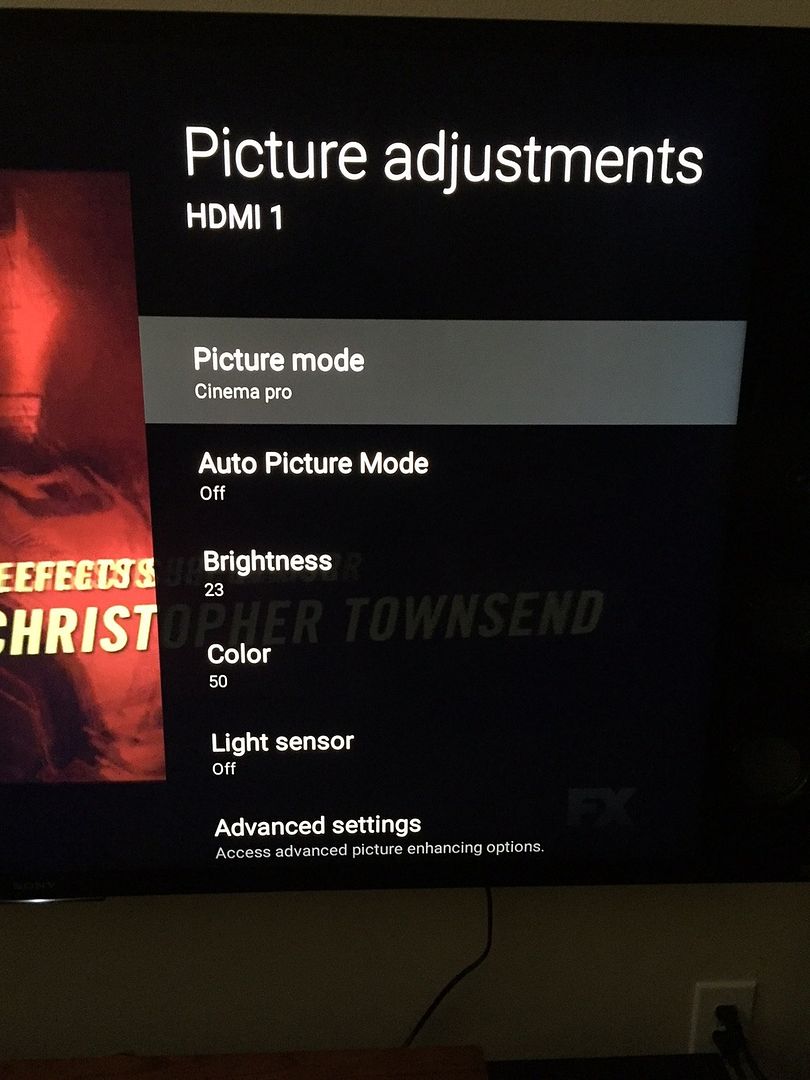
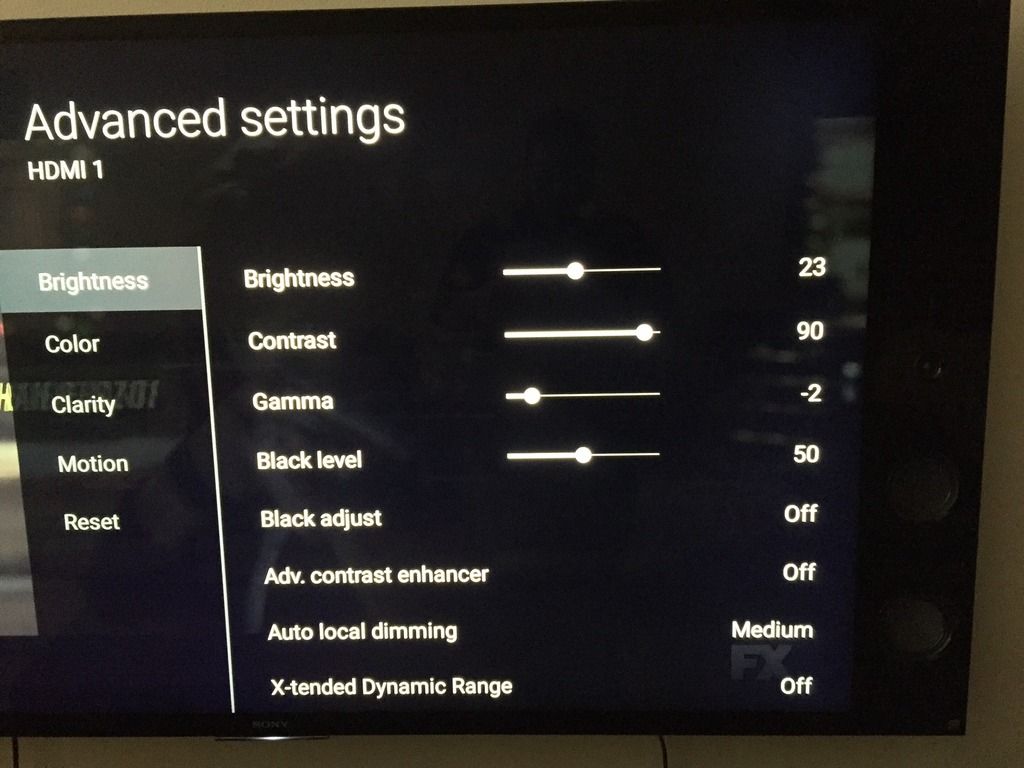
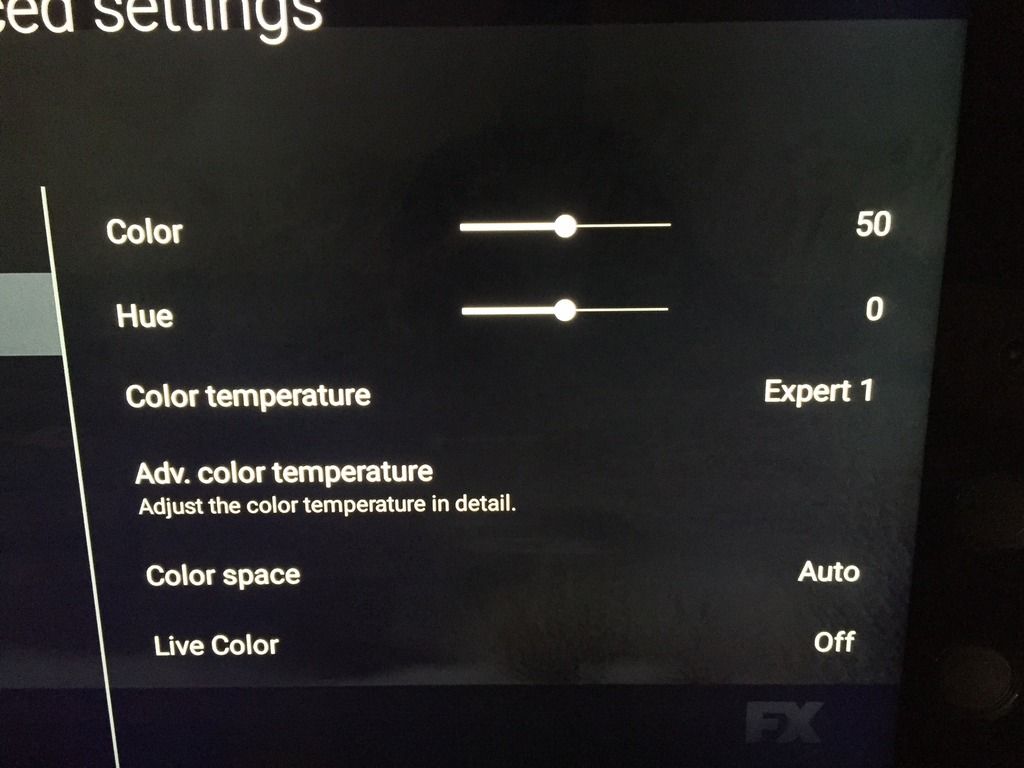
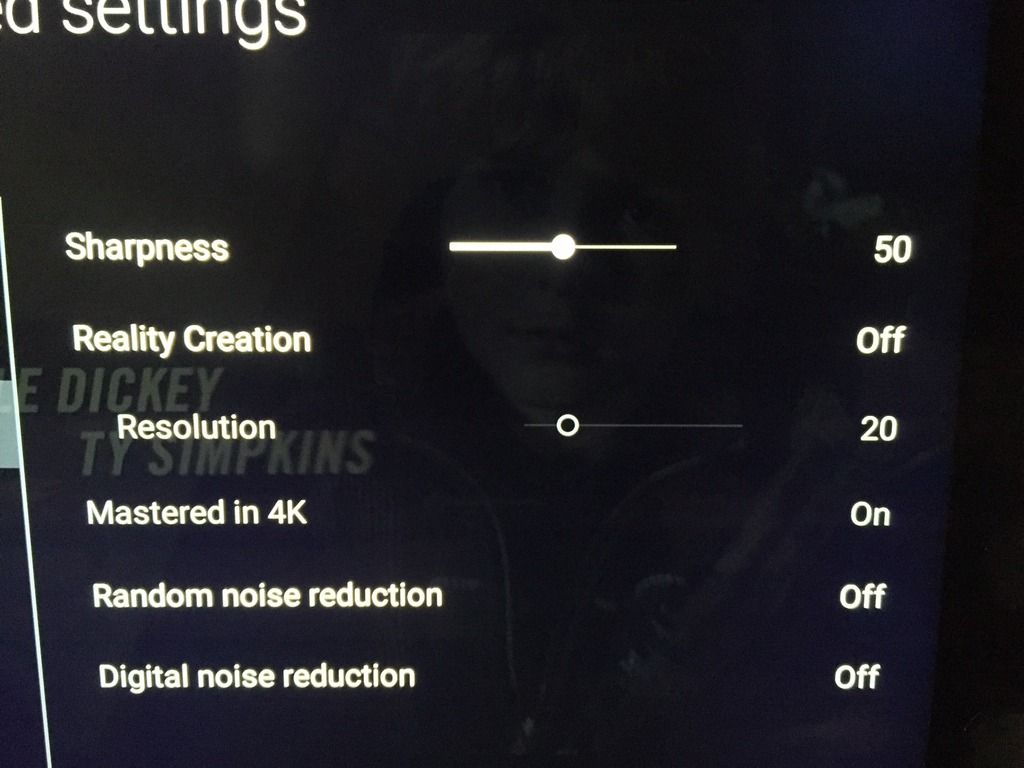
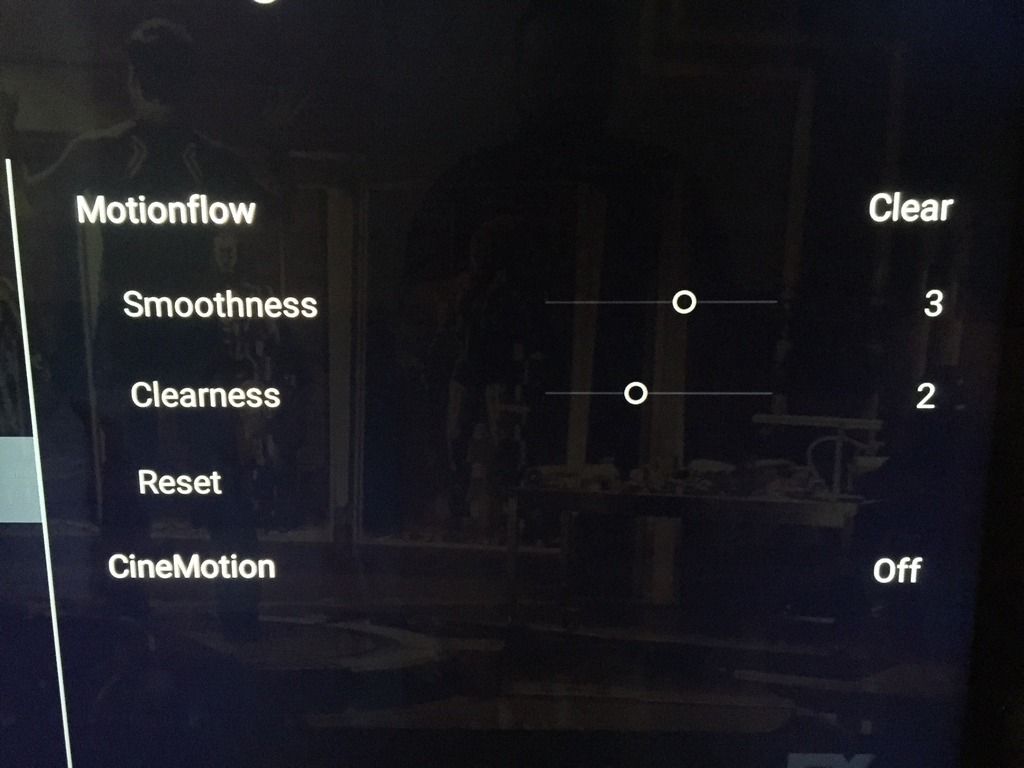
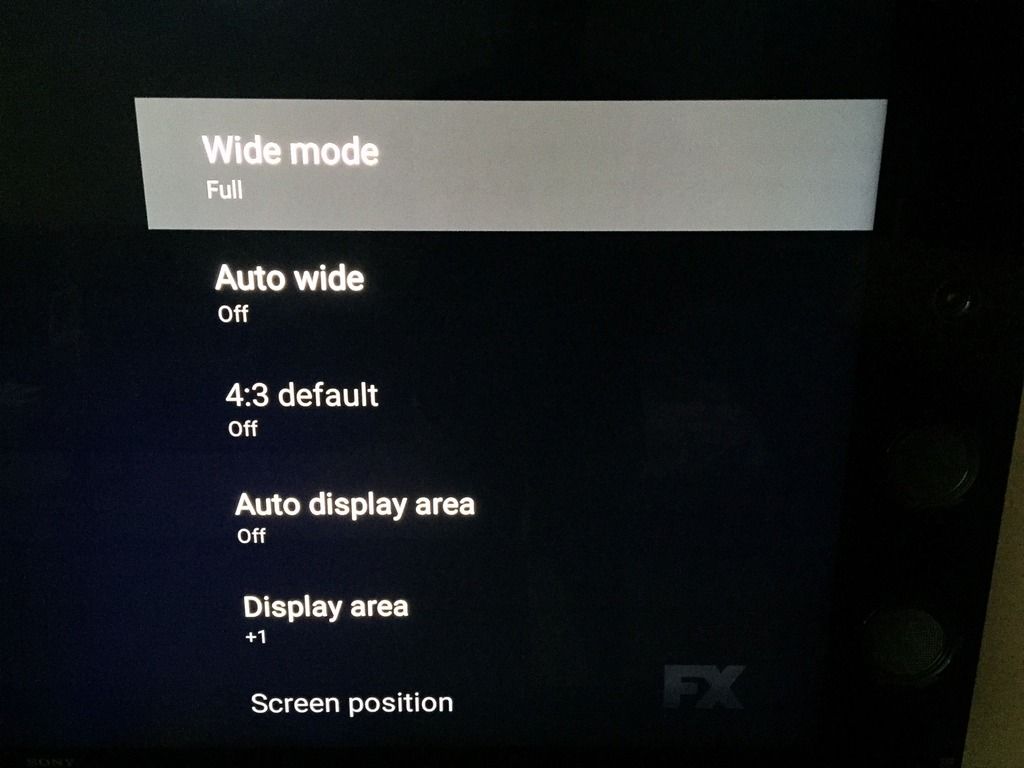

Ready for UHD Blu-ray now...
I watched a good bit of Dark Knight in the dark, I pretty much feel no need for a backlight. With Auto Dimming Medium this set is pretty darn good.
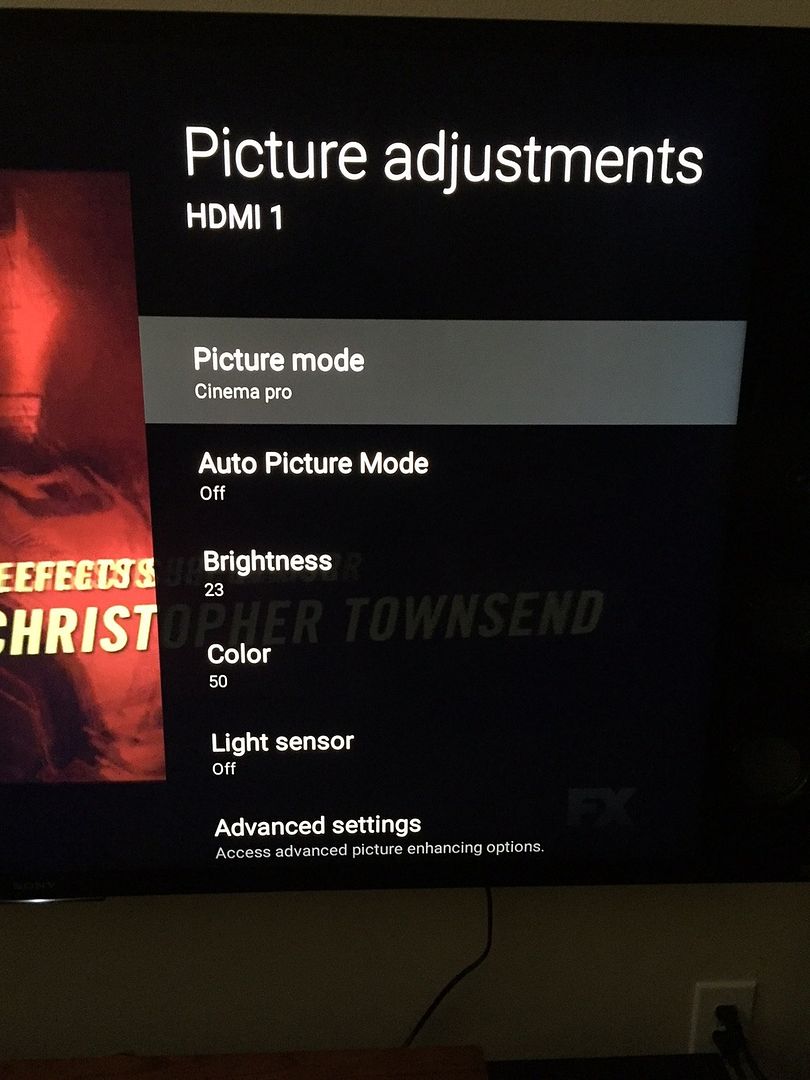
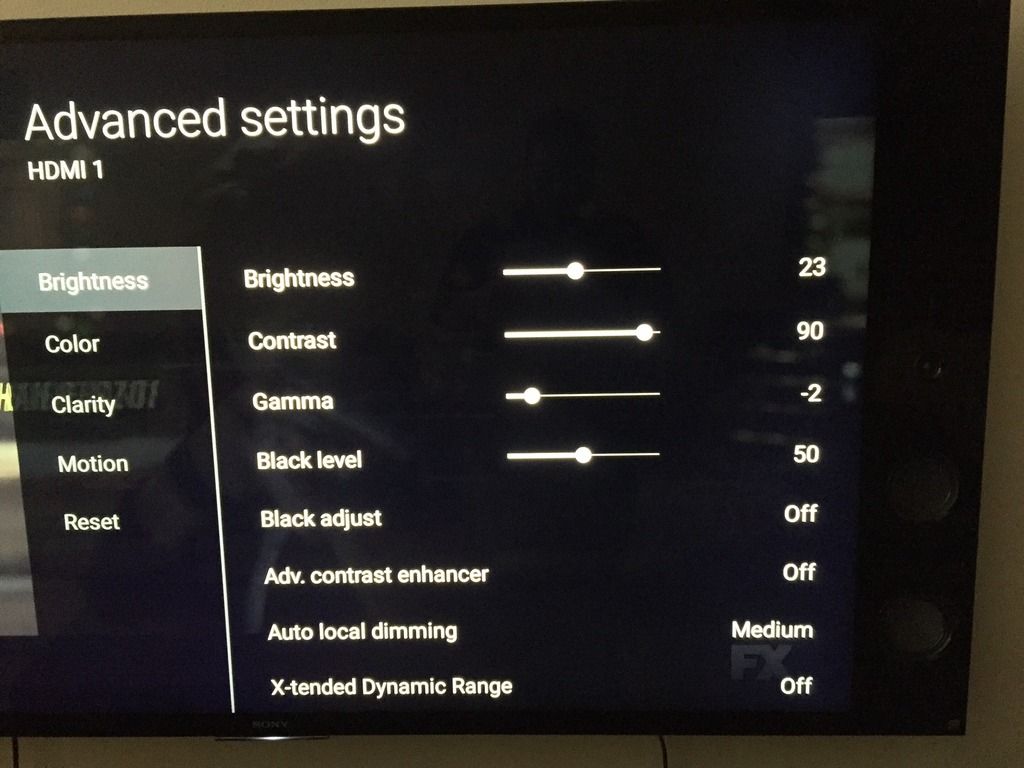
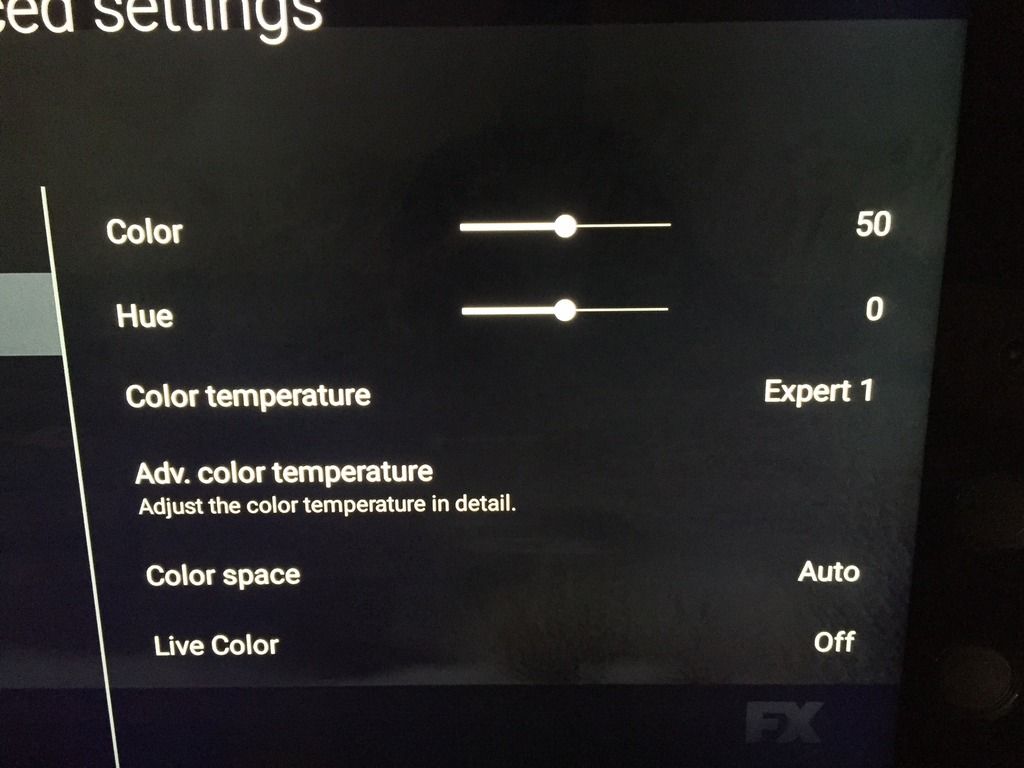
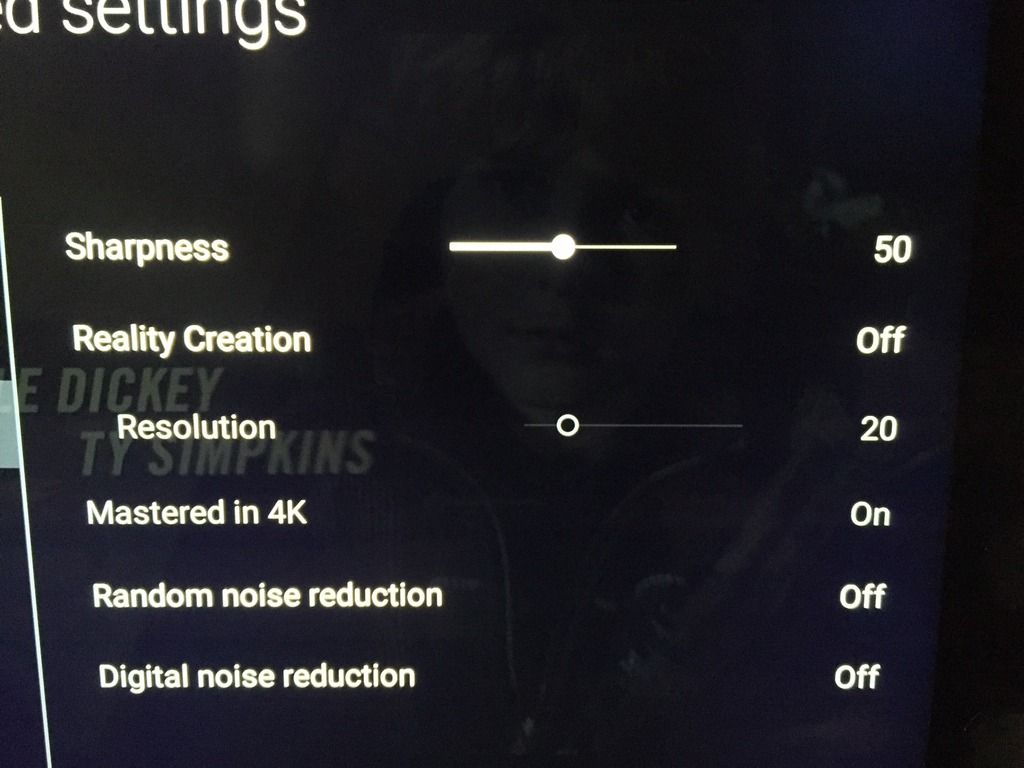
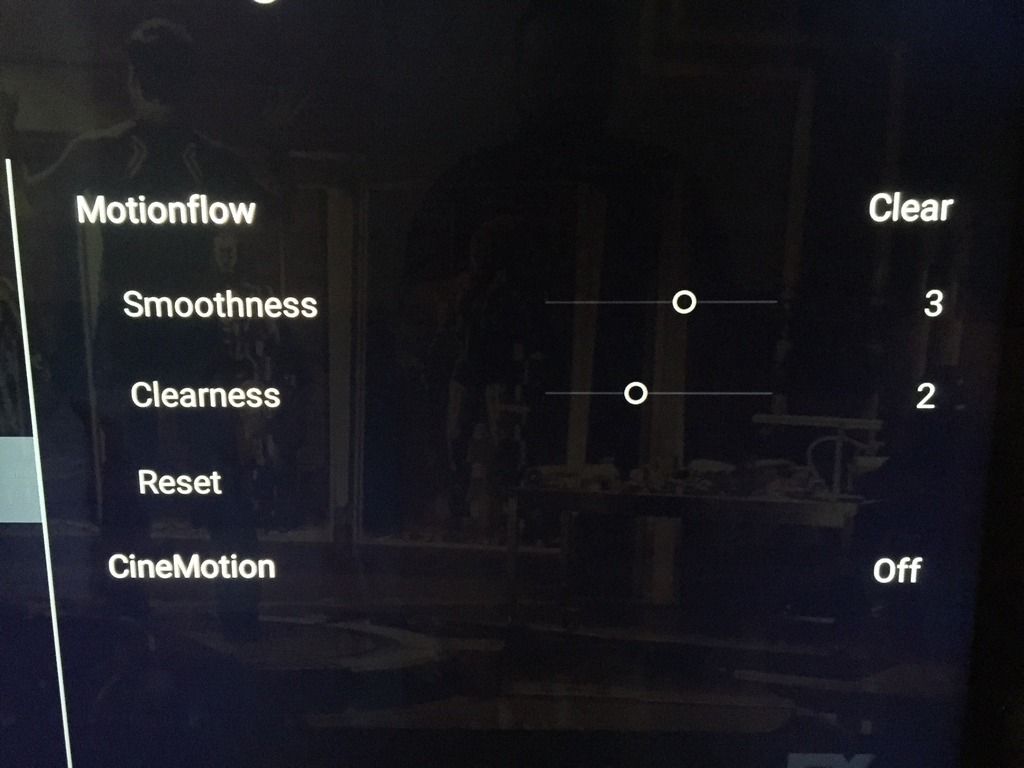
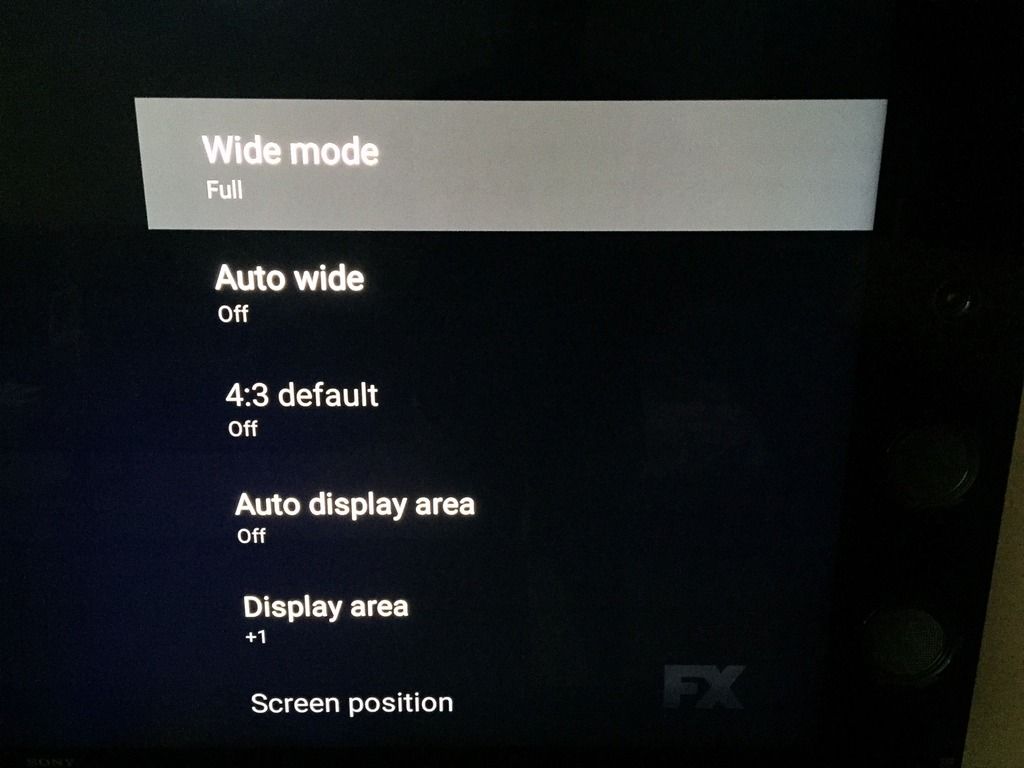

Ready for UHD Blu-ray now...
I watched a good bit of Dark Knight in the dark, I pretty much feel no need for a backlight. With Auto Dimming Medium this set is pretty darn good.
My impressions after Dark Knight on Blu and a few hours of DVR'd HD:
So far I think this will be a nice set to get me into UHD, and see what happens the next couple of years with OLED and LCD. Also kinda nice know I can pause for whenever and won't get any IR, or get IR from watching ESPN all day. As anyone knows, no tech is perfect, but I think this XBR is far better than the 2009 FALD Toshiba I had and the flagship Samsung 2011 edge lit I sent back.
- Image is more sharp than the plasma, especially on not so great HD. No surprise here, plasma has always had a more "soft" look than LCD.
- Motion is a win for the XBR. Clear looks very good, even on blu, and no false contouring during fast motion which was an issue with the plasma. Also did not see any frame creation artifacts
- Off angle viewing is much worse of course, but fine for my needs
- Blacks depend on the situation. I watched Dark Knight in a pitch black room with auto dimming medium, while turning my backlight on and off, and I actually preferred no lights. The issues you might notice in the bars are slight. When I put up a black level pattern off spears and munsil in a dark room (below black and above black bars), I was shocked how dark the screen was except for the pattern areas. Now it will lose to the plasma (as expected) in scenes with a lot of light and dark full screen content, because I think the spread out lighter areas keep the auto dimming from dimming as much as they would like. But, as an edge lit, this would be expected. I also can see why Cnet and HDTVtest can say the blacks are some of the best they have seen from an LCD.
- I can imagine the 75" FALD looks damn good, but that was above what I was willing to spend

So far I think this will be a nice set to get me into UHD, and see what happens the next couple of years with OLED and LCD. Also kinda nice know I can pause for whenever and won't get any IR, or get IR from watching ESPN all day. As anyone knows, no tech is perfect, but I think this XBR is far better than the 2009 FALD Toshiba I had and the flagship Samsung 2011 edge lit I sent back.
One pet peeve, I have not found one button on the remote to pull up info, meaning the info popup on screen that simply tells you input rez. If you change inputs or first turn it on this popup comes up, but I can't find a way to call it up which is odd...
Seems it is that way on this one, or supposed to be, but according to owner's the Display button does not work. Odd.
Im running the Hopper and SOny player into a Denon 4520, and then out to HDMI one on the XBR. If I hit Display on the remote I do not get a banner.
Im running the Hopper and SOny player into a Denon 4520, and then out to HDMI one on the XBR. If I hit Display on the remote I do not get a banner.
Mine is still just going from Dish 922 straight to TV, haven't gotten an Avr back in the livingroom yet.
I guess it could have something to do with the Denon. You would think it would not pop the rez up when turning on if that was the case, or changing inputs.
I will do some experimenting today when I get home, maybe even try a diff HDMI input and a HDMI from the Hopper to the XBR directly.
Ok. So I got home, setup my harmony one, powered everything up with it, and checked settings, renamed HDMI 1 to Denon, and then went to regular content.
Hit display, and:
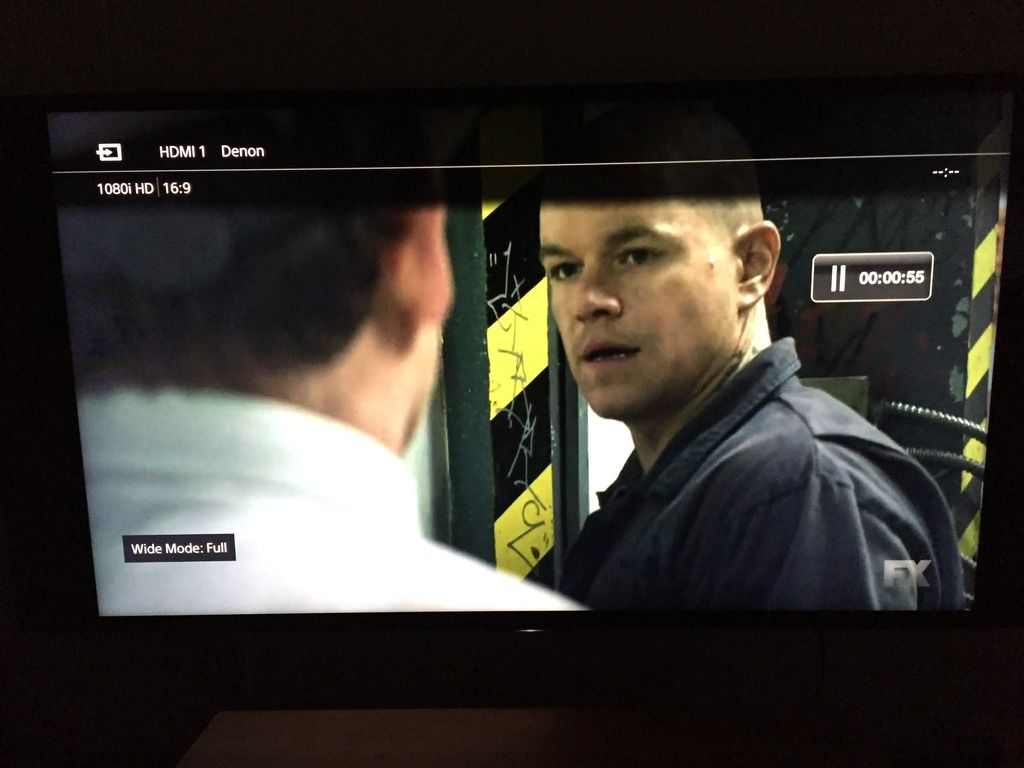
So I guess there was a quirk with the initial software install and me never turning the set on and off, maybe... Whatever it was, it works by design now.
Hit display, and:
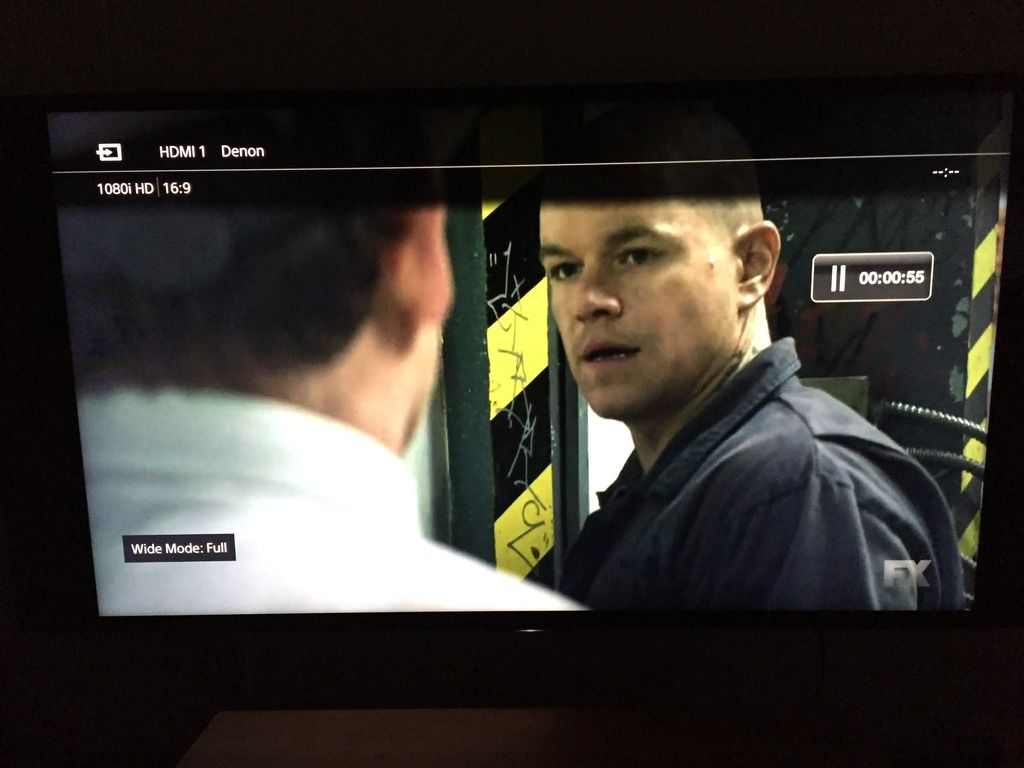
So I guess there was a quirk with the initial software install and me never turning the set on and off, maybe... Whatever it was, it works by design now.
I thought mine did too...
Kinda torn with Clear and Off for Motion Flow on Dish. Clear is buttery smooth, but a little odd. Off looks more natural.
Kinda torn with Clear and Off for Motion Flow on Dish. Clear is buttery smooth, but a little odd. Off looks more natural.
Watched some pay channel stuff (exodus gods and kings letterbox, maze runner, twister, etc...) and kept replaying scenes with different settings. I see some edge lit auto dimming quirks here or there but still real impressed with this LCD. I had my concerns, but it looks dang good. Settled on a backlight at 37, auto dimming high and motion flow clear. Probably gonna leave it alone until Chad gets here. Hope to watch some blu-rays tomorrow since I am off.
The only fault I see with your current setup is that the speakers still make the TV look tiny! 

Im kinda curious, with the loss of light output in "Clear" mode due to black frame insertion, will that mode be able to do HDR stuff. There is plenty of backlight left to crank, I just wonder how these displays are going to react when we get into UHD pretty good.
Well, call me extremely impressed. Once I got my stand rearranged, the amp done and XT32 ran, I threw in Dark of the Moon. The video processing on this thing, especially in clear mode, is ridiculous. I wanted to watch a movie with a lot of fast movement which were always a bit of trouble for the VT50 in 96hz mode (false contouring), and I was amazed at the level of detail you see when things were happening quickly. When the astronauts enter the ship on the moon, the fast pan caused issues on the plasma, but on the XBR I could see all the transformer bodies clearly laying around. The fast action fight scenes were pure joy because nothing blurs or gets distorted.
Watched the whole flick in a pitch black room and never once said "dang, miss the plasma". There are times when you can tell it's an LCD, but most of the time this thing looks great, dark or light scene. Blows the doors off the 2009 FALD Toshiba I had, as well as the 2011 Samsung D8000 sidelit I had (poor blacks and view angle). I really can't wait to see a UHD Blu-ray.
Watched the whole flick in a pitch black room and never once said "dang, miss the plasma". There are times when you can tell it's an LCD, but most of the time this thing looks great, dark or light scene. Blows the doors off the 2009 FALD Toshiba I had, as well as the 2011 Samsung D8000 sidelit I had (poor blacks and view angle). I really can't wait to see a UHD Blu-ray.
Similar threads
- Replies
- 12
- Views
- 794
- Replies
- 23
- Views
- 4K
- Replies
- 33
- Views
- 4K
- Replies
- 12
- Views
- 157

