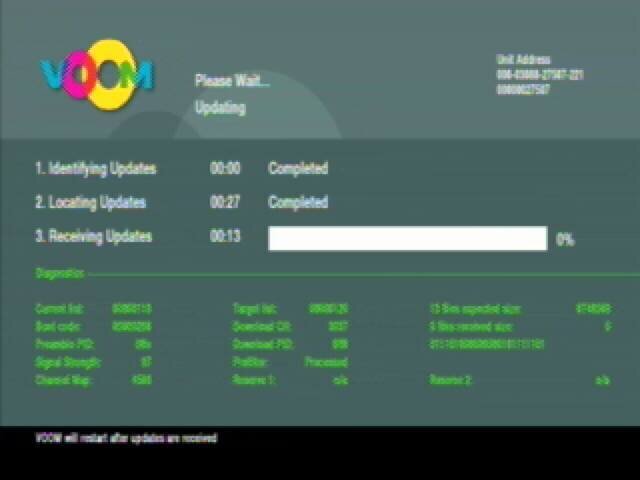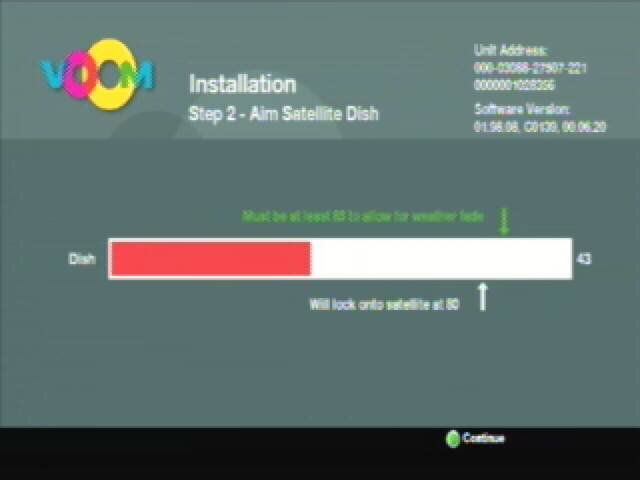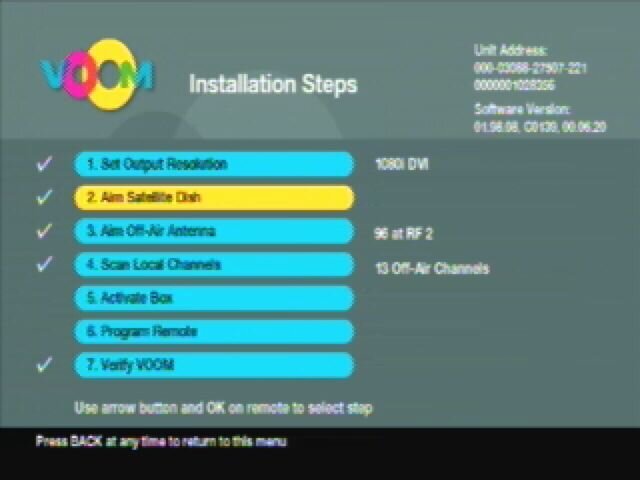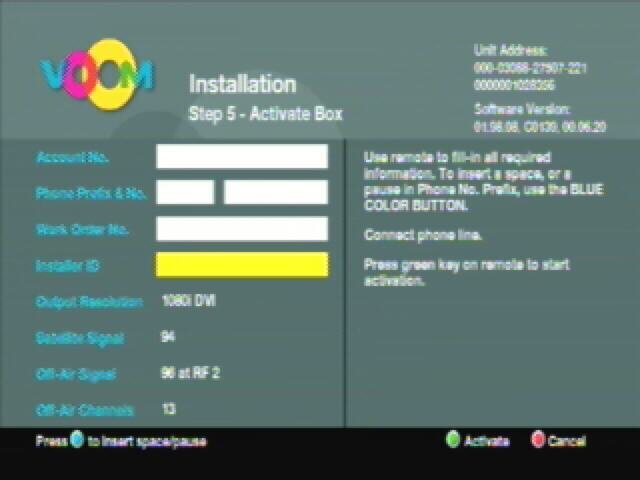i quess its updating now my fish's went bbye-bye and the box appears to have shut it self off the screen said it would be 30 min download, anybody finish installing yet?
OTA Issues and New Software 6.20 Download Tonight!
- Thread starter Sean Mota
- Start date
- Latest activity Latest activity:
- Replies 78
- Views 12K
You are using an out of date browser. It may not display this or other websites correctly.
You should upgrade or use an alternative browser.
You should upgrade or use an alternative browser.
bnl107 said:I forced the download myself from the Installer's Menu. I was just exploring through the menus and found the update option under "Verify Voom". (If this is a new function - I take full credit for its discovery!). Took 30 minutes, system now shows:
Current Software Version: V00.01.20
HAL Version: 00.06.20
Middleware Version: 00.01.39
Guide Version: 01.98.08
Target Software Version: N/A
That's a good one. I did not notice that it was possible to force the download. Excellent find!
bman549 said:I have this displayed this evening.
Target Software Version: V00.01.20
Guess i'll have to go into standby tonight.
You don't need to put the box into "standby" mode to get software updates since 6.0. They just happen.
JEFFinINDY said:You don't need to put the box into "standby" mode to get software updates since 6.0. They just happen.
Another good observation.
Sean Mota said:That's a good one. I did not notice that it was possible to force the download. Excellent find!
Thanx for bnl107... he is the one that found it...
Jerry
Mapping and/or unmapping channels
When my Voom was installed, OTA local channel 54.01 was mapped to WUPL. WUPL since moved ther antenna and is now broadcasting on 24.01. What needs to be done to remove the old mapping. I have done an OTA scan and it does not pick up the new channel 24.01, but I do get the picture on the old mapping. So, it's just a matter of not seeing the correct channel #, because the channel does come in fine. Voom wants to send a service guy out in two weeks. Is that really necesssary?
When my Voom was installed, OTA local channel 54.01 was mapped to WUPL. WUPL since moved ther antenna and is now broadcasting on 24.01. What needs to be done to remove the old mapping. I have done an OTA scan and it does not pick up the new channel 24.01, but I do get the picture on the old mapping. So, it's just a matter of not seeing the correct channel #, because the channel does come in fine. Voom wants to send a service guy out in two weeks. Is that really necesssary?
zvezman said:I just noticed that one of my receivers shows that it's targeted for a new software version (V00.01.20). It already has V00.06.10. Anyone else notice this? Could it be version 6.20 is on the way already?
If you are targeted you can force the download, see this post.
http://www.satelliteguys.us/showpost.php?p=169462&postcount=16
curently experiencing tech. diffitculties..
due to rain fade, hopefully u folks in florida dont download this update during that weather u have headed out your way.
I thinks my download was complete before signal went out, 2 other STB's are out due to weather.
Mr.C
ps. waiting patiantly......lol
due to rain fade, hopefully u folks in florida dont download this update during that weather u have headed out your way.
I thinks my download was complete before signal went out, 2 other STB's are out due to weather.
Mr.C
ps. waiting patiantly......lol
Attachments
lol. CSR's are clueless my box lost activation and it trys to dial out to get confirmation and its no working my friend....lol
im calling to see if i can get a CSR who has a clue...lol
im calling to see if i can get a CSR who has a clue...lol
Mapping
Before I got the new software download I was able to get a dig tv station WICD chan 15 with no problems - its about 16 miles away.
After the upgrade I was able to get about 6 channels - some at 80 miles away including chan 15. Now I can't get the WICD 15 even though it is in the mapping, but can pull 2 station in that are in the same direction but 70 miles away.
I wonder if its the box that has failed or what??
Any one got ideas as to this problem.
cheers
Before I got the new software download I was able to get a dig tv station WICD chan 15 with no problems - its about 16 miles away.
After the upgrade I was able to get about 6 channels - some at 80 miles away including chan 15. Now I can't get the WICD 15 even though it is in the mapping, but can pull 2 station in that are in the same direction but 70 miles away.
I wonder if its the box that has failed or what??
Any one got ideas as to this problem.
cheers
Similar threads
- Replies
- 16
- Views
- 3K
- Replies
- 7
- Views
- 3K
- Replies
- 3
- Views
- 2K
- Replies
- 105
- Views
- 20K