Pansat 9200 review and thoughts:
Where I bought it and why:
I decided to buy from ebay as I wanted the s2 / 8PSK addin card to see
what it actually does. There has been a lot of speculation as to what
this card offers for the true FTA hobbyist. I got a decent price on the
combo and the seller shipped it quickly. It was well packed and arrived
with the factory firmware and there was never any reference to the
"other market" I was very interested in finding more HD content for my
HD tv and was tired of waiting on the Passion receiver (that should be
out this... ummm next month...) I figured since this receiver has a
built in ATSC tuner I could always use it in the bedroom on the old tv
after the analog over the air goes down and have FTA along with it.
Apperance / Controls:
The unit is larger than most of the FTA boxes I have used. It is not as
large as a standard AV receiver or DVD player but is larger than a
Coolsat 5000, Traxis 3500, etc. It measures 340 X 245 X 65 mm. (13.4 X
9.65 X 2.56 in.) It is has a nice black finish with bright silver
plastic buttons. I like the black, however the bright silver / fake
chrome buttons look cheap to me. There is a holographic panasat sticker
on the front. I suppose this is supposed to show it is not a clone. The
front of the unit has Pansat and 9200 HD in white lettering which looks
fine There is a front door below the LED which flips down and has an
ON/OFF (Mains) switch to cut the power completely off and an USB port.
The front panel also has power, channel up / down, Volume up / down,
menu, exit, and OK buttons. I like this as if the remote is lost you
would still be able to control the unit to a certain extent. The remote
is actually nice. It has a slight tactical feel on the back which is
black almost rubber type finish. The front is silver. It is a
multifunction remote and I had no problem programming the main functions
of my TV (Samsung LNt-4661). It also has a video input button that
changes the video input on the TV even if the remote is set to stb, so
you do not have to hit the tv button then video input then stb again.
There is also a mode button which allows the output to be changed from
480p 720p and 1080i. There is a red front panel LED that indicates what
mode you are in.
Accessories:
Included was a 64 meg usb drive, owners manual, HDMI cable, standard
composite av cables, batteries, remote and a rg6 jumper for the addin
card.
Inputs / Outputs:
There are several audio video inputs and outputs on the back of the
receiver. These include an RS232 9 pin D-sub connection, HDMI/HDCP,
Component, RCA video / Svideo, Left / Right RCA audiio output. SPDIF
optical output, an eSATA port, IF input, IF loopthrough, NTSC rf
modulator output, ATSC input, and since I have the addin card an
additional IF2 input. This last input is connected to the IF output.
That may be an issue if you want to try to use the addin card and have
an output to a second FTA receiver. As mentioned before there is a USB
input under the front cover.
Connections that I used:
I have the receiver connected to my TV via HDMI, while also having the
S-Video and RCA L/R outputs running to a D-VHS deck for recording. (Why
have all the manufactures axed the firewire connections!) It outputs to
the TV in hd and sends a standard 480i signal via the analog outputs to
the vcr. It also downconverts the signal and decodes the AC-3 audio so
there is no need for an outboard processor if you are only interested in
hearing the sound. I did not test the NTSC outputs. I also ran the
optical output to my HK receiver to hear the surround sound when I fell
like it.
Performance:
FTA. Since the main question these days seems to be can it display 4:2:2
video I'll address that first. No it can not it simpy displays a blue
screen and plays the audio. It can however find them and log the tp. It
does display 4:2:0 HD without problem and decodes the AC-3 audio without
issue. It never locked up during any of the blind scans that I performed
like some boxes when it hit a data transponder or 4:2:2 feed. I like
the meter better than any other fta box I have used. I think it shows a
bit lower than many others but it seems more accurate. Sat can lock as
low as 25% quality but tend to break up / pixelate unless it is above
29%. I timed several of the blind scans. I used a Patriot 85cm dish,
SG-2100 motor and an Invacom QPH-031 LNB during these scans. Galaxy 27 5
minutes, G10-R 7 min. Satmex5 6 min. Satmex6 7 min. G3-C 7min. G26 8min.
AMC-3 7min. Galaxy 17 5 min. AMC-6 7 min. These are the only ones I
timed but they all averaged between 5 and 8 minutes. I did the blind
("smart") scans FTA only both Horizontal and vertical. Overal the blind
scan was good but not great. It seemed to miss anything with and S.R.
below three. A manual scan of these, such as ONN, White Springs, etc.
locked the tp and logged that channel without issue. There is a entry
in the menu named range, but it is not selectable it always displays
full. Maybe this will cahnge in future firmware to allow selectable
steps when scanning. Speaking of the firmware, the unit had build date
of Oct 25 2007, I found one update on the pansat website and after I
flashed it showed a build date of Nov 12 2007. The lack of release notes
for FTA firmware drives me crazy. I could not imagine flashing a
motherboard bios or raid card firmware without reading all the release
notes. The Blind scan also shows the information such as qpsk, s2, etc
but it is not selectable. The only way I found to use the addin card was
to go to the Advanced scan menu and select the option in that area, I
have included screenshots to show this. It may be possible to create a
new entry for each sat and then manually input each tp and set them to
S2 / 8psk etc and then blind scan but this would take forever and I did
not try it. I only have a ku setup and was unable to find a signal that
I could use the addin board to view. I will play with this more when I
get a chance and report back. I don't think there is currently alot out
there to see in S2 8psk on ku at the moment. Maybe it was a waste of
cash for now, time will tell.
ATSC. The ATSC tuner in this box is excellent as far as sensitivity
goes. All my local digital over the air channels lock at 100% signal and
quality except one and that channel is close to 90 degrees off where my
antenna is pointing. It outperforms both of the bulitin tuners of my
hdtv's and the builtin tuner of my VIP211. The picture is excellent. The
channel changes are a bit slow, maybe a bit under 2 seconds, and it
sometimes shows slight artifacts between channels but only for a very
brief .5 second or so. It doesn't bother me. I was hoping that pressing
the EPG button would display a guide with information gathered from the
PSIP data but it did not. No big deal but it would have been a nice
touch.
Notes:
The sat list is not in order from degree east to west or west to east,
it is just random and I don't like it and have not found a way to change
it.
I did not see a channel editor for this unit on the pansat website. It
would have been nice to key in / edit the tp and channel data on the pc
and then just transfer it via the usb stick. I need to research this
more.
The box stays warm even when off, when on it is slighlty warmer, but
never burning hot.
The time displays correctly on the receiver as long as the ATSC ant. is
connected. Otherwise it is not accurate and seems to change when you
move to a differnet sat.
I had no problem controlling the motor via 1.2 or USALS. I also have a
22khz switch for my lnb and it controlled it fine.
I give this box an 8.5 out of 10. I knew it would not do 4:2:2 when I
bought it so that was no big deal, more of a concern is not finding tp's
with low sr's. The addin card I will not rate yet as I have not had
enough time to play with the settings and find / verify what signals are
out there to lock/ view. If anyone has any tips for me in this regard
speak up!
Hopefully this information will be of help to some of you thinking on
purchasing this receiver, I tried to spell check everthing etc, but
there may be mistakes here and there.
Where I bought it and why:
I decided to buy from ebay as I wanted the s2 / 8PSK addin card to see
what it actually does. There has been a lot of speculation as to what
this card offers for the true FTA hobbyist. I got a decent price on the
combo and the seller shipped it quickly. It was well packed and arrived
with the factory firmware and there was never any reference to the
"other market" I was very interested in finding more HD content for my
HD tv and was tired of waiting on the Passion receiver (that should be
out this... ummm next month...) I figured since this receiver has a
built in ATSC tuner I could always use it in the bedroom on the old tv
after the analog over the air goes down and have FTA along with it.
Apperance / Controls:
The unit is larger than most of the FTA boxes I have used. It is not as
large as a standard AV receiver or DVD player but is larger than a
Coolsat 5000, Traxis 3500, etc. It measures 340 X 245 X 65 mm. (13.4 X
9.65 X 2.56 in.) It is has a nice black finish with bright silver
plastic buttons. I like the black, however the bright silver / fake
chrome buttons look cheap to me. There is a holographic panasat sticker
on the front. I suppose this is supposed to show it is not a clone. The
front of the unit has Pansat and 9200 HD in white lettering which looks
fine There is a front door below the LED which flips down and has an
ON/OFF (Mains) switch to cut the power completely off and an USB port.
The front panel also has power, channel up / down, Volume up / down,
menu, exit, and OK buttons. I like this as if the remote is lost you
would still be able to control the unit to a certain extent. The remote
is actually nice. It has a slight tactical feel on the back which is
black almost rubber type finish. The front is silver. It is a
multifunction remote and I had no problem programming the main functions
of my TV (Samsung LNt-4661). It also has a video input button that
changes the video input on the TV even if the remote is set to stb, so
you do not have to hit the tv button then video input then stb again.
There is also a mode button which allows the output to be changed from
480p 720p and 1080i. There is a red front panel LED that indicates what
mode you are in.
Accessories:
Included was a 64 meg usb drive, owners manual, HDMI cable, standard
composite av cables, batteries, remote and a rg6 jumper for the addin
card.
Inputs / Outputs:
There are several audio video inputs and outputs on the back of the
receiver. These include an RS232 9 pin D-sub connection, HDMI/HDCP,
Component, RCA video / Svideo, Left / Right RCA audiio output. SPDIF
optical output, an eSATA port, IF input, IF loopthrough, NTSC rf
modulator output, ATSC input, and since I have the addin card an
additional IF2 input. This last input is connected to the IF output.
That may be an issue if you want to try to use the addin card and have
an output to a second FTA receiver. As mentioned before there is a USB
input under the front cover.
Connections that I used:
I have the receiver connected to my TV via HDMI, while also having the
S-Video and RCA L/R outputs running to a D-VHS deck for recording. (Why
have all the manufactures axed the firewire connections!) It outputs to
the TV in hd and sends a standard 480i signal via the analog outputs to
the vcr. It also downconverts the signal and decodes the AC-3 audio so
there is no need for an outboard processor if you are only interested in
hearing the sound. I did not test the NTSC outputs. I also ran the
optical output to my HK receiver to hear the surround sound when I fell
like it.
Performance:
FTA. Since the main question these days seems to be can it display 4:2:2
video I'll address that first. No it can not it simpy displays a blue
screen and plays the audio. It can however find them and log the tp. It
does display 4:2:0 HD without problem and decodes the AC-3 audio without
issue. It never locked up during any of the blind scans that I performed
like some boxes when it hit a data transponder or 4:2:2 feed. I like
the meter better than any other fta box I have used. I think it shows a
bit lower than many others but it seems more accurate. Sat can lock as
low as 25% quality but tend to break up / pixelate unless it is above
29%. I timed several of the blind scans. I used a Patriot 85cm dish,
SG-2100 motor and an Invacom QPH-031 LNB during these scans. Galaxy 27 5
minutes, G10-R 7 min. Satmex5 6 min. Satmex6 7 min. G3-C 7min. G26 8min.
AMC-3 7min. Galaxy 17 5 min. AMC-6 7 min. These are the only ones I
timed but they all averaged between 5 and 8 minutes. I did the blind
("smart") scans FTA only both Horizontal and vertical. Overal the blind
scan was good but not great. It seemed to miss anything with and S.R.
below three. A manual scan of these, such as ONN, White Springs, etc.
locked the tp and logged that channel without issue. There is a entry
in the menu named range, but it is not selectable it always displays
full. Maybe this will cahnge in future firmware to allow selectable
steps when scanning. Speaking of the firmware, the unit had build date
of Oct 25 2007, I found one update on the pansat website and after I
flashed it showed a build date of Nov 12 2007. The lack of release notes
for FTA firmware drives me crazy. I could not imagine flashing a
motherboard bios or raid card firmware without reading all the release
notes. The Blind scan also shows the information such as qpsk, s2, etc
but it is not selectable. The only way I found to use the addin card was
to go to the Advanced scan menu and select the option in that area, I
have included screenshots to show this. It may be possible to create a
new entry for each sat and then manually input each tp and set them to
S2 / 8psk etc and then blind scan but this would take forever and I did
not try it. I only have a ku setup and was unable to find a signal that
I could use the addin board to view. I will play with this more when I
get a chance and report back. I don't think there is currently alot out
there to see in S2 8psk on ku at the moment. Maybe it was a waste of
cash for now, time will tell.
ATSC. The ATSC tuner in this box is excellent as far as sensitivity
goes. All my local digital over the air channels lock at 100% signal and
quality except one and that channel is close to 90 degrees off where my
antenna is pointing. It outperforms both of the bulitin tuners of my
hdtv's and the builtin tuner of my VIP211. The picture is excellent. The
channel changes are a bit slow, maybe a bit under 2 seconds, and it
sometimes shows slight artifacts between channels but only for a very
brief .5 second or so. It doesn't bother me. I was hoping that pressing
the EPG button would display a guide with information gathered from the
PSIP data but it did not. No big deal but it would have been a nice
touch.
Notes:
The sat list is not in order from degree east to west or west to east,
it is just random and I don't like it and have not found a way to change
it.
I did not see a channel editor for this unit on the pansat website. It
would have been nice to key in / edit the tp and channel data on the pc
and then just transfer it via the usb stick. I need to research this
more.
The box stays warm even when off, when on it is slighlty warmer, but
never burning hot.
The time displays correctly on the receiver as long as the ATSC ant. is
connected. Otherwise it is not accurate and seems to change when you
move to a differnet sat.
I had no problem controlling the motor via 1.2 or USALS. I also have a
22khz switch for my lnb and it controlled it fine.
I give this box an 8.5 out of 10. I knew it would not do 4:2:2 when I
bought it so that was no big deal, more of a concern is not finding tp's
with low sr's. The addin card I will not rate yet as I have not had
enough time to play with the settings and find / verify what signals are
out there to lock/ view. If anyone has any tips for me in this regard
speak up!
Hopefully this information will be of help to some of you thinking on
purchasing this receiver, I tried to spell check everthing etc, but
there may be mistakes here and there.
Attachments
-
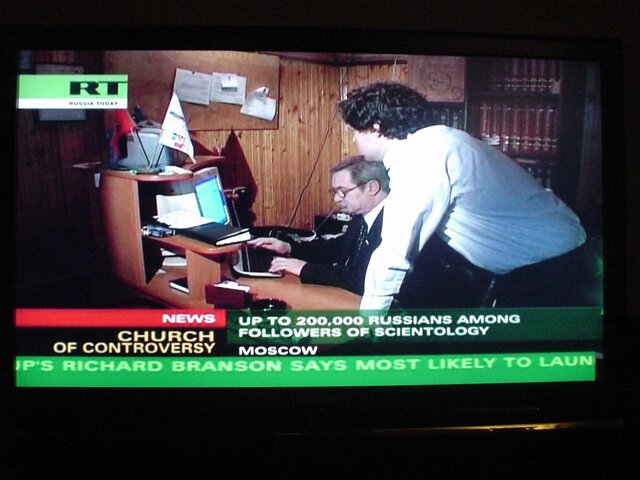 DSC01156.JPG233.8 KB · Views: 1,741
DSC01156.JPG233.8 KB · Views: 1,741 -
 DSC01157.JPG120.4 KB · Views: 1,453
DSC01157.JPG120.4 KB · Views: 1,453 -
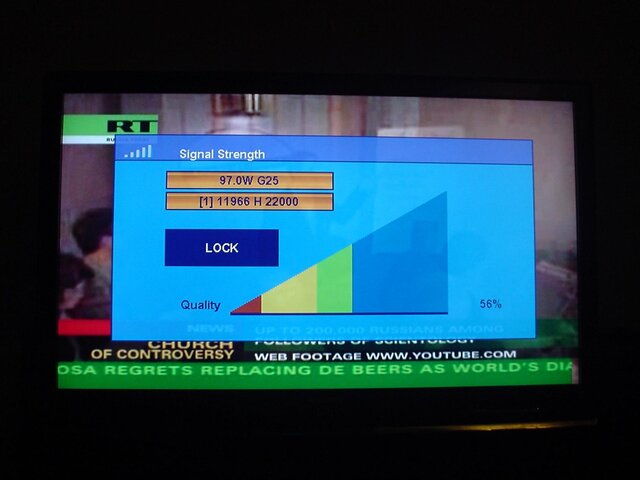 DSC01158.JPG104.2 KB · Views: 1,312
DSC01158.JPG104.2 KB · Views: 1,312 -
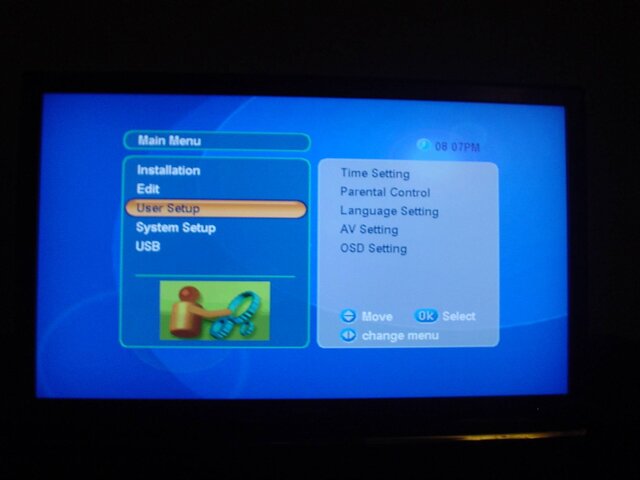 DSC01159.JPG76.5 KB · Views: 1,328
DSC01159.JPG76.5 KB · Views: 1,328 -
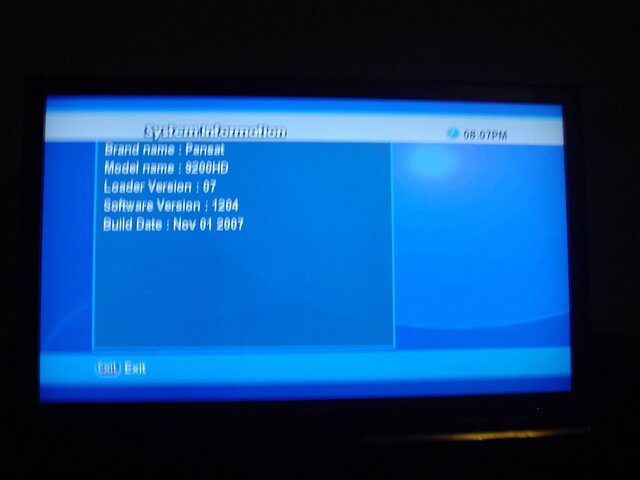 DSC01160.JPG72.5 KB · Views: 1,211
DSC01160.JPG72.5 KB · Views: 1,211 -
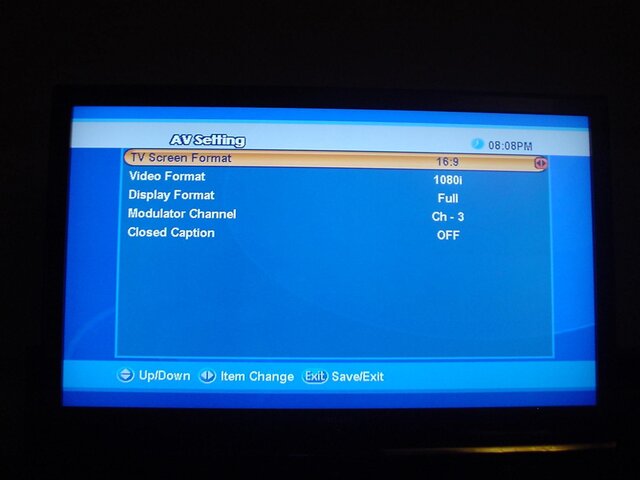 DSC01161.JPG88.4 KB · Views: 1,211
DSC01161.JPG88.4 KB · Views: 1,211 -
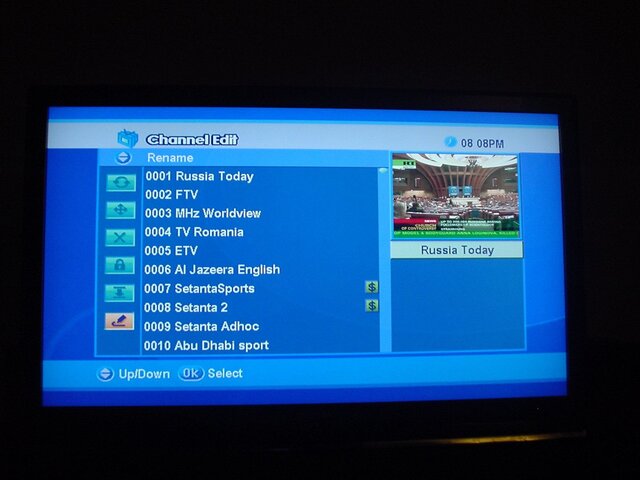 DSC01162.JPG166.6 KB · Views: 1,256
DSC01162.JPG166.6 KB · Views: 1,256 -
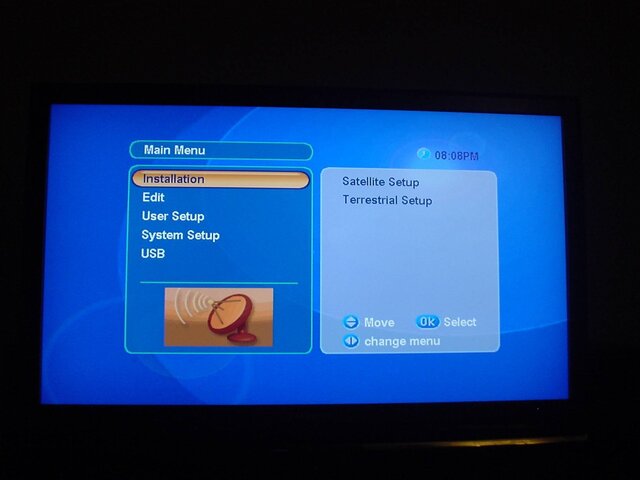 DSC01163.JPG77.9 KB · Views: 1,218
DSC01163.JPG77.9 KB · Views: 1,218 -
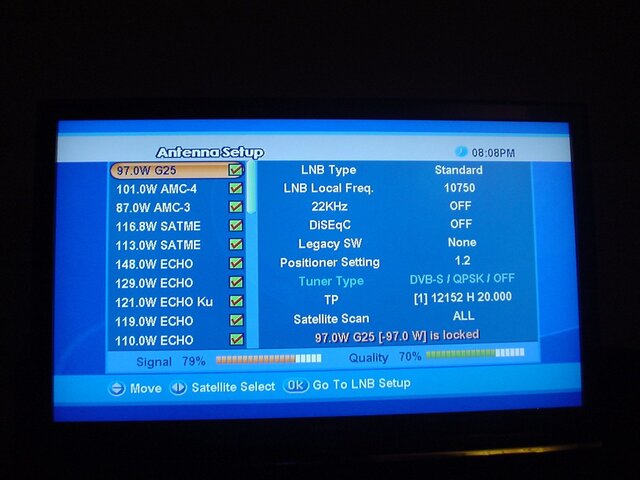 DSC01164.JPG188.9 KB · Views: 1,399
DSC01164.JPG188.9 KB · Views: 1,399 -
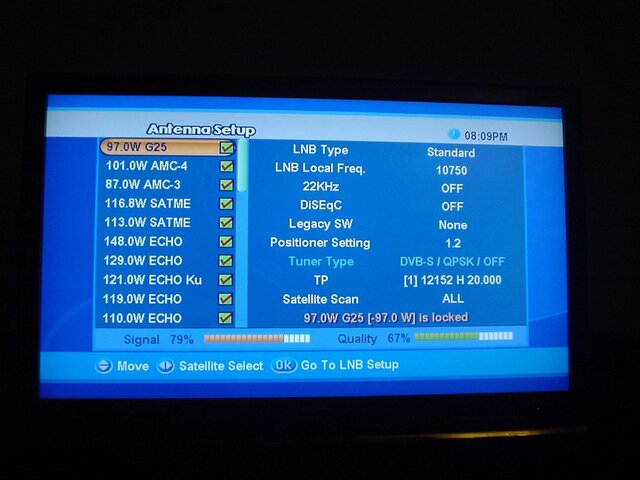 DSC01165.JPG172.2 KB · Views: 1,277
DSC01165.JPG172.2 KB · Views: 1,277 -
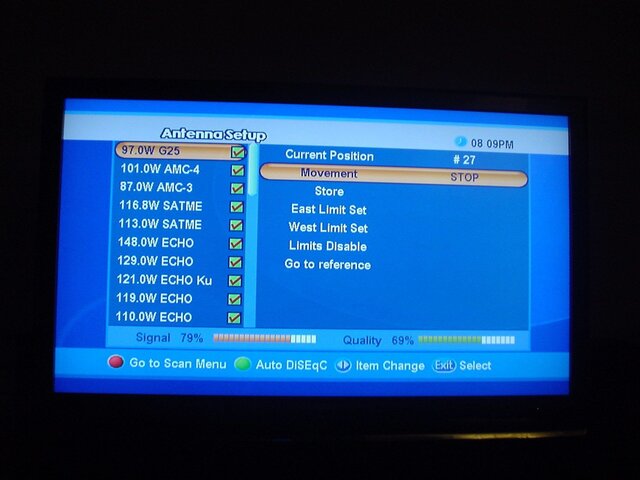 DSC01166.JPG174.6 KB · Views: 1,232
DSC01166.JPG174.6 KB · Views: 1,232 -
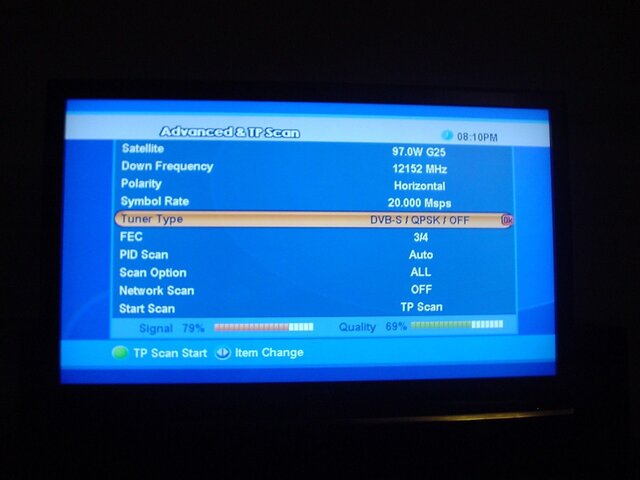 DSC01167.JPG141.6 KB · Views: 1,204
DSC01167.JPG141.6 KB · Views: 1,204 -
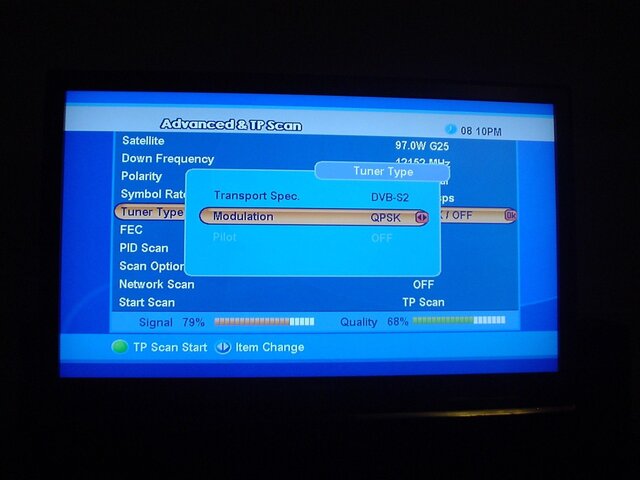 DSC01168.JPG155.2 KB · Views: 1,220
DSC01168.JPG155.2 KB · Views: 1,220 -
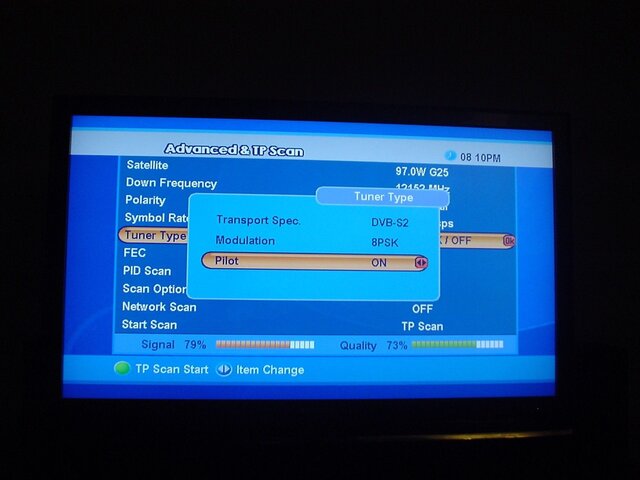 DSC01169.JPG156.4 KB · Views: 1,218
DSC01169.JPG156.4 KB · Views: 1,218 -
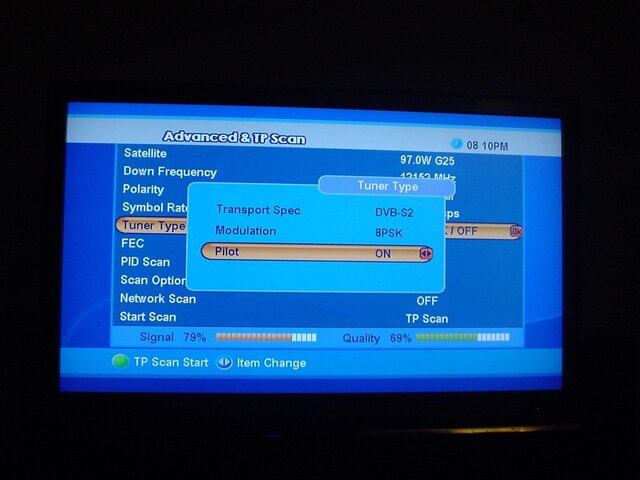 DSC01170.JPG188.4 KB · Views: 1,249
DSC01170.JPG188.4 KB · Views: 1,249 -
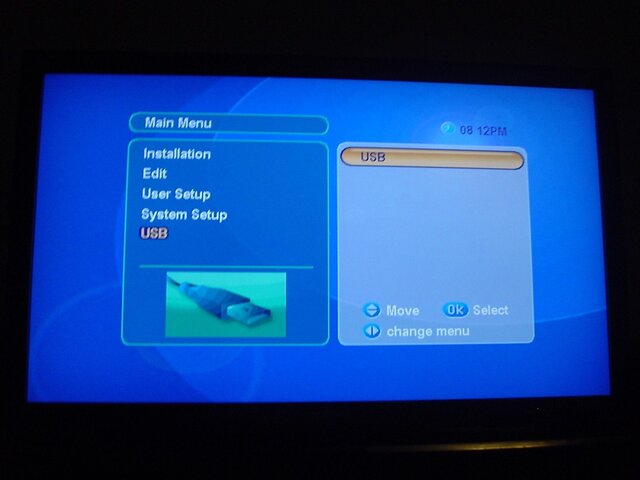 DSC01171.JPG135.9 KB · Views: 1,197
DSC01171.JPG135.9 KB · Views: 1,197 -
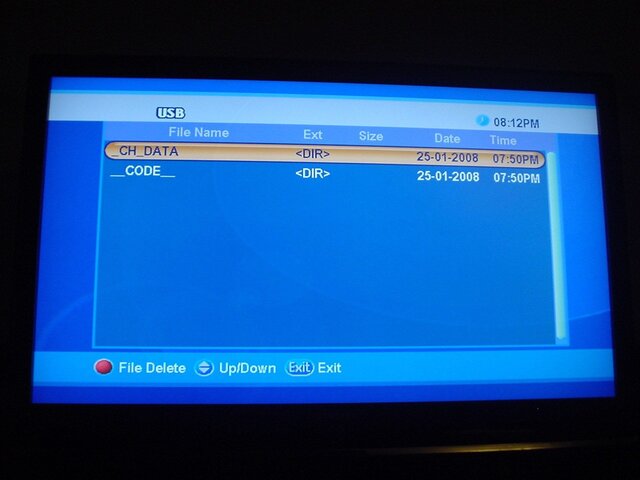 DSC01172.JPG168.8 KB · Views: 1,177
DSC01172.JPG168.8 KB · Views: 1,177 -
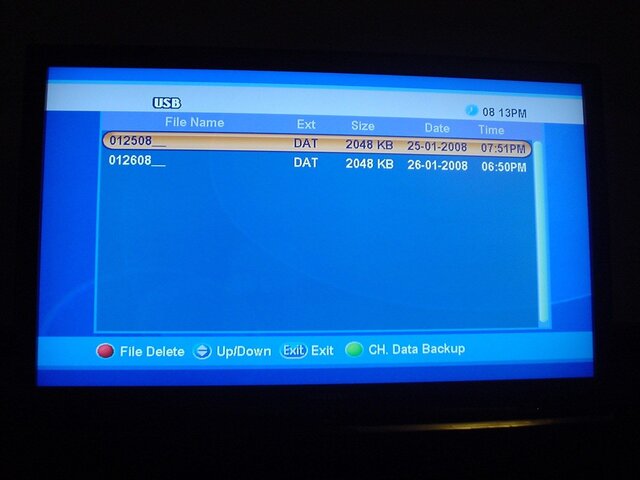 DSC01173.JPG172.6 KB · Views: 1,156
DSC01173.JPG172.6 KB · Views: 1,156 -
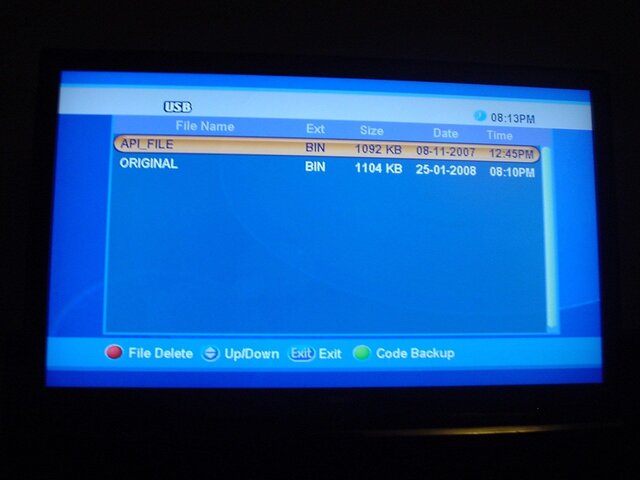 DSC01174.JPG163.5 KB · Views: 1,158
DSC01174.JPG163.5 KB · Views: 1,158 -
 DSC01175.JPG101.5 KB · Views: 1,512
DSC01175.JPG101.5 KB · Views: 1,512 -
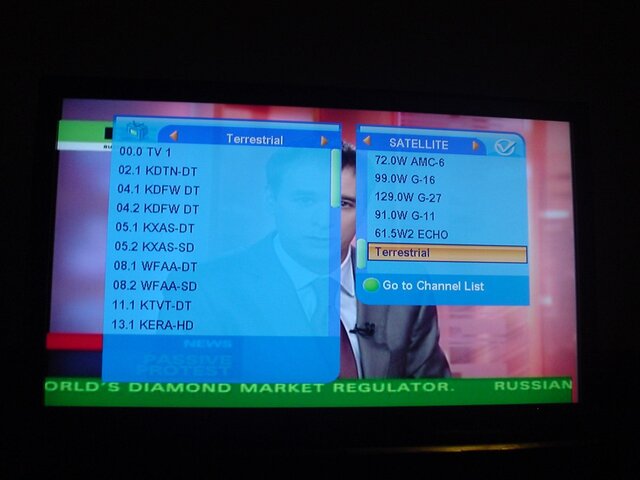 DSC01176.JPG133 KB · Views: 1,257
DSC01176.JPG133 KB · Views: 1,257 -
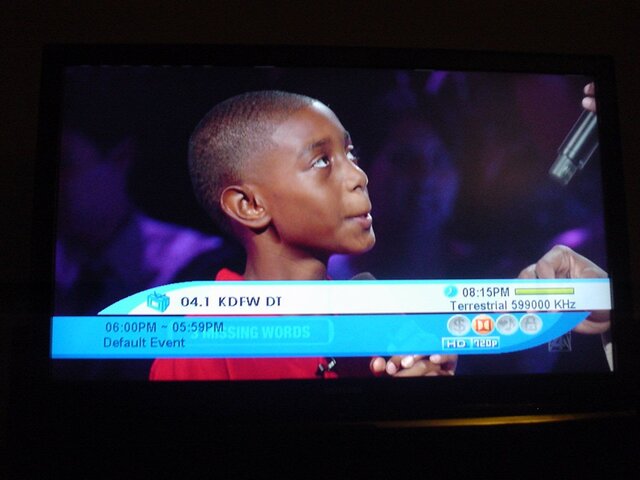 DSC01178.JPG186.9 KB · Views: 1,491
DSC01178.JPG186.9 KB · Views: 1,491 -
 DSC01179.JPG100.6 KB · Views: 1,293
DSC01179.JPG100.6 KB · Views: 1,293 -
 DSC01180.JPG74.5 KB · Views: 1,227
DSC01180.JPG74.5 KB · Views: 1,227 -
 DSC01181.JPG265.3 KB · Views: 1,520
DSC01181.JPG265.3 KB · Views: 1,520 -
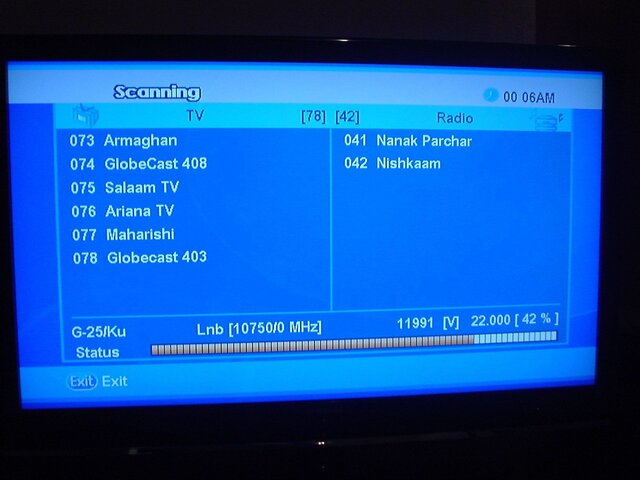 DSC01148.JPG172.9 KB · Views: 1,778
DSC01148.JPG172.9 KB · Views: 1,778 -
 DSC01149.JPG139.8 KB · Views: 1,446
DSC01149.JPG139.8 KB · Views: 1,446 -
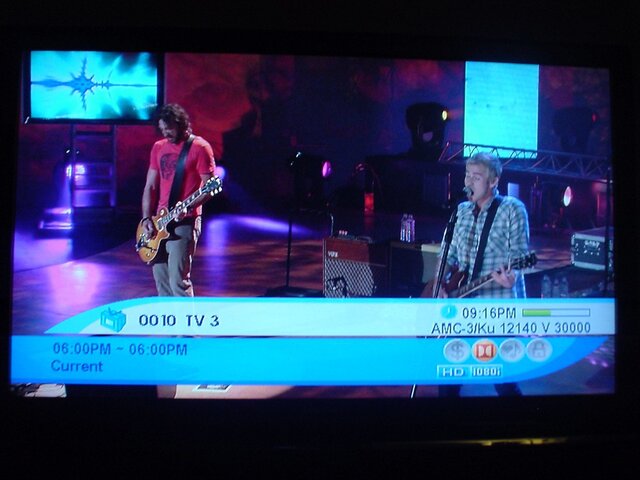 DSC01151.JPG178.7 KB · Views: 1,583
DSC01151.JPG178.7 KB · Views: 1,583 -
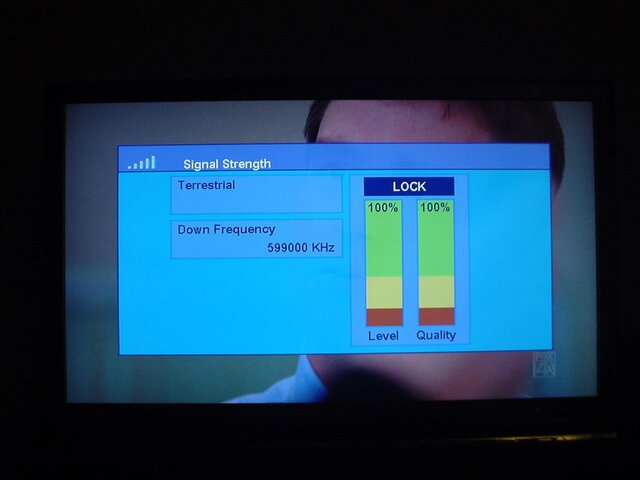 DSC01152.JPG103.4 KB · Views: 1,466
DSC01152.JPG103.4 KB · Views: 1,466 -
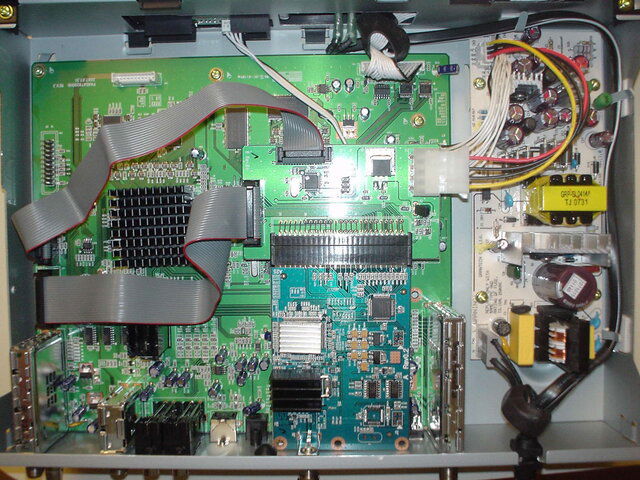 DSC01143.JPG283 KB · Views: 1,836
DSC01143.JPG283 KB · Views: 1,836 -
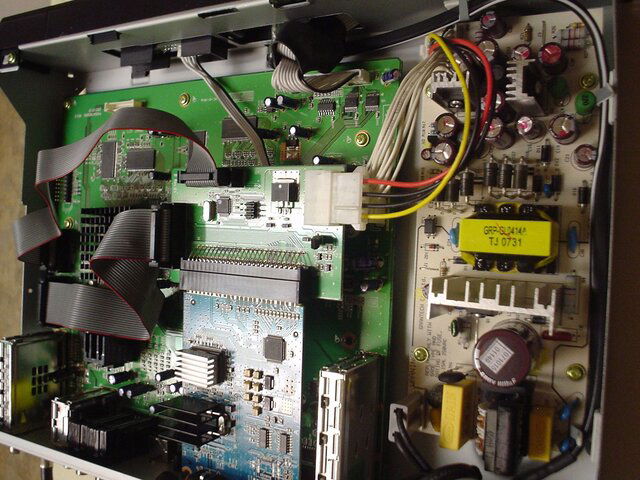 DSC01144.JPG334.2 KB · Views: 1,698
DSC01144.JPG334.2 KB · Views: 1,698 -
 DSC01145.JPG81.8 KB · Views: 1,767
DSC01145.JPG81.8 KB · Views: 1,767 -
 DSC01146.JPG131.1 KB · Views: 1,506
DSC01146.JPG131.1 KB · Views: 1,506 -
 DSC01147.JPG132.2 KB · Views: 1,365
DSC01147.JPG132.2 KB · Views: 1,365 -
 DSC01150.JPG103.7 KB · Views: 1,463
DSC01150.JPG103.7 KB · Views: 1,463 -
 DSC01153.JPG188.1 KB · Views: 1,477
DSC01153.JPG188.1 KB · Views: 1,477 -
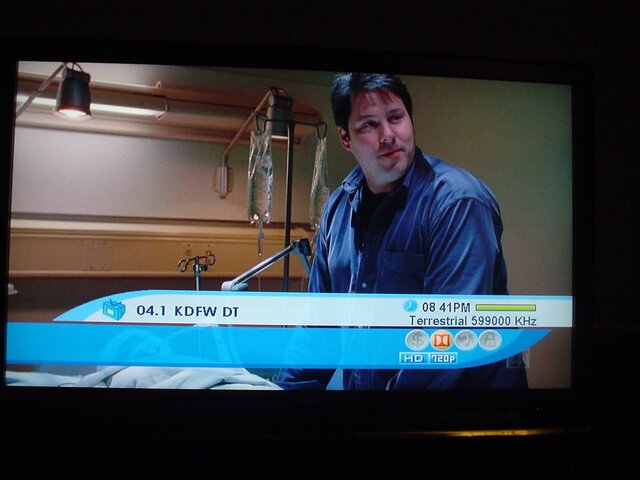 DSC01155.JPG217.3 KB · Views: 1,594
DSC01155.JPG217.3 KB · Views: 1,594


 :
: