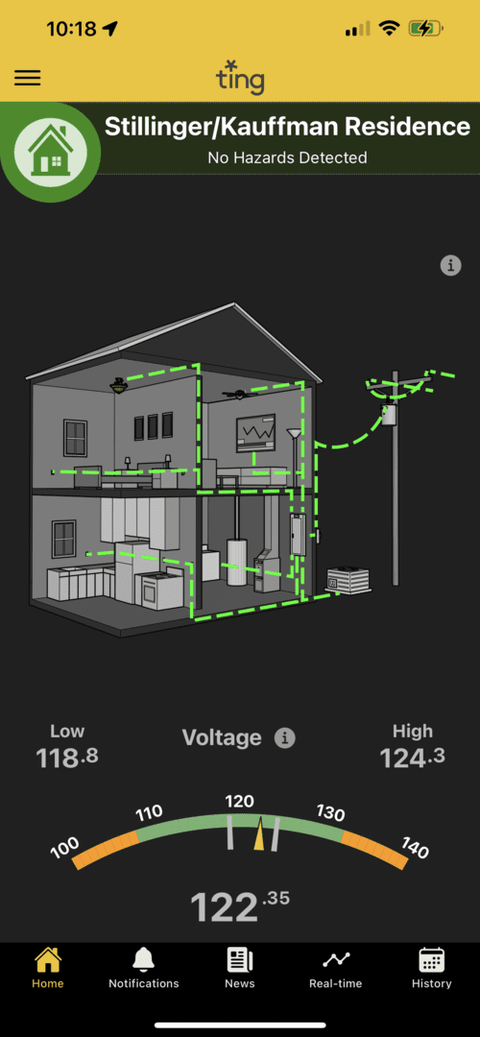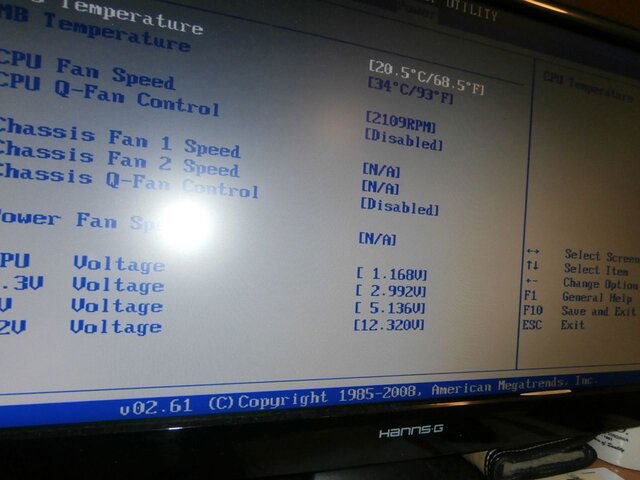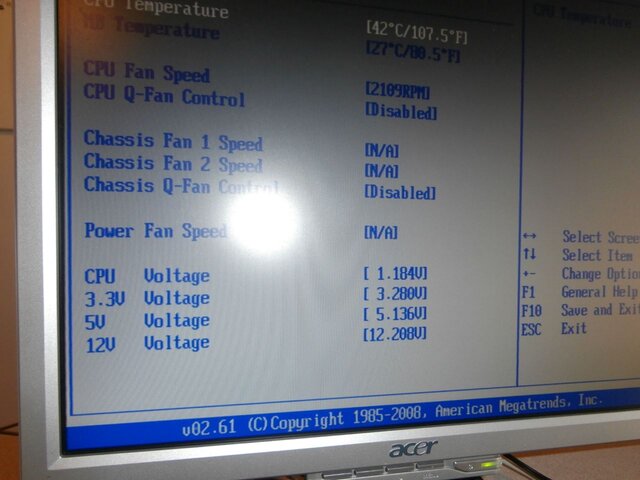So I've been having some problems with low voltage on the 3.3v rail on multiple desktop systems I have. I posted a screen shot pic so you could see what I'm talking about. Note that in the Hardware Monitor section of BIOS it says that the 3.3v rail is only 3.024v and when I check it at the ATX plug on the motherboard with my volt ohm meter I get 3.11v which is a little more but is still low??
FYI, I currently have 4 desktop systems that have very similar hardware and all are showing the similar problem with some difference in that voltage. That and I just got 2 NEW 650watt ATX power supplies one of which is the one with that 3.024v reading.
Hardware is as follows:
Asus P5Q Pro socket 775 motherboard with a Xeon x5460 CPU @3/16ghz
G.SKIL 8GB 4x 2GB DDR2-800 PC2-6400 RAM
ATI Radeon x1650 PCIe video with 512mb RAM
4 SATA hard drives and 2 SSDs (this varies between systems)
PCIe 4 port USB 3.0 add in card
And I have run power supplies up to 750watt with the same results. Just thought with this old hardware I could get by with the smaller 650s so I bought a couple.
So what do ya think is going on here? Any ideas?
Thanks
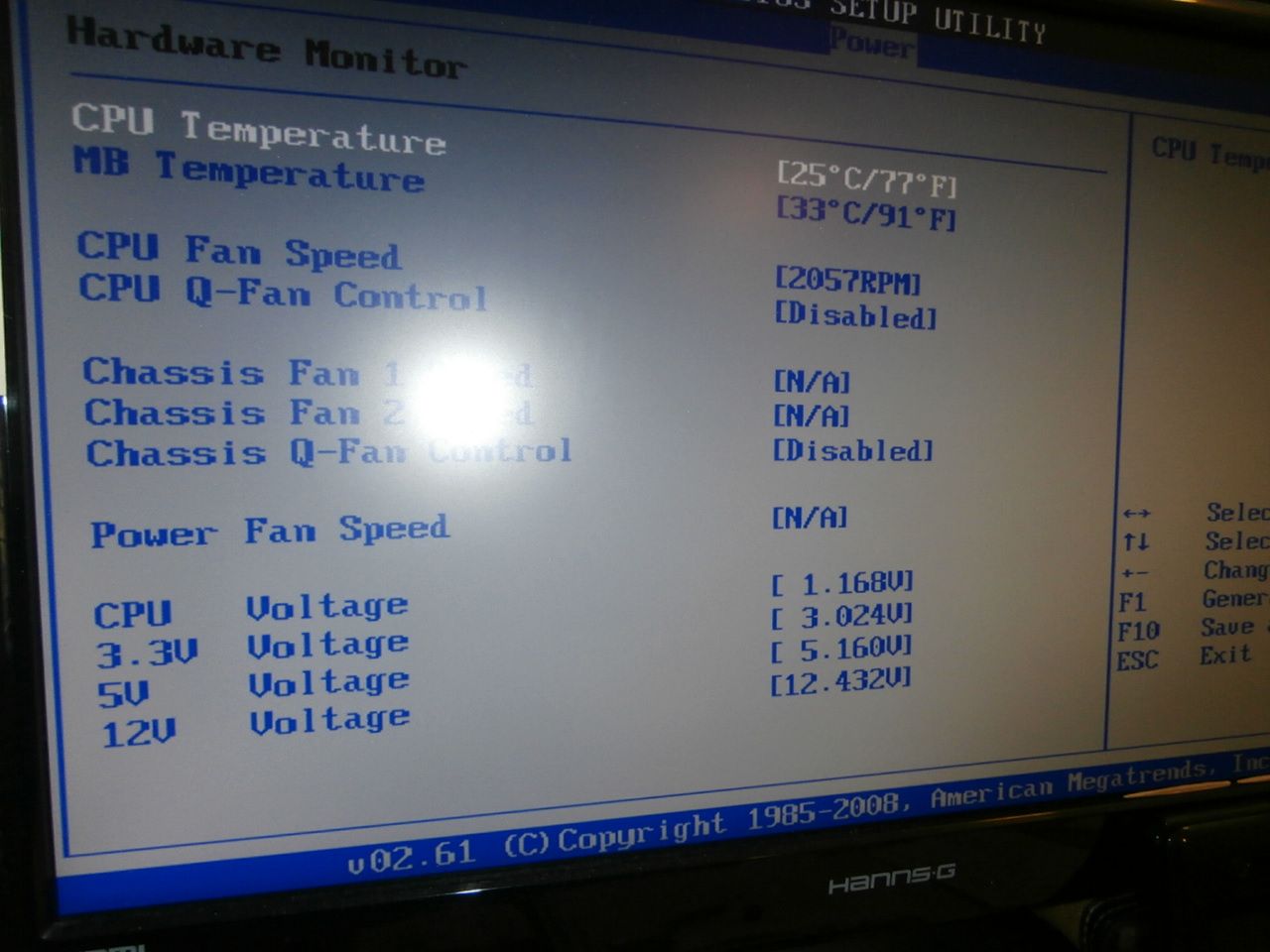
FYI, I currently have 4 desktop systems that have very similar hardware and all are showing the similar problem with some difference in that voltage. That and I just got 2 NEW 650watt ATX power supplies one of which is the one with that 3.024v reading.
Hardware is as follows:
Asus P5Q Pro socket 775 motherboard with a Xeon x5460 CPU @3/16ghz
G.SKIL 8GB 4x 2GB DDR2-800 PC2-6400 RAM
ATI Radeon x1650 PCIe video with 512mb RAM
4 SATA hard drives and 2 SSDs (this varies between systems)
PCIe 4 port USB 3.0 add in card
And I have run power supplies up to 750watt with the same results. Just thought with this old hardware I could get by with the smaller 650s so I bought a couple.
So what do ya think is going on here? Any ideas?
Thanks