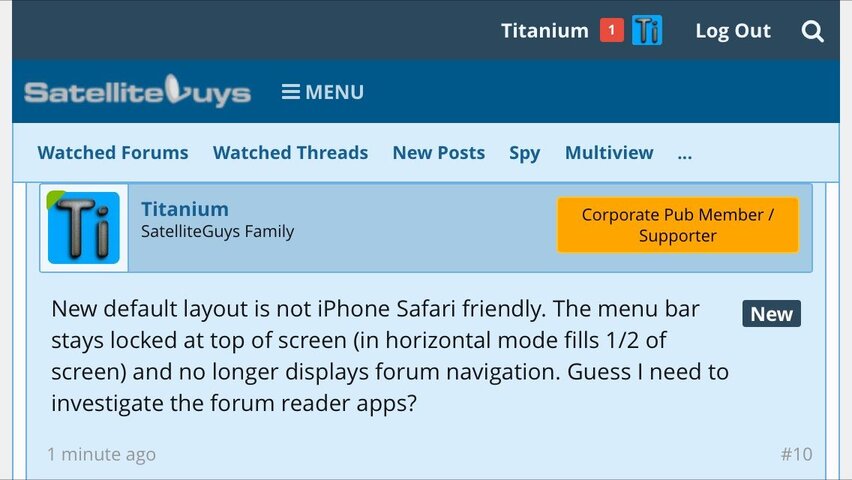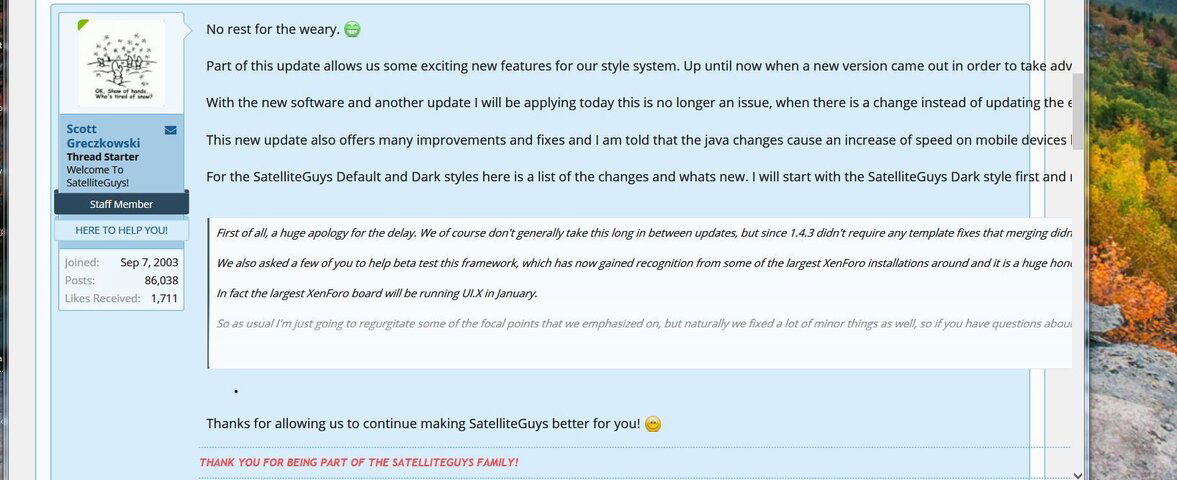First of all, a huge apology for the delay. We of course don't generally take this long in between updates, but since 1.4.3 didn't require any template fixes that merging didn't resolve, we figured we'd spend all our focus on optimizing and improving the already powerful UI.X Framework. We realize that a lot of you have been waiting for work from us, upgrades, etc. But we set a goal for ourselves and we needed to reach it. I'd say we far exceeded that goal.
We also asked a few of you to help beta test this framework, which has now gained recognition from some of the largest XenForo installations around and it is a huge honor. So we needed to make sure that this worked on the largest of XenForo boards as clean and fast as possible, and I can honestly say we did just that. Thank you to the beta testers, and this release has passed their inspection.
In fact the largest XenForo board will be running UI.X in January.
So as usual I'm just going to regurgitate some of the focal points that we emphasized on, but naturally we fixed a lot of minor things as well, so if you have questions about any of those feel free to post it in the thread.
- XenForo Media Gallery fixes including toolbar icon
- Alignment of the quick reply editor in some areas, such as XMG and a few plugins should be resolved
- We widened the main user dropdown menu so it looks a little cleaner now and less cramped
- Moved the contents of uix_adStyler_variables to a style property (really this just fixes that outdated template issue some of you may have, just annoying I guess)
- You can now set a height just for tablinks when navigation is sticky
- You can now disable tablinks when navigation is sticky for a cleaner interface
- We added a post pagination option, mainly useful when you have navigation sticky -- this allows you to jump to posts within a thread
- We added a variable to allow you to collapse the sidebar at any viewport width, useful if your iPad or tablet landscape views are a bit cluttered. You can also always collapse the sidebar, useful if you never went a sidebar on any pages.
- When the navigation small logo shows/hides we rerun XenForo's repsonsive nav functionality which should fix the visitor tabs and search from dropping under the navigation sometimes
- Fixed the ordered list icon in the toolbar to be a numbered icon
- Welcome block button has a min-width of 75% now, just looks cleaner on mobile and more like a button
- Jump to bottom and jump to top JS has been improved
- You can stack the jump to top and jump to bottom fixed icons now in case you didn't like them side by side in the last release
- Node icons as glyphs no longer have that background issue
- The fixed jump to top/button delayed hide setting is now fully functional -- it will get out of your way now if its not being used and you are not scrolling
- The resource manager filter dropdown no longer collides with the tabs (this is a bug in XenForo but we added some code to fix it on UIX)
- A new sticky navigation 'style' so to speak, which makes the sticky nav only work on scroll up which is more like how a lot of apps behave
- Node collapse issue where node 11 would collapse node 111 for example has been fixed (finally, sorry
 )
)
- iOS flickering issue
- Major JS optimizations
 (Fingers crossed)
(Fingers crossed)