Arrived. First part of my review:
MSRP: $6,499 Sale Price: $3,999
Features/Supplies:
*HDMI® 2.0 support for next 4K video formats
*4K Ultra HD, HD enhanced to 4K Ultra HD quality
*Brilliant color with TRILUMINOS
*Dynamic Edge LED backlight
*Built-in Wi-Fi
*Feature films in true 4K resolution only from Sony
*1-year of Netflix® and Hulu Plus™
*4 Pairs of 3D Glasses (Active)
*18 Month Warranty
Specs:
http://store.sony.com/sony-65-class...850A/cat-27-catid-Collections-65-Inch-XBR-TVs
Setup: This is in my bedroom. Stand attached easily. TIVO, Comcast, and Sony BD-S790 player run into a Denon 2112 (non 4K) and out to TV HDMI1. Sony FMP-X1 4K Media Device runs Video from HDMI1 into HDMI4 of the set. Audio out of X1 from HDMI 2 to receiver. Speakers BG Radia Planar Riboon Bookshelves. Easy setup was easy, but I did need to reset the time for some reason. Sony has stuck with their toolbar menu. It does look nicer than the Sony BDP-S790 menu, though.
Settings: Out of the box it was set on Auto. That means Normal for TV viewing and Cinema when a 24 Hz signal is detected. The average user will be pleased out of the box. I set mine on Cinema. There are two settings, Cinema 1 and Cinema 2. Cinema 1 is a little darker. I prefer Cinema 2. Pulled out the DVE. Black and contrast weren't too bad. A little high. Edit: After a couple of days of viewing, I needed to redo the brightness/backlighting. I was noticing the typical blue tint/haze of an LED. I did one of my old tricks I used to use with component. I put on a B&W movie with black side bars to adjust the backlighting, brightness, and contrast. Ended up with backlighting at 7, brightness at 42, and contrast/picture at 89. Haze and tint gone. Color setting to Warm 1, and absolutely all processing off. I did not adjust color, tint, etc. Picture is actually quite pleasant, and I'm not sure I will do a calibration. No evidence of clipping or crushing in any video mode. Off angle, the panel tracks well. Black is very consistent from side to side. Put the DVE disc back in and patterns were fine. This method does put it very much closer to an ISF night mode. No visible clouding. You can notice a slight flashlight/light in the corners when off-angle. On angle is not noticeable.
Apps: The 850 supports all of the basic apps through the Sony Entertainment Network. It doesn't look like it supports 3D through Netflix. At least I don't have the 3D Genre tab like on my BDT230. It does support profiles. I cannot get Sony to send/receive my e-mail to get the 1 year free promo for Netflix and Hulu+
General Television Viewing: I've spent a couple of days stuck in bed unable to walk without pain, so I've done a little viewing. Once I got the backlight/brightness balanced viewing has been absolutely spectacular. I have Xfinity Comcast. It has the best picture quality of any provider I've been with. Watched quite a bit of basketball and bowl games on ESPN. The picture looks fantastic. Even TNT, TBS and FX, which have been known to suffer on various services looks great. No clouding, nice blacks, and colors pop.
BD Viewing: Running my Sony S790 with my system. I watched RED2 on BD the other night. If I thought the cable looked nice, Blu-rays look even better. I have seen absolutely no banding on anything. Picture was absolutely perfect.
3D Blu-ray: I watched The Wolverine on Blu-ray last night. Whether or not it deserved the 3D treatment is a different discussion. The 3D glasses are Active Bluetooth. They feel kind of flimsy, but they are very light and comfortable. Here is where I was shocked. Throughout the movie, beginning, and end credits I saw absolutely no ghosting. I have never not seen ghosting to some extent at least on opening credits and studio logos.
Video Unlimited 4K: Watched my first UHD title tonight "The Amazing Spiderman". I've seen it twice, but both times in 3D. The 4k video was clean, crisp, and the colors popped. I was very impressed. The 5.1 channel audio shook the house at the right times, and dialogue was crystal clear.
S~
MSRP: $6,499 Sale Price: $3,999
Features/Supplies:
*HDMI® 2.0 support for next 4K video formats
*4K Ultra HD, HD enhanced to 4K Ultra HD quality
*Brilliant color with TRILUMINOS
*Dynamic Edge LED backlight
*Built-in Wi-Fi
*Feature films in true 4K resolution only from Sony
*1-year of Netflix® and Hulu Plus™
*4 Pairs of 3D Glasses (Active)
*18 Month Warranty
Specs:
http://store.sony.com/sony-65-class...850A/cat-27-catid-Collections-65-Inch-XBR-TVs
Setup: This is in my bedroom. Stand attached easily. TIVO, Comcast, and Sony BD-S790 player run into a Denon 2112 (non 4K) and out to TV HDMI1. Sony FMP-X1 4K Media Device runs Video from HDMI1 into HDMI4 of the set. Audio out of X1 from HDMI 2 to receiver. Speakers BG Radia Planar Riboon Bookshelves. Easy setup was easy, but I did need to reset the time for some reason. Sony has stuck with their toolbar menu. It does look nicer than the Sony BDP-S790 menu, though.
Settings: Out of the box it was set on Auto. That means Normal for TV viewing and Cinema when a 24 Hz signal is detected. The average user will be pleased out of the box. I set mine on Cinema. There are two settings, Cinema 1 and Cinema 2. Cinema 1 is a little darker. I prefer Cinema 2. Pulled out the DVE. Black and contrast weren't too bad. A little high. Edit: After a couple of days of viewing, I needed to redo the brightness/backlighting. I was noticing the typical blue tint/haze of an LED. I did one of my old tricks I used to use with component. I put on a B&W movie with black side bars to adjust the backlighting, brightness, and contrast. Ended up with backlighting at 7, brightness at 42, and contrast/picture at 89. Haze and tint gone. Color setting to Warm 1, and absolutely all processing off. I did not adjust color, tint, etc. Picture is actually quite pleasant, and I'm not sure I will do a calibration. No evidence of clipping or crushing in any video mode. Off angle, the panel tracks well. Black is very consistent from side to side. Put the DVE disc back in and patterns were fine. This method does put it very much closer to an ISF night mode. No visible clouding. You can notice a slight flashlight/light in the corners when off-angle. On angle is not noticeable.
Apps: The 850 supports all of the basic apps through the Sony Entertainment Network. It doesn't look like it supports 3D through Netflix. At least I don't have the 3D Genre tab like on my BDT230. It does support profiles. I cannot get Sony to send/receive my e-mail to get the 1 year free promo for Netflix and Hulu+
General Television Viewing: I've spent a couple of days stuck in bed unable to walk without pain, so I've done a little viewing. Once I got the backlight/brightness balanced viewing has been absolutely spectacular. I have Xfinity Comcast. It has the best picture quality of any provider I've been with. Watched quite a bit of basketball and bowl games on ESPN. The picture looks fantastic. Even TNT, TBS and FX, which have been known to suffer on various services looks great. No clouding, nice blacks, and colors pop.
BD Viewing: Running my Sony S790 with my system. I watched RED2 on BD the other night. If I thought the cable looked nice, Blu-rays look even better. I have seen absolutely no banding on anything. Picture was absolutely perfect.
3D Blu-ray: I watched The Wolverine on Blu-ray last night. Whether or not it deserved the 3D treatment is a different discussion. The 3D glasses are Active Bluetooth. They feel kind of flimsy, but they are very light and comfortable. Here is where I was shocked. Throughout the movie, beginning, and end credits I saw absolutely no ghosting. I have never not seen ghosting to some extent at least on opening credits and studio logos.
Video Unlimited 4K: Watched my first UHD title tonight "The Amazing Spiderman". I've seen it twice, but both times in 3D. The 4k video was clean, crisp, and the colors popped. I was very impressed. The 5.1 channel audio shook the house at the right times, and dialogue was crystal clear.
S~
Last edited:


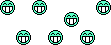 : Got my FMP-X1 officially activated this morning and watched a little bit of Battle:Los Angeles, and all I can say is
: Got my FMP-X1 officially activated this morning and watched a little bit of Battle:Los Angeles, and all I can say is 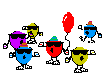 : Going to watch Spideerman tonight and include it in my review.
: Going to watch Spideerman tonight and include it in my review.