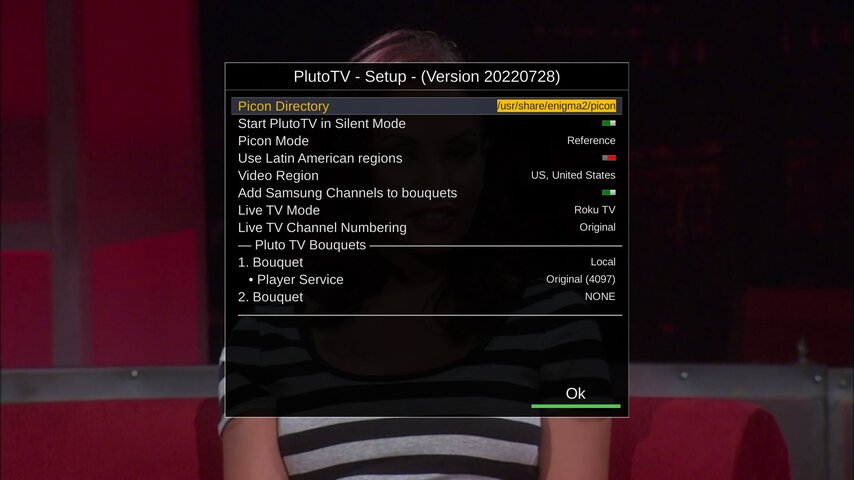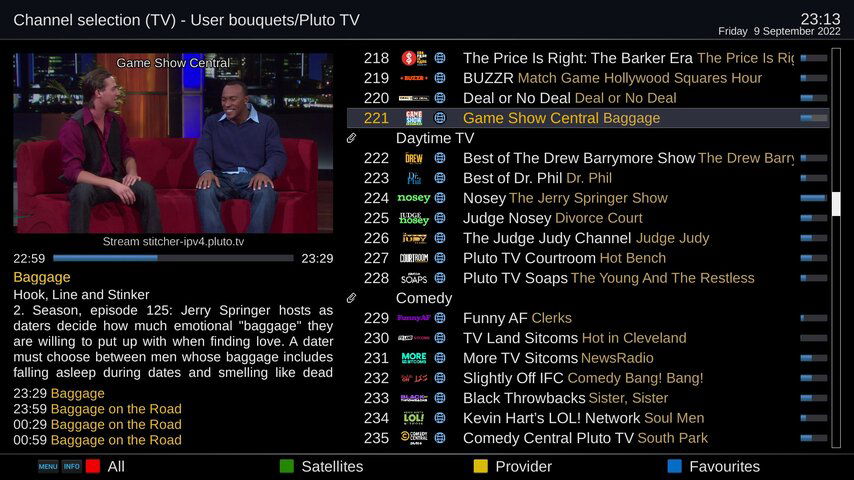Doing my backups now. I will load TNAP 4.2 tonight. I've always got my microHD as a backup receiver if the Edision isn't feeling up to receiving satellites after I load TNAP 4.2.I'll wait until he has the release version. However, the test image is in the feeds right now, IF you want to be a beta tester.
TNAP 4.2 test images available soon
- Thread starter primestar31
- Start date
- Latest activity Latest activity:
- Replies 28
- Views 5K
You are using an out of date browser. It may not display this or other websites correctly.
You should upgrade or use an alternative browser.
You should upgrade or use an alternative browser.
TNAP 4.2 -Test Image 2022-01-15 (updated 2022-01-17) is loaded and running. I did a clean installation without using my old database. Therefore I had to configure everything and re-scan all satellites. I like to install this way so as not to contaminate a new installation with anything from the past.
My very first impression is that the blind scan works very well. Maybe it was due to the strong Ku signals last night, but each blind scan picked up everything active on each satellite. I have already done an online update two times.
There is something new called "AutoBouquetsMaker". It seems to allow you to schedule scans and, presumably, update your bouquets without any intervention from you. We need to learn more.
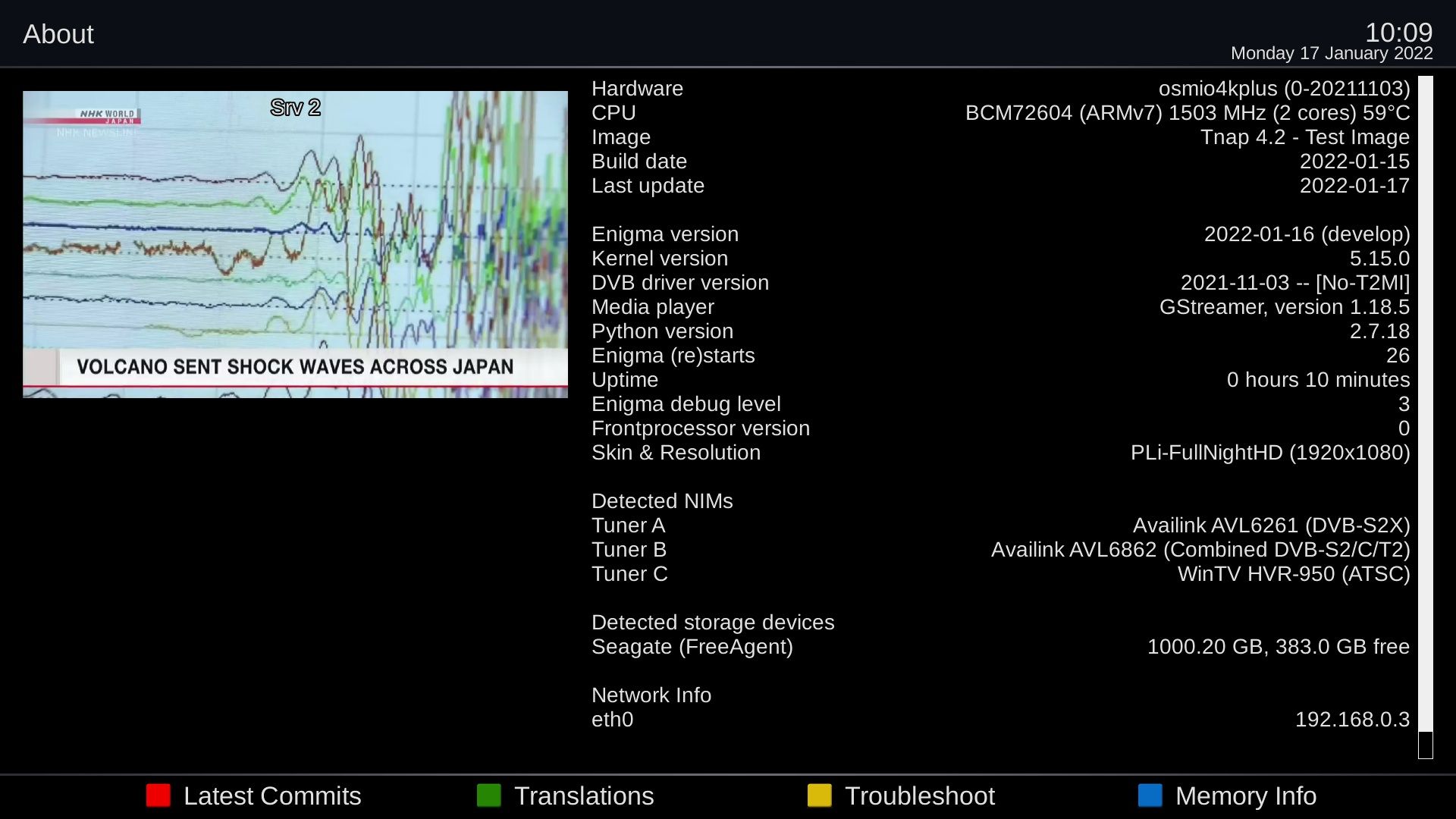
My very first impression is that the blind scan works very well. Maybe it was due to the strong Ku signals last night, but each blind scan picked up everything active on each satellite. I have already done an online update two times.
There is something new called "AutoBouquetsMaker". It seems to allow you to schedule scans and, presumably, update your bouquets without any intervention from you. We need to learn more.
I loaded 4.2 a few minutes ago. I crashed it by pressing the green button. After it restarted I went to Software Updates and updated. Fixed.TNAP 4.2 -Test Image 2022-01-15 (updated 2022-01-17) is loaded and running. I did a clean installation without using my old database. Therefore I had to configure everything and re-scan all satellites. I like to install this way so as not to contaminate a new installation with anything from the past.
My very first impression is that the blind scan works very well. Maybe it was due to the strong Ku signals last night, but each blind scan picked up everything active on each satellite. I have already done an online update two times.
There is something new called "AutoBouquetsMaker". It seems to allow you to schedule scans and, presumably, update your bouquets without any intervention from you. We need to learn more.
View attachment 155541
I did a Flash Image with backup overwriting one of my slots. Will report back.
Oh and I have set a couple timers for later today.
Lee
Remember that this is test TNAP firmware and this is the time to find issues before release.
Report any issues directly to El Bandido on the LegitFTA forum. Thanks!
Report any issues directly to El Bandido on the LegitFTA forum. Thanks!
Yes, do NOT forget this is a test image, and proceed accordingly. ALWAYS do a backup first, IF you are going to load over your present image. Which, I do NOT recommend doing with a test image!Remember that this is test TNAP firmware and this is the time to find issues before release.
Report any issues directly to El Bandido on the LegitFTA forum. Thanks!
Here's the thread at Legit to read about and/or report any issues: TNAP-4.2-Test Images for Edision MIO/MIO+
MUCH thanks to anybody willing to beta test!
If that warning was aimed at me I assure you I was aware. I followed along through 4.1 also. Currently have 4.0, 4.1 and now 4.2 loaded in different slots.
I assure you I was aware. I followed along through 4.1 also. Currently have 4.0, 4.1 and now 4.2 loaded in different slots.
But definitely glad that you are pointing out to the others here that this is only a test image. Plus always have a full backup stored on a usb drive. I try to do this monthly as a regular practice.
Lee
But definitely glad that you are pointing out to the others here that this is only a test image. Plus always have a full backup stored on a usb drive. I try to do this monthly as a regular practice.
Lee
My post wasn't "aimed" at anyone. A reminder for anyone reading up that there is an official firmware discussion forum.
And yes, I am puzzled how beta firmware announcements lead into PC tuner comparisons... Life in the forums... LOL
And yes, I am puzzled how beta firmware announcements lead into PC tuner comparisons... Life in the forums... LOL
Pluto tv Plugin is now available on TNAP 4.2 in Download plugins + extensions. Thanks goes to el bandido.
Been testing it out for a few days on the Mio4k and VOD works great but the live channels do sometimes freeze and changing the channel then go back will fix it and also found press the Play/pause button a few times will fix when the video and audio get out sync that doesn't happen alot.
If you install the Pluto tv plugin the first thing to do after the install is do a restart. I did not do the restart and had a little issue and after the pluto tv bouquet-epg-picons download it hung and I had to issue init 4 command wait a few seconds then init 3 to restart. So make sure to restart the box after install of the Pluto plugin.
After the restart go to plugins and launch the Pluto tv plugin after the screen loads press the menu button on the remote the settings will show now change the video region to US, United states or what ever region you are in. You can also change Live tv mode if you want the default is Samsung TV but I am using Roku TV because the advertising ads seems to work better. But that is your choice. once the settings are set press the green button to save.
Then press the green button to start the download of the bouquet-epg-picons.
Channels will play like IPTV and you you find the channels in PLuto TV bouquet channel selection screen.
Been testing it out for a few days on the Mio4k and VOD works great but the live channels do sometimes freeze and changing the channel then go back will fix it and also found press the Play/pause button a few times will fix when the video and audio get out sync that doesn't happen alot.
If you install the Pluto tv plugin the first thing to do after the install is do a restart. I did not do the restart and had a little issue and after the pluto tv bouquet-epg-picons download it hung and I had to issue init 4 command wait a few seconds then init 3 to restart. So make sure to restart the box after install of the Pluto plugin.
After the restart go to plugins and launch the Pluto tv plugin after the screen loads press the menu button on the remote the settings will show now change the video region to US, United states or what ever region you are in. You can also change Live tv mode if you want the default is Samsung TV but I am using Roku TV because the advertising ads seems to work better. But that is your choice. once the settings are set press the green button to save.
Then press the green button to start the download of the bouquet-epg-picons.
Channels will play like IPTV and you you find the channels in PLuto TV bouquet channel selection screen.
Attachments
Similar threads
- Replies
- 7
- Views
- 979
- Replies
- 9
- Views
- 816
- Replies
- 31
- Views
- 2K
- Replies
- 8
- Views
- 642
- Replies
- 20
- Views
- 4K