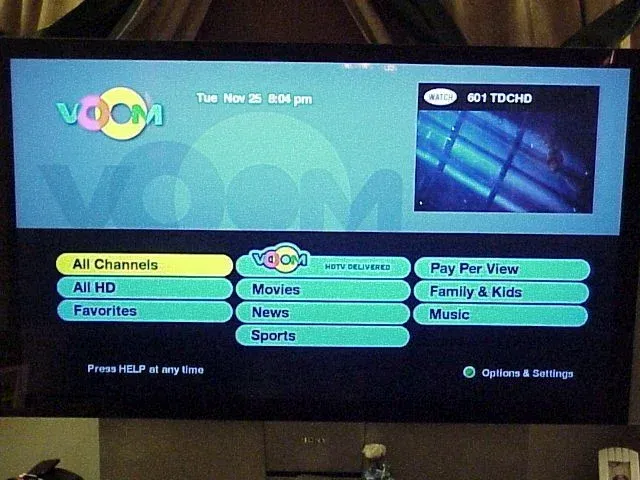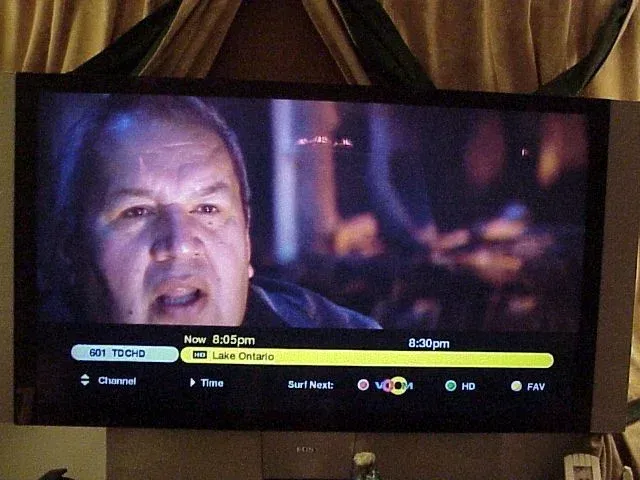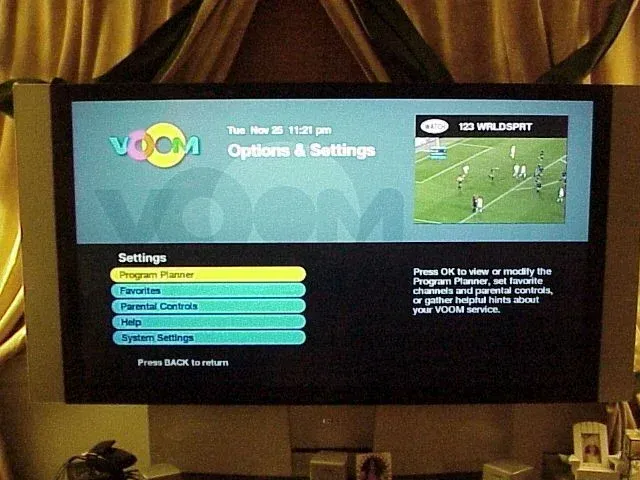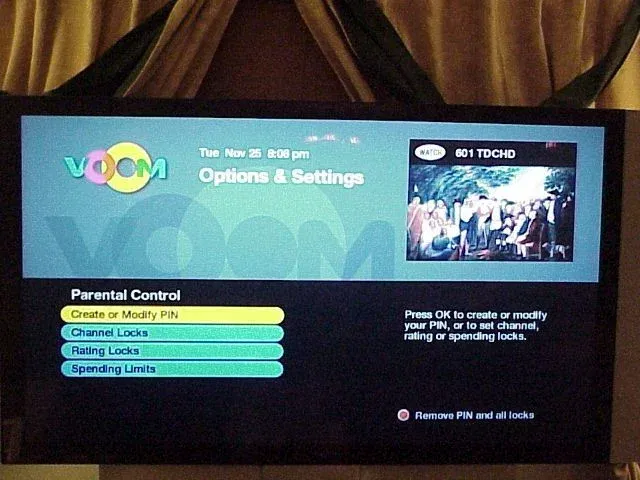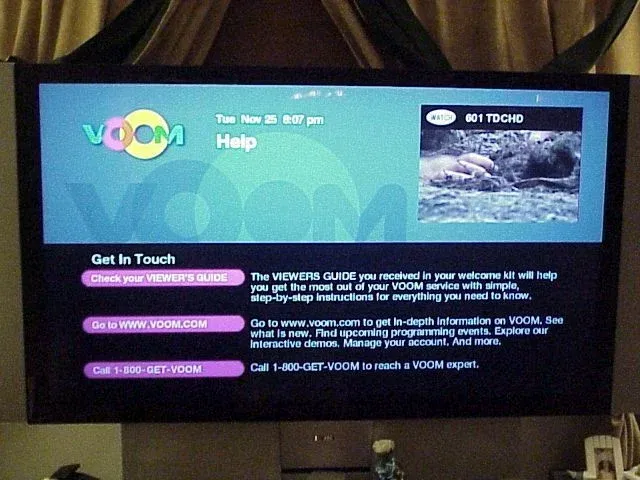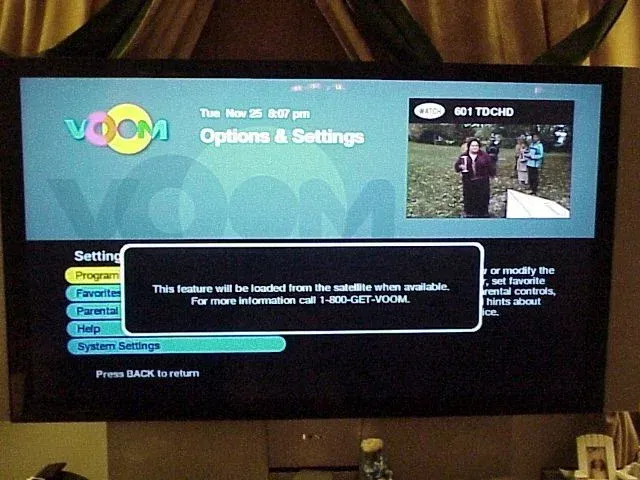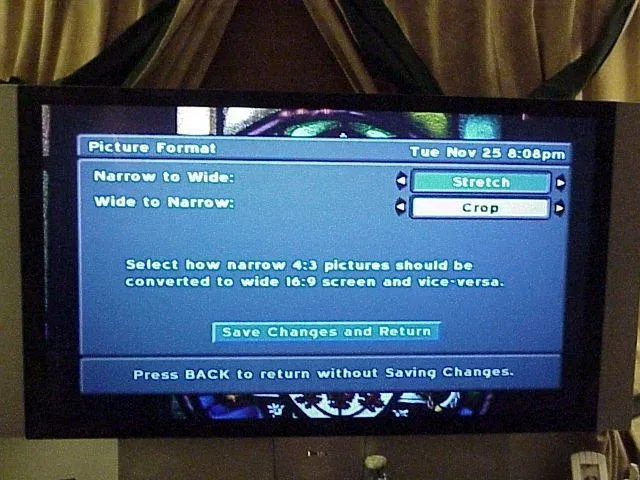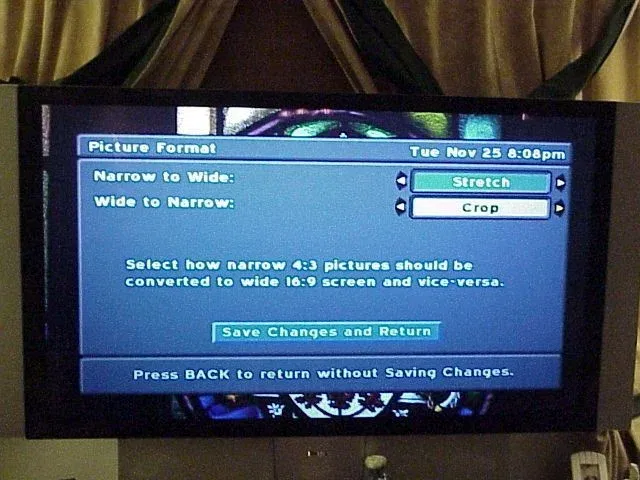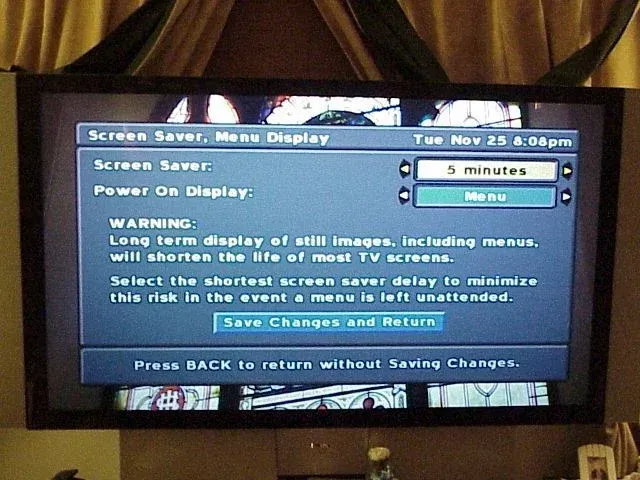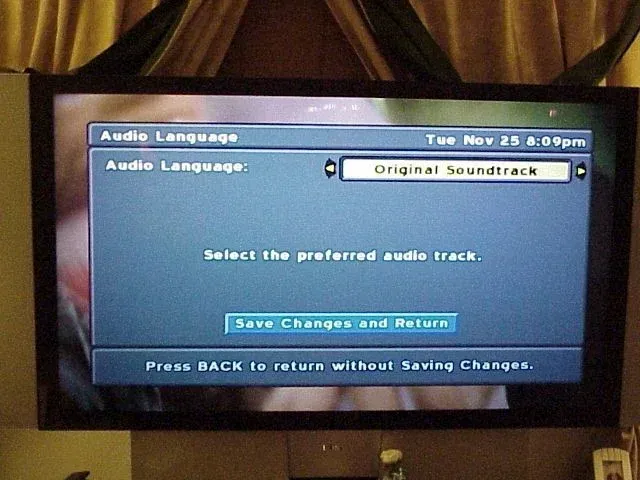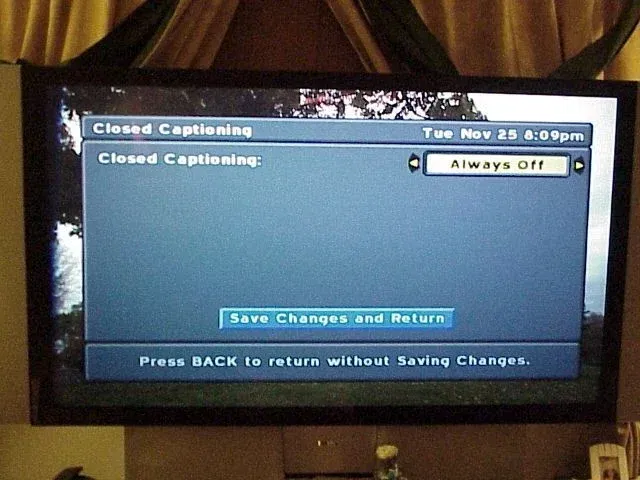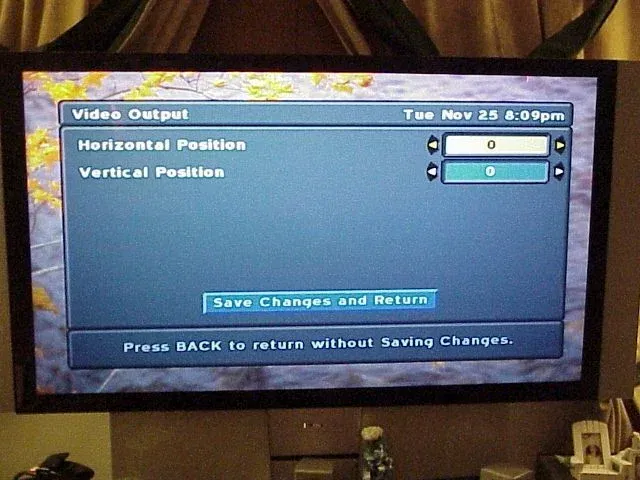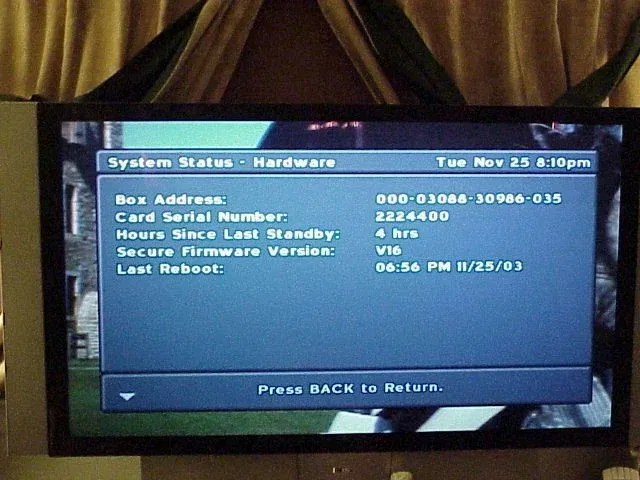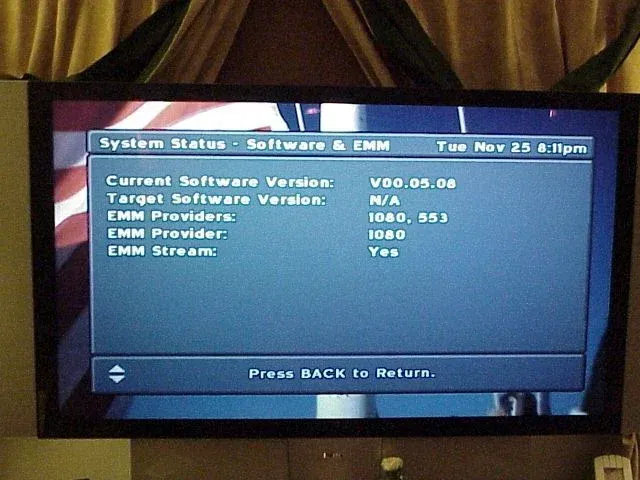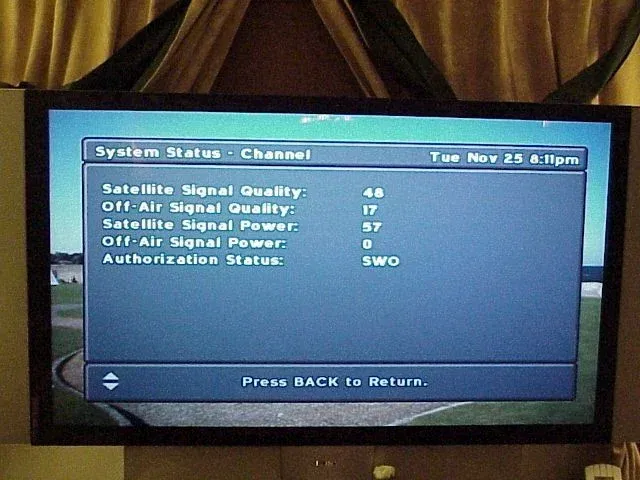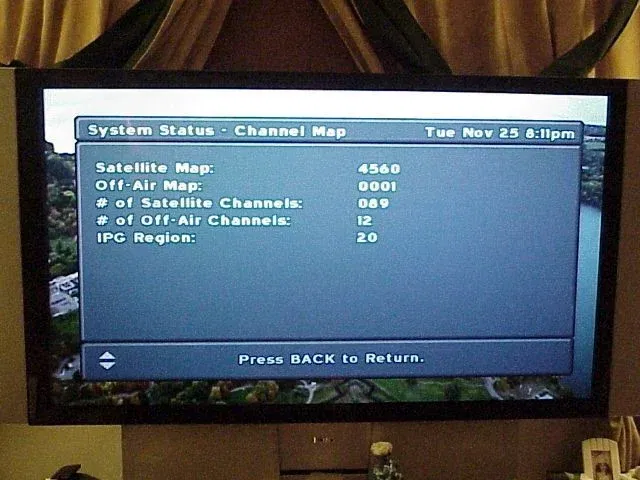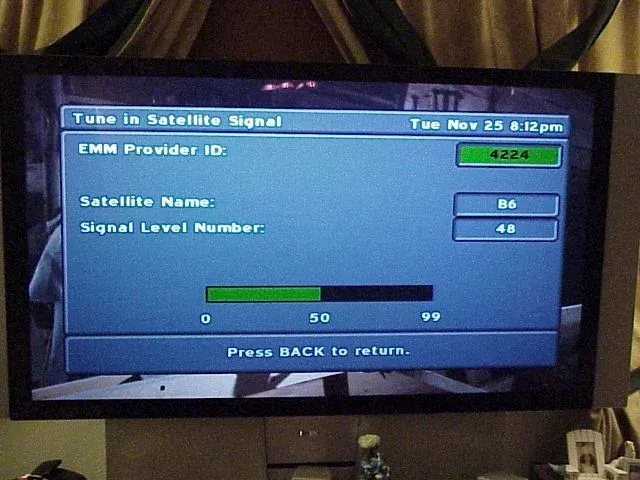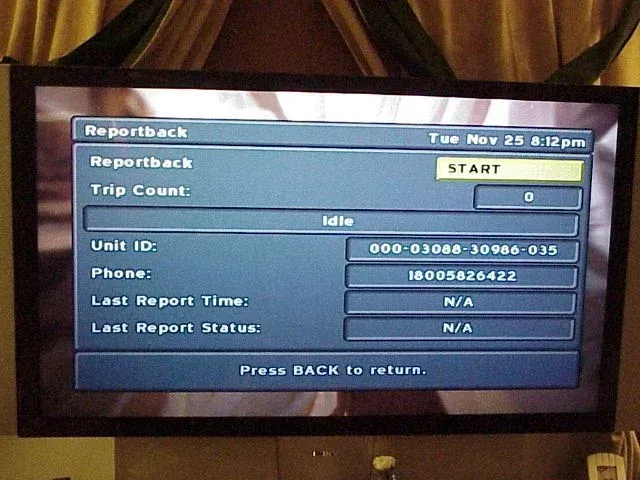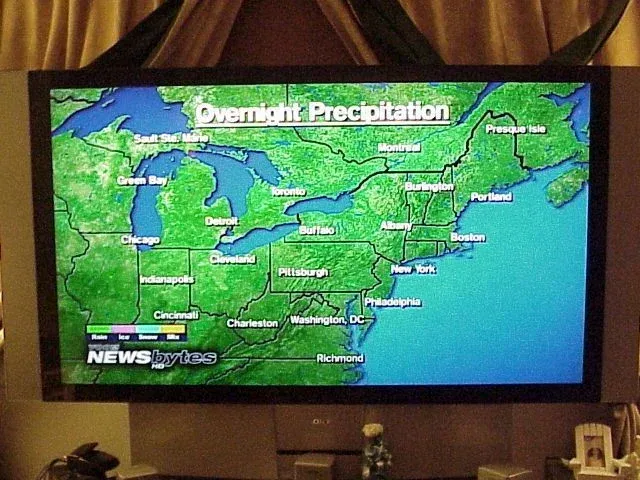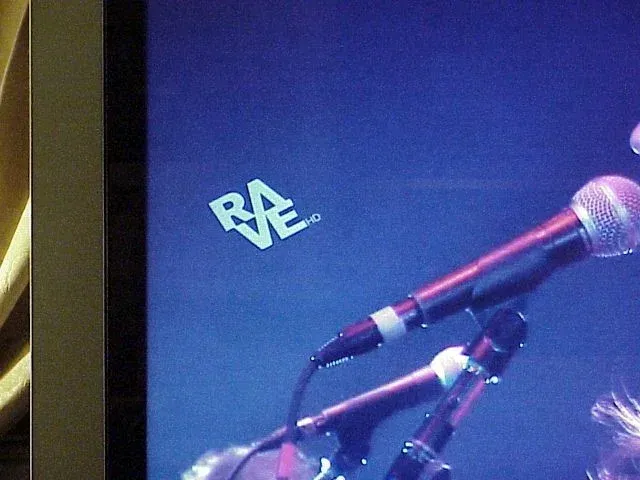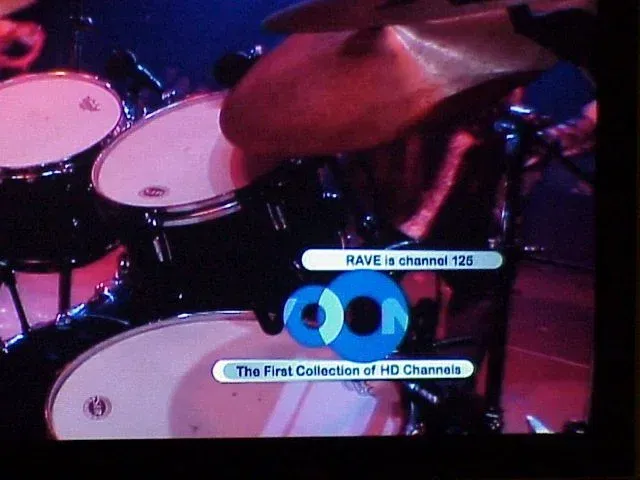This is my personal review of VOOM in the first few hours that I had it. I will try to point the negatives as well as the positives. This is my own personal opinion and I am not trying to persuade that this is a good service or a very bad one.
First let me say that I connected the VOOM receiver through three different inputs in my SONY GWII. DVI, Component, and Composite Video. Out of the three I found the DVI to have much better HD presentation that component. The component video showed some red coloration and a softness on the picture that I cannot explain at this point. DVI input worked for me and this is where I left it. I also tried the composite and found that viewing non-hd channels through it showed a clearer picture than component or DVI. I can tell you that I do the same with my 6000 receiver. I rarely use the 6000 receiver to watch SD material and end up using my 721 instead through composite. I did not use the s-video in the VOOM receiver. Regarding the DVI, some might disagree with me but you need to try both and see what I mean.
In my DLP, I am also using DVI and composite input. I haven't had time to check the DLP with the component input. The DVI was very easy to use in my GWII (plug and play). In my DLP it was another story. The DLP (720p native resolution) had a difficult time downconverting the 1080i setting. It would not let me. It gave me part of the VOOM PG frozen on the screen. I switched to 720p and the same happened. I had to cycle through the whole thing twice and the only way that I made it to work was to go to my component connection on the 6000 connected to the DLP and then go back to the DVI input. At this point, I had left the DLP at 720p.
A little problem that I noticed with DVI: Everytime that I change channel on the VOOM receiver (HD channels only), I get pixelation on the beginning of the channel I am going to view. Strange and a litttle bothersome but I can live with it since the pixelation dissapears after two seconds. (According to Ken Ross from AVS, this is a known problem and VOOM is working on it).
Programming Guide (PG)
The PG is beautiful on a widescreen T.V. (Unlike the E* PG in the 6000 receiver). Favorite list is easy to do but you are restricted to only one list. The 6000 receiver you can have up to 5 different favorite lists. I tried to determine how many hours in advanced I could get the guide information and to my surprise it only went up to tomorrow 11:30am. Maybe I have not been a VOOM user long enough to get a longer PG.
There is no search program in the PG. It will be great if VOOM can provide one. The PG offers a Browse feature like the 6000.
Miscellaneous Notes:
The VOOM remote control recognized my T.V. 60" Sony GWII on/off code and input video without programming it. That was cool. It also recognized the volume and mute function. The same did not happen with my Samsung 42" DLP.
The VOOM remote lacks a recall last channel viewed. I do not know why it does not have one. (Yes, it does is the "Back" button on the remote).
10 Cinema Movie Channels
All or most of the 10 Cinema Movies are "upconverts*". If you are into old movies, you will like this channel. The quality of the movies varies from vary good to poor. It all depends how old is the film. Nothing to blame VOOM about. The movie selection needs improvement. Maybe if VOOM mixes some of the new movies with the old ones. Again, this will mean to get rights to show these movies. The line up of movies will be a let down since they get repeated every three days. One nice upconvert was "The Vikings" but it was not my type of movie. Bottom line: if you are going to showcase VOOM to friends or relatives, stay away from 10 Cinema Movies unless you really like the movie and the upconversion.
*I am using this word very loosely. These movies are true HD transfers but the quality of the HD transfer will depend on how good the source is. See comment posted at the bottom of the thread and on second page of this thread.
Discovery HD
Two thumbs up!! Discovery HD Theater shows how excellent their PQ is on VOOM and E*. Without a question SUPERB!! This is the WOW effect channel. But again no surprise here since we knew this about Discovery since E* launched it back when it started.
NEWSBYTES
Not much to see here. Weather channel as of today with a SUPERB map showing. Excellent PQ but no news. VOOM has stated that it will start on 1/04.
MONSTER HD
Mostly upconvert material. If you are a horror freak, you will like this channel SD or HD. Now, I rather have the HD version (even if it's upconvert).
EPICS
Nice upconverts and shows a lot of epics movies. I do not like this channel. I do not know if it is necessary since these movies can be showcased in the 10 Cinema Channels.
WORLDSPORT
Fantastic PQ, but in my opinion not as good as HDnet MLS games! Maybe I romantize about HDnet. Don't get me wrong the PQ of this channel is excellent. The only thing I have seen is that HDnet presents more close shots.
RUSH
Amazing PQ! But Big Bug Logo on the right corner. Not disturbing but I can see why some might be picky about it. They also have some upconvert programs.
RAVE
The MTV wannabe in HD. It will be amazing if VOOM can get more videos produced in HD or good quality upconvert. I would love this channel if they can bring the old videos in HD. This channel has a big bug logo and it is disturbing to the eye.
ULTRA
Gorgeous! Especially the chicks! It's nice to admire the woman body in HD. PQ is excellent.
TREASURE
Not easy to get into collection stuff. If you are not into it, you will get bored. However, the PQ is excellent. This one has a logo as well.
Gallery
Art. Again if you are not into this, it will not be your channel. However if you are into it, it will be an HD banquet. Excellent PQ.
MOOV
Video Art--This one I do not get and do not see how can this be watched. The only way to see it will be to have it as background video and music on a social gathering.
VOOM DEMO LOOP
This is a short DEMO that VOOM put together. It's really enjoyable to watch.
ANIMANIA
If you are a cartoon freak like me, you'll love this channel. Whether cartoons are upconvert or not this is enjoyable to watch. VOOM needs to add more to the current lineup to make this channel a hit. PQ is outstanding!
SHOWTIME E and W
Same as our old friend E*. No changes here.
Standard Definition Channels
Here is where I am going to have the biggest disagreement with people. I compare a few channels like FX, Showtime, and comedy. The PQ is as good as E*. That said I don't have to say more. SD sucks in both satellite systems for those with 60" monitor. Sure looks much better on the 42" DLP but do not tell me that the picture is crystal clear of compression because it is not. The picture improves when I switched from DVI or Component to Composite. But again is SD compressed. Nothing like OTA.
Conclusion
VOOM is a nice service but it will make an impact once they add more of the non-exclusive channels such as INHD, Cinemax, TMC, ESPN, BRAVO, STARZ, PLAYBOY, NBATV, HDNET, ETC. They need to get more of these channels and then the 21 exclusive channels will supplement these. It will be an interested three months because the novelty of these channels will wear off and VOOM will need to add these other channels to keep afloat. I really love them to succeed. It will be great! I will add a few pictures to this post so check back.
P.S. Forgot to tell you. I did not review any OTA locals. My mapping is not working on VOOM although my 6000 reports no problems with the mapping and the channels.
First let me say that I connected the VOOM receiver through three different inputs in my SONY GWII. DVI, Component, and Composite Video. Out of the three I found the DVI to have much better HD presentation that component. The component video showed some red coloration and a softness on the picture that I cannot explain at this point. DVI input worked for me and this is where I left it. I also tried the composite and found that viewing non-hd channels through it showed a clearer picture than component or DVI. I can tell you that I do the same with my 6000 receiver. I rarely use the 6000 receiver to watch SD material and end up using my 721 instead through composite. I did not use the s-video in the VOOM receiver. Regarding the DVI, some might disagree with me but you need to try both and see what I mean.
In my DLP, I am also using DVI and composite input. I haven't had time to check the DLP with the component input. The DVI was very easy to use in my GWII (plug and play). In my DLP it was another story. The DLP (720p native resolution) had a difficult time downconverting the 1080i setting. It would not let me. It gave me part of the VOOM PG frozen on the screen. I switched to 720p and the same happened. I had to cycle through the whole thing twice and the only way that I made it to work was to go to my component connection on the 6000 connected to the DLP and then go back to the DVI input. At this point, I had left the DLP at 720p.
A little problem that I noticed with DVI: Everytime that I change channel on the VOOM receiver (HD channels only), I get pixelation on the beginning of the channel I am going to view. Strange and a litttle bothersome but I can live with it since the pixelation dissapears after two seconds. (According to Ken Ross from AVS, this is a known problem and VOOM is working on it).
Programming Guide (PG)
The PG is beautiful on a widescreen T.V. (Unlike the E* PG in the 6000 receiver). Favorite list is easy to do but you are restricted to only one list. The 6000 receiver you can have up to 5 different favorite lists. I tried to determine how many hours in advanced I could get the guide information and to my surprise it only went up to tomorrow 11:30am. Maybe I have not been a VOOM user long enough to get a longer PG.
There is no search program in the PG. It will be great if VOOM can provide one. The PG offers a Browse feature like the 6000.
Miscellaneous Notes:
The VOOM remote control recognized my T.V. 60" Sony GWII on/off code and input video without programming it. That was cool. It also recognized the volume and mute function. The same did not happen with my Samsung 42" DLP.
The VOOM remote lacks a recall last channel viewed. I do not know why it does not have one. (Yes, it does is the "Back" button on the remote).
10 Cinema Movie Channels
All or most of the 10 Cinema Movies are "upconverts*". If you are into old movies, you will like this channel. The quality of the movies varies from vary good to poor. It all depends how old is the film. Nothing to blame VOOM about. The movie selection needs improvement. Maybe if VOOM mixes some of the new movies with the old ones. Again, this will mean to get rights to show these movies. The line up of movies will be a let down since they get repeated every three days. One nice upconvert was "The Vikings" but it was not my type of movie. Bottom line: if you are going to showcase VOOM to friends or relatives, stay away from 10 Cinema Movies unless you really like the movie and the upconversion.
*I am using this word very loosely. These movies are true HD transfers but the quality of the HD transfer will depend on how good the source is. See comment posted at the bottom of the thread and on second page of this thread.
Discovery HD
Two thumbs up!! Discovery HD Theater shows how excellent their PQ is on VOOM and E*. Without a question SUPERB!! This is the WOW effect channel. But again no surprise here since we knew this about Discovery since E* launched it back when it started.
NEWSBYTES
Not much to see here. Weather channel as of today with a SUPERB map showing. Excellent PQ but no news. VOOM has stated that it will start on 1/04.
MONSTER HD
Mostly upconvert material. If you are a horror freak, you will like this channel SD or HD. Now, I rather have the HD version (even if it's upconvert).
EPICS
Nice upconverts and shows a lot of epics movies. I do not like this channel. I do not know if it is necessary since these movies can be showcased in the 10 Cinema Channels.
WORLDSPORT
Fantastic PQ, but in my opinion not as good as HDnet MLS games! Maybe I romantize about HDnet. Don't get me wrong the PQ of this channel is excellent. The only thing I have seen is that HDnet presents more close shots.
RUSH
Amazing PQ! But Big Bug Logo on the right corner. Not disturbing but I can see why some might be picky about it. They also have some upconvert programs.
RAVE
The MTV wannabe in HD. It will be amazing if VOOM can get more videos produced in HD or good quality upconvert. I would love this channel if they can bring the old videos in HD. This channel has a big bug logo and it is disturbing to the eye.
ULTRA
Gorgeous! Especially the chicks! It's nice to admire the woman body in HD. PQ is excellent.
TREASURE
Not easy to get into collection stuff. If you are not into it, you will get bored. However, the PQ is excellent. This one has a logo as well.
Gallery
Art. Again if you are not into this, it will not be your channel. However if you are into it, it will be an HD banquet. Excellent PQ.
MOOV
Video Art--This one I do not get and do not see how can this be watched. The only way to see it will be to have it as background video and music on a social gathering.
VOOM DEMO LOOP
This is a short DEMO that VOOM put together. It's really enjoyable to watch.
ANIMANIA
If you are a cartoon freak like me, you'll love this channel. Whether cartoons are upconvert or not this is enjoyable to watch. VOOM needs to add more to the current lineup to make this channel a hit. PQ is outstanding!
SHOWTIME E and W
Same as our old friend E*. No changes here.
Standard Definition Channels
Here is where I am going to have the biggest disagreement with people. I compare a few channels like FX, Showtime, and comedy. The PQ is as good as E*. That said I don't have to say more. SD sucks in both satellite systems for those with 60" monitor. Sure looks much better on the 42" DLP but do not tell me that the picture is crystal clear of compression because it is not. The picture improves when I switched from DVI or Component to Composite. But again is SD compressed. Nothing like OTA.
Conclusion
VOOM is a nice service but it will make an impact once they add more of the non-exclusive channels such as INHD, Cinemax, TMC, ESPN, BRAVO, STARZ, PLAYBOY, NBATV, HDNET, ETC. They need to get more of these channels and then the 21 exclusive channels will supplement these. It will be an interested three months because the novelty of these channels will wear off and VOOM will need to add these other channels to keep afloat. I really love them to succeed. It will be great! I will add a few pictures to this post so check back.
P.S. Forgot to tell you. I did not review any OTA locals. My mapping is not working on VOOM although my 6000 reports no problems with the mapping and the channels.