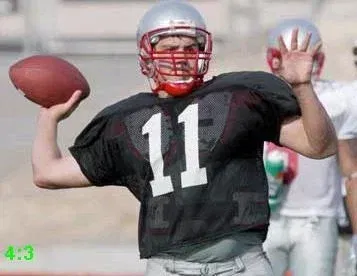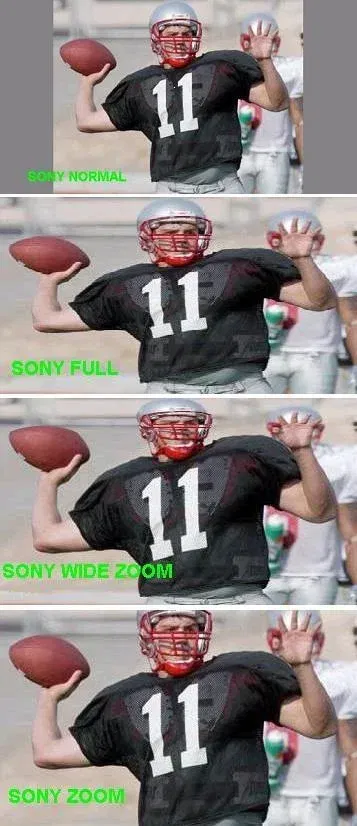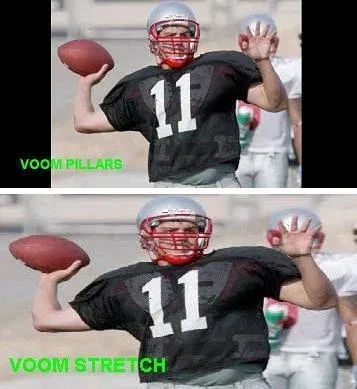I just got VOOM installed yesterday and have a few issues w/ it and wanted to see if anyone else had found a fix to these issues. I am very particular on how I like to view SD channels/shows on my HD TV. As I am viewing a 4:3 brodcast on a 16:9 there are a few ways that it can be diplayed. Don't get me wrong the HD widescreen channels are fantastic.. I especially love watching CBS, ABC & NBC in all their glory but my problem is w/ watching the SD channels on my HD monitor. I have a 51 inch Sony HD monitor and Before I got VOOM installed the monitor gives you different viewing options such as: NORMAL, FULL, ZOOM, WIDE ZOOM. NORMAL mode places gray bars on either side of a 4:3 picture. There is no distortion to the picture at all but you have to deal w/ the gray bars on both sides of the picture. FULL mode squeezes the "FUll" 4:3 picture into a 16:9 screen size. This means the picture is distorted. ZOOM mode "zooms" the screen size in and basically the top and bottom of the 4:3 cannot be seen. This causes no distortion to the picture and cuts off the station identification label most stations display. There are a few problems w/ this viewing mode (Such as if there are subtitels)
but overall it's the best choice. Finally Wide ZOOM mode doesn't squeeze the entire 4:3 screen into a 16:9 viewing space, the way I understand it this mode actually squeezes only the top and the bottom of the 4:3 screen and squeezes it just enough to fit the 4:3 screen to fit a 16:9 screen but the middle of the 4:3 viewing area is undistorted.
Now after I had VOOM installed I see that My Sony HD monititor sees the input a strictly an HD input and I no longer have the option to adjust the screen size on my HD monitor. The little I have played w/ my VOOM I do see that VOOM has screen viewing options but really only two that I can see. PILLAR mode which basically puts 2 black bars on either side of the viewing area. This causes no distortion to the picture. But besdies making me feel like I wasted money on a 51 inch screen when I'm not actually utilizing all 51 inches this mode causes "BURN IN" on projection TV's. This mode is obviously not an option. The only other option I see is stretch. This mode is similar to the SONY screen viewing option of FULL. From what I see the 4:3 screen is squized to fit into a 16:9 area. As earlier stated this mode cause distortion to the viewing area and is rather annoying to me.
I guess what I want to know is if there is a way to view SD channels on VOOM in the way that Sony's "ZOOM" mode works. I want my SD channels to display w/o any distortion basically in a 4:3 format just w/ the top and the bottom of the screen area to not be visable. I have put JPEG attachments in this thread to demonstrait exactly what I mean. I think one option might be if the VOOM could seperate the HD channels send those to one INPUT on my TV and then send the SD channels to a different input on my TV. (So they are not displaying as HD channels to my TV)
but overall it's the best choice. Finally Wide ZOOM mode doesn't squeeze the entire 4:3 screen into a 16:9 viewing space, the way I understand it this mode actually squeezes only the top and the bottom of the 4:3 screen and squeezes it just enough to fit the 4:3 screen to fit a 16:9 screen but the middle of the 4:3 viewing area is undistorted.
Now after I had VOOM installed I see that My Sony HD monititor sees the input a strictly an HD input and I no longer have the option to adjust the screen size on my HD monitor. The little I have played w/ my VOOM I do see that VOOM has screen viewing options but really only two that I can see. PILLAR mode which basically puts 2 black bars on either side of the viewing area. This causes no distortion to the picture. But besdies making me feel like I wasted money on a 51 inch screen when I'm not actually utilizing all 51 inches this mode causes "BURN IN" on projection TV's. This mode is obviously not an option. The only other option I see is stretch. This mode is similar to the SONY screen viewing option of FULL. From what I see the 4:3 screen is squized to fit into a 16:9 area. As earlier stated this mode cause distortion to the viewing area and is rather annoying to me.
I guess what I want to know is if there is a way to view SD channels on VOOM in the way that Sony's "ZOOM" mode works. I want my SD channels to display w/o any distortion basically in a 4:3 format just w/ the top and the bottom of the screen area to not be visable. I have put JPEG attachments in this thread to demonstrait exactly what I mean. I think one option might be if the VOOM could seperate the HD channels send those to one INPUT on my TV and then send the SD channels to a different input on my TV. (So they are not displaying as HD channels to my TV)