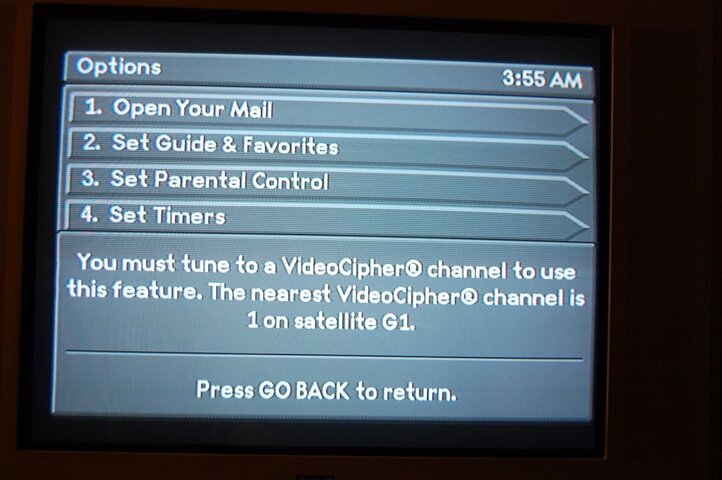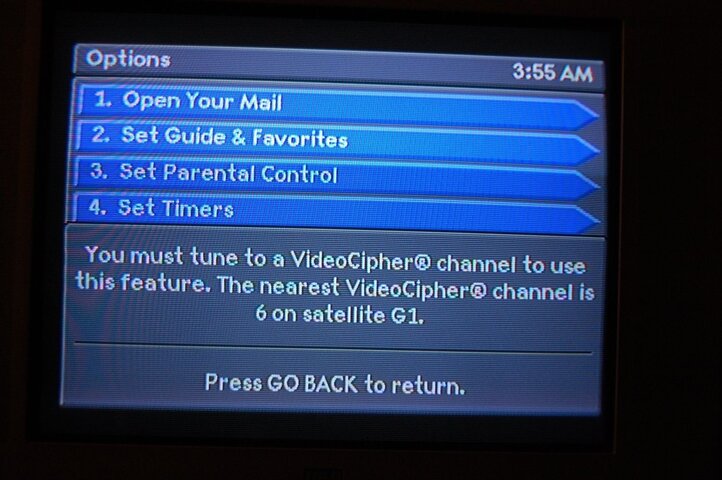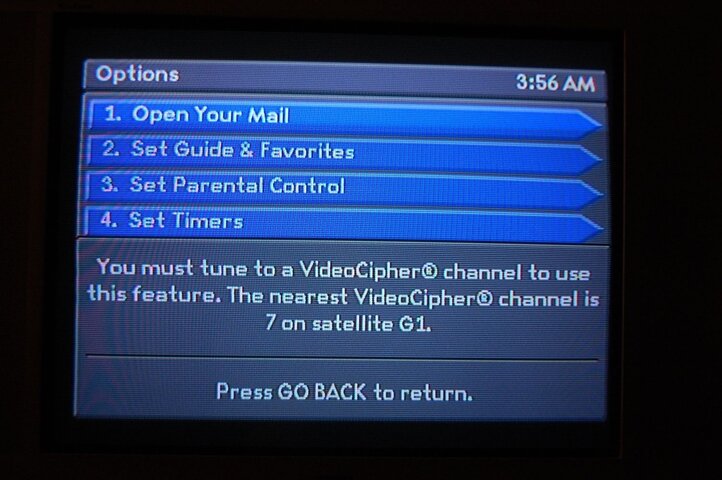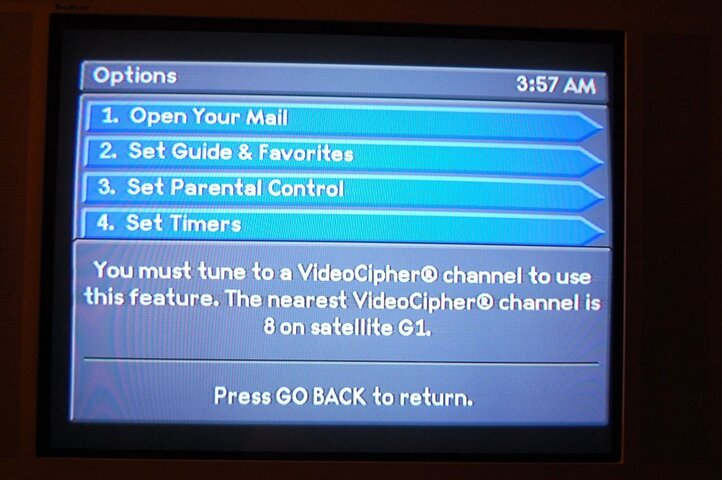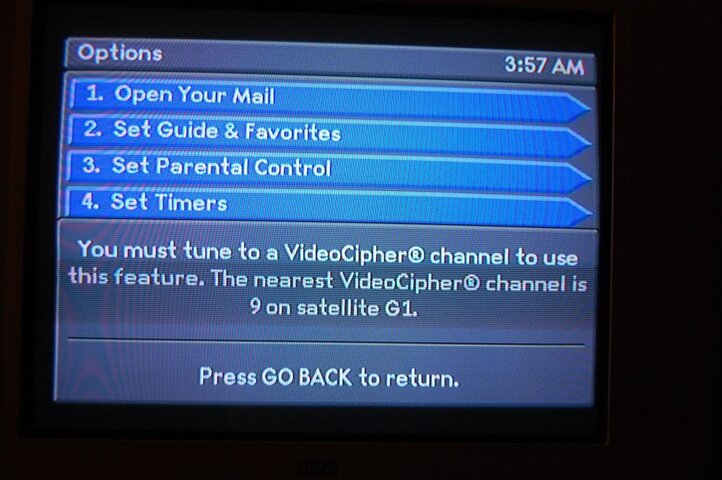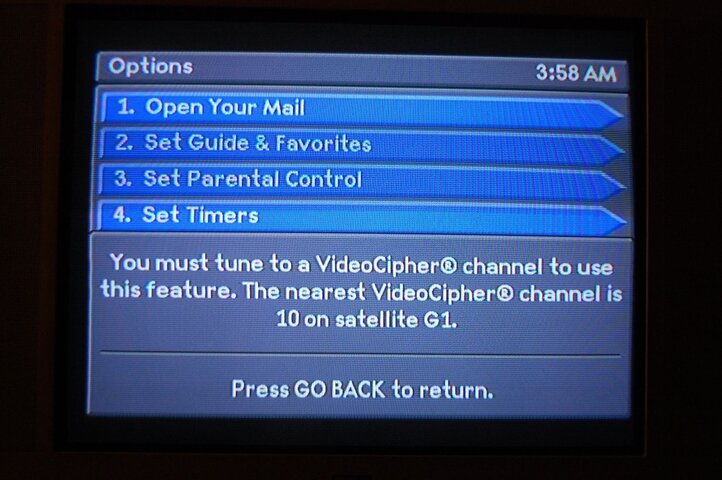Although you are far more experienced at this Euro, I know what it told me to do. Since you have called me to question in front of who knows how many people, I have gone back and photographed the first part of the series of a dozen or more channels it sent me to, in search of my VideoCipher number.
In photo 0001, I am on channel G1 3, and you can see the screen instruction telling me to go to G1 channel 1.
Photo 0002, G1 1 tells me to go to G1 6.
Photo 0003, G1 6 tells me to go to G1 7.
Photo 0004, G1 7 tells me to go to G1 8.
Photo 0005, G1 8 tells me to go to G1 9.
Photo 0006, G1 9 tells me to go to G1 10...
and on and on. As I said in my earlier post, I checked a dozen, maybe more, following this procedure that the receiver was doling out to me. And to be even more accurate, I stopped getting up and peeking around at the front of my receiver after the first few times. The DCII light was always on, so I stopped getting up and walking over to it. My receiver is facing the wall because I need to check my polarization wires often, as you can assume from reading my earlier posts.
As for TNT on G3 584, Signal strength shows up as around 70, and Quality comes in at 99, with occasional drops to 96. It jumps back and forth between 99 and 96. If I move the antenna, the number drops quickly. Upon checking other channels, G3 584 turns out to be unique in my system, no other channel comes close to the 90s.
I have not yet found a VC light on my receiver, but I have not really been looking for one. I have been rather bogged down with other problems. The only reason I even became aware of the DCII light is because someone on this forum mentioned it.
I may not be a boy scout, but I try not to exaggerate, like I did with seeing the DCII light *every* time. But it WAS on every time I looked. I appreciate those of you who have helped me, and I try to tell you what I'm seeing on this end. If it doesn't seem real, don't assume first that I'm a liar. Maybe it's an anomaly.