I couldn't agree more!I would never consider running Linux inside Windows. The very reason I use Linux is to get the hell away from Windows.
Windows 11
- Thread starter jct21
- Start date
- Latest activity Latest activity:
- Replies 399
- Views 50K
-
ENJOY SATELLITEGUYS AD FREE THIS FEBRUARY!
Thank you to the very generous support we got from our members in December we have decided to make the month of February AD FREE for everyone!
We want to see the true speed of our site and enjoy SatelliteGuys the way it was meant to be enjoyed!
If you would like to help us keep the lights on and keep enjoying the site AD FREE consider becoming a PUB MEMBER by CLICKING HERE.
THANK YOU TO EVERYONE FOR YOUR SUPPORT!
You are using an out of date browser. It may not display this or other websites correctly.
You should upgrade or use an alternative browser.
You should upgrade or use an alternative browser.
There is an issue I discovered with WIn 11 and a VPN. I had mine running when I did the Win 11 upgrade and now, if I disable my VPN, my internet gets "killed" and for the life of me I can't figure out how to get around it. Kill Switch on the VPN is not enabled. This is one reason why I hate upgrading from an old OS to a new OS and will just burn an ISO to a Thumb Drive and install it on a reformatted SSD
It is Windows you know!There is an issue I discovered with WIn 11 and a VPN. I had mine running when I did the Win 11 upgrade and now, if I disable my VPN, my internet gets "killed" and for the life of me I can't figure out how to get around it. Kill Switch on the VPN is not enabled. This is one reason why I hate upgrading from an old OS to a new OS and will just burn an ISO to a Thumb Drive and install it on a reformatted SSD

Sadly, if I was able to migrate completely to Linux, I would have a long time agoIt is Windows you know!
Windows 11 has been official for nearly 6 months now, anyone using this train wreck as a daily driver?
Recently installed it on the two laptops in the house, my desktop won't support it. Thanks to the combo of Explorer Patcher and OpenShell I have the taskbar and start menu looking identical to how I had it in Windows 10. On first glance you would have no idea I am running Windows 11. I think the re-designed Settings screen is an improvement over 10, but still much prefer the traditional Control Panel. A lot of the other things are just meh.
Recently installed it on the two laptops in the house, my desktop won't support it. Thanks to the combo of Explorer Patcher and OpenShell I have the taskbar and start menu looking identical to how I had it in Windows 10. On first glance you would have no idea I am running Windows 11. I think the re-designed Settings screen is an improvement over 10, but still much prefer the traditional Control Panel. A lot of the other things are just meh.
Windows 11 is used by perhaps 19% of the Windows 1n population. It passed Windows 8.1 in February in the wider Windows marketplace.Windows 11 has been official for nearly 6 months now, anyone using this train wreck as a daily driver?
So far it has very little to recommend it other than better WSL support.
The biggest complaint is that it looks very much like an alpha testing product (many features aren't finished or are missing altogether) where many prefer the "old way" to the "new way" or "no way".
Windows 11 has been official for nearly 6 months now, anyone using this train wreck as a daily driver?
My XPS laptop shipped with 11 Pro and I have to say I love it. Have found zero issues. Loaded it on my work pc about a month ago, also no issues.
You know there's a native setting that lets you set the Task bar to Win 10 style. I still see the same Control Panel, too. I created a Shortcut to it in my Start Menu so I can access it when needed, which is almost never.Windows 11 has been official for nearly 6 months now, anyone using this train wreck as a daily driver?
Recently installed it on the two laptops in the house, my desktop won't support it. Thanks to the combo of Explorer Patcher and OpenShell I have the taskbar and start menu looking identical to how I had it in Windows 10. On first glance you would have no idea I am running Windows 11. I think the re-designed Settings screen is an improvement over 10, but still much prefer the traditional Control Panel. A lot of the other things are just meh.
But, with that said, even though it's faster and I like the news menu popup, etc, I still use Linux (Manjaro) as my Daily Driver. I only go to Windowes for the few programs I need it to run them.
I still use Linux (Manjaro) as my Daily Driver. I only go to Windowes for the few programs I need it to run them.
Tux agrees!
My XPS laptop shipped with 11 Pro and I have to say I love it. Have found zero issues. Loaded it on my work pc about a month ago, also no issues.
My experience as well, I've been using it since the .iso was released on two computers and haven't had one issue with either. I've found Windows 11 to be fast, stable and easy to use.
I've found Windows 11 to be fast, stable and easy to use
It took me a few days to get used to the new layout at the bottom, but once I did, I found it to be more intuitive than the taskbar on Windows 10.
Natively how does one:You know there's a native setting that lets you set the Task bar to Win 10 style. I still see the same Control Panel, too. I created a Shortcut to it in my Start Menu so I can access it when needed, which is almost never.
Enable 'Never combine taskbar buttons' ?
Retain the Windows 10 style flyout menus when clicking on the Battery, Network and Calendar in the taskbar?
Revert back to the traditional right click context menu?
Prevent Control Panel applets from opening up their modern equivalents? ex System, Programs/Features, Date/Time
All of which is really a moot point since the stock Windows 11 taskbar does not play nice with OpenShell. On Win 11, the OpenShell start button is an addition to the stock start button, it doesn't replace it, and is placed on top of it making the stock one not only visible but easy to accidently click on. This is not a problem with ExplorerPatcher. Also can add seconds to the clock in the taskbar with one click instead of navigating 5 layers deep in the Registry.
If that works for you, that's awesome , but I couldn't work like that. Having desktop icons alone makes me feel lost.It took me a few days to get used to the new layout at the bottom, but once I did, I found it to be more intuitive than the taskbar on Windows 10.
Attachments
I'm with you. I never have a single icon on my DesktopIf that works for you, that's awesome , but I couldn't work like that. Having desktop icons alone makes me feel lost.
I'm with you. I never have a single icon on my Desktop
You enjoy having to make extra clicks to open programs?
Yes, they don't both me and I put the most common programs in my taskbar and/or start menuYou enjoy having to make extra clicks to open programs?
Click #1 - Open the Start MenuYou enjoy having to make extra clicks to open programs?
Click #2 - Launch Application
Two clicks total, I can live with that.
Personal preference, I guess. I like having everything right there in front of me. You'd hate my iPhone home screen..
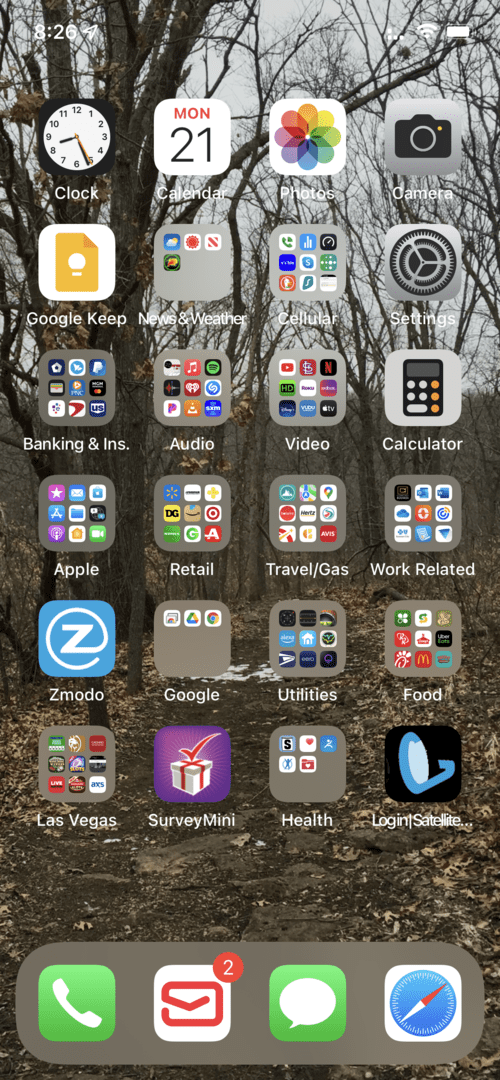
Yep, I'd hate it, since it's an iPhone and I hate Apple products.
I have 5 home screens on my phone, each home screen on my phone contains app icons and widgets organized by theme.
Been using Pixel phones since they came out, and the default Pixel Launcher sucks big time. Between Windows 11 and the Pixel Launcher, Microsoft and Google seem to be competing to see who can outdo each other with the most god-awful UI. I use Nova Launcher to fully customize the UI on my phone. Like computers, my phone is a tool, not a toy so I have every little apps installed so it's rare I have to open the app drawer since everything is organized on my home screens in pretty much the same order since I got my first Android phone in 2010.
I have 5 home screens on my phone, each home screen on my phone contains app icons and widgets organized by theme.
Been using Pixel phones since they came out, and the default Pixel Launcher sucks big time. Between Windows 11 and the Pixel Launcher, Microsoft and Google seem to be competing to see who can outdo each other with the most god-awful UI. I use Nova Launcher to fully customize the UI on my phone. Like computers, my phone is a tool, not a toy so I have every little apps installed so it's rare I have to open the app drawer since everything is organized on my home screens in pretty much the same order since I got my first Android phone in 2010.
I was an Android user until forced to use an iPhone for work. I love iMessage; I can send high res (and original resolution) photos and videos to other iOS users. Can't do that on Android- still using SMS/MMS. I mean come on, it's 2022! To this day I still get texts from Android users saying "Your video is grainy." No sh*t sherlock- your brand new Android phone is using 2005 technology to send video.
I also like the non-fragmented OS experience of iPhone/iPad.
My best friend is a Fandroid user and I bust his balls about this all the time.. "Eww.. green texts... when are you coming over to the dark side??!"
I also like the non-fragmented OS experience of iPhone/iPad.
My best friend is a Fandroid user and I bust his balls about this all the time.. "Eww.. green texts... when are you coming over to the dark side??!"
Similar threads
- Replies
- 1
- Views
- 203
- Replies
- 2
- Views
- 294
- Replies
- 8
- Views
- 398
- Replies
- 366
- Views
- 42K
Users Who Are Viewing This Thread (Total: 0, Members: 0, Guests: 0)
Who Read This Thread (Total Members: 91) Show all
- jct21
- primestar31
- Lone Gunman
- FTA4PA
- Altitudinous
- TheForce
- Tom Speer
- lordodogg
- GravelChan
- dhpeeple1
- jorgek
- rgsatguys
- KAB
- catamount
- Lajaba
- mc6809e
- Foxbat
- TheKrell
- HipKat
- waylew
- harshness
- dodger72
- thomasjk
- klang
- satfrat
- Comptech
- EarDemon
- Jim S.
- Tweek
- reubenray
- cpalmer2k
- N6BY
- mikew
- Mr Tony
- navychop
- WayneG
- Peter Parker
- WI Dark
- "MysteryMan"
- KE4EST
- Ronnie-
- arlo
- flody1
- TRG
- yelraek
- bcwmachine
- lefatman
- rvvaquero
- Scott Greczkowski
- evetsmc
- rodder
- Brct203
- dfergie
- pamajestic
- DRCars
- Darrell S
- cosmo_kramer
- dweber
- Mochuf
- dishdude
- thiggin2
Latest posts
-
-
-
TFirst Look & Impressions of the Samsung Galaxy Z TriFold Phone
- Latest: TWiT Tech Podcast Network
-


