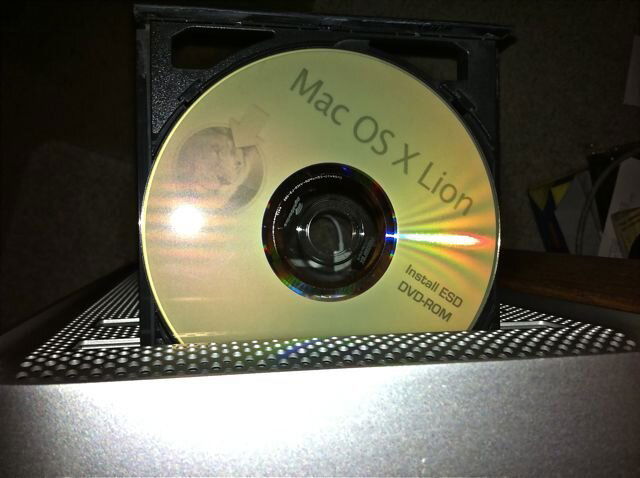For those with Quicken 2007, take a look at iBank. I made the switch over the weekend and while it takes a little while to clean up the data (most of which were caused by quicken exporting duplicate entries) I think I'll end up liking it. At this point I don't Intuit is ever going to release a real version for the Mac (their latest one sucks) so I knew I was going to have to move to a different program and this one seems the least painful.
iBank as a Quicken Replacement?
iBank as a Quicken Replacement?