Scott Greczkowski, are the "@" links working? I try to pick from the list, but the post still has the "@" before the name and no link.
Edit: Sure, of course it works for User #1! I guess it didn't like the "@" next to the "]", so I fixed it in Post.
I guess it didn't like the "@" next to the "]", so I fixed it in Post.
Edit: Sure, of course it works for User #1!


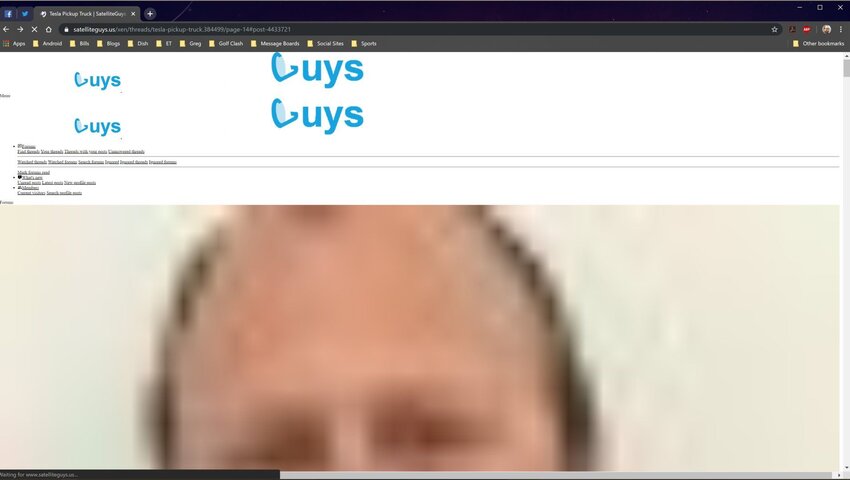
 pooper
pooper