Hooked up the new X2 M1 HD+ I received today. Connected it directly to 91. Not getting any signal whatsoever. Wondering if I'm doing something wrong or if box is a dud. I verified signal strength and quality on both my Amiko receivers just to make sure I wasn't crazy; they both pull signal down the same coax just fine.
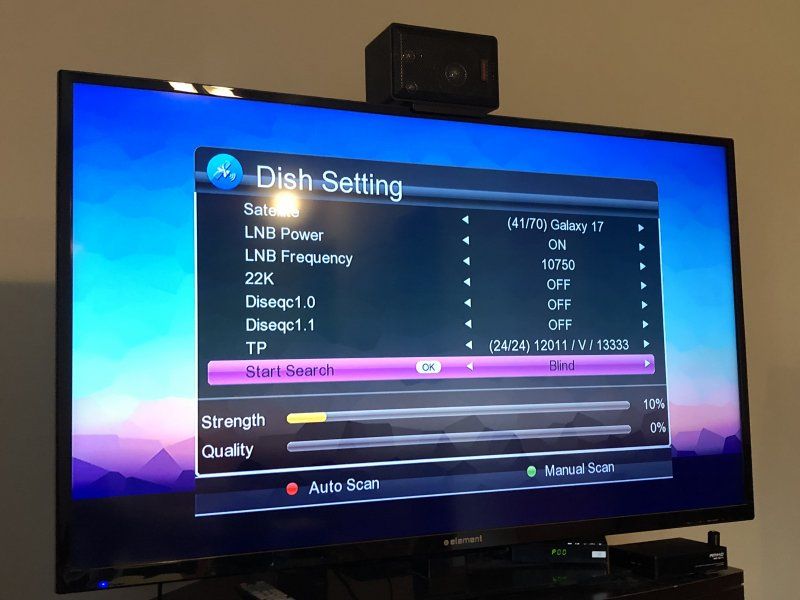
Last edited:

