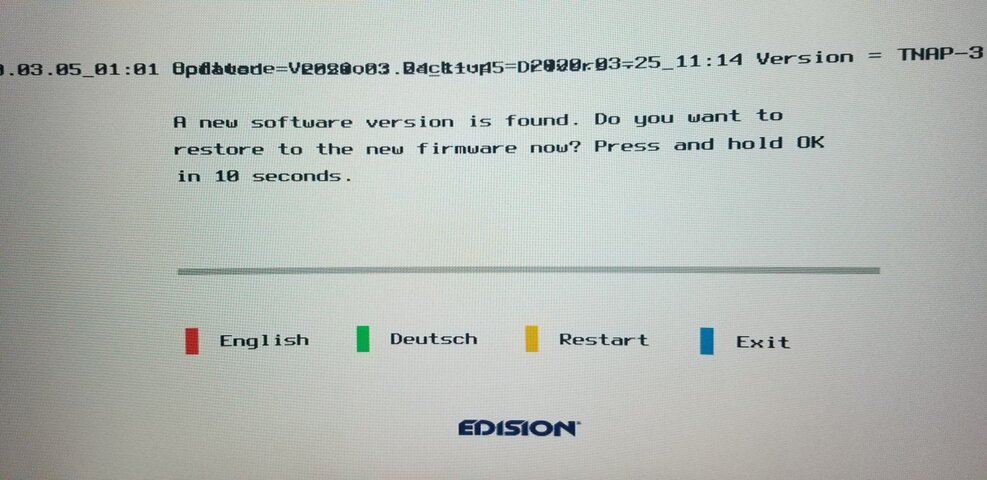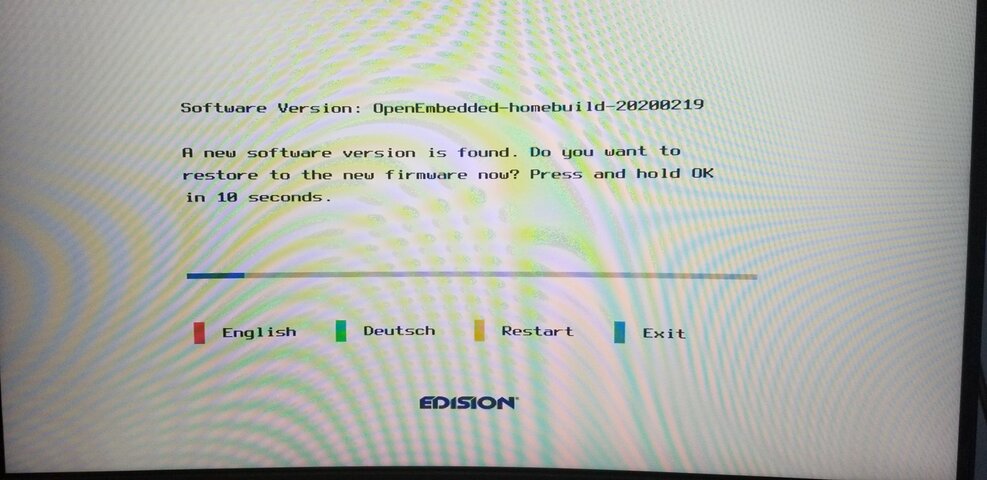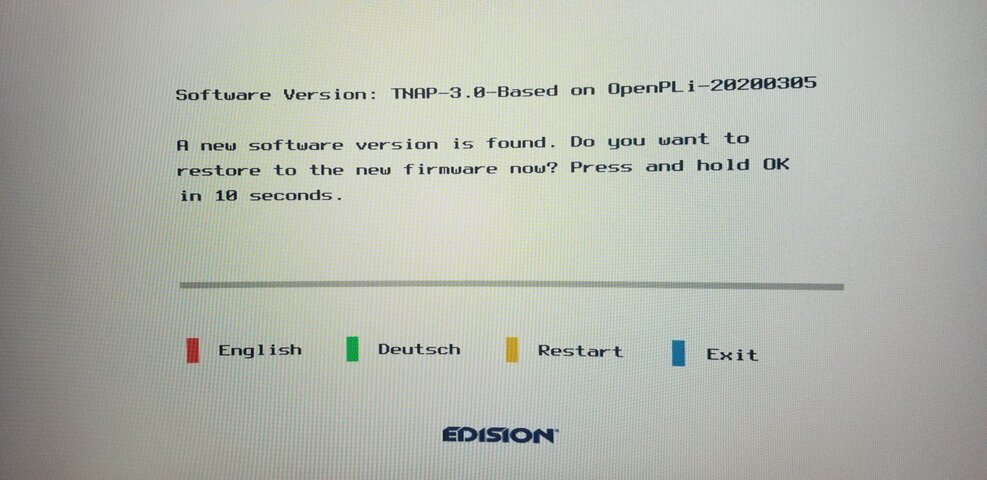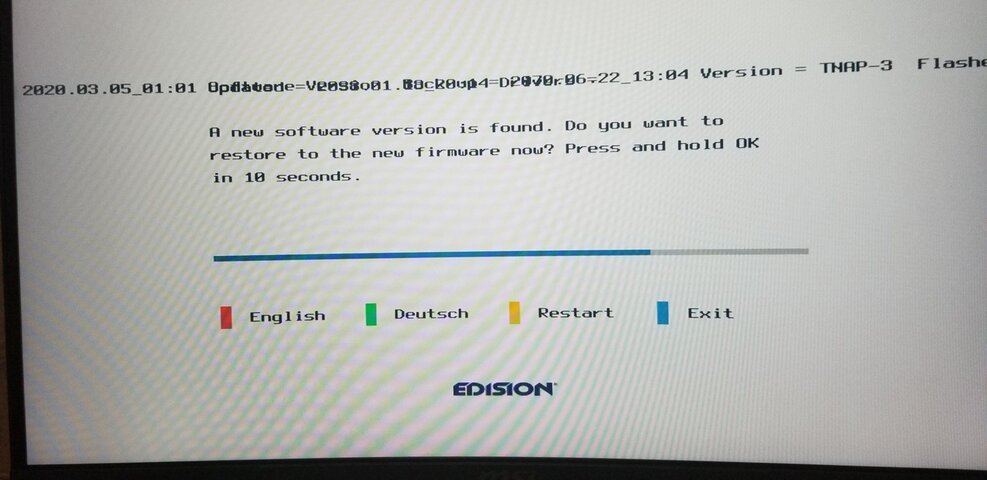I probably should have returned this osmio4k months ago because it seems to have a lot of issues. One of those issues is shown in the attachment. It's a screen that always displays on a reboot and then it's followed by an OpenVix screen and then followed by the splash screen for the selected image (i.e. TNAP3, SatDreamGr,OpenPLi, OpenDroid). I don't have OpenVix installed on this box. I've been using TNAP3 for the most part and I've had trouble with ATSC channel lists. I've had problems getting it to use 5 GHz wifi as well as some services working fine on 1 image but not another (i.e. H&I East and Decades on 101W). Then there's the issue where I edited H&I east coast feed to display as H&I East, sometimes it displays that way, sometimes it just displays as Heroes. I've had the same issue on an edited service on 97W to display as Azteca Uno, sometimes it displays that way, sometimes as 3760V SID 0x01. A lot of issues with this box. Otherwise it works OK. Better than than the last few boxes that I've tried.
Broken osmio4k?
- Thread starter ZetaMale
- Start date
- Latest activity Latest activity:
- Replies 8
- Views 2K
You are using an out of date browser. It may not display this or other websites correctly.
You should upgrade or use an alternative browser.
You should upgrade or use an alternative browser.
Not a defective box. Just the way that Images have been managed. Looks like at some point the SatDreamGR image was installed over the TNAP1 image or the update function was selected on the TNAP v.1 image and then possibly an attempt to restore to TNAP. The OpenVIX image has definately been previously installed in that same multiboot slot. The previous OpenVIX boot image file has not been overwritten by a new EMMC install. A multiboot TNAP or SatDreamGR image would not overwrite the OpenVIX boot image file.
I would recommend that the new TNAP v.3 EMMC USB image be installed in Slot 1. Download the image from link on legitfta.com site, unzip, change the file name from "noforce" to "force". Place the folder on the top level of an empty thumbdrive. Remove power from the OS Mio USB port, insert the thumbdrive, restore power. Once the image has been installed and STB reboots, remove the thumbdrive and configure the STB.
The 101w channels will display correctly with the TNAP images, but may have issues with other European based images. This is just the way the images handle the unique services on 101w.
Be sure to disable background scanning to prevent customized names from being updated by the transponder table information.
5ghz WiFi works fine on some images, but not others. The hardware works fine, but some images haven't fully implemented.
Questions regarding the ATSC service list management should be directed to El Bandido. He is very savvy on the ATSC services and listings.
I would recommend that the new TNAP v.3 EMMC USB image be installed in Slot 1. Download the image from link on legitfta.com site, unzip, change the file name from "noforce" to "force". Place the folder on the top level of an empty thumbdrive. Remove power from the OS Mio USB port, insert the thumbdrive, restore power. Once the image has been installed and STB reboots, remove the thumbdrive and configure the STB.
The 101w channels will display correctly with the TNAP images, but may have issues with other European based images. This is just the way the images handle the unique services on 101w.
Be sure to disable background scanning to prevent customized names from being updated by the transponder table information.
5ghz WiFi works fine on some images, but not others. The hardware works fine, but some images haven't fully implemented.
Questions regarding the ATSC service list management should be directed to El Bandido. He is very savvy on the ATSC services and listings.
Last edited:
Not a defective box. Just the way that Images have been managed. Looks like at some point the SatDreamGR image was installed over the TNAP1 image or the update function was selected on the TNAP v.1 image and then possibly an attempt to restore to TNAP. The OpenVIX image has definately been previously installed in that same multiboot slot. The previous OpenVIX boot image file has not been overwritten by a new EMMC install. A multiboot TNAP or SatDreamGR image would not overwrite the OpenVIX boot image file.
I would recommend that the new TNAP v.3 EMMC USB image be installed in Slot 1. Download the image from link on legitfta.com site, unzip, change the file name from "noforce" to "force". Place the folder on the top level of an empty thumbdrive. Remove power from the OS Mio USB port, insert the thumbdrive, restore power. Once the image has been installed and STB reboots, remove the thumbdrive and configure the STB.
The 101w channels will display correctly with the TNAP images, but may have issues with other European based images. This is just the way the images handle the unique services on 101w.
Be sure to disable background scanning to prevent customized names from being updated by the transponder table information.
5ghz WiFi works fine on some images, but not others. The hardware works fine, but some images haven't fully implemented.
Questions regarding the ATSC service list management should be directed to El Bandido. He is very savvy on the ATSC services and listings.
Thanks. That EMMC image fixed some problems but I still get this message (see attachment) that's different from a previous, but similar, message on every reboot. I have some other issues to address too.
Attachments
Remove thumb drives and hard drives from usb ports and reboot. software must be on a drive connected.Thanks. That EMMC image fixed some problems but I still get this message (see attachment) that's different from a previous, but similar, message on every reboot. I have some other issues to address too.
That's right. If you use the drive for external storage you'll have to delete the image you wrote on it.
What image is that? Looks like a test image, not an official release.
It was a test image. I reinstalled with the official release but I still get that boot image every time the receiver is rebooted. The second image is what happened after performing a software update.
Attachments
Last edited:
If you install the EMMC USB version of TNAP V.3 as I described above into slot#1 and you are multi-booting from slot #1, the first image displayed will be the Edision splash.bin then the TNAP V.3 boot image. If any connected drive has a install image (osmio4k) folder, the update notice window that you attached above will display indicating that the STB detected an image to load.
If you are multi-booting from a different slot when the OpenVIX splash.bin images appear, what slot# and what image is booting?
SDA_FL_USA and Arlo are giving correct advice.
If you are multi-booting from a different slot when the OpenVIX splash.bin images appear, what slot# and what image is booting?
SDA_FL_USA and Arlo are giving correct advice.
Similar threads
- Replies
- 30
- Views
- 5K
- Replies
- 8
- Views
- 1K
- Replies
- 12
- Views
- 2K
- Replies
- 15
- Views
- 3K