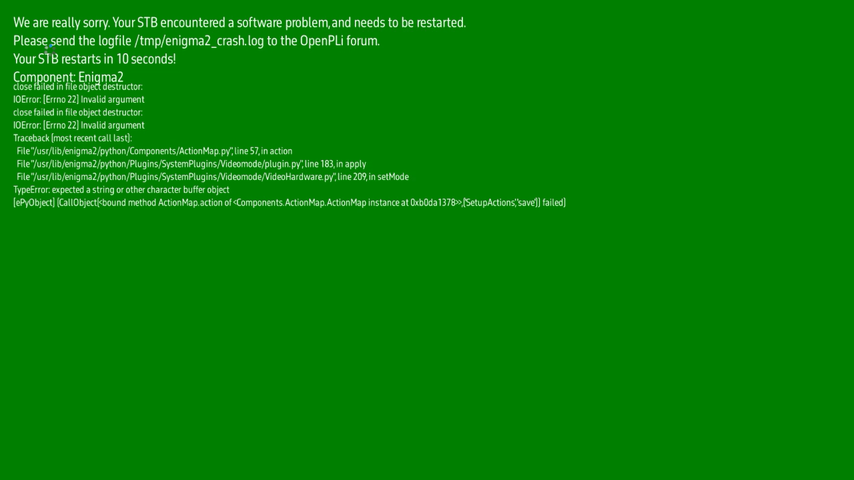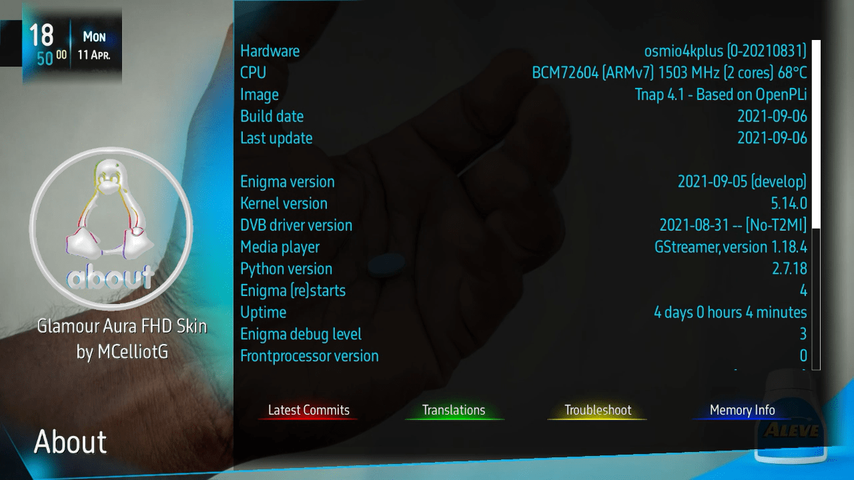I purchased an Edision OS mio+ 4K a couple of weeks ago and I like it -- but I've run into a couple of issues:
First, the HDMI output is not accepted by one of my other devices -- a Blackmagic Design Hyperdeck Studio HD Plus. The video cuts to black every couple of seconds or so. I also have an Amiko receiver, and the Blackmagic device has no problem with that.
Second, at least a few of the commands from the remote are the same as what's used by my DVDO HDMI switcher. Pressing the red button for instance turns the switcher off.
Any suggestions on solutions to these incompatibilities? Thanks!
First, the HDMI output is not accepted by one of my other devices -- a Blackmagic Design Hyperdeck Studio HD Plus. The video cuts to black every couple of seconds or so. I also have an Amiko receiver, and the Blackmagic device has no problem with that.
Second, at least a few of the commands from the remote are the same as what's used by my DVDO HDMI switcher. Pressing the red button for instance turns the switcher off.
Any suggestions on solutions to these incompatibilities? Thanks!
Last edited by a moderator: