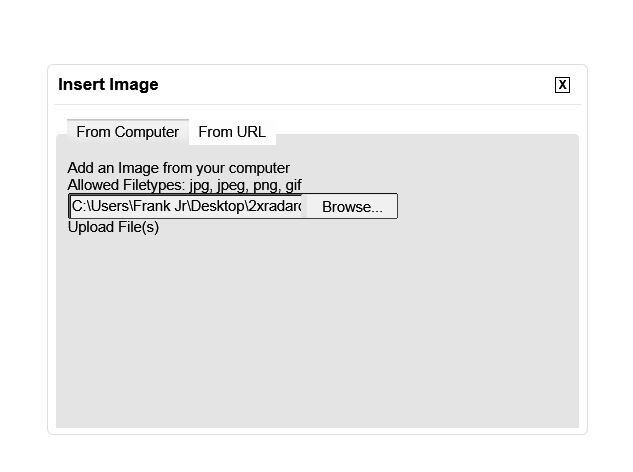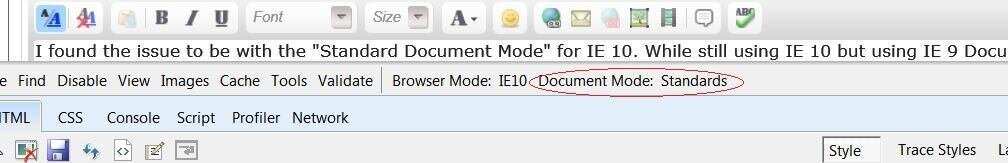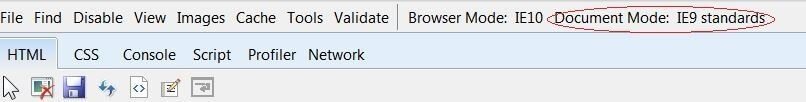gateway timed out
- Thread starter Dah-Henny
- Start date
- Latest activity Latest activity:
- Replies 94
- Views 8K
-
ENJOY SATELLITEGUYS AD FREE THIS FEBRUARY!
Thank you to the very generous support we got from our members in December we have decided to make the month of February AD FREE for everyone!
We want to see the true speed of our site and enjoy SatelliteGuys the way it was meant to be enjoyed!
If you would like to help us keep the lights on and keep enjoying the site AD FREE consider becoming a PUB MEMBER by CLICKING HERE.
THANK YOU TO EVERYONE FOR YOUR SUPPORT!
You are using an out of date browser. It may not display this or other websites correctly.
You should upgrade or use an alternative browser.
You should upgrade or use an alternative browser.
- Status
- Not open for further replies.
I just hope that I do not come to the site to find that it is down due to crashed disk array or something. Something appears to lock it up for a while, like it is recovering from an error.
If it was a disc issue it would be happening all the time.
It's something chewing on the database which is locking it up causing the error.
It always seems to happen when I am not In front of a computer when it happens, so I can never catch it to find out whats causing it. When the process is done the site returns to its normal speeds.
I wish I was better with MySQL so I could better track it down.
Posted Using The New SatelliteGuys App (Beta)
It's something chewing on the database which is locking it up causing the error.
It always seems to happen when I am not In front of a computer when it happens, so I can never catch it to find out whats causing it. When the process is done the site returns to its normal speeds.
I wish I was better with MySQL so I could better track it down.
Posted Using The New SatelliteGuys App (Beta)
It is happening now...
And I am logged in and trying to figure out whats causing it. I am NOT going to stop it, so for a few minutes you may get a Gateway Timeout Error.
And I am logged in and trying to figure out whats causing it. I am NOT going to stop it, so for a few minutes you may get a Gateway Timeout Error.
Not working for me. Just tried. I normally use the attachment uploader under the "Go Advanced" Tab, that works fine. May be something with IE 10 or Windows 7. I would try another browser on a different machine but I have to shut things down. Big storm about to hit here. Once it passes I will try.
Let us know how you make out.
If it works on another browser then clear your cache. Be safe in the storm
If it works on another browser then clear your cache. Be safe in the storm
Back up and running. Works fine on a Vista machine with Chrome. I didn't actually post the image, just went as far as the preview. Worked good. Must be something with IE 10 or Windows 7. I cleaned up all the files in the browser. Still doesn't work. Glad I can rule out a site issue. I will continue to use the advanced option. Sorry to bother you with this Scott. At least we now know. 
Thankfully the storm wasn't to bad for us.
Thankfully the storm wasn't to bad for us.
I hate to risk of it happening again because I am posting... I have not seen the gateway timeout in over a day now, was there something fixed?
- Status
- Not open for further replies.
Similar threads
- Replies
- 8
- Views
- 587
- Replies
- 8
- Views
- 839
- Replies
- 9
- Views
- 1K
- Replies
- 17
- Views
- 2K