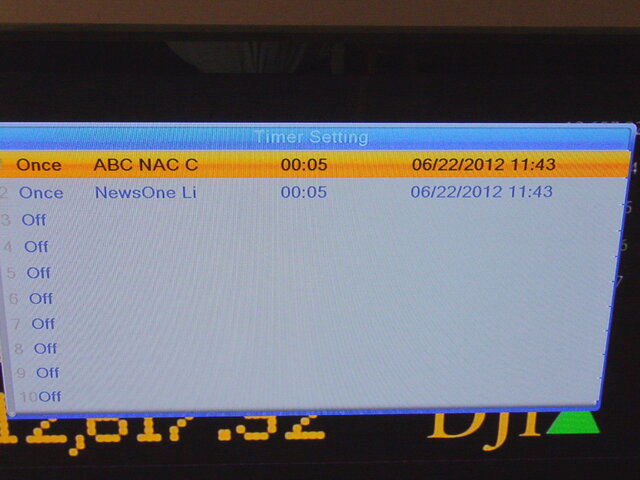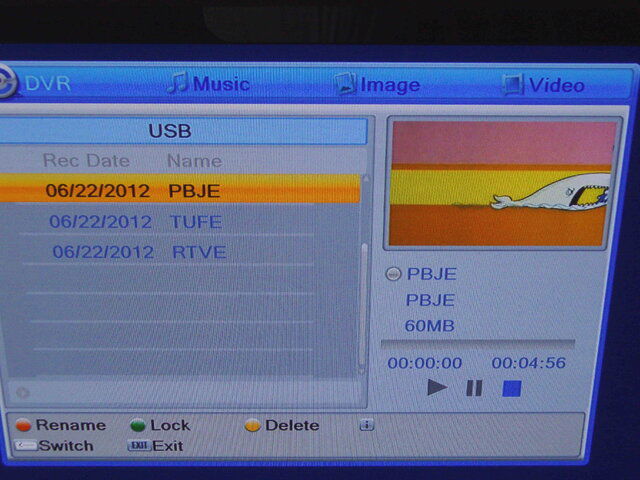I currently have an AzBox and am someone who understands some but not all of the technical details that were posted in the " What can and cant the upcoming GeoSatPro Micro HD do" thread, I am wanting to know a couple of things.1) what signals can this get that the AzBox can not get? Or listen to properly such as the funky audio on the NBC feeds on W5?2) what signals can the AzBox get that I cant get on this? I know one of the advantages of the AzBox was the 422 signals. I do not see this listed in the specs here but I do not see a listing saying it only gets 420 signals.
This is theory, but I believe it to be true.
The microHD however, concentrates on being a good receiver for North America. It does NOT decode 4:2:2 video, but performs it's other tasks , including PVR very well. It has a more sensitive tuner than the Azbox, so marginal signals will locks successfully. It is not sluggish, and it's menu system is easy to figure out. It was developed an supported by one of our gold sponsors with our input AND it's ONLY $125.00 . My feeling is that there is no feature of the microHD that is not going to work.