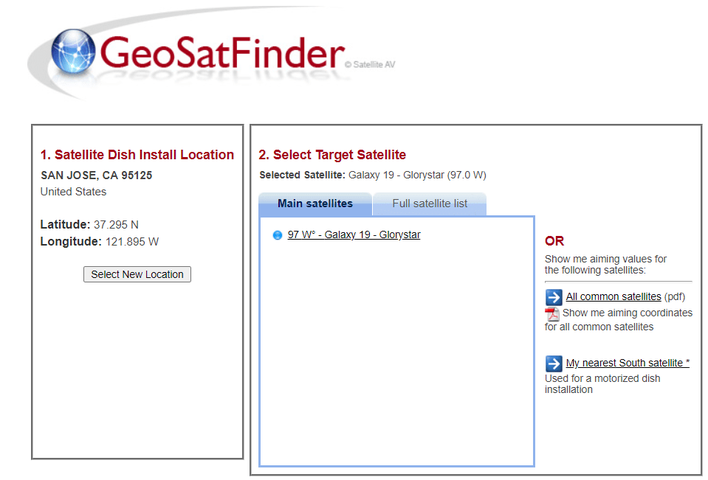Help with new Satellite Receiver
- Thread starter Freddy Vences
- Start date
- Latest activity Latest activity:
- Replies 97
- Views 14K
You are using an out of date browser. It may not display this or other websites correctly.
You should upgrade or use an alternative browser.
You should upgrade or use an alternative browser.
Hello Guys
Good morning
I;m having a problem filling the part of Local Longitude under USALS, See picture below.
My location is Negative number, Longitude ( -121.90)
The system doesn't allow Negative Numbers
someone here posted before that I should substract 360 - 121.90
that would be = 238.1
when I enter 238.1 in USALS it gives me a message that says INVALID DATA
Right now I have it as a Positive number but I don't feel comfortable that this is correct, Please HELP
What is the correct number that goes here in Local Longitude under USALS?
when my location is
Longitude -121.900
Latitude 37.315
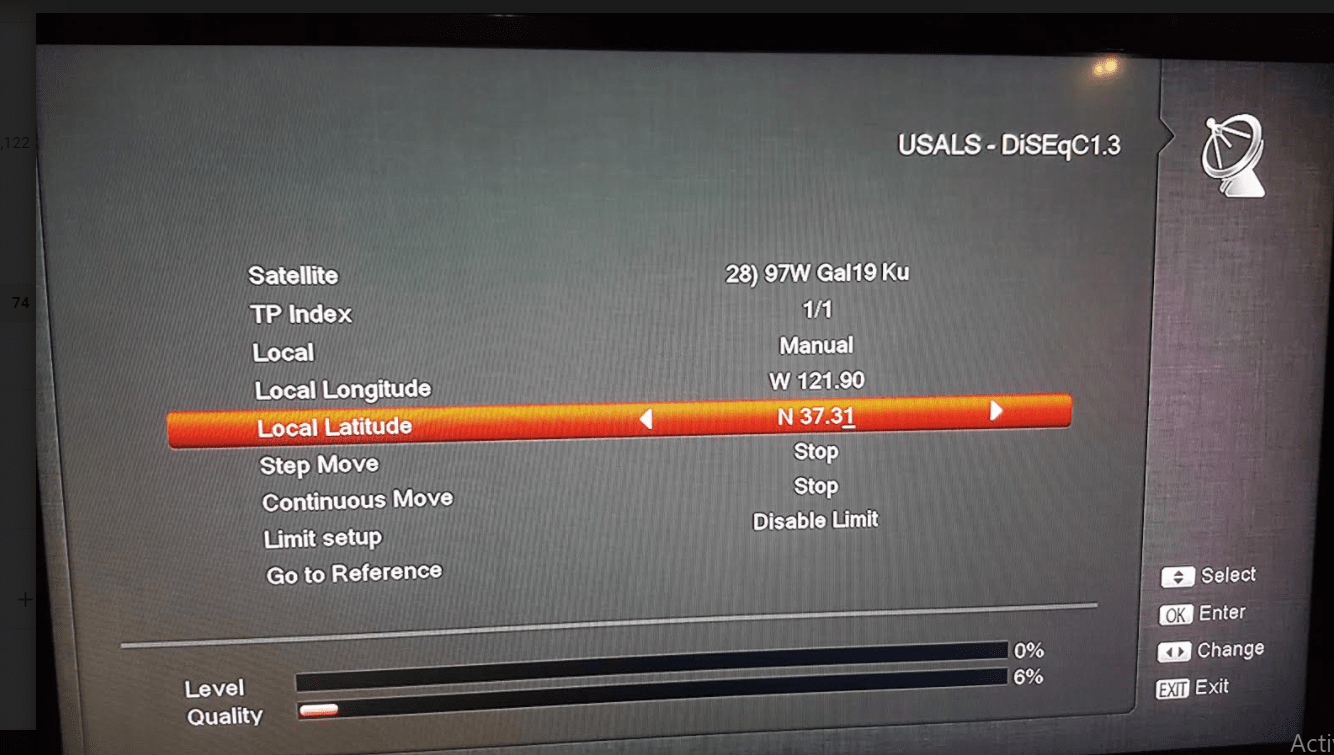
I'll appreciate your help
Thanks
Freddy V
Good morning
I;m having a problem filling the part of Local Longitude under USALS, See picture below.
My location is Negative number, Longitude ( -121.90)
The system doesn't allow Negative Numbers
someone here posted before that I should substract 360 - 121.90
that would be = 238.1
when I enter 238.1 in USALS it gives me a message that says INVALID DATA
Right now I have it as a Positive number but I don't feel comfortable that this is correct, Please HELP
What is the correct number that goes here in Local Longitude under USALS?
when my location is
Longitude -121.900
Latitude 37.315
I'll appreciate your help
Thanks
Freddy V
That picture you posted shows your Longitude as W (west) so you don't need to convert anything as your box supports E/W designation. You have it set correctly, no need to change it.Hello Guys
Good morning
I;m having a problem filling the part of Local Longitude under USALS, See picture below.
My location is Negative number, Longitude ( -121.90)
The system doesn't allow Negative Numbers
someone here posted before that I should substract 360 - 121.90
that would be = 238.1
when I enter 238.1 in USALS it gives me a message that says INVALID DATA
Right now I have it as a Positive number but I don't feel comfortable that this is correct, Please HELP
What is the correct number that goes here in Local Longitude under USALS?
when my location is
Longitude -121.900
Latitude 37.315
View attachment 147481
I'll appreciate your help
Thanks
Freddy V
Latitude is correct too. As long as mounting pole is plumb and dish is set up correctly you should be good.Ohhh!!
Thanks, Thats what I thought.
what about the other settings in the picture?
PLEASE LOG IN TO GET RID OF THESE ADS!
Thanks
what about all other settings on that page, what are those for?
Actually, I lost my manual
where can I get one?
can I download a PDF file from somewhere?
what about all other settings on that page, what are those for?
Actually, I lost my manual
where can I get one?
can I download a PDF file from somewhere?
No need for those with USALS as positioning is automatically calculated. If you got your Amiko Mini HD265 from KE4EST I would try contacting him. He may have a link to download one or may have one available.Thanks
what about all other settings on that page, what are those for?
Actually, I lost my manual
where can I get one?
can I download a PDF file from somewhere?
Thank you
I just got it from here
I noticed that when I punched those values "my location" my motor dish moved , so whatever new position made that's the position of Galaxy 19, 97W, right?
from that point I need to move manually my whole assembly , Left\Right & Up\Down until I get a signal, right?
I just got it from here
I noticed that when I punched those values "my location" my motor dish moved , so whatever new position made that's the position of Galaxy 19, 97W, right?
from that point I need to move manually my whole assembly , Left\Right & Up\Down until I get a signal, right?
Thank you
I just got it from here
I noticed that when I punched those values "my location" my motor dish moved , so whatever new position made that's the position of Galaxy 19, 97W, right?
from that point I need to move manually my whole assembly , Left\Right & Up\Down until I get a signal, right?
That's correct, IF the motor was at it's "0" point to start, and moved itself only after you set your coordinates on your receiver, and it was set for 97w satellite.
Thank you
Yes it was at zero at first then moved there to 97W.
by the way I have the Maverick LNB on it.
here is my Satellite Dish installed.
I had to welded a pipe extension because it was hitting the roof, now its ok


I put my local antenna on the top to use that space, it works like a champ.
and also you can in this picture how much smog we have here in San Jose,CA. due to fires around.
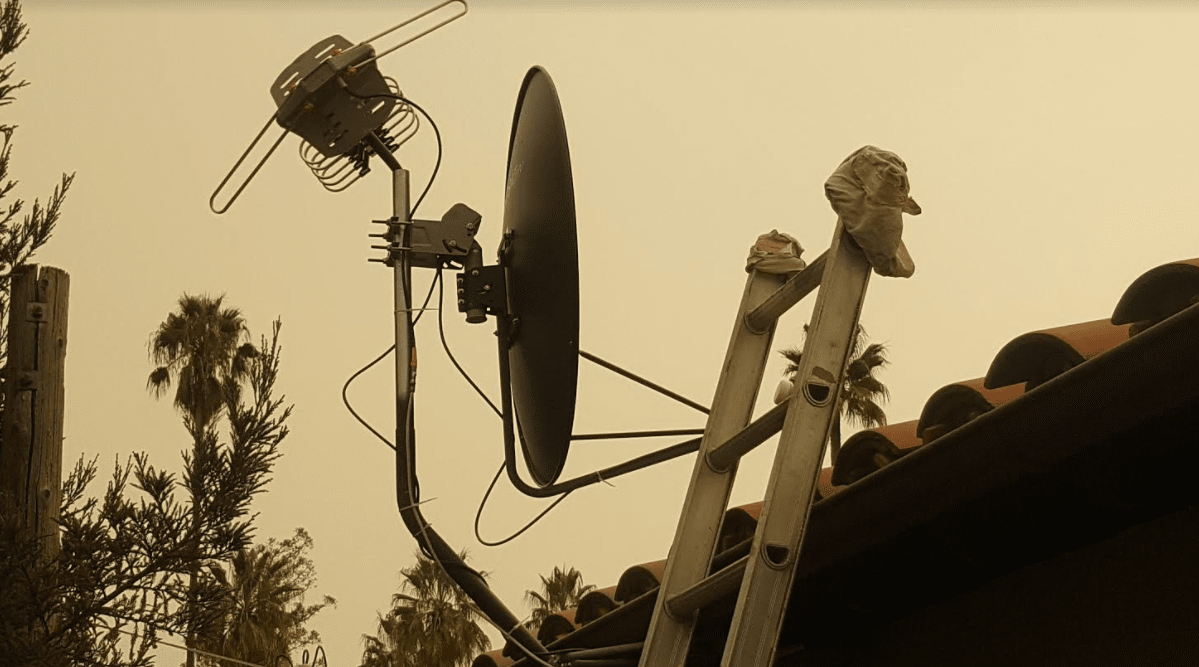
Yes it was at zero at first then moved there to 97W.
by the way I have the Maverick LNB on it.
here is my Satellite Dish installed.
I had to welded a pipe extension because it was hitting the roof, now its ok
I put my local antenna on the top to use that space, it works like a champ.
and also you can in this picture how much smog we have here in San Jose,CA. due to fires around.
PLEASE LOG IN TO GET RID OF THESE ADS!
Freddy here are two pictures of my Dish and motor. I live 60 miles east of you. This should get you very close. I have a 36" Geosat dish and a SG2100 motor(not a Stab).


you might try the trick in the first photo of putting a hose clamp on the pole to allow easier adjustment side to side wont slide down the pole on you when loose)
Good luck
you might try the trick in the first photo of putting a hose clamp on the pole to allow easier adjustment side to side wont slide down the pole on you when loose)
Good luck
Hello Lee60
The first picture on your motor, what degrees did you set that up?
I can see thru the slot a small line that is pointing pass 55Deg, its like 57Deg , why?
our Latitude is 37 + Declination is like 13 so total is 50Deg so you set it to 57Deg? and locked it there?
and then you set about 15Deg in the Dish?
and this is giving you a signal?
The first picture on your motor, what degrees did you set that up?
I can see thru the slot a small line that is pointing pass 55Deg, its like 57Deg , why?
our Latitude is 37 + Declination is like 13 so total is 50Deg so you set it to 57Deg? and locked it there?
and then you set about 15Deg in the Dish?
and this is giving you a signal?
Sorry
you motor is about 27Deg, right?
is 37 Latitude - 13 = 24
but you ending point is about 27Deg, right?
you motor is about 27Deg, right?
is 37 Latitude - 13 = 24
but you ending point is about 27Deg, right?
PLEASE LOG IN TO GET RID OF THESE ADS!
Sorry Freddy I took the picture of the elevation side. Latitude is on the other side of the motor. YES 37 is correct. The indicator on that side reads 37.Hello Lee60
The first picture on your motor, what degrees did you set that up?
I can see thru the slot a small line that is pointing pass 55Deg, its like 57Deg , why?
our Latitude is 37 + Declination is like 13 so total is 50Deg so you set it to 57Deg? and locked it there?
and then you set about 15Deg in the Dish?
and this is giving you a signal?
Freddy, I can't read the line on the dish. This is where you are going to fine tune anyway. Here are a couple more pics. If you have a magnetic angle(slope) thingy like in the pic set your dish at 70 degrees to start. I moved the dish to the satellite at 121 for the pic(your true south sat.) Take a tv and your receiver to your dish. Put your motor on "0". Set your lnbf for no skew"0"
Set your motors latitude to 37. Lightly tighten the dish close to where mine is. Go to menu>installation>then set you receiver to match my Amiko's pic. (I don't have the positioner on in mine) set your TP to the same numbers. The Diseqc does not have to be on for you. This is a DISH test channel. It will be a very strong signal. Now SLOWLY turn the motor on the pole till you see Level and Quality as close to mine as you can. Then tighten down the motor. Watch the signal levels as you tighten. The motor may shift as you tighten. Now you can move the dish up and down to fine tune. When you have got your best quality you can now blind scan free only channels.
Then you can move on to setting the numbers in for your positioner(motor). After that USALS will move your dish to the satelite you select in your receiver. Try 87w SES2 ( LPB PBS channels there and about the farthest east you will go satellite wise) Then try 125 AMC21 .
Good Luck
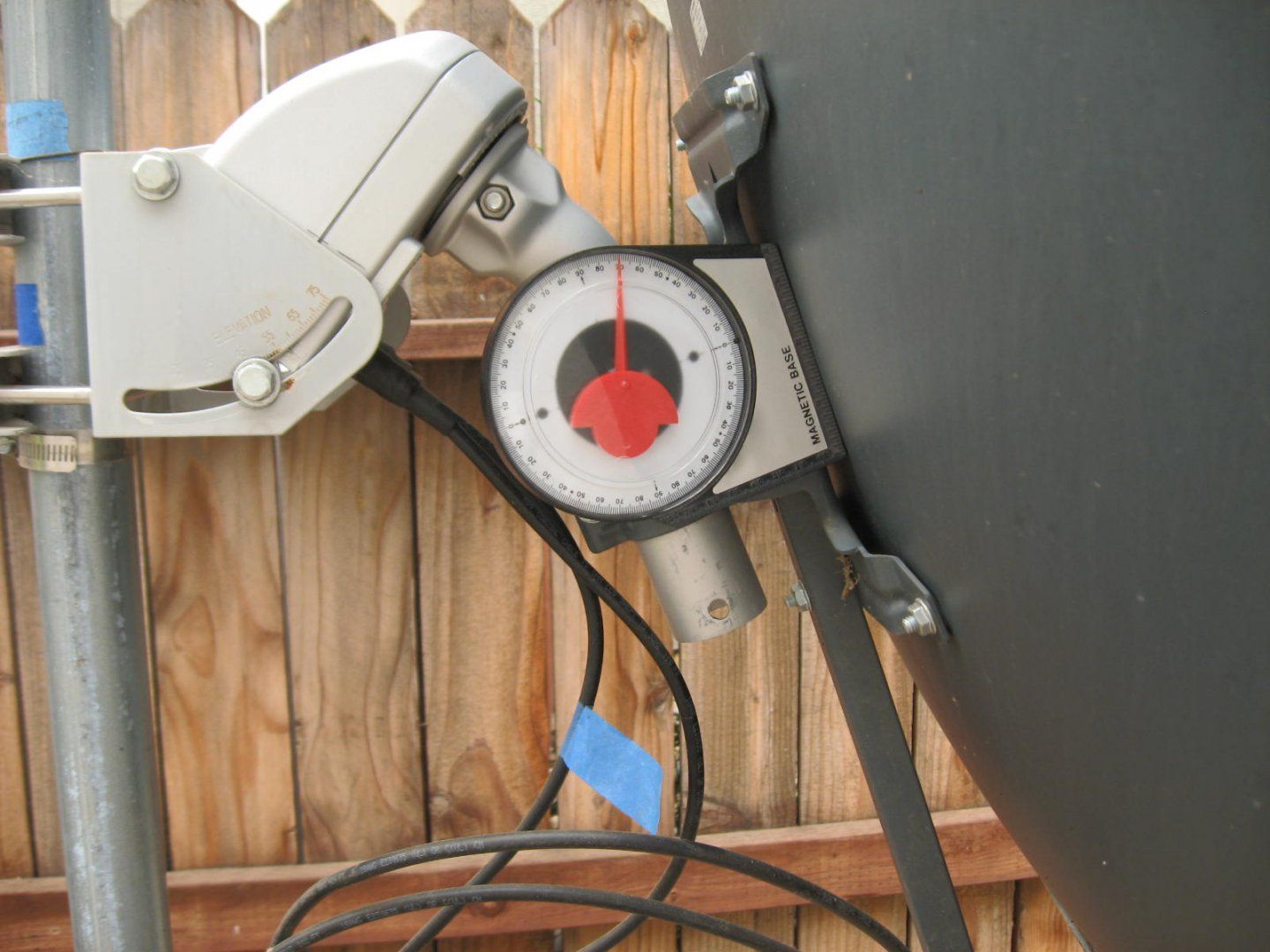

Set your motors latitude to 37. Lightly tighten the dish close to where mine is. Go to menu>installation>then set you receiver to match my Amiko's pic. (I don't have the positioner on in mine) set your TP to the same numbers. The Diseqc does not have to be on for you. This is a DISH test channel. It will be a very strong signal. Now SLOWLY turn the motor on the pole till you see Level and Quality as close to mine as you can. Then tighten down the motor. Watch the signal levels as you tighten. The motor may shift as you tighten. Now you can move the dish up and down to fine tune. When you have got your best quality you can now blind scan free only channels.
Then you can move on to setting the numbers in for your positioner(motor). After that USALS will move your dish to the satelite you select in your receiver. Try 87w SES2 ( LPB PBS channels there and about the farthest east you will go satellite wise) Then try 125 AMC21 .
Good Luck
OOPS forgot the screen pic of my Amiko
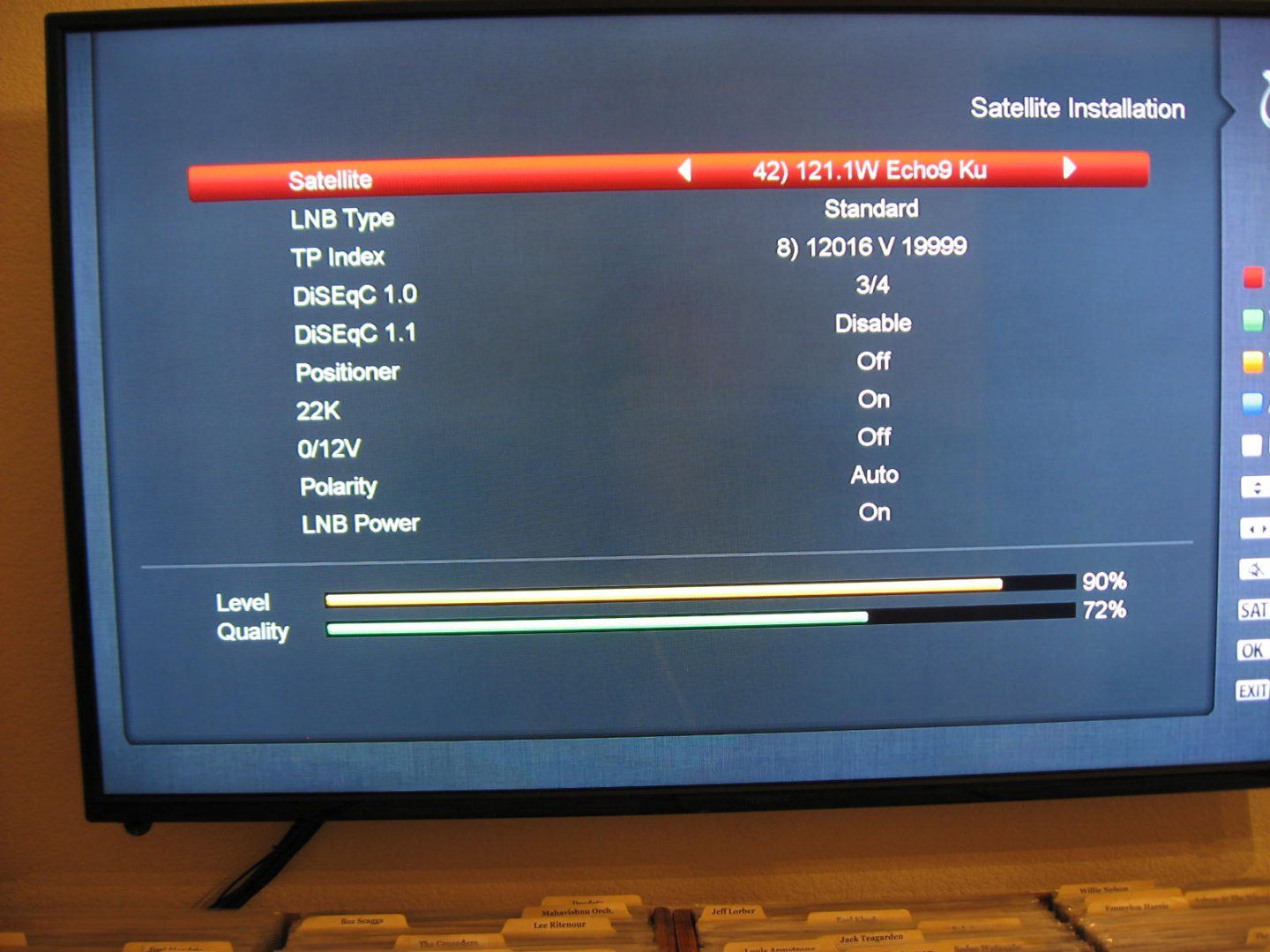
oh and you do not need 22K on (under LNB Standard set to 10750)
oh and you do not need 22K on (under LNB Standard set to 10750)
Hello Lee60
I can't get the signal.
what is the Deg in your motor? , (First picture)
hard to tell.
Thanks
Freddy
I can't get the signal.
what is the Deg in your motor? , (First picture)
hard to tell.
Thanks
Freddy
Similar threads
- Replies
- 6
- Views
- 400
- Replies
- 11
- Views
- 999
- Replies
- 8
- Views
- 538
- Replies
- 47
- Views
- 3K
- Replies
- 1
- Views
- 532