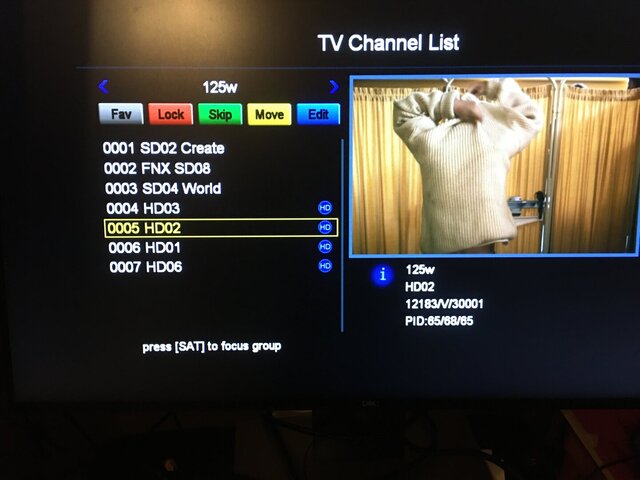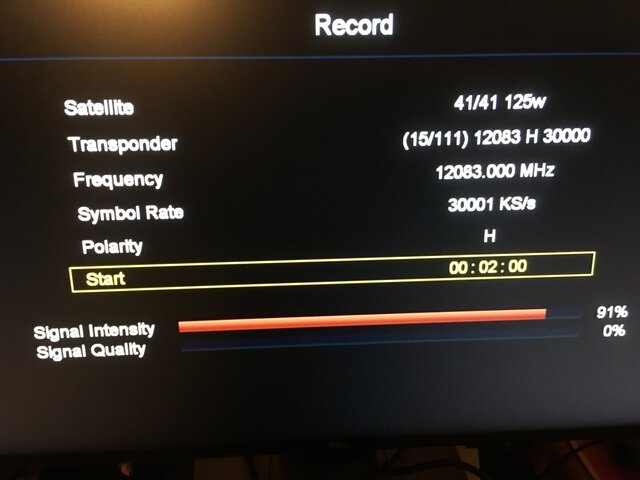I just got this Sat receiver and works perfectly as FTA set now on 125W with all the PBs channels with 90+ signal strength and 60+ of signal quality.
However when I try to record and set the DVR or any other option related to Recording just freezes 100% and only way to get it back working is to pull the power supply off. Then starts again normally.
I re-scanned again and when trying only to user the RECORD option just seems that it does not get any signal for the particular transponder that I can watch perfectly if I go to just watch that channels on this transponder.
See pictured attached.
The instruction manual does not address the recording features or procedures at all.
Does anyone with a manual or knowing the problem can help me with this?
Thanks
However when I try to record and set the DVR or any other option related to Recording just freezes 100% and only way to get it back working is to pull the power supply off. Then starts again normally.
I re-scanned again and when trying only to user the RECORD option just seems that it does not get any signal for the particular transponder that I can watch perfectly if I go to just watch that channels on this transponder.
See pictured attached.
The instruction manual does not address the recording features or procedures at all.
Does anyone with a manual or knowing the problem can help me with this?
Thanks