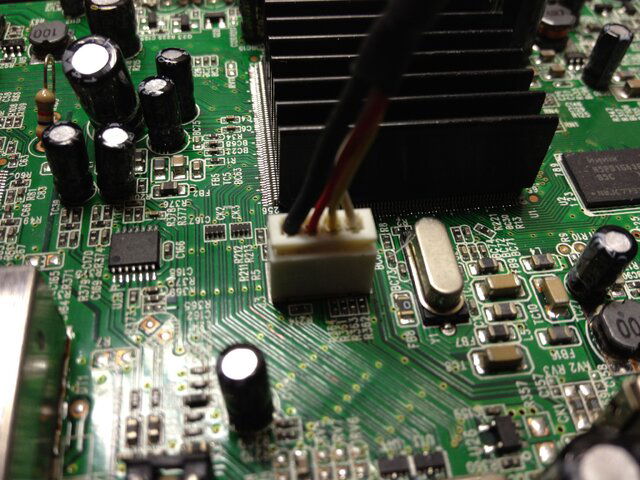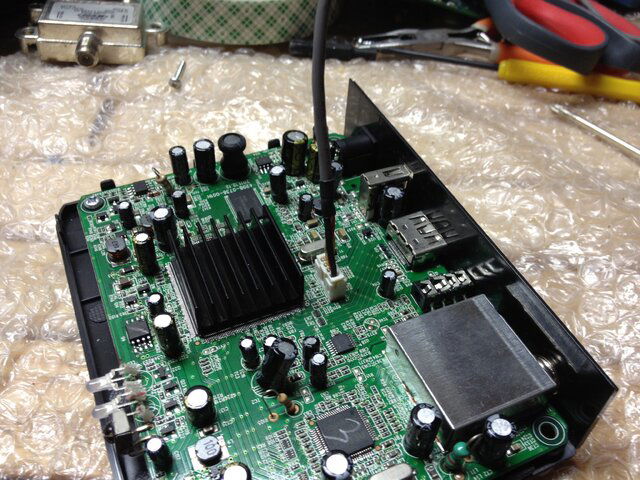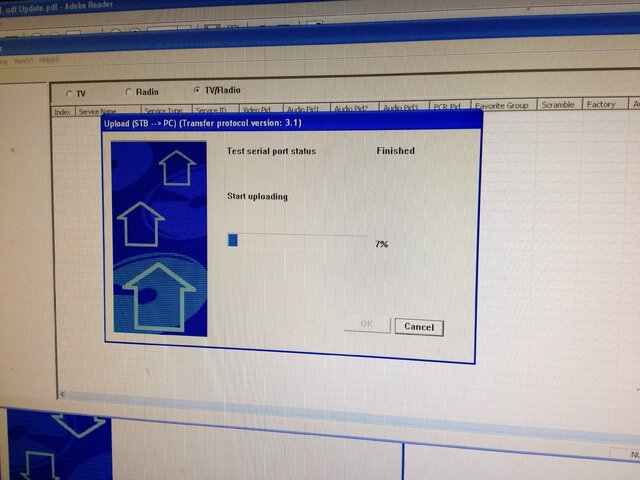I'm getting a "fail to get version" message,
after test serial port status - finished,
at Collect STB information.
tried several times with .udf, and .abs files..
what next?
BTW, got the cable, and it seems to work
Can you provide more info? What version Windows, which TTL board you are using (oh yeah, you said you were using the dual 3.3 and 5v one) etc, what you tried, at what step the error message comes up, everything you can think of. Check your jumper connections for continuity between usb board and MicroHD board