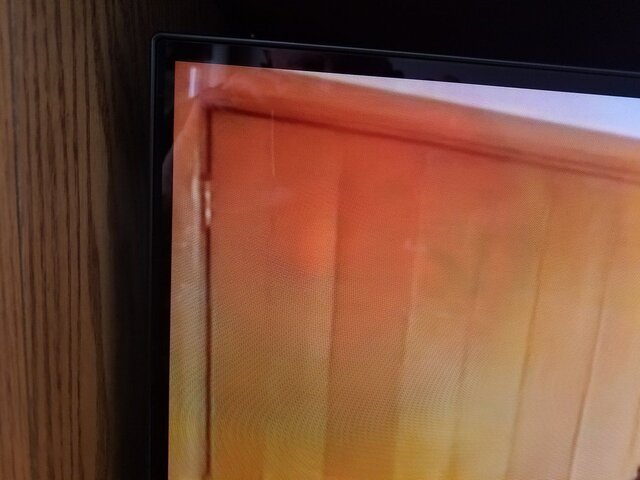My OLED LG 55C7P has what I call a burn in issue. In the upper left corner my wife noticed the DISH logo. You can hardly see it in the attached pics. I performed a pixel refresh but it is still there. Can anyone help me?
OLED DISH Burn In
- Thread starter charlesrshell
- Start date
- Latest activity Latest activity:
- Replies 82
- Views 13K
You are using an out of date browser. It may not display this or other websites correctly.
You should upgrade or use an alternative browser.
You should upgrade or use an alternative browser.
Do the Pixel Refresh a few more times. If it doesn't clear it, then it probably is true burn-in, and likely is permanent.
OK, thanks. Wonder how it could happen! I never see the DISH logo in real time. Must be running in the background.Do the Pixel Refresh a few more times. If it doesn't clear it, then it probably is true burn-in, and likely is permanent.
If it's possible for you to turn down the screen brightness a little bit without it making things too dark, I highly suggest you do so. I had to do that to my LG LED tv set after it blew out a few led's, and the screen would go black at random (shorted out the switching power supply, which shut down to protect itself). I had to tear the set completely apart, and replace the bad led strips. Not an easy job, as those screens are like holding a sheet of ICE in your hands, and hoping it doesn't snap.
I've never had another problem after replacing the bad strips, and then turning down the brightness.
I've never had another problem after replacing the bad strips, and then turning down the brightness.
OK, will tomorrow. It is more like something bleeding thru from the Hopper. It is doing the pixel refresh thing now and we have gone to bed. Also tomorrow, going to leave the Hopper off and see if we still see it while watching something thru the TV. Will post back tomorrow.If it's possible for you to turn down the screen brightness a little bit without it making things too dark, I highly suggest you do so. I had to do that to my LG LED tv set after it blew out a few led's, and the screen would go black at random (shorted out the switching power supply, which shut down to protect itself). I had to tear the set completely apart, and replace the bad led strips. Not an easy job, as those screens are like holding a sheet of ICE in your hands, and hoping it doesn't snap.
I've never had another problem after replacing the bad strips, and then turning down the brightness.
Have done the refresh pixel thing twice now, still have the issue. Turned off the Hopper and watched a Netflix program thru the TV app and still have the problem. Turned down the OLED light to 75 and Brightness to 40 and still have the problem. The DISH logo in the upper left corner and a blue horizontal stripe along the bottom are still faintly visible. How can this be burn in when I have never seen the DISH logo in real time?
Oled is more prone to image retention, or burn in (two different but related things) more than LCD. You may have image retention which is much more short term and you should be able to get rid of it. Like you I wonder how the DISH image even got retained. How often would it even be there in one in spot.
The OLED Screen Burn Debate - Everything You Need To Know
The OLED Screen Burn Debate - Everything You Need To Know
How many months have you had it?
Sent from my iPhone using SatelliteGuys
Sent from my iPhone using SatelliteGuys
Thanks Tampa8.Oled is more prone to image retention, or burn in (two different but related things) more than LCD. You may have image retention which is much more short term and you should be able to get rid of it. Like you I wonder how the DISH image even got retained. How often would it even be there in one in spot.
The OLED Screen Burn Debate - Everything You Need To Know
Just had a thought, does the logo appear there when you have the guide showing? Might explain where it came from maybe it isn't how long it is displayed but that it is displayed in the same place often?
Got TV in November 2017. I did purchase a BB policy that ends 01/09/2020. Do you think it is covered? It is so faint it doesn't bother me, BUT my commander is pissed.How many months have you had it?
Sent from my iPhone using SatelliteGuys
Yep, wife says that is it. Same dish that shows in the guide. We hardly ever use the guide. When we do it is not there long.Just had a thought, does the logo appear there when you have the guide showing? Might explain where it came from maybe it isn't how long it is displayed but that it is displayed in the same place often?
Compared to OLED, LCD doesn't suffer burn-in.Oled is more prone to image retention, or burn in (two different but related things) more than LCD.
LCD can exhibit signs of persistence but they generally wash away over time with a change in the image.
Apparently not. It takes some fairly persistent images to cause burn-in and something popping up for a couple of minutes a day total should not leave a recognizable mark. If the time is measured in hours, burn-in is a foregone conclusion with OLED (even the latest models).We hardly ever use the guide. When we do it is not there long.
On my HWS, the DISH logo appears in DVR list as well as the guide.
Yep, I see it in the DVR list too in my Hopper 3.Apparently not. It takes some fairly persistent images to cause burn-in and something popping up for a couple of minutes a day total should not leave a recognizable mark. If the time is measured in hours, burn-in is a foregone conclusion with OLED (even the latest models).
On my HWS, the DISH logo appears in DVR list as well as the guide.
That damned DISH logo was the only issue I ever had with my Panny GT50. I bought an LG C7 from Value Electronics in fall 2017 and had it calibrated there. I worried about the logo but dumped DISH when I moved. Strictly streaming now. No issues with my OLED.
Last edited:
Well, that was clear as mud. Good thing I can hardly see the retention or burn in or what ever it is. I guess will just live with it. Wife isn't bitching that much. I will check my BB extended warranty but doubt it is covered. I just don't get how the dish logo can show like that in the upper left corner. We hardly use the guide and not in the DVR menu that long. We watch CBS about 80% of the time and the CBS logo is not burned in. We presently have 7078 hours on this OLED.Oled is more prone to image retention, or burn in (two different but related things) more than LCD. You may have image retention which is much more short term and you should be able to get rid of it. Like you I wonder how the DISH image even got retained. How often would it even be there in one in spot.
The OLED Screen Burn Debate - Everything You Need To Know
This is interesting...haven't paid much attention to OLED, since I'm not a big fan of LG in general...but I thought burn-in had largely become a thing of the past.
Charles, I'd at least look into that warranty coverage. Probably a longshot, but you might get lucky with BB!
Charles, I'd at least look into that warranty coverage. Probably a longshot, but you might get lucky with BB!
Thanks DWS44. I already have the phone number ready. I am going to call for the hell of it.This is interesting...haven't paid much attention to OLED, since I'm not a big fan of LG in general...but I thought burn-in had largely become a thing of the past.
Charles, I'd at least look into that warranty coverage. Probably a longshot, but you might get lucky with BB!
Similar threads
- Replies
- 1
- Views
- 712
- Replies
- 149
- Views
- 24K
- Replies
- 15
- Views
- 3K
- Replies
- 1
- Views
- 2K