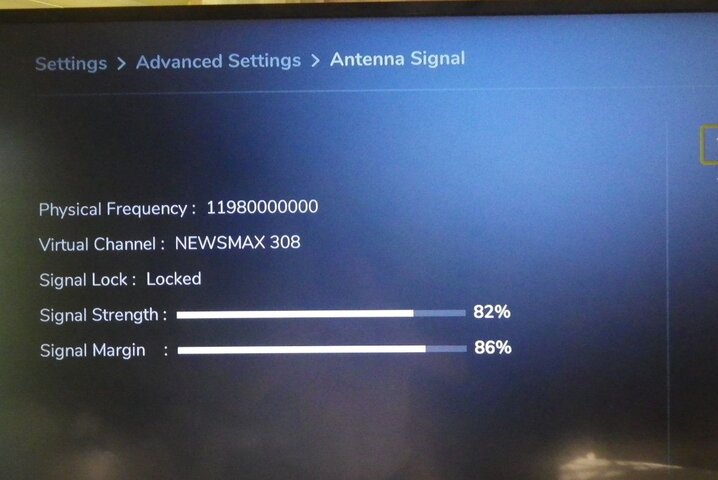Just rcd Orby TV Sat dish Install Kit, and 2 receivers.
Included in install kit, signal meter, level and compass. Brand Signal meter (included from Orby) is GTMedia
Everything assembled, as a test, only hooked up one receiver from sat dish to receiver to tv using all new coax cable and HDMI cables. Did not use any pre existing coax cable.
Signal meter shows 91% outdoors and when attached to receiver. On screen Orby tv signal meter shows 0%. Well, on screen that is Step 6 and of course we can't move on to Step 7 which is order/pay for the service without a signal.
Called Orby cust serv. Ha ha. We aren't professional installers, but we knew, and had done more then the Orby cust support person. Searched the net for same prob as us, and can't find any posts or videos. About ready to return equipment and forget Sat TV perhaps take up knitting in our spare time. Lol
Our location is Florida.
We are rural and get only a few OTA stations with our antenna, and there is no cable provider in our locale. Cell data is out of the question due to caps and costs.
Help/suggestions would be greatly appreciated!
Thank you in advance and hopes that everyone reading this is having a great Labor Day Weekend
Roadrunnr
Included in install kit, signal meter, level and compass. Brand Signal meter (included from Orby) is GTMedia
Everything assembled, as a test, only hooked up one receiver from sat dish to receiver to tv using all new coax cable and HDMI cables. Did not use any pre existing coax cable.
Signal meter shows 91% outdoors and when attached to receiver. On screen Orby tv signal meter shows 0%. Well, on screen that is Step 6 and of course we can't move on to Step 7 which is order/pay for the service without a signal.
Called Orby cust serv. Ha ha. We aren't professional installers, but we knew, and had done more then the Orby cust support person. Searched the net for same prob as us, and can't find any posts or videos. About ready to return equipment and forget Sat TV perhaps take up knitting in our spare time. Lol

Our location is Florida.
We are rural and get only a few OTA stations with our antenna, and there is no cable provider in our locale. Cell data is out of the question due to caps and costs.
Help/suggestions would be greatly appreciated!
Thank you in advance and hopes that everyone reading this is having a great Labor Day Weekend
Roadrunnr