The 6000 is the newest receiver from Pansat, and in my mind, one of the best. The unit has two tuners and a PVR. I have never had a PVR for FTA and had one for Dish Network for a couple months, so I really wanted to see what this unit had to offer.
The front of the unit has more than normal units. Power, channel up/down, volume up/down, menu & OK buttons. On the back there are plugs for 2 tuners, 2 loop outs, one set of a/v plugs, S-Video, a Dolby digital output, and the normal antenna in and out. There are 4 ways of hooking up dishes. I tried each one and will give the pros & cons of each one
-one cable coming in to tuner 1 and using the loop out to go to tuner 2
pro-one cable coming in
con-if you are recording something, the second tuner is limited to the same polarity
-two cables coming in from same dish (dual LNB)
pro-can record two channels on different polarities
con-two cables have to be run from the dish to the machine
-two fixed dishes with each cable going to a tuner. As an example, G10 on tuner 1 and T5 on tuner 2 (could have one motorized and one fixed in this setup too)
pro-can record two different satellites at same time
con-if recording on a satellite, you cant change that tuner. If you are recording on G10, you can't move off that.
-one motorized dish and one fixed dish (or two fixed dishes with dual LNB's). Both outputs go to 2x1 switches and each output goes to each tuner.
-pro-you have a multitude of combinations for recording. You could record two programs on same satellite or one of each satellite
con-lots of cabling and switches....oh, wait there isn't a con
I will be doing the 2 lines from a motorized dish, but due to the weather (it is winter in Minnesota), I cant get to the roof to run a second line. So I went with option 1. Hooked up the cable and used the loop out to tuner 2.
Turned it on and away we went. The manual for once actually is pretty well put. It's a big book and does have how to set it up and operate it. Now since I have worked with Pansat units for almost 2 years, the menus are pretty familiar for me. Went into the setup and selected G10. You can select which tuner this is for. If you leave it on 1&2, then both tuners will work the same. If you had two separate dishes, you would select which tuner (1 or 2). Changed the parameters for my LNB and saved.
There are many different ways to scan a satellite
-Satellite scan....self explanatory. It scans the frequencies stored in the unit
-TP scan...allows you to scan a specific transponder
-Network scan...this finds frequencies with same symbol rate. Really only used if scanning a DBS satellite
-Advanced scan...allows you to manually put in PIDS
-Smart Scan...blind scan. Allows you to find all the unknown frequencies
-edit TP/satellite...allows you to manually add transponders, delete TP's and rename satellites
I did a smart scan of G10. The smart scan is about as fast as the Pansat 3500, and an upgrade of my 1500. It does not blind scan as fast as other machines, but it isn't as slow as some I've worked with in the past. Once I did my scan and had G10 logged in, now I really got to see what made this unit fun. The menus are easy to navigate and are simple to understand. I scanned through the channels with ease. At the bottom it gave me the channel name, number, the PIDS and the signal bar. If I hit the signal button, it shows on the screen. Only thing I don't like is there is a really loud high pitch tone to let you know signal strength. Other Pansats I've worked with only do that if you hit it twice. You have the option of viewing two programs at once via the picture in picture. I brought up the PIP and scanned to have two programs on. You can flip them if you want and make the PIP screen bigger. This works well for 2 sporting events. Once you have a channel up for about 30 seconds, you can use the PVR options to go back and create your own replays, scan forward and back, pause live TV. What is cool is if you are watching a program that isn't live (say you're 10 minutes behind the live version), hit PIP and you can see BOTH the live and delayed version.
Now I decided to try out the reason I bought the unit...the PVR
Went to a channel and hit record. There's an icon in the left corner that lets me know its recording and starts the timer from 0:00:00. It disappears when 20 seconds have elapsed. If you hit info, it will show you how far long you've been recording. Now if I want to watch another program, I just hit channel up, down, or OK to bring up the channel list. When you do this, the program you are recording goes into a Picture in Picture (PIP). You can scan other channels on the satellite and still see what you are recording. Now if you want to watch another program but not have the PIP for the recorded program, just hit the PIP button and it disappears. You can record two different programs or record one and watch another. I decided to try and record two programs. I hit record and now I was recording two different channels. Now one word of warning. If you are recording two channels and hit PIP to bring up the other program, you cannot remove that until you stop the recording. Hopefully a software fix will take care of that. If you are recording a show (in PIP) and watching another, you can bring up the PIP and make it disappear again, just not when recording two shows. If you have 2 shows recording and hit stop, it asks what program to stop on the screen. There are a lot of on screen popups if you do stuff you shouldn't. I do like the warning message to verify you want to stop a recording.
After recording a few segments I stopped all shows and hit the "HDD" button on the remote. It brings up all my shows for easy viewing. Just select one and away it plays. You have full function of controls to fast forward, skip 20 second, move back 20 seconds, review, slow mo, and pause. Hit info and it shows you and tells you how far you are in the program. Very easy to work the PVR part and the best part is no tapes.
There is a menu option to do some advanced items with the PVR. You can rename the show (since it shows the channel name as the title), delete them, lock it so you cant accidentally erase it and the "cutout" function. This allows you to review programs and eliminate the stuff you don't want (like commercials) which saves HD space. Also allows you to copy to a DVD or tape without having to worry about commercials. This is an awesome feature and I wish other PVR's had this option : )
You can set timers to either turn on or record. Since the unit has a REAL TIME CLOCK you can actually record and not worry about it starting late (older Pansat units had clock that would lose so much time). It was very easy to set the timer and now I only need to set one timer (instead of two).
There is a full function channel edit options. I like the fact I can delete a whole bunch of channels without taking two steps. My other Pansats you go to the channel and right arrow to delete. This one you hit "OK" and it hilites the channel and moves down to the next one. When you have all of them you want to delete, hit exit and "OK" to delete them.
There are lots of features with the unit
-smart search
-AC-3 output
-view a channel and record another simultaneously
-PIP
-PIG (Picture in Graphic)
-full PVR options (pause, slow mo, move back)
-time shift
-dual recording
-editing recorded file
-built in HDD with 60GB HD (36 hour capability)
-can replace HDD with 120GB drive for more space
-CONAX card reader
-2 CI slots
-5 favorite lists
-channel editing
-fast channel change
-USALS
-Diseqc 1.2
-REAL TIME CLOCK
-multi languages
-universal remote
-ability to add a UHF remote
-60 timers can be set to record shows
-14 timers to make unit turn on and change to channel but not record.
Some of the features I really like
-the PVR. You know, people say "a PVR will change your life"...well, they're right. I have never had so much fun with a unit. I like when watching a hockey game, I can create my own replays. Also, I missed the beginning of the game (but I had the channel up) so I went back and started watching it from the beginning. One of the neat options is when you back up to the beginning, hit "PIP" and you have the live program in PIP. Hit Stop and it goes to the live program.
- Love the option of two tuners and PIP. I don't need two receivers & two VCR's to do the same work as this one machine does.
-the ability to edit programs on the Hard Drive. This allows me to view programs and delete commercials with ease. Find the beginning you want to remove, hit one button, find the end and hit another. When you exit out, it removes the stuff you don't want.
-can record two shows at once
couple minor nuisances I found
-If you are recording a program, it has a red dot in the corner letting you know you are recording and doesn't disappear. I found an easy way around that. Hit "OK" to turn on the PIP like you are going to change channels, then hit PIP and its gone : ) (what it does is make the program you are recording be hidden but its still recording). That was the first trick I found out when I recorded the hockey game.
-if you are recording a program, you can't go into the menus (to scan a satellite, edit channels, etc). You can go into the HD and watch a program that you already recorded. The ability not to be able to blind scan a satellite if I am recording is a bummer, but it is very rare that this would be happening.
-Can't set the timer to record two programs at once. The times cannot overlap. This is weird as I can record two shows manually, just not automatically.
Now this one I just happened to stumble on
-if you are recording two shows (lets say the Simpsons is the first one and something on RTN on the second one). If you stop the RTN show, you can change the channel with no issues. But if you stop the Simpsons, you can't change channels until you stop the RTN show.
All and all, this is an AWESOME unit and I am very happy that I decided to purchase one. I always thought "why would I need one for FTA?" Well, I don't need to record shows to enjoy the PVR functions.
The front of the unit has more than normal units. Power, channel up/down, volume up/down, menu & OK buttons. On the back there are plugs for 2 tuners, 2 loop outs, one set of a/v plugs, S-Video, a Dolby digital output, and the normal antenna in and out. There are 4 ways of hooking up dishes. I tried each one and will give the pros & cons of each one
-one cable coming in to tuner 1 and using the loop out to go to tuner 2
pro-one cable coming in
con-if you are recording something, the second tuner is limited to the same polarity
-two cables coming in from same dish (dual LNB)
pro-can record two channels on different polarities
con-two cables have to be run from the dish to the machine
-two fixed dishes with each cable going to a tuner. As an example, G10 on tuner 1 and T5 on tuner 2 (could have one motorized and one fixed in this setup too)
pro-can record two different satellites at same time
con-if recording on a satellite, you cant change that tuner. If you are recording on G10, you can't move off that.
-one motorized dish and one fixed dish (or two fixed dishes with dual LNB's). Both outputs go to 2x1 switches and each output goes to each tuner.
-pro-you have a multitude of combinations for recording. You could record two programs on same satellite or one of each satellite
con-lots of cabling and switches....oh, wait there isn't a con
I will be doing the 2 lines from a motorized dish, but due to the weather (it is winter in Minnesota), I cant get to the roof to run a second line. So I went with option 1. Hooked up the cable and used the loop out to tuner 2.
Turned it on and away we went. The manual for once actually is pretty well put. It's a big book and does have how to set it up and operate it. Now since I have worked with Pansat units for almost 2 years, the menus are pretty familiar for me. Went into the setup and selected G10. You can select which tuner this is for. If you leave it on 1&2, then both tuners will work the same. If you had two separate dishes, you would select which tuner (1 or 2). Changed the parameters for my LNB and saved.
There are many different ways to scan a satellite
-Satellite scan....self explanatory. It scans the frequencies stored in the unit
-TP scan...allows you to scan a specific transponder
-Network scan...this finds frequencies with same symbol rate. Really only used if scanning a DBS satellite
-Advanced scan...allows you to manually put in PIDS
-Smart Scan...blind scan. Allows you to find all the unknown frequencies
-edit TP/satellite...allows you to manually add transponders, delete TP's and rename satellites
I did a smart scan of G10. The smart scan is about as fast as the Pansat 3500, and an upgrade of my 1500. It does not blind scan as fast as other machines, but it isn't as slow as some I've worked with in the past. Once I did my scan and had G10 logged in, now I really got to see what made this unit fun. The menus are easy to navigate and are simple to understand. I scanned through the channels with ease. At the bottom it gave me the channel name, number, the PIDS and the signal bar. If I hit the signal button, it shows on the screen. Only thing I don't like is there is a really loud high pitch tone to let you know signal strength. Other Pansats I've worked with only do that if you hit it twice. You have the option of viewing two programs at once via the picture in picture. I brought up the PIP and scanned to have two programs on. You can flip them if you want and make the PIP screen bigger. This works well for 2 sporting events. Once you have a channel up for about 30 seconds, you can use the PVR options to go back and create your own replays, scan forward and back, pause live TV. What is cool is if you are watching a program that isn't live (say you're 10 minutes behind the live version), hit PIP and you can see BOTH the live and delayed version.
Now I decided to try out the reason I bought the unit...the PVR
Went to a channel and hit record. There's an icon in the left corner that lets me know its recording and starts the timer from 0:00:00. It disappears when 20 seconds have elapsed. If you hit info, it will show you how far long you've been recording. Now if I want to watch another program, I just hit channel up, down, or OK to bring up the channel list. When you do this, the program you are recording goes into a Picture in Picture (PIP). You can scan other channels on the satellite and still see what you are recording. Now if you want to watch another program but not have the PIP for the recorded program, just hit the PIP button and it disappears. You can record two different programs or record one and watch another. I decided to try and record two programs. I hit record and now I was recording two different channels. Now one word of warning. If you are recording two channels and hit PIP to bring up the other program, you cannot remove that until you stop the recording. Hopefully a software fix will take care of that. If you are recording a show (in PIP) and watching another, you can bring up the PIP and make it disappear again, just not when recording two shows. If you have 2 shows recording and hit stop, it asks what program to stop on the screen. There are a lot of on screen popups if you do stuff you shouldn't. I do like the warning message to verify you want to stop a recording.
After recording a few segments I stopped all shows and hit the "HDD" button on the remote. It brings up all my shows for easy viewing. Just select one and away it plays. You have full function of controls to fast forward, skip 20 second, move back 20 seconds, review, slow mo, and pause. Hit info and it shows you and tells you how far you are in the program. Very easy to work the PVR part and the best part is no tapes.
There is a menu option to do some advanced items with the PVR. You can rename the show (since it shows the channel name as the title), delete them, lock it so you cant accidentally erase it and the "cutout" function. This allows you to review programs and eliminate the stuff you don't want (like commercials) which saves HD space. Also allows you to copy to a DVD or tape without having to worry about commercials. This is an awesome feature and I wish other PVR's had this option : )
You can set timers to either turn on or record. Since the unit has a REAL TIME CLOCK you can actually record and not worry about it starting late (older Pansat units had clock that would lose so much time). It was very easy to set the timer and now I only need to set one timer (instead of two).
There is a full function channel edit options. I like the fact I can delete a whole bunch of channels without taking two steps. My other Pansats you go to the channel and right arrow to delete. This one you hit "OK" and it hilites the channel and moves down to the next one. When you have all of them you want to delete, hit exit and "OK" to delete them.
There are lots of features with the unit
-smart search
-AC-3 output
-view a channel and record another simultaneously
-PIP
-PIG (Picture in Graphic)
-full PVR options (pause, slow mo, move back)
-time shift
-dual recording
-editing recorded file
-built in HDD with 60GB HD (36 hour capability)
-can replace HDD with 120GB drive for more space
-CONAX card reader
-2 CI slots
-5 favorite lists
-channel editing
-fast channel change
-USALS
-Diseqc 1.2
-REAL TIME CLOCK
-multi languages
-universal remote
-ability to add a UHF remote
-60 timers can be set to record shows
-14 timers to make unit turn on and change to channel but not record.
Some of the features I really like
-the PVR. You know, people say "a PVR will change your life"...well, they're right. I have never had so much fun with a unit. I like when watching a hockey game, I can create my own replays. Also, I missed the beginning of the game (but I had the channel up) so I went back and started watching it from the beginning. One of the neat options is when you back up to the beginning, hit "PIP" and you have the live program in PIP. Hit Stop and it goes to the live program.
- Love the option of two tuners and PIP. I don't need two receivers & two VCR's to do the same work as this one machine does.
-the ability to edit programs on the Hard Drive. This allows me to view programs and delete commercials with ease. Find the beginning you want to remove, hit one button, find the end and hit another. When you exit out, it removes the stuff you don't want.
-can record two shows at once
couple minor nuisances I found
-If you are recording a program, it has a red dot in the corner letting you know you are recording and doesn't disappear. I found an easy way around that. Hit "OK" to turn on the PIP like you are going to change channels, then hit PIP and its gone : ) (what it does is make the program you are recording be hidden but its still recording). That was the first trick I found out when I recorded the hockey game.
-if you are recording a program, you can't go into the menus (to scan a satellite, edit channels, etc). You can go into the HD and watch a program that you already recorded. The ability not to be able to blind scan a satellite if I am recording is a bummer, but it is very rare that this would be happening.
-Can't set the timer to record two programs at once. The times cannot overlap. This is weird as I can record two shows manually, just not automatically.
Now this one I just happened to stumble on
-if you are recording two shows (lets say the Simpsons is the first one and something on RTN on the second one). If you stop the RTN show, you can change the channel with no issues. But if you stop the Simpsons, you can't change channels until you stop the RTN show.
All and all, this is an AWESOME unit and I am very happy that I decided to purchase one. I always thought "why would I need one for FTA?" Well, I don't need to record shows to enjoy the PVR functions.
Attachments
-
 Pansat 6000 01.JPG22.9 KB · Views: 853
Pansat 6000 01.JPG22.9 KB · Views: 853 -
 Pansat 6000 02.JPG13.3 KB · Views: 851
Pansat 6000 02.JPG13.3 KB · Views: 851 -
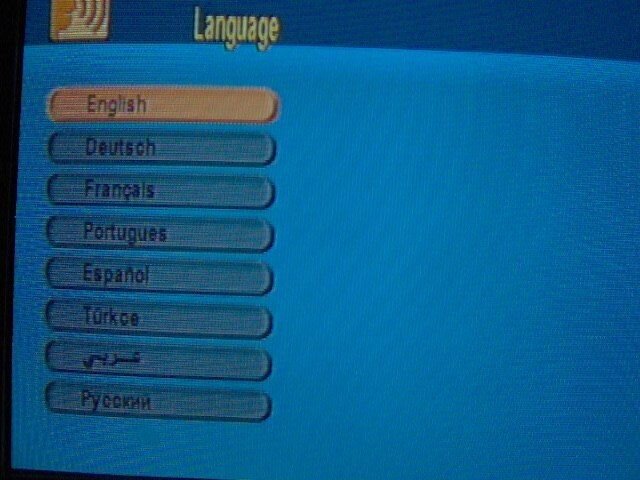 Pansat 6000 03.JPG47.2 KB · Views: 783
Pansat 6000 03.JPG47.2 KB · Views: 783 -
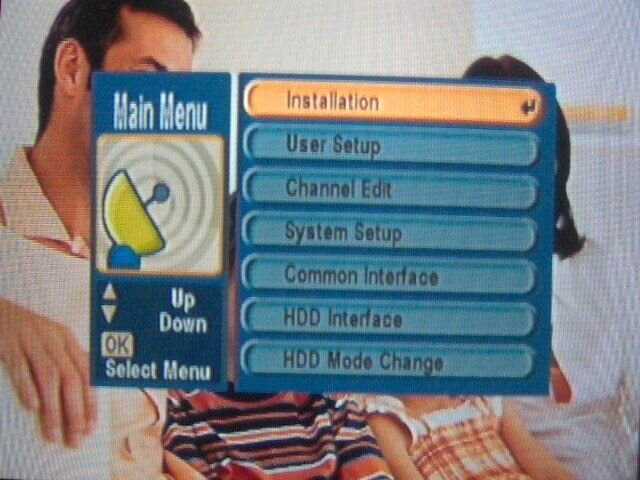 Pansat 6000 04.JPG63 KB · Views: 920
Pansat 6000 04.JPG63 KB · Views: 920 -
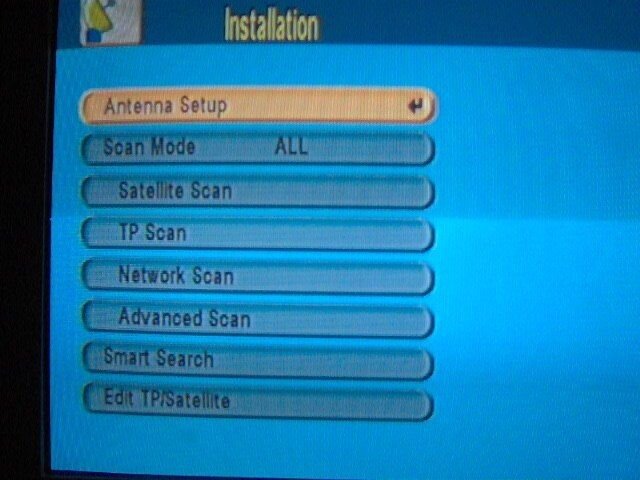 Pansat 6000 05.JPG44.4 KB · Views: 744
Pansat 6000 05.JPG44.4 KB · Views: 744 -
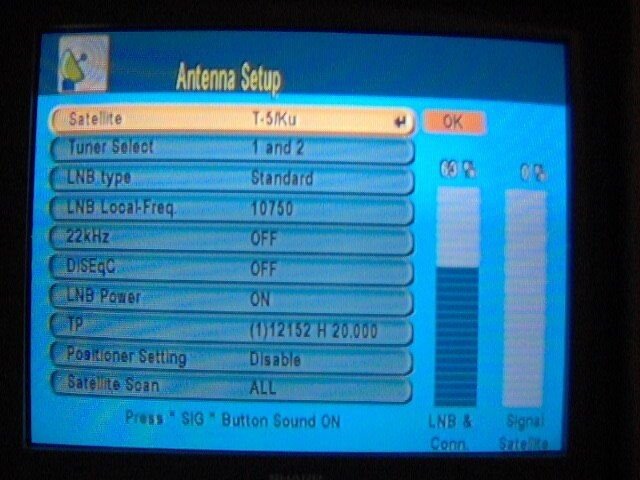 Pansat 6000 06.JPG52.7 KB · Views: 784
Pansat 6000 06.JPG52.7 KB · Views: 784 -
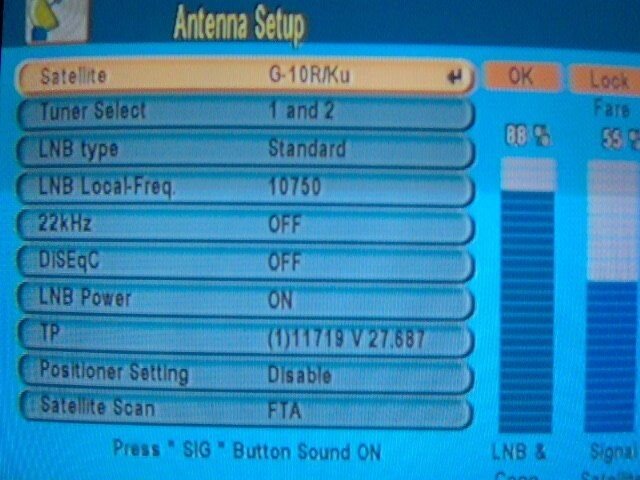 Pansat 6000 07.JPG53.6 KB · Views: 770
Pansat 6000 07.JPG53.6 KB · Views: 770 -
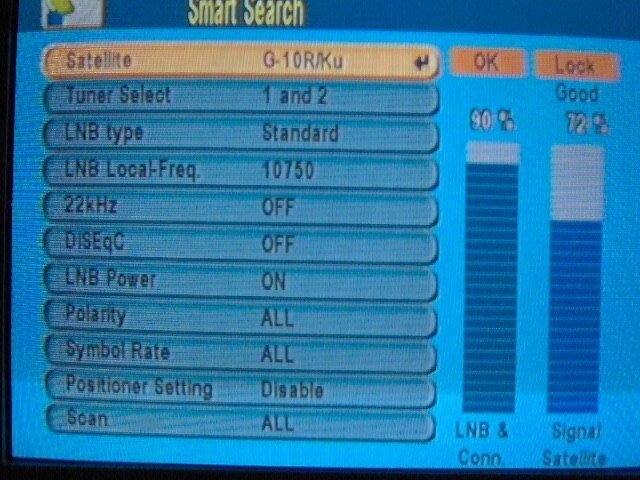 Pansat 6000 08.JPG60.1 KB · Views: 798
Pansat 6000 08.JPG60.1 KB · Views: 798 -
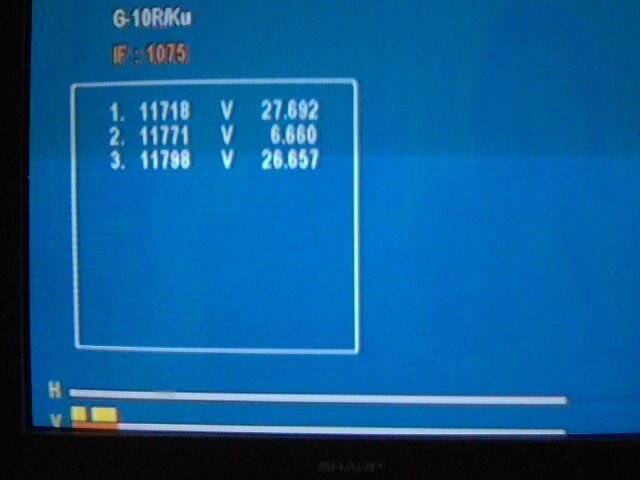 Pansat 6000 09.JPG32.7 KB · Views: 707
Pansat 6000 09.JPG32.7 KB · Views: 707 -
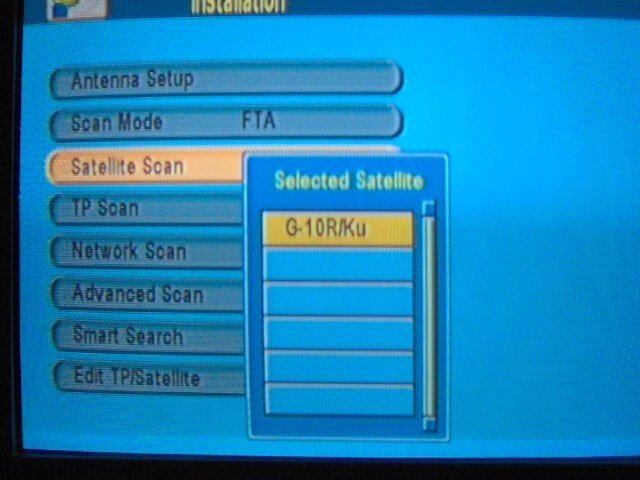 Pansat 6000 10.JPG45.9 KB · Views: 679
Pansat 6000 10.JPG45.9 KB · Views: 679 -
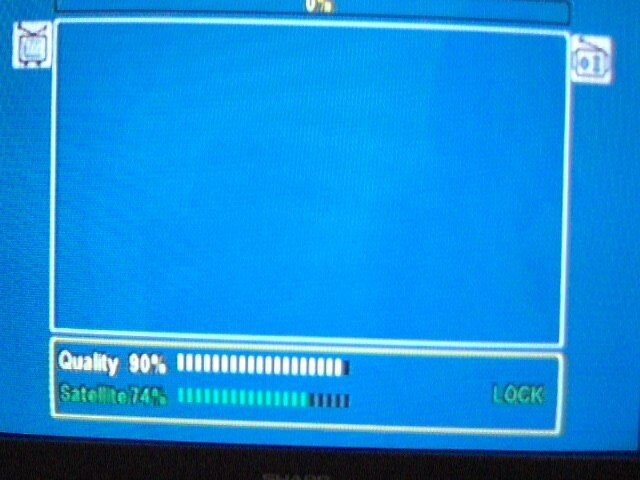 Pansat 6000 11.JPG43.5 KB · Views: 654
Pansat 6000 11.JPG43.5 KB · Views: 654 -
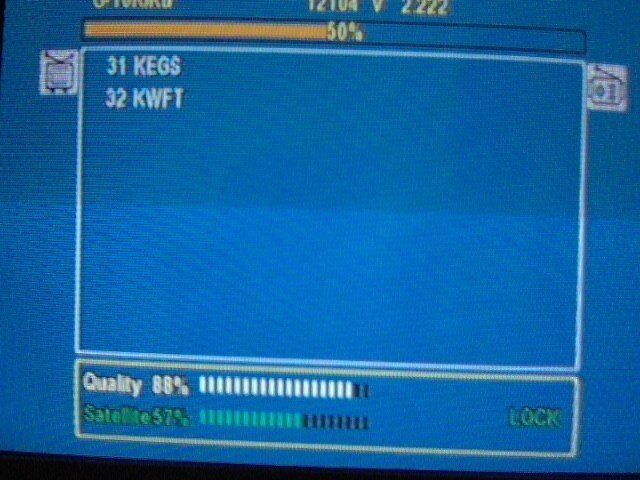 Pansat 6000 12.JPG50.1 KB · Views: 657
Pansat 6000 12.JPG50.1 KB · Views: 657 -
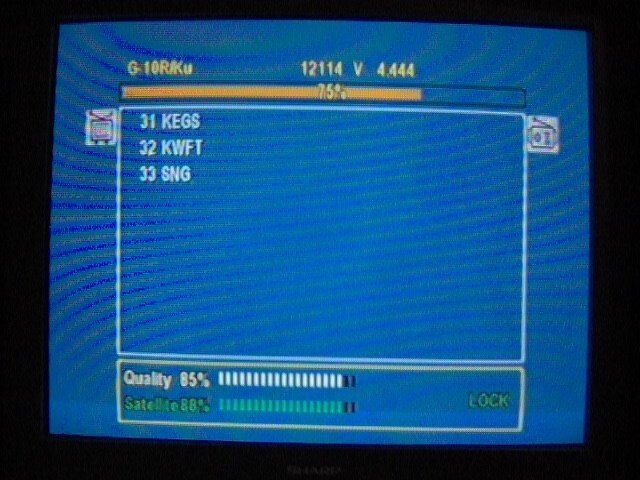 Pansat 6000 13.JPG55.8 KB · Views: 616
Pansat 6000 13.JPG55.8 KB · Views: 616 -
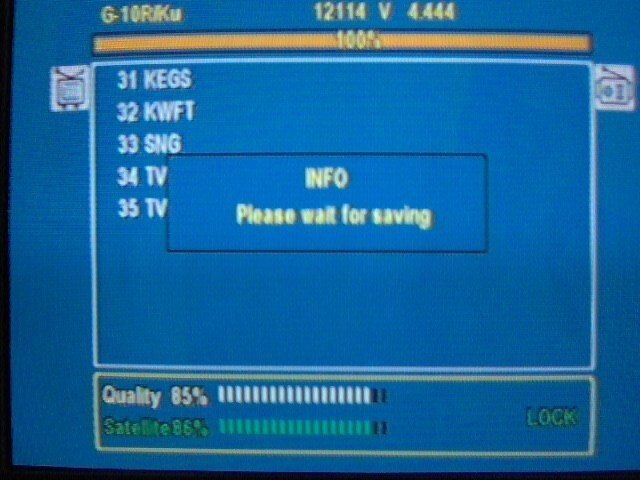 Pansat 6000 14.JPG45.8 KB · Views: 665
Pansat 6000 14.JPG45.8 KB · Views: 665 -
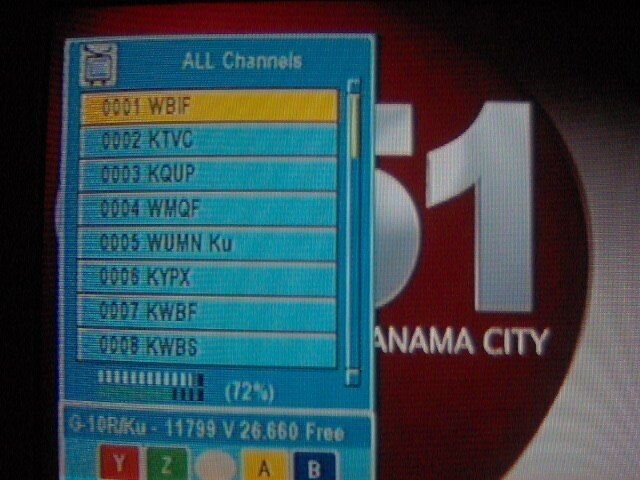 Pansat 6000 15.JPG56.4 KB · Views: 700
Pansat 6000 15.JPG56.4 KB · Views: 700 -
 Pansat 6000 16.JPG57.3 KB · Views: 689
Pansat 6000 16.JPG57.3 KB · Views: 689 -
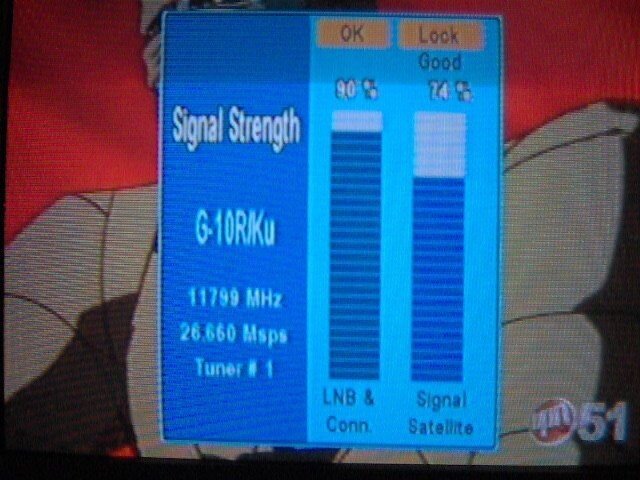 Pansat 6000 17.JPG56.4 KB · Views: 667
Pansat 6000 17.JPG56.4 KB · Views: 667 -
 Pansat 6000 18.JPG54.8 KB · Views: 674
Pansat 6000 18.JPG54.8 KB · Views: 674 -
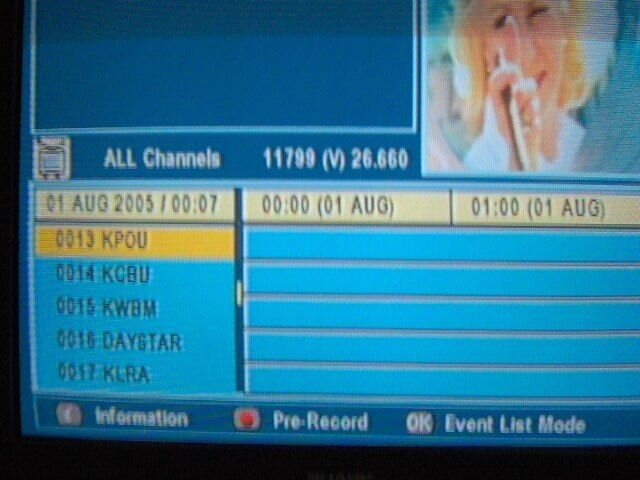 Pansat 6000 19.JPG51.9 KB · Views: 686
Pansat 6000 19.JPG51.9 KB · Views: 686 -
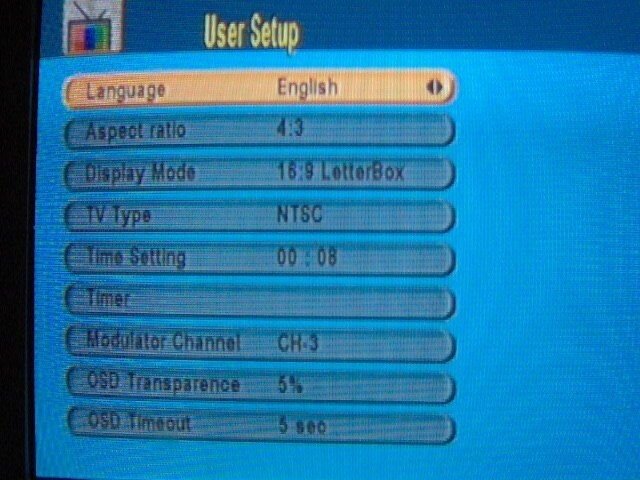 Pansat 6000 20.JPG58.8 KB · Views: 623
Pansat 6000 20.JPG58.8 KB · Views: 623 -
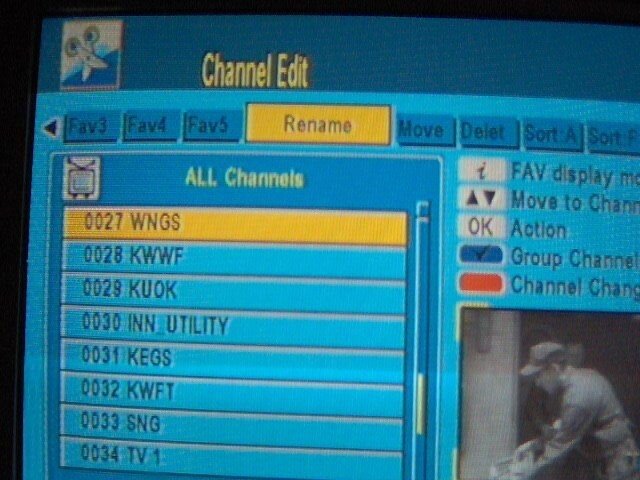 Pansat 6000 21.JPG57.2 KB · Views: 692
Pansat 6000 21.JPG57.2 KB · Views: 692 -
 Pansat 6000 22.JPG49.2 KB · Views: 624
Pansat 6000 22.JPG49.2 KB · Views: 624 -
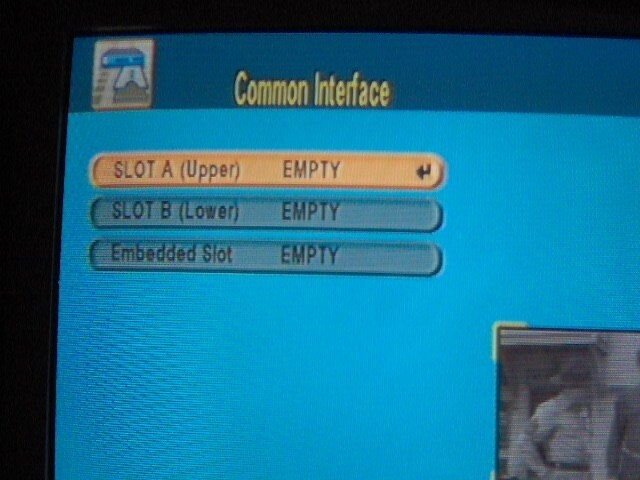 Pansat 6000 23.JPG44.1 KB · Views: 556
Pansat 6000 23.JPG44.1 KB · Views: 556 -
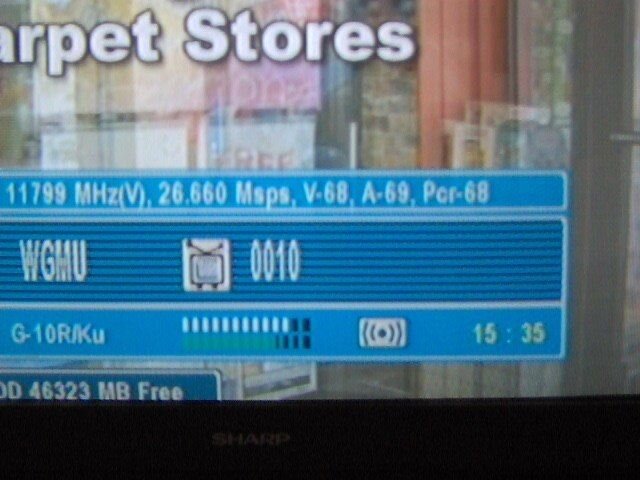 Pansat 6000 24.JPG46.8 KB · Views: 673
Pansat 6000 24.JPG46.8 KB · Views: 673 -
 Pansat 6000 25.JPG59.8 KB · Views: 840
Pansat 6000 25.JPG59.8 KB · Views: 840 -
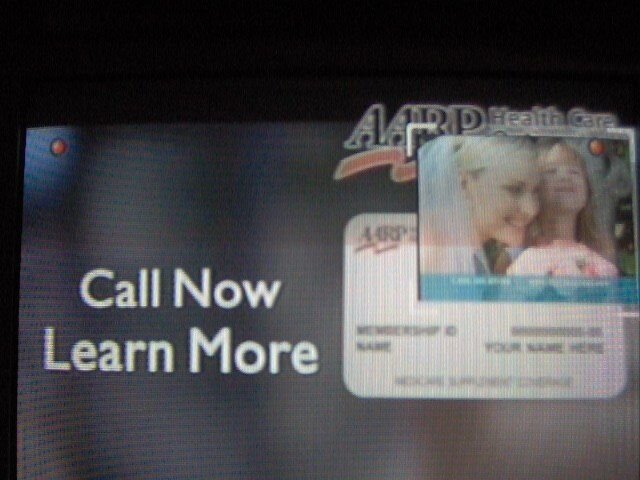 Pansat 6000 26.JPG45.4 KB · Views: 625
Pansat 6000 26.JPG45.4 KB · Views: 625 -
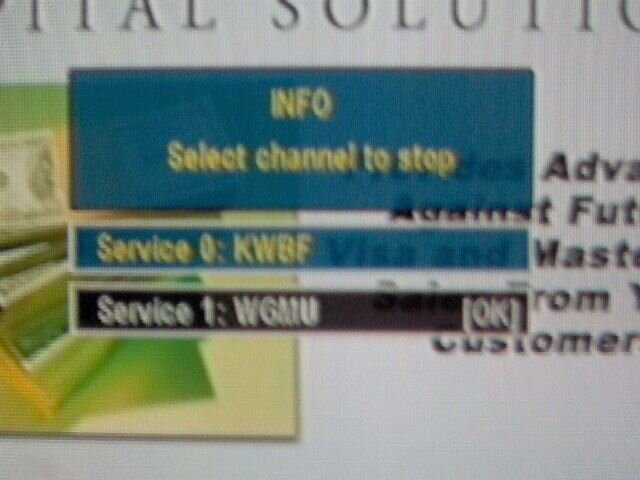 Pansat 6000 27.JPG45.7 KB · Views: 742
Pansat 6000 27.JPG45.7 KB · Views: 742 -
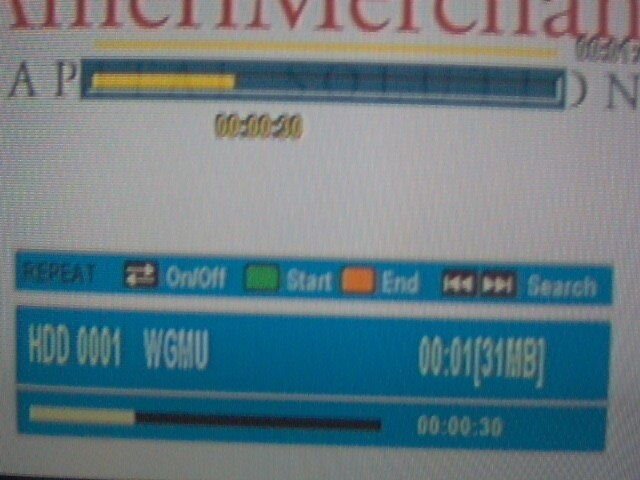 Pansat 6000 28.JPG44.4 KB · Views: 630
Pansat 6000 28.JPG44.4 KB · Views: 630 -
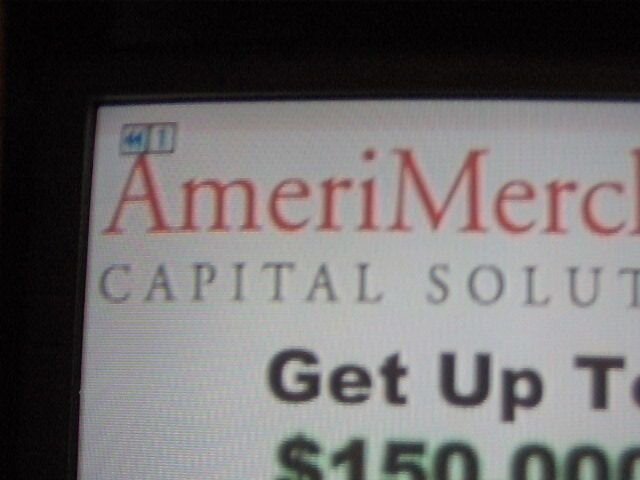 Pansat 6000 29.JPG31.5 KB · Views: 619
Pansat 6000 29.JPG31.5 KB · Views: 619 -
 Pansat 6000 30.JPG53 KB · Views: 728
Pansat 6000 30.JPG53 KB · Views: 728 -
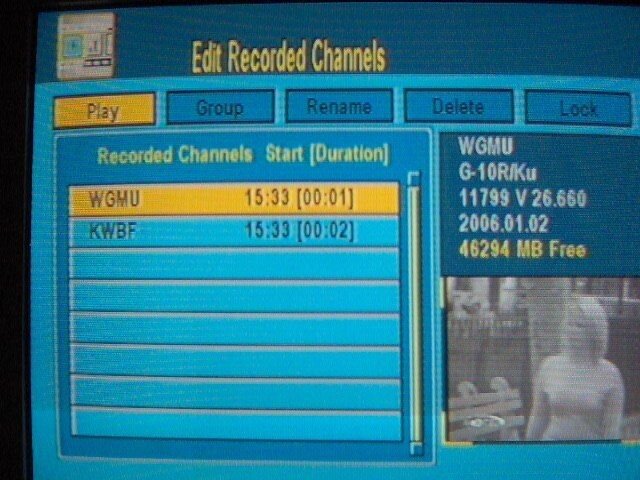 Pansat 6000 31.JPG63.3 KB · Views: 632
Pansat 6000 31.JPG63.3 KB · Views: 632 -
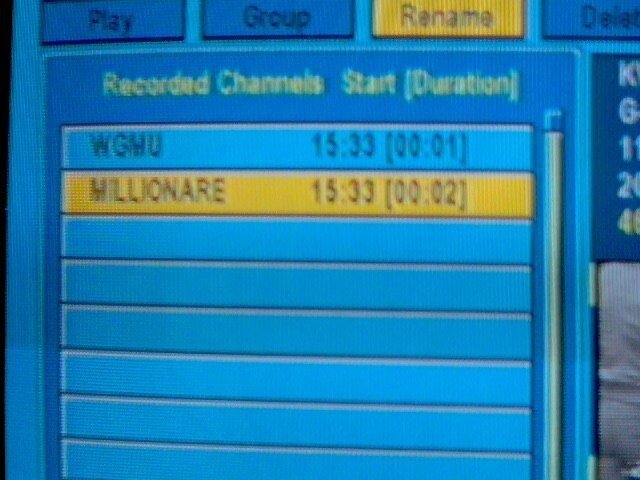 Pansat 6000 32.JPG48.2 KB · Views: 598
Pansat 6000 32.JPG48.2 KB · Views: 598 -
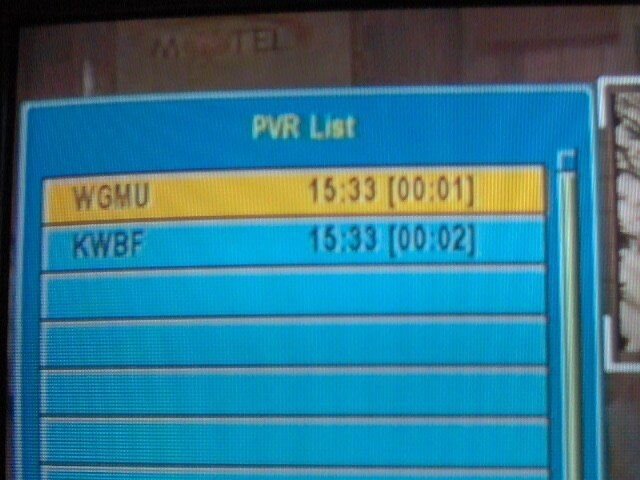 Pansat 6000 33.JPG47.9 KB · Views: 582
Pansat 6000 33.JPG47.9 KB · Views: 582 -
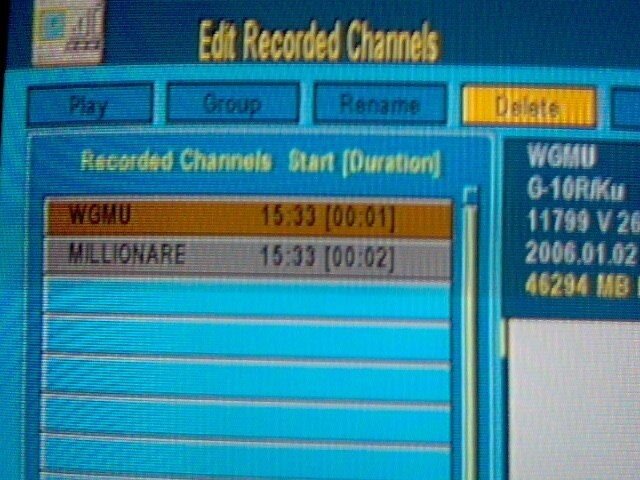 Pansat 6000 34.JPG62.8 KB · Views: 629
Pansat 6000 34.JPG62.8 KB · Views: 629 -
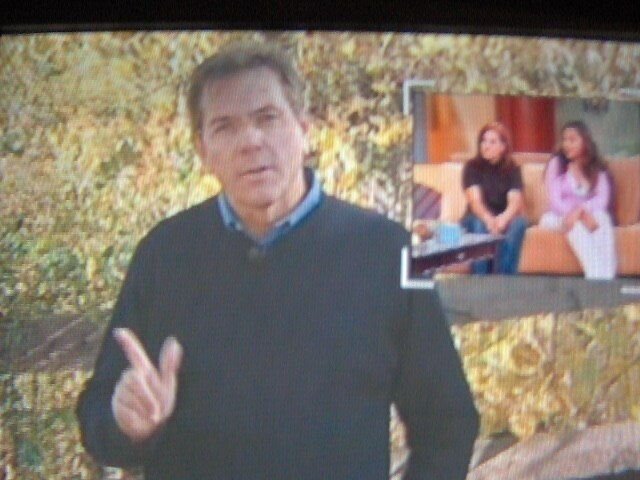 Pansat 6000 35.JPG49.3 KB · Views: 721
Pansat 6000 35.JPG49.3 KB · Views: 721 -
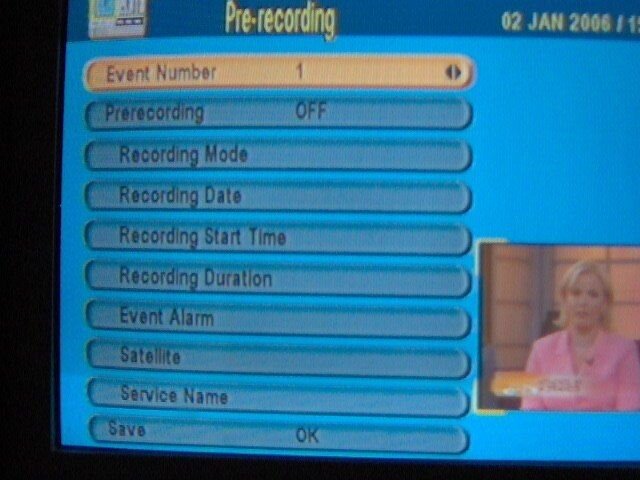 Pansat 6000 36.JPG46.9 KB · Views: 678
Pansat 6000 36.JPG46.9 KB · Views: 678 -
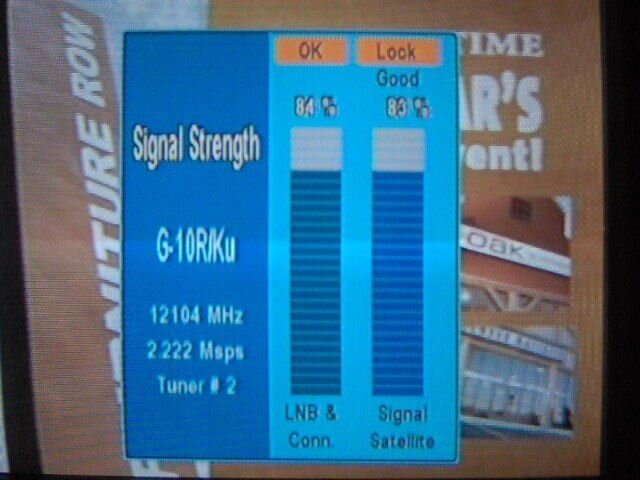 Pansat 6000 37.JPG50.6 KB · Views: 694
Pansat 6000 37.JPG50.6 KB · Views: 694 -
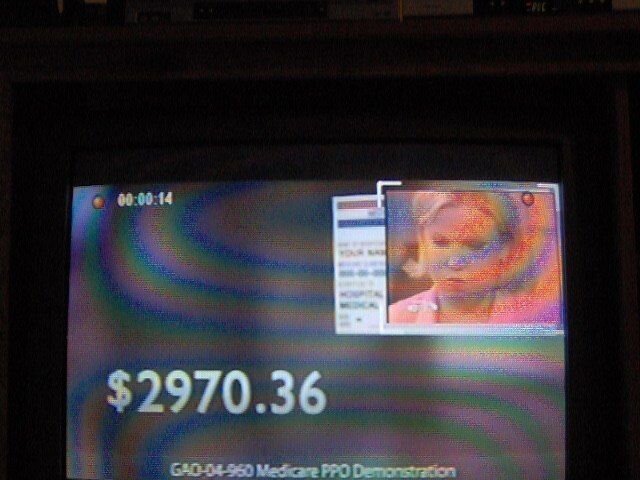 Pansat 6000 38.JPG48.3 KB · Views: 815
Pansat 6000 38.JPG48.3 KB · Views: 815 -
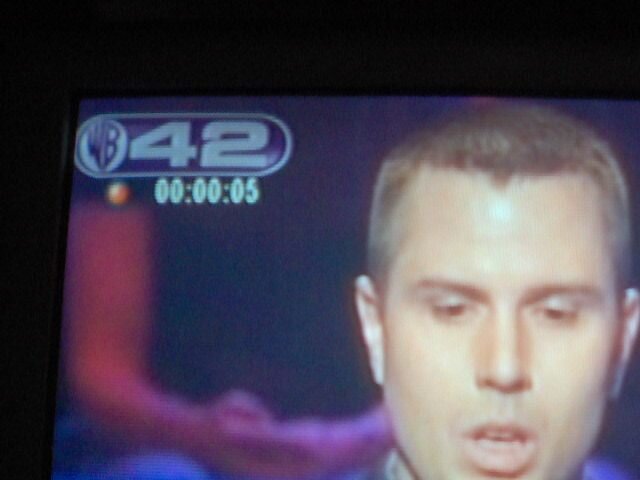 Pansat 6000 39.JPG28.7 KB · Views: 706
Pansat 6000 39.JPG28.7 KB · Views: 706 -
 Pansat 6000 40.JPG45.6 KB · Views: 770
Pansat 6000 40.JPG45.6 KB · Views: 770
Last edited:

