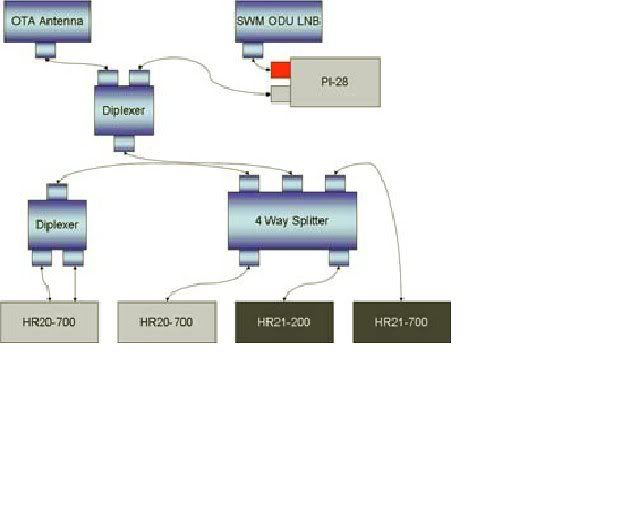So my install date is the 30th. I balked in another thread at the realization you have to run two coax lines to each box. I just recently moved in and installed coax to each room which I thought would be sufficient - but I guess not if we all want DVRs and the ability to record two shows at once or watch live TV while recording another show.
So the SWM was mentioned and I think I understand the gist of it. I can get an SWM-8 from some online store and then I need to buy some sort of 4 way splitter to run single lines to each DVR?
Here is a PDF I found on SWM8.com which I think explains how I need to set up my system:
http://www.swm8.com/3-4DVR-SWM1-1SPLIT.pdf
So I buy the SWM8 Multiswitch and hook up a SWS-4 Splitter and then off of that, I just run the coax to each box - correct?
The gal on the phone stated they will be installing HR-21s, so there shouldn't be a problem there.
And lastly, will the DirecTV installer help me with the multiswitch? Or will he just do a basic install and make me install the multiswitch. And is the multiswitch covered under DirecTV? Or if something goes wrong will they immediately blame it on the Multiswitch and tell me to uninstall it before they can help me?
So the SWM was mentioned and I think I understand the gist of it. I can get an SWM-8 from some online store and then I need to buy some sort of 4 way splitter to run single lines to each DVR?
Here is a PDF I found on SWM8.com which I think explains how I need to set up my system:
http://www.swm8.com/3-4DVR-SWM1-1SPLIT.pdf
So I buy the SWM8 Multiswitch and hook up a SWS-4 Splitter and then off of that, I just run the coax to each box - correct?
The gal on the phone stated they will be installing HR-21s, so there shouldn't be a problem there.
And lastly, will the DirecTV installer help me with the multiswitch? Or will he just do a basic install and make me install the multiswitch. And is the multiswitch covered under DirecTV? Or if something goes wrong will they immediately blame it on the Multiswitch and tell me to uninstall it before they can help me?