Hey all. I decided that I needed to get another blindscan FTA box and I wanted to get into another Coolsat since I liked my 4000 Pro so much.
I think it's mostly nastalgia, but for some reason I REALLY liked the look of the 6000 over the 5000. I'd have picked up a used 4000 again, but I wanted the component output.
Of course right after I bought it, the SatelliteAV deal on the 5000 came around and on top of that I found a real good deal on a Traxxis DBS-3500! Good time to be a FTA'r!
Oh well - 6000 Premium it is.
I wanted to post this so that the folks who jumped on the deal on the 5000 can see that they aren't missing out on much if anything!
The 6000 has some issues that I'm not too thrilled with:
1. The blind scan seems to be flakey or not set to a 'high detail' setting. There is no such user-settable setting on the Coolsat (at least not that I've found) to change this. It seems that every other time I scan SBS6 it'll pick up ONN. Its hit or miss.
2. Data Transponders get logged as Radio channels. I'm even seeing duplicates kind of like the older Pansats would do with the DBS channels.
3. I've had a couple times where I managed to confuse the reciever doing fast channel changes which just got me a black screen. Power cycling the box brought the picture right back.
4. Annoying 'Positioner Moving' message stays up for 30 seconds or until a channel tunes.
On the Plus side:
1. It keeps perfect time
2. New larger remote with glow in the dark buttons.
3. I love the Coolsat interface (subjective, I know).
4. NDFEdit / STBTool works PERFECT with the unit (vs my past experience with Channelmaster / Pansat)
5. Fast channel changes
6. Easy to re-arrange / re-name / delete channels from the STB.
Overall I'm happy with the unit but I'm hoping a firmware update addresses the blind scan / data transponder logging as radio channels issue. It sounds like some of the coolsat 5000s have the same problems depending on the firmware.
I think it's mostly nastalgia, but for some reason I REALLY liked the look of the 6000 over the 5000. I'd have picked up a used 4000 again, but I wanted the component output.
Of course right after I bought it, the SatelliteAV deal on the 5000 came around and on top of that I found a real good deal on a Traxxis DBS-3500! Good time to be a FTA'r!
Oh well - 6000 Premium it is.
I wanted to post this so that the folks who jumped on the deal on the 5000 can see that they aren't missing out on much if anything!
The 6000 has some issues that I'm not too thrilled with:
1. The blind scan seems to be flakey or not set to a 'high detail' setting. There is no such user-settable setting on the Coolsat (at least not that I've found) to change this. It seems that every other time I scan SBS6 it'll pick up ONN. Its hit or miss.
2. Data Transponders get logged as Radio channels. I'm even seeing duplicates kind of like the older Pansats would do with the DBS channels.
3. I've had a couple times where I managed to confuse the reciever doing fast channel changes which just got me a black screen. Power cycling the box brought the picture right back.
4. Annoying 'Positioner Moving' message stays up for 30 seconds or until a channel tunes.
On the Plus side:
1. It keeps perfect time
2. New larger remote with glow in the dark buttons.
3. I love the Coolsat interface (subjective, I know).
4. NDFEdit / STBTool works PERFECT with the unit (vs my past experience with Channelmaster / Pansat)
5. Fast channel changes
6. Easy to re-arrange / re-name / delete channels from the STB.
Overall I'm happy with the unit but I'm hoping a firmware update addresses the blind scan / data transponder logging as radio channels issue. It sounds like some of the coolsat 5000s have the same problems depending on the firmware.
Attachments
-
 CS6k_001.jpg34.5 KB · Views: 1,053
CS6k_001.jpg34.5 KB · Views: 1,053 -
 CS6k_002.jpg36.7 KB · Views: 1,001
CS6k_002.jpg36.7 KB · Views: 1,001 -
 CS6k_003.jpg48 KB · Views: 922
CS6k_003.jpg48 KB · Views: 922 -
 cs6k_testrig.jpg32.8 KB · Views: 1,118
cs6k_testrig.jpg32.8 KB · Views: 1,118 -
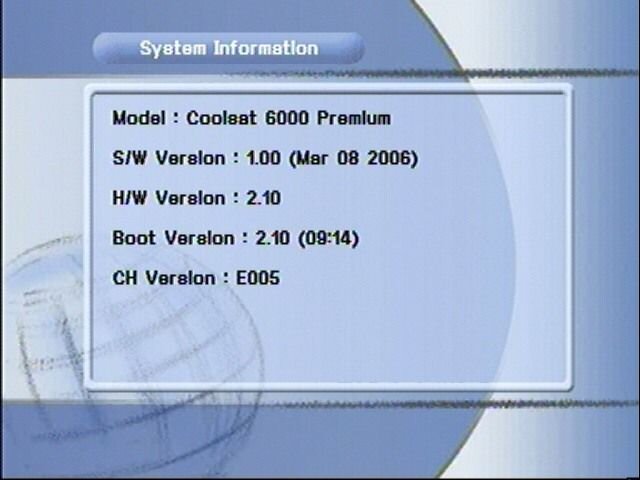 cs6k_004.jpg33.6 KB · Views: 1,028
cs6k_004.jpg33.6 KB · Views: 1,028 -
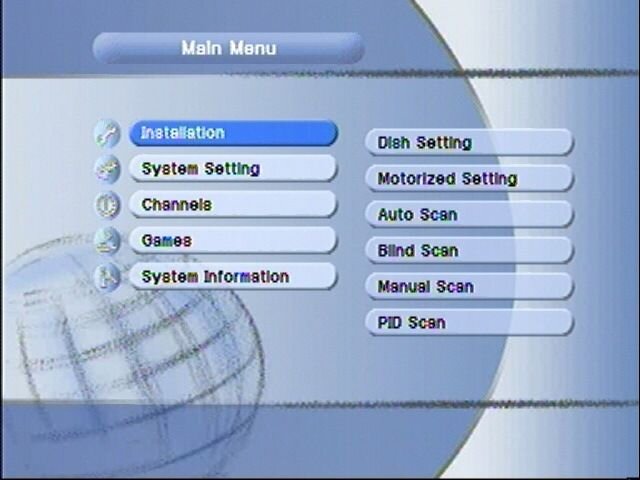 cs6k_011.jpg38.4 KB · Views: 1,074
cs6k_011.jpg38.4 KB · Views: 1,074 -
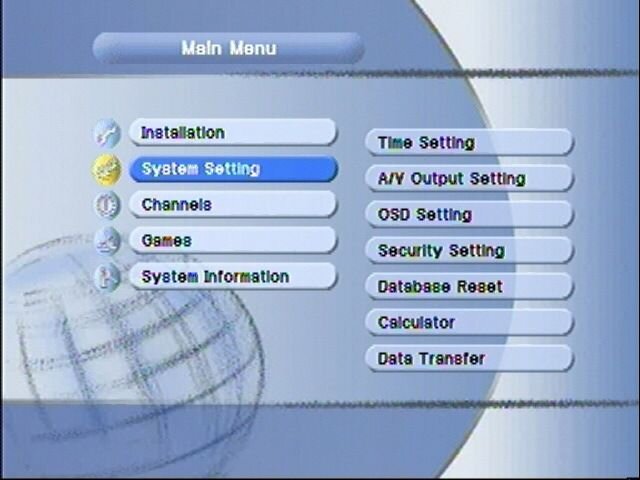 cs6k_012.jpg40.1 KB · Views: 854
cs6k_012.jpg40.1 KB · Views: 854 -
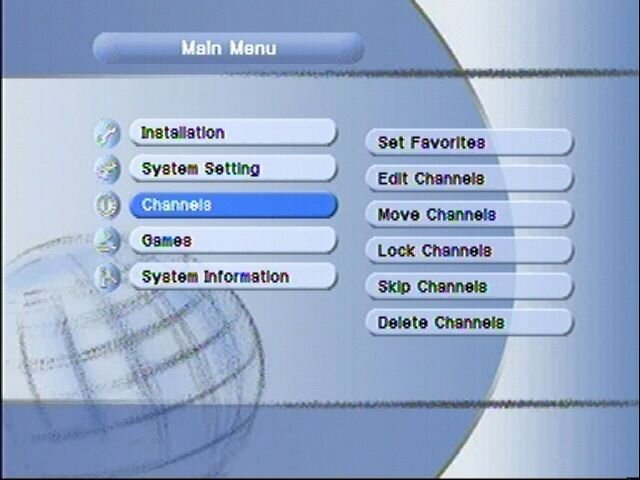 cs6k_013.jpg39.2 KB · Views: 851
cs6k_013.jpg39.2 KB · Views: 851 -
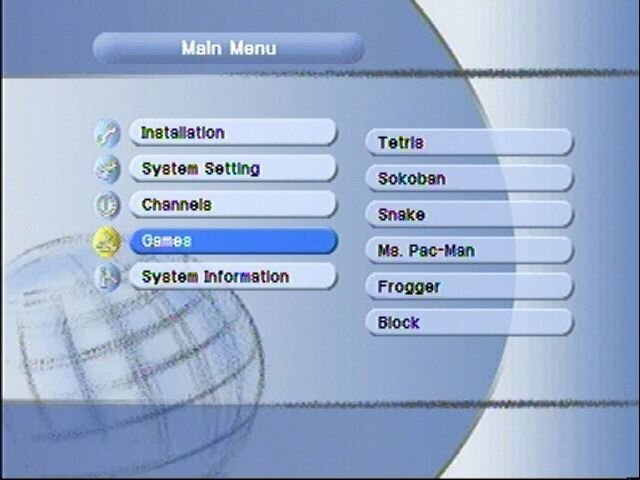 cs6k_014.jpg37.1 KB · Views: 826
cs6k_014.jpg37.1 KB · Views: 826 -
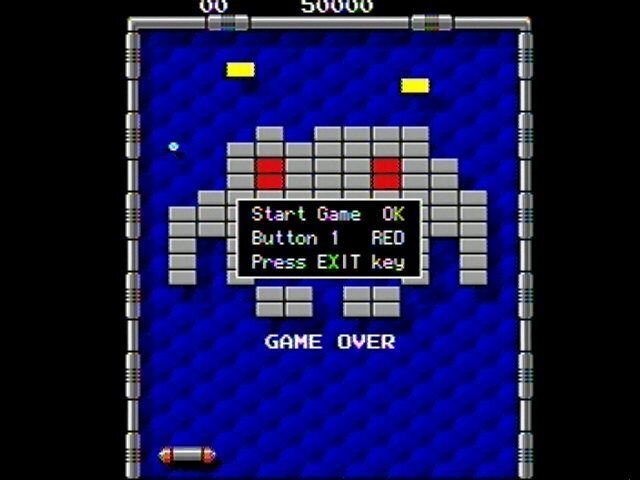 cs6k_010.jpg34.8 KB · Views: 804
cs6k_010.jpg34.8 KB · Views: 804 -
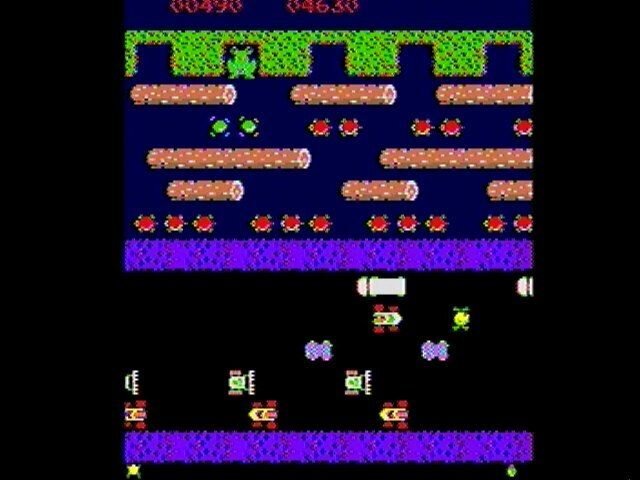 cs6k_009.jpg40.9 KB · Views: 762
cs6k_009.jpg40.9 KB · Views: 762 -
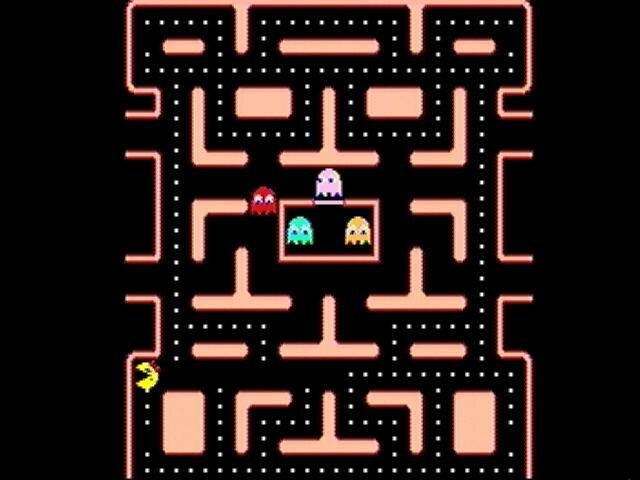 cs6k_008.jpg35 KB · Views: 842
cs6k_008.jpg35 KB · Views: 842 -
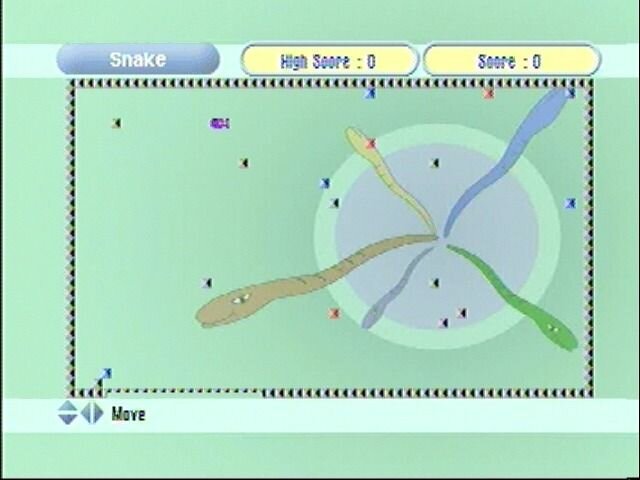 cs6k_007.jpg32.1 KB · Views: 797
cs6k_007.jpg32.1 KB · Views: 797 -
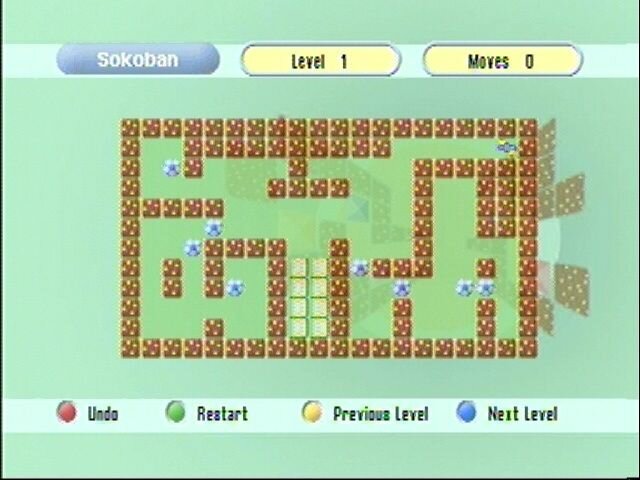 cs6k_006.jpg43.1 KB · Views: 842
cs6k_006.jpg43.1 KB · Views: 842 -
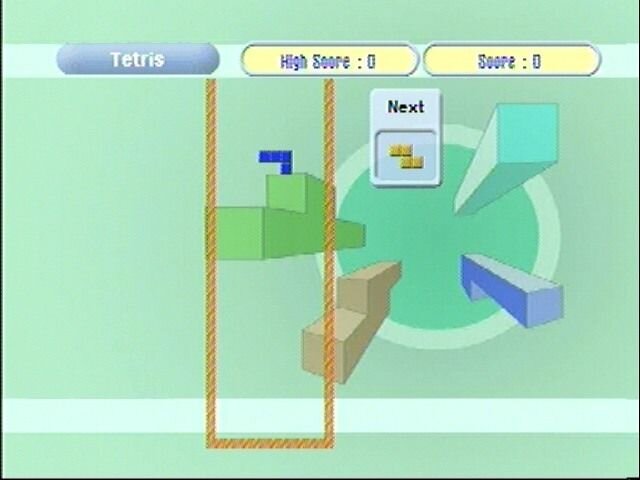 cs6k_005.jpg27.5 KB · Views: 938
cs6k_005.jpg27.5 KB · Views: 938 -
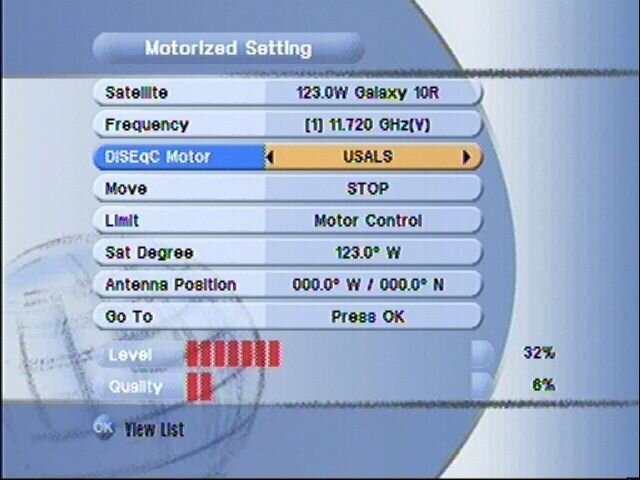 cs6k_017.jpg43.9 KB · Views: 969
cs6k_017.jpg43.9 KB · Views: 969 -
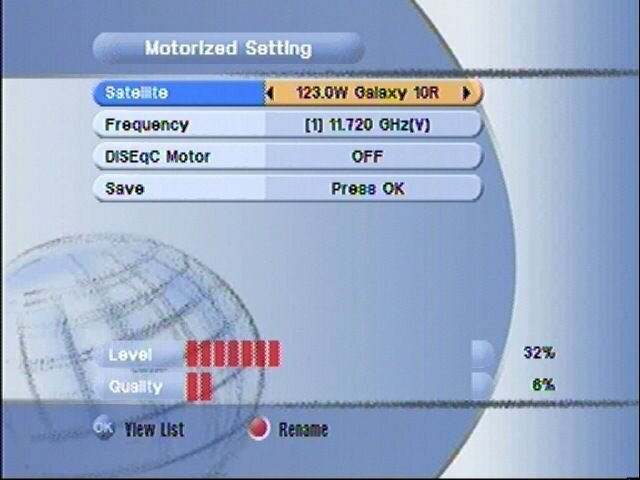 cs6k_016.jpg36.6 KB · Views: 829
cs6k_016.jpg36.6 KB · Views: 829 -
 cs6k_015.jpg42.5 KB · Views: 894
cs6k_015.jpg42.5 KB · Views: 894
Last edited:

