Has anyone figured out how to get any kind of EPG off the web automatically imported into the Edision OS Mio receivers? I would love to be able to set timers based on programs listed in the guide for NHK World on 103W Ku FTA Listings - What's On Free Satellite TV or the PBS stations on 125W Ku.
Edision EPG for FTA channels
- Thread starter Psikic
- Start date
- Latest activity Latest activity:
- Replies 44
- Views 11K
You are using an out of date browser. It may not display this or other websites correctly.
You should upgrade or use an alternative browser.
You should upgrade or use an alternative browser.
Has anyone figured out how to get any kind of EPG off the web automatically imported into the Edision OS Mio receivers? I would love to be able to set timers based on programs listed in the guide for NHK World on 103W Ku FTA Listings - What's On Free Satellite TV or the PBS stations on 125W Ku.
Nope. primestar31 and I tried and weren't able to do it.
EPG is still one of the perks of having a subscription. There are one or two FTA channels with EPG but they are certainly rare.
It's possible to have EPG for OTA channels in the Mio if you have the ATSC dongle. Works very well, actually.
Any guide for doing that, that you have found? Its not a high priority for me since most of the OTA channels I have are sending down EPG data with the broadcast, but I'm sure I could do better to get more than a few hours data that they send.It's possible to have EPG for OTA channels in the Mio if you have the ATSC dongle. Works very well, actually.
Any guide for doing that, that you have found? Its not a high priority for me since most of the OTA channels I have are sending down EPG data with the broadcast, but I'm sure I could do better to get more than a few hours data that they send.
It's automatic, once you install a ATSC dongle, and then reboot. The EPG for OTA channels populates automatically, when you tune to a channel group.
Any guide for doing that, that you have found? Its not a high priority for me since most of the OTA channels I have are sending down EPG data with the broadcast, but I'm sure I could do better to get more than a few hours data that they send.
It's just the PSIP data sent out by the broadcasters, but primestar31 came up with a nifty way to force the MIO to update the guide data- set "just watch" timers in WebIF for each channel at, say 5 minute intervals every day. Then you'll always have guide data.
So I have just got my receiver working again after moving in September and I REALLY wanted to get an EPG working for select FTA satellite channels. I managed to get it to work, although it does take a little effort. I'm going to try to get something written up for this, but if anyone has wanted to get it working, I may be able to answer questions in the meantime.
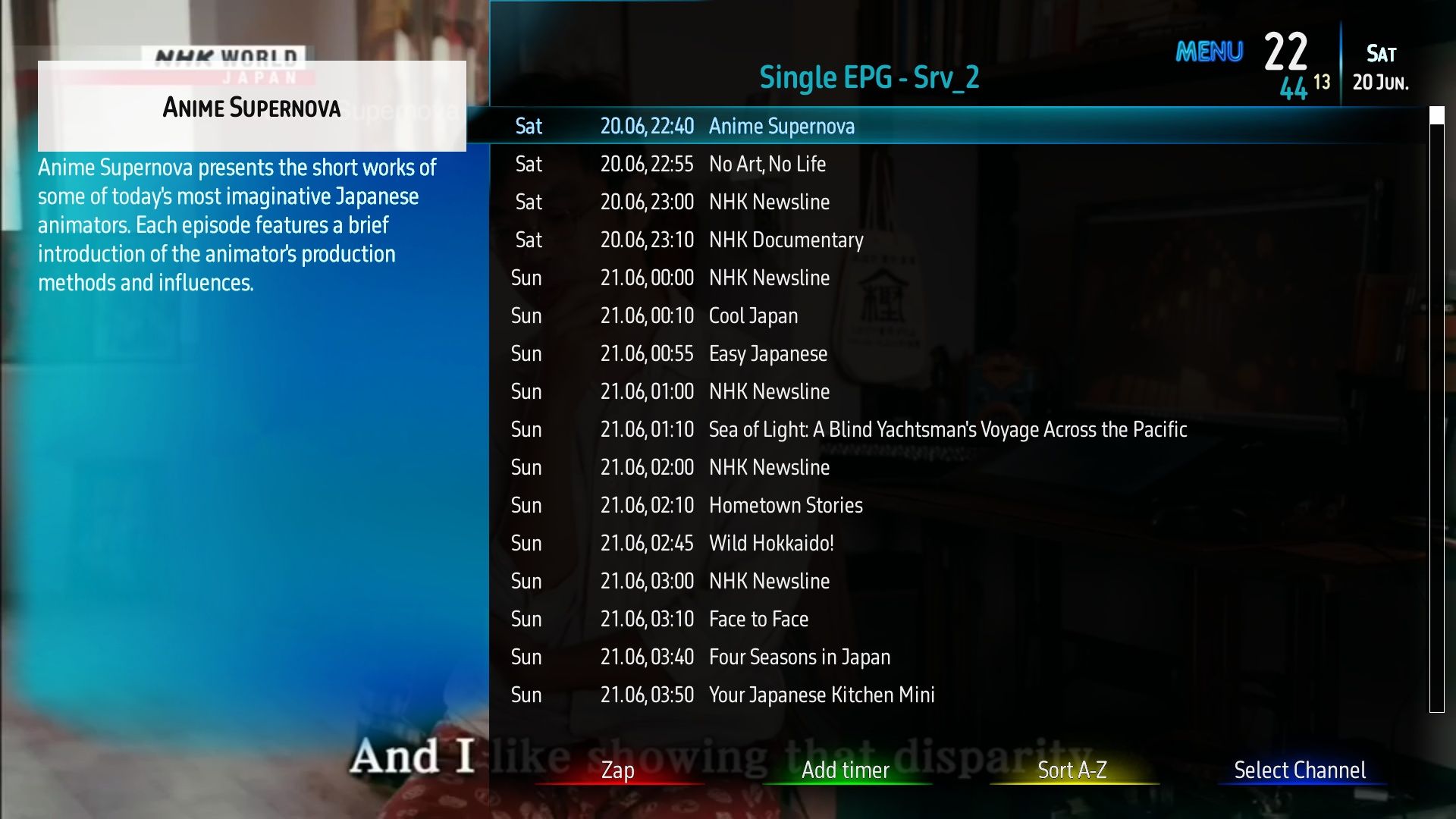
comfortably_numb primestar31
comfortably_numb primestar31
Cool beans. We've been away for a few days on vacation, but feel free to get something written up, and post it when you can. Thanks!
I managed to get it to work, although it does take a little effort. I'm going to try to get something written up for this, but if anyone has wanted to get it working, I may be able to answer questions in the meantime.
I'd very much like to know how you did it. I'm just getting started with FTA (I have an Edision Mio 4K) and 103W is the first satellite I've successfully got tuned in so far. Been watching NHK and an EPG would be fantastic.
I'd very much like to know how you did it. I'm just getting started with FTA (I have an Edision Mio 4K) and 103W is the first satellite I've successfully got tuned in so far. Been watching NHK and an EPG would be fantastic.
Psikic
Let's hope he has a chance to come back soon and post a guide for how he did it.
Sorry guys, I got really busy with work and haven't had a chance to write anything up yet. I'm a software developer, and my client is a state Department of Education, so things are crazy right now with school about to start back. I'll try to make it more of a priority in the next few weeks.
I can provide you this summary. It may be scary to those who aren't comfortable editing configuration files and xml files.
I have a Linux box that is running zap2xml on it daily, downloading the EPG data from Zap2It.com. I have two accounts at Zap2It, one for each TV provider I need (one for OTA channels, and one for AT&T U-verse). The data from the OTA channels matches 1 to 1 with the OTA channels on the Edision box's USB TV tuner. I use the AT&T U-verse data for NHK World, which is included in their packages. The NHK world channel on U-verse has the exact same program guide as the NHK world channel on 103W, so it doesn't matter that I don't have U-verse.
I then have it run various commands to sort and merge the files into a single xmltv.xml file. I then have a web server on the Linux box that hosts the xmltv.xml file so the Edision box can see it over the network. There is a possibility that zap2xml could be ran directly on the Edision receiver, but I have not yet tried. It would need the correct version of perl, zap2xml, xmltv_util, crontab or other scheduler.
On the receiver, I have the enigma2-plugin-extensions-epgimport package installed. This is included in TNAP 3.0, but el bandido has removed it from TNAP 3.2. I tried to convince him to put it back, but he refused because "no one uses it." In order to get it installed on TNAP 3.2 you have to do some voodoo. I did this late at night and didn't document it, so I'll try to remember when I write this up in more detail. I seem to remember having to downgrade TNAP to 3.0, install the package, go copy the file out of the install cache, and then upgrading to TNAP 3.2 and then manually installing it.
I then have a custom.sources.xml that lists my two custom sources: sat.channels.xml and ota.channels.xml. My sat.channels.xml file maps the enigma2 ID of the NHK World channel on 103W and the ID of the U-verse version of the channel on Zap2it. My ota.channels.xml maps each of the enigma2 IDs for the OTA channels to their counterpart in Zap2it. I then configure the plugin in the UI to do an import daily. When it runs, it goes and gets the xmltv.xml off of my Linux box over HTTP, then loads it into the EPG. This gives me about a week of data for NHK world, and gives me about a week of data for the OTA channels. I HAD to do this process to get *any* data for NHK world, but it was optional for OTA. Even though some guide data is broadcast along with the OTA channels, it is usually only good for 2-3 days, the program descriptions are very short (what I get now is much longer and more descriptive) and I don't have to set up any process to tune to each OTA channel daily to populate the guide.
I can provide you this summary. It may be scary to those who aren't comfortable editing configuration files and xml files.
I have a Linux box that is running zap2xml on it daily, downloading the EPG data from Zap2It.com. I have two accounts at Zap2It, one for each TV provider I need (one for OTA channels, and one for AT&T U-verse). The data from the OTA channels matches 1 to 1 with the OTA channels on the Edision box's USB TV tuner. I use the AT&T U-verse data for NHK World, which is included in their packages. The NHK world channel on U-verse has the exact same program guide as the NHK world channel on 103W, so it doesn't matter that I don't have U-verse.
I then have it run various commands to sort and merge the files into a single xmltv.xml file. I then have a web server on the Linux box that hosts the xmltv.xml file so the Edision box can see it over the network. There is a possibility that zap2xml could be ran directly on the Edision receiver, but I have not yet tried. It would need the correct version of perl, zap2xml, xmltv_util, crontab or other scheduler.
On the receiver, I have the enigma2-plugin-extensions-epgimport package installed. This is included in TNAP 3.0, but el bandido has removed it from TNAP 3.2. I tried to convince him to put it back, but he refused because "no one uses it." In order to get it installed on TNAP 3.2 you have to do some voodoo. I did this late at night and didn't document it, so I'll try to remember when I write this up in more detail. I seem to remember having to downgrade TNAP to 3.0, install the package, go copy the file out of the install cache, and then upgrading to TNAP 3.2 and then manually installing it.
I then have a custom.sources.xml that lists my two custom sources: sat.channels.xml and ota.channels.xml. My sat.channels.xml file maps the enigma2 ID of the NHK World channel on 103W and the ID of the U-verse version of the channel on Zap2it. My ota.channels.xml maps each of the enigma2 IDs for the OTA channels to their counterpart in Zap2it. I then configure the plugin in the UI to do an import daily. When it runs, it goes and gets the xmltv.xml off of my Linux box over HTTP, then loads it into the EPG. This gives me about a week of data for NHK world, and gives me about a week of data for the OTA channels. I HAD to do this process to get *any* data for NHK world, but it was optional for OTA. Even though some guide data is broadcast along with the OTA channels, it is usually only good for 2-3 days, the program descriptions are very short (what I get now is much longer and more descriptive) and I don't have to set up any process to tune to each OTA channel daily to populate the guide.
I have this saved from last year, when I attempted to do the same thing, and it got too complicated for me. Use at your own risk, but do a FULL BACKUP first! Also, here's the link to the Github: OpenPLi/enigma2-plugin-extensions-epgimport
Attachments
I wrote a program last year that successfully does this. I have full EPG data on all my channels on my Enigma2 receiver. Its a two part program. #1. I modified the epgimport script to import the xml data into the EPG. I then wrote a windows program that runs on a spare computer and fetches the html from TitanTV. I then have a config file that maps the TitanTV channel ID's to the Enigma2 Service ID's.
Was this ever made available for download? If so, I missed it.I wrote a program last year that successfully does this. I have full EPG data on all my channels on my Enigma2 receiver. Its a two part program. #1. I modified the epgimport script to import the xml data into the EPG. I then wrote a windows program that runs on a spare computer and fetches the html from TitanTV. I then have a config file that maps the TitanTV channel ID's to the Enigma2 Service ID's.

I REALLY LIKE this post. I'm not a programmer, more of a hardware guy.
I have a HDHomerun OTA receiver that happens to get around 70 channels on my cable.
I used Mediaportal to config my channel ID. The cable channels have no digital epg or channel ID (only 33.2, etc).
There's a program add on called EPG- Buddy. Of the different ways to grab epg data you can use TV Guide and parse data from it.
It's pretty slick.
I've been able to get Media Portal running along side the HDHomerun and get full channel ID and EPG.
But....I don't know much about xml data or how it's formatted in Enigma 2 images to be able to be used in these receivers.
It's easy enough to find and map epg data from TV Guide and create a guide for the ota receiver.
Getting it to play nice in my Mio running Openatv is another thing.
If I were able to get epg-buddy setup right a simple batch file to transfer the xml data to it on a regular schedule would be easy.
An Enigma 2 version of BDA drivers would make things a breeze. I've even pondered the thought of a DVB PciE card and Windows software which would have BDA drivers.
Any thoughts?
I have a HDHomerun OTA receiver that happens to get around 70 channels on my cable.
I used Mediaportal to config my channel ID. The cable channels have no digital epg or channel ID (only 33.2, etc).
There's a program add on called EPG- Buddy. Of the different ways to grab epg data you can use TV Guide and parse data from it.
It's pretty slick.
I've been able to get Media Portal running along side the HDHomerun and get full channel ID and EPG.
But....I don't know much about xml data or how it's formatted in Enigma 2 images to be able to be used in these receivers.
It's easy enough to find and map epg data from TV Guide and create a guide for the ota receiver.
Getting it to play nice in my Mio running Openatv is another thing.
If I were able to get epg-buddy setup right a simple batch file to transfer the xml data to it on a regular schedule would be easy.
An Enigma 2 version of BDA drivers would make things a breeze. I've even pondered the thought of a DVB PciE card and Windows software which would have BDA drivers.
Any thoughts?
Was this ever made available for download? If so, I missed it.
No it wasn't. I did add a bunch of customization to it so it isn't so hard coded. But, no buddy shouted out to me about wanting it. I think i would release it on a one by one basis for those that wanted to try and set it up.
Similar threads
- Replies
- 0
- Views
- 791
- Replies
- 9
- Views
- 2K
- Replies
- 0
- Views
- 54
- Replies
- 11
- Views
- 2K
- Replies
- 5
- Views
- 1K
Users Who Are Viewing This Thread (Total: 0, Members: 0, Guests: 0)
Who Read This Thread (Total Members: 60)
- Psikic
- Pepper
- beaz58
- caramel
- jdavid22
- cyberham
- iBoston
- Indy
- wildcat374
- Bassplayer 1964
- wagonman76
- lordodogg
- Tunacaptain
- SatPhreak
- videojanitor
- swyman18
- Houston Rockets
- Brct203
- lonelyfool123
- phlatwound
- SDA_FL_USA
- arlo
- Lee60
- empiretc
- Elsguy
- primestar31
- Ectron1
- catamount
- waylew
- W6MMS
- clucas
- mc6809e
- jorgek
- Long Hair
- FTA4PA
- a33
- mr3p
- brice52
- Ricardino_bp
- lilo74
- Climbatize
- Titanium
- navagator
- beer4me
- Mr_Dc2tracker
- one_db_compression
- ZetaMale
- MissouriXSeal
- c-spand
- N5XZS
- Mr Tony
- AZ.
- The-John
- voomvoom
- ToxaMan
- ken2400
- MattFL
- Rainman21
- greg59
- lawdog71

