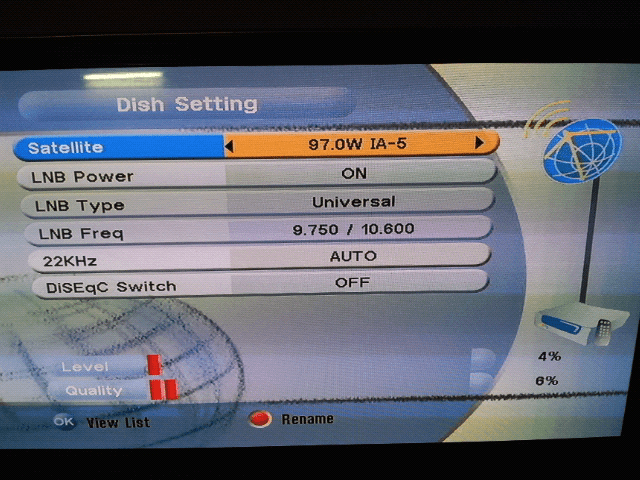i know people asked this question before but i cant find the answer to this. i need help finding galaxy 19. for years now i cant find any sat.i have a ku band dish 30 in with coolsat 6000 premium. this dish was set up by a pro before but now we moved and i want to find galaxy 19 but i have been on this for days now with no luck. here is my coordinates Latitude: 38.7310° Longitude: -77.1113°. what is the easiest way to find galaxy 19 or any other true fta sat.
galaxy 19
- Thread starter 22306
- Start date
- Latest activity Latest activity:
- Replies 14
- Views 4K
-
ENJOY SATELLITEGUYS AD FREE THIS FEBRUARY!
Thank you to the very generous support we got from our members in December we have decided to make the month of February AD FREE for everyone!
We want to see the true speed of our site and enjoy SatelliteGuys the way it was meant to be enjoyed!
If you would like to help us keep the lights on and keep enjoying the site AD FREE consider becoming a PUB MEMBER by CLICKING HERE.
THANK YOU TO EVERYONE FOR YOUR SUPPORT!
You are using an out of date browser. It may not display this or other websites correctly.
You should upgrade or use an alternative browser.
You should upgrade or use an alternative browser.
- Status
- Please reply by conversation.
Others will probably post better info than I can but...make sure your pole is level, make sure the elevation is correct on your dish for Galaxy 19...dish pointer.com will give you all the needed info...just type in your address info. Make sure you're on a live transponder there's a lot on that satellite. Make sure the settings in your receiver are correct for lnb type 10750 etc...a good compass helps too, but dish pointer.com will give you the general idea of which direction in your yard to point dish. Move the dish very slowly to the left and right until you locate a signal. If still no signal try raising or lowering the dish very slightly ( a degree at a time) and then move it slowly east and west. It may take a bit to find lock a signal...patience helps with this one. Others will have more tips I'm sure best of luck let us know how it goes too..Blind
You need to show us a picture of your Antenna Setup (not sure if that is the right name in your Coolsat) screen.
That is where you would set your LNBF to 10750. This is assuming that your LNBF is a 10750 standard type, that info should be printed on there somewhere, please verify that.
You have the transponder frequency set to 10750, that is not correct.
You can go here to get transponder parameters that are active.
http://www.satelliteguys.us/thelist/index.php?page=97+Galaxy+25
That is where you would set your LNBF to 10750. This is assuming that your LNBF is a 10750 standard type, that info should be printed on there somewhere, please verify that.
You have the transponder frequency set to 10750, that is not correct.
You can go here to get transponder parameters that are active.
http://www.satelliteguys.us/thelist/index.php?page=97+Galaxy+25
Last edited:
Go to dishpointer.com
Type in your adress
Select the satellite you want.
Use a compass and go by the magnetic Azimuth. Or use the map as a general guid where to point.
Set your elevation stamped on the back bracket of the dish.
Skew your LNBF as indicated.
You may have to set the dish a few degrees higher, sweep the sky very slow left to right then go a little lower left to right.
Direct TV is using a different satellite, so your dish will point in a different direction.
Type in your adress
Select the satellite you want.
Use a compass and go by the magnetic Azimuth. Or use the map as a general guid where to point.
Set your elevation stamped on the back bracket of the dish.
Skew your LNBF as indicated.
You may have to set the dish a few degrees higher, sweep the sky very slow left to right then go a little lower left to right.
Direct TV is using a different satellite, so your dish will point in a different direction.
Is your LNBF a standard or Universal? Most likely it is standard, but could be the other one, not knowing what the installer did. If it is standard you have the wrong IF Freq. set .
The elevation scale on some dishes can also be off. You might try slowly move the dish up and down (it takes about 5 seconds for a new position to register), if its accessible. I'm sure you've already done so, but do make sure the coaxial cable is not corroded and is connected tightly  I've had signals disappear before because of the cable!
I've had signals disappear before because of the cable!
Also, make sure your LNB is skewed 23 degrees (clockwise if you're standing behind the dish)
Also, make sure your LNB is skewed 23 degrees (clockwise if you're standing behind the dish)
dishpointer app might be a better choice. http://www.dishpointer.com/Is the dish pro app any good?
http://www.lyngsat.com/america.html Looks like DTV 11 at 99.2W. G 19 is at 97W. 139W is to your west, 60W is to the east.And isn't g19 near direct tv sat? To The left of it?
Dishpointer website is very accurate. Punch in your location and select the satellite.
coolsat 6000 premium, OK. What are the numbers on the LNBF on the front of the dish?? Got to know in order to program your receiver correctly to get a Quality reading. These have to be right to see anything:
LNB type and L.O. (frequency)
Transponder Frequency, polarity and SR. (Must be active, 24/7, unless you know when an itinerant transponder is ON)
Without these being correct, there's nothing to tell you that you are aimed at a satellite.
Direct sat is at 101West...If you're at 40.1 on your elevation go up/down a degree at a time. You might have to go as low as 36 and as high as 44 or so. Someone once told me looking for a satellite is like aiming for something the size of a football field 23,000 miles away. If all your settings in the receiver are correct and your lnb is lined up properly on the dish...about 10 minutes or less of playing with the dish and you should lock a signal. First time trying to find a sat to me was very frustrating..now it's second nature.
What I did first was go to SES-1 at 101w thats where directv 101w satellite is also located at then I turn the dish to the east very little at a time. When the strongest transponder drops off on SES-1 then I know I am on 99w then change your receiver over to 99w. After that keep moving the dish to the east and you should hit 97w then go and change your receiver over to 97w and blindscan . Sometimes it better to lock on to a stronger satellite first then back track.
Dan Rose
Dan Rose
- Status
- Please reply by conversation.
Similar threads
- Replies
- 3
- Views
- 798
- Replies
- 20
- Views
- 3K
- Replies
- 14
- Views
- 2K